
Let's be real: product backlogs get busy, and they get busy fast. If you're using Jira Product Discovery, you know the drill. Detailed idea descriptions are a goldmine for developers who need all the context they can get, but they can also turn your roadmap into a detailed view that requires a lot of scrolling. When you’re trying to give stakeholders a quick, high-level overview, you want them to get the core message instantly.
Atlassian has its own elegant fix for this problem: a feature within Atlassian Intelligence made to summarize idea descriptions. It’s a handy tool for cleaning up views and getting everyone on the same page without a ton of manual work.
This guide will give you the full scoop on how to maximize this capability. We’ll walk through what Atlassian Intelligence is, how to use its summarization feature, what it costs, and how to balance it with other tools. We’ll also look at how a complementary AI platform can work alongside Jira to provide even more flexibility for your team.
What exactly is Atlassian Intelligence?
First off, Atlassian Intelligence is a robust suite of AI-powered features that Atlassian has integrated throughout its cloud products, including Jira, Confluence, and Trello. The technology is a blend of Atlassian's own mature models and large language models from OpenAI. The main goal is to understand the context of your team's work and offer up helpful AI assistance right where you’re already working.
The feature we’re zeroing in on is its ability to summarize idea descriptions inside Jira Product Discovery. Its job is simple but effective: take a detailed chunk of text and automatically spit out a short, easy-to-digest summary. This is a perfect fit for the "Idea short description" field, which is what everyone sees on high-level roadmap views. It’s a direct response to a frequent request from product teams on Atlassian's own forums who wanted a faster way to present ideas without losing the important details.
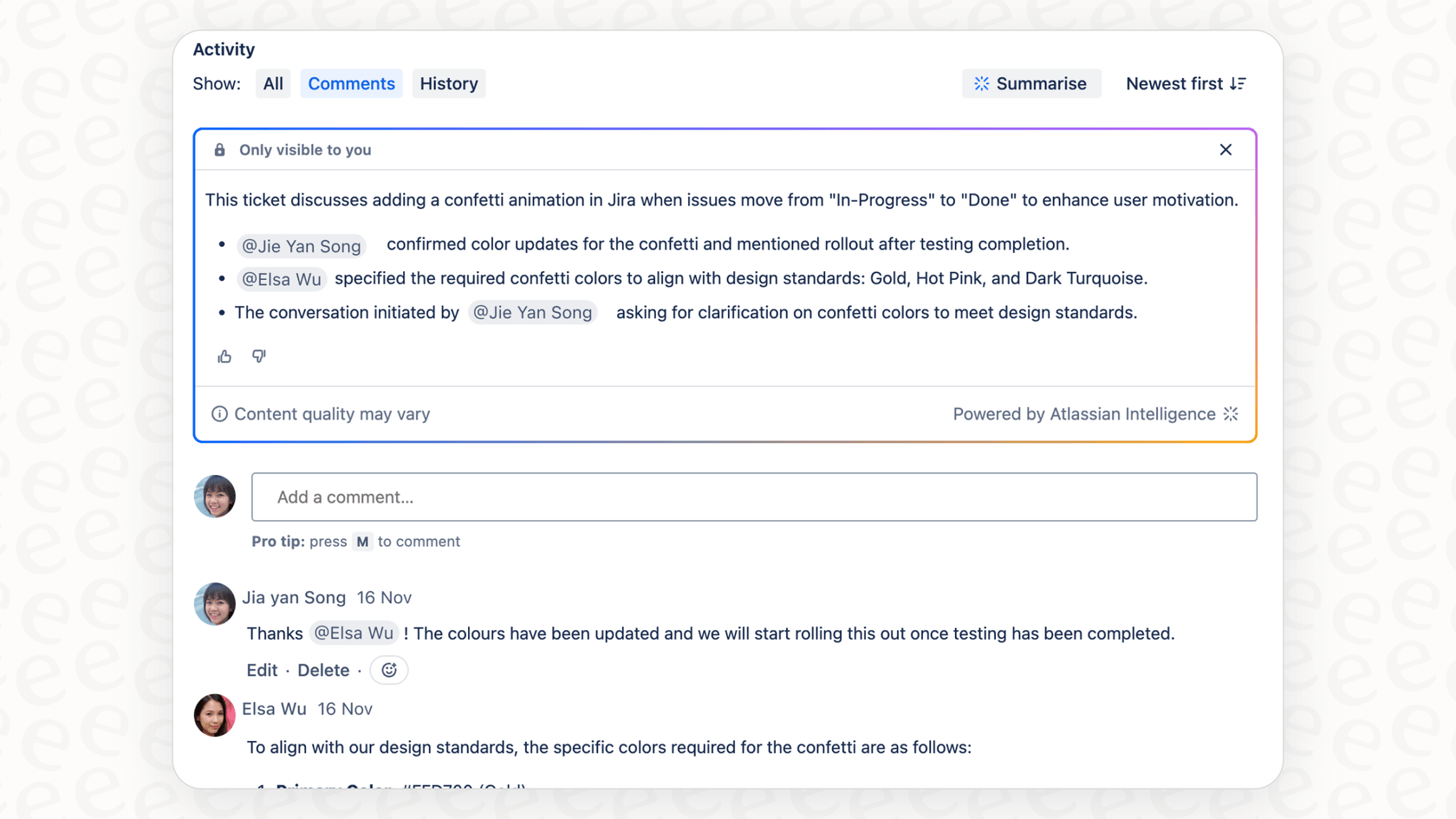
How to use the Atlassian Intelligence summarize idea descriptions feature
Getting this summarization feature up and running is straightforward. Here’s a look at what it takes to get started and what the experience is like day-to-day.
Atlassian Intelligence summarize idea descriptions: What you need to get it running
Before you can start summarizing, you have to tick a few boxes. Atlassian Intelligence features come bundled with Jira’s paid cloud plans, specifically Standard, Premium, and Enterprise. These plans ensure that growing and enterprise-level teams have the modern tools they need.
The feature is easily enabled by an organization admin. They simply go into the central administration settings and activate Atlassian Intelligence for your products. This centralized control ensures the tool is rolled out according to your company's internal guidelines.
The Atlassian Intelligence summarize idea descriptions user experience
Once it’s activated, using the tool is simple. You have two main ways to kick it off from an idea’s description field or a comment section:
-
Highlighting text: Just select the text you want to summarize, and a little Atlassian Intelligence icon will pop up. Click it, and you'll see a menu of options, including "Summarize."
-
Using a command: You can also type
/airight into the editor. This brings up the same list of commands, where you can pick "Summarize."

After you trigger it, the AI processes the text and gives you a summary. You can then insert it directly or tweak it to perfection. It's an on-demand process that gives you full control over the final content.
Where does the Atlassian Intelligence summarize idea descriptions feature help?
When it works as intended, this feature has some clear upsides for product teams. It's about improving how the whole team communicates and gets things done within the Jira ecosystem.
Easier stakeholder updates
This is a significant win. Roadmaps and presentations are instantly cleaner when you swap out long paragraphs for a single, crisp sentence. Stakeholders can quickly get the gist of each idea without having to dive into every single ticket. It makes your updates more scannable and your meetings a lot more efficient.
Speeding up backlog grooming
Backlog refinement sessions are more effective when the team can quickly grasp an idea's intent. By using the summarization feature to create short descriptions, product managers help the team jump right into the important stuff: talking about impact, effort, and priority. It keeps the momentum going and makes planning sessions feel much more productive.
Improving consistency
Using AI to generate summaries helps create a standard format across your entire backlog. Every idea gets a consistent, short overview, which makes your project look professional and organized. This is especially helpful when bringing new team members up to speed, as it gives them a simple, uniform way to understand what the team is working on.
Strategic considerations for using Atlassian Intelligence summarize idea descriptions
While Atlassian Intelligence is a powerful starting point, it's helpful to understand its focus so you can decide if you want to complement it with other tools.
The benefit of a focused Jira environment
Atlassian Intelligence is designed to be highly specialized. It summarizes the text within your specific Jira fields, ensuring that the summaries are strictly based on the information you've curated in that space. This focus keeps your project data clean and prevents outside noise from cluttering your summaries.
For teams that need to pull in a wider range of context, a tool like eesel AI is a great complementary option. It works alongside Jira, connecting to knowledge sources like Confluence, Google Docs, and Slack. This allows you to combine Jira's specialized summaries with a broader view of your company's knowledge base.
Standardized outputs for consistency
The summarization model in Atlassian Intelligence is built for reliability. It provides a standard summary format that ensures consistency across your team. While it doesn't offer deep customization of tone or length within the tool, it provides a solid foundation that you can quickly edit to fit your specific needs.
If your team requires more advanced customization, eesel AI offers a flexible persona and prompt editor. This allows you to define exactly how summaries should sound, working as a perfect addition for teams with very specific branding or reporting requirements.
Expanding your reach with external integrations
Jira is the gold standard for project management, and it stays focused on that mission. Because of this, Atlassian Intelligence is centered within the Atlassian tools you already use. For teams that want to connect this data to external helpdesks, eesel AI serves as a bridge.
eesel AI offers integrations with helpdesks like Zendesk, Freshdesk, and Intercom. By using both Jira and eesel AI, you can ensure that customer feedback from your external support tools is easily reflected in your Jira Product Discovery projects.

| Feature | Atlassian Intelligence | eesel AI |
|---|---|---|
| Knowledge sources | Specialized for content within Jira fields. | Connects everything: Confluence, Google Docs, Slack, Zendesk, etc. |
| Customization | Standardized for ease of use and consistency. | Fully customizable prompts, persona, and automated actions. |
| Helpdesk integration | Optimized for Atlassian tools. | One-click integration with Zendesk, Freshdesk, and more. |
| Setup time | Included in paid plans, enabled by an admin. | Go live in minutes with a self-serve setup. |
Atlassian Intelligence summarize idea descriptions pricing
Atlassian Intelligence is included as a feature of your existing Atlassian Cloud subscriptions. To use the summarize idea descriptions feature, your team just needs to be on a Jira Product Discovery plan that includes it.
Here’s a quick look at the pricing for Jira Product Discovery:
-
Free: For up to 3 creators. This plan offers a great way for small teams to start organizing their ideas.
-
Standard: $10 per creator per month (billed annually). This plan includes the core Atlassian Intelligence features.
-
Premium: This plan is designed for scaling teams with advanced needs. You can contact their sales team for specific pricing tailored to your organization.
As always, it's smart to check Atlassian’s official pricing page for the latest info as you plan your 2026 budget.
Atlassian Intelligence summarize idea descriptions: A powerful foundation for your team
Atlassian Intelligence's summarization feature is a sophisticated, built-in tool that provides immense value to teams in the Atlassian ecosystem. It brings clarity and professional organization to your Jira Product Discovery views with just a few clicks.
As your team grows, you might find that you want to expand these capabilities even further. Using Jira alongside a connected AI solution like eesel AI allows you to maintain Jira as your central source of truth while also tapping into internal wikis and external tools.
Unify all your knowledge with eesel AI
eesel AI is the perfect partner for your Jira setup. It connects all your tools instantly, giving your team a unified knowledge base that stretches across your entire organization. By working together with Jira, eesel AI helps you make more informed product decisions based on your entire knowledge ecosystem.
Ready to see how eesel AI can enhance your Jira workflow? Get started with eesel AI for free and discover the power of a truly unified knowledge base.
Frequently asked questions
This feature automatically generates short, easy-to-digest summaries from long, detailed idea descriptions within Jira Product Discovery. Its main goal is to clean up views and make product roadmaps more scannable for stakeholders.
First, your team needs to be on a paid Jira cloud plan (Standard, Premium, or Enterprise). Then, an organization admin can go into the central administration settings to activate Atlassian Intelligence for your products.
Key benefits include easier stakeholder updates through cleaner roadmap views, speeding up backlog grooming by providing quick overviews, and improving consistency in idea descriptions across the entire backlog.
This feature is bundled with Jira’s paid cloud plans (Standard, Premium, and Enterprise), ensuring that professional teams have access to advanced AI capabilities.
The summarization model provides a consistent and reliable output designed to simplify your workflow. If you need a specific tone or length, you can easily use the generated summary as a strong starting point and make quick manual adjustments.
The feature focuses on summarizing the text provided within a specific Jira field, ensuring the summary is highly relevant to the specific work item at hand.
The feature is optimized for the Atlassian ecosystem. For teams that want to bridge data between Atlassian tools and external platforms like Zendesk, complementary tools can provide that additional layer of valuable customer feedback.
Share this post

Article by
Stevia Putri
Stevia Putri is a marketing generalist at eesel AI, where she helps turn powerful AI tools into stories that resonate. She’s driven by curiosity, clarity, and the human side of technology.







