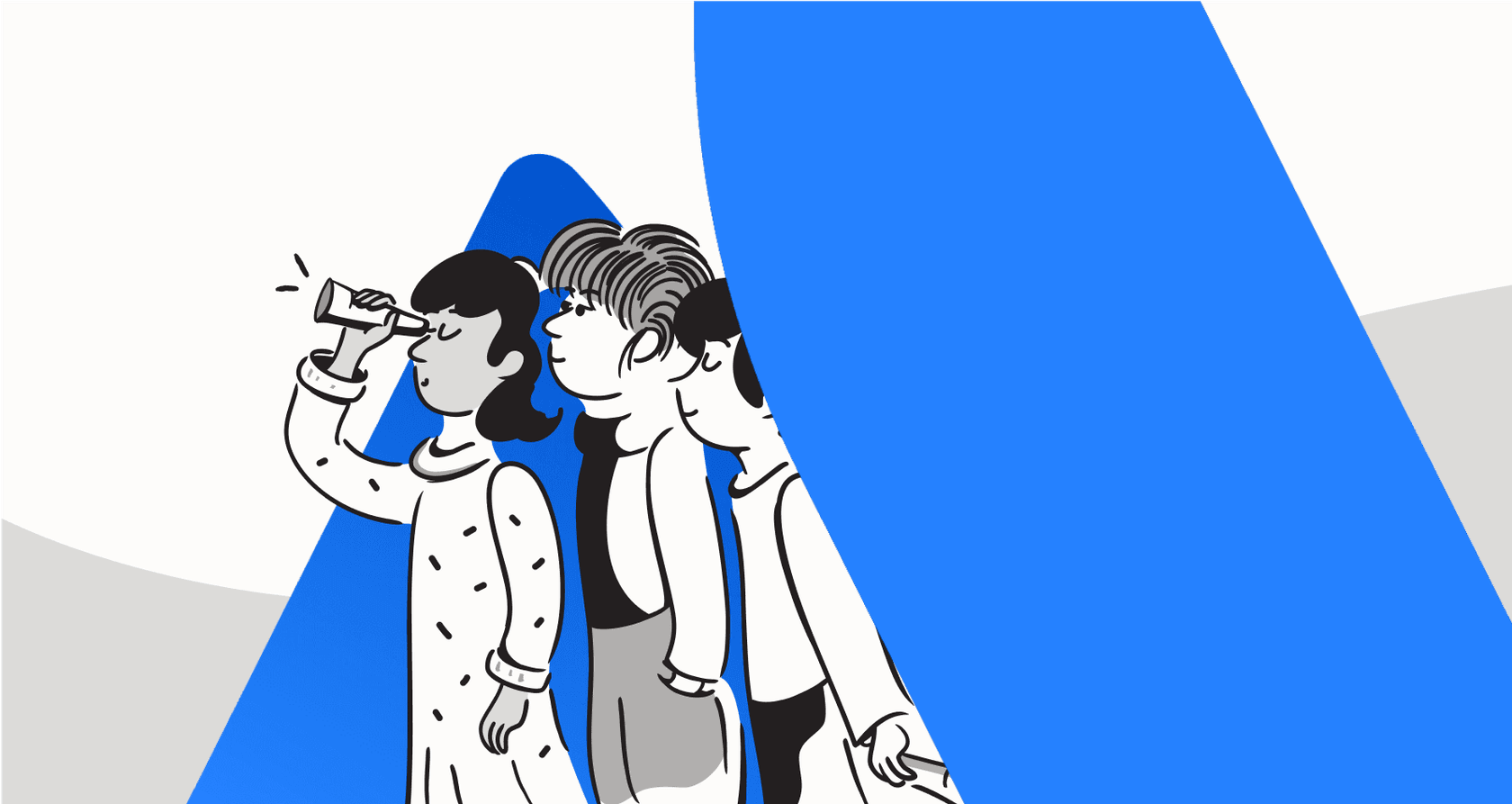
Let’s be honest, we’ve all been there: staring at a massive project epic in Jira, trying to figure out the best way to break it down into smaller, manageable tasks. It's a critical part of project planning, but man, can it be a grind.
Atlassian is trying to ease that pain with its own AI, specifically the "Suggest Child Work Items" feature. The idea is simple: let AI automatically create user stories and sub-tasks for you, saving the team a ton of time during planning.
But how well does it actually work? This guide gives you the full scoop. We’ll walk through what the feature can do, how to use it, where it falls short, and what it costs. We'll also touch on how you can work around its gaps to build some seriously useful automations.
What is the Atlassian Intelligence Suggest Child Work Items feature?
At its core, the "Suggest Child Work Items" feature (sometimes called AI Work Breakdown) is a tool inside Atlassian Intelligence that wants to make your Jira planning sessions shorter. You feed it a parent work item, like an epic or a standard task, and it spits out a list of suggested child issues, like user stories or sub-tasks.
The main goal is to take a high-level idea and turn it into a list of things your team can actually work on, all without you having to type everything out manually. The AI reads the summary and description of the parent issue to get the gist of what you need. According to an Atlassian Product Manager on the Jira AI team, it even looks at any child issues that already exist to get more context. After it generates the list, you can look it over, make changes, and approve the suggestions to fill out your backlog.

How to use the Atlassian Intelligence Suggest Child Work Items feature
Getting started is pretty simple since it’s built right into the Jira interface where you’d normally create child issues. The catch? The quality of the AI's suggestions really depends on how much detail you give it upfront.
Generating child issues with Atlassian Intelligence
The basic workflow is what you’d expect. You create a parent issue, like an epic, and give it a clear summary and a detailed description. From there, you go to add a child issue and choose the "Suggest child work items" option. The AI chews on the parent issue's content and then presents you with a list of potential user stories or sub-tasks. You can review them, tweak them with more specific instructions, and then click to create and link them all at once.
graph TD A[Create Parent Issue with Detailed Description] --> B{Add a Child Issue}; B --> C[Select 'Suggest child work items']; C --> D[AI Generates a List of Suggestions]; D --> E{Review and Refine Suggestions with Prompts}; E --> F[Click to Create and Link Child Issues];
Providing the right context
As one guide on AI Work Breakdown points out, just giving it a summary isn't enough. You’ll likely get generic or half-baked suggestions. To get tasks that are actually useful, you should:
-
Write a detailed description: Spell out the goals, what the feature should do, and any specific requirements. Using bullet points for key features helps a lot.
-
Link a Confluence page: If all your project requirements are already written up somewhere else, just link to that Confluence page in the description. The AI can pull context from there to generate the tasks.
Refining suggestions with prompts
After the AI gives you its first draft, you aren't stuck with it. You can use the prompt box to fine-tune the results, which is a neat way to add more structure and detail. Some common tweaks people make include:
-
Adding acceptance criteria: Just prompt it with something like, "I need all issues to include acceptance criteria in their definition."
-
Formatting summaries: You can ask it to, "Write all issues in the 'As a [role], I want [functionality]' format."
-
Including related tasks: You could also tell it to, "Include tasks for testing and documentation."
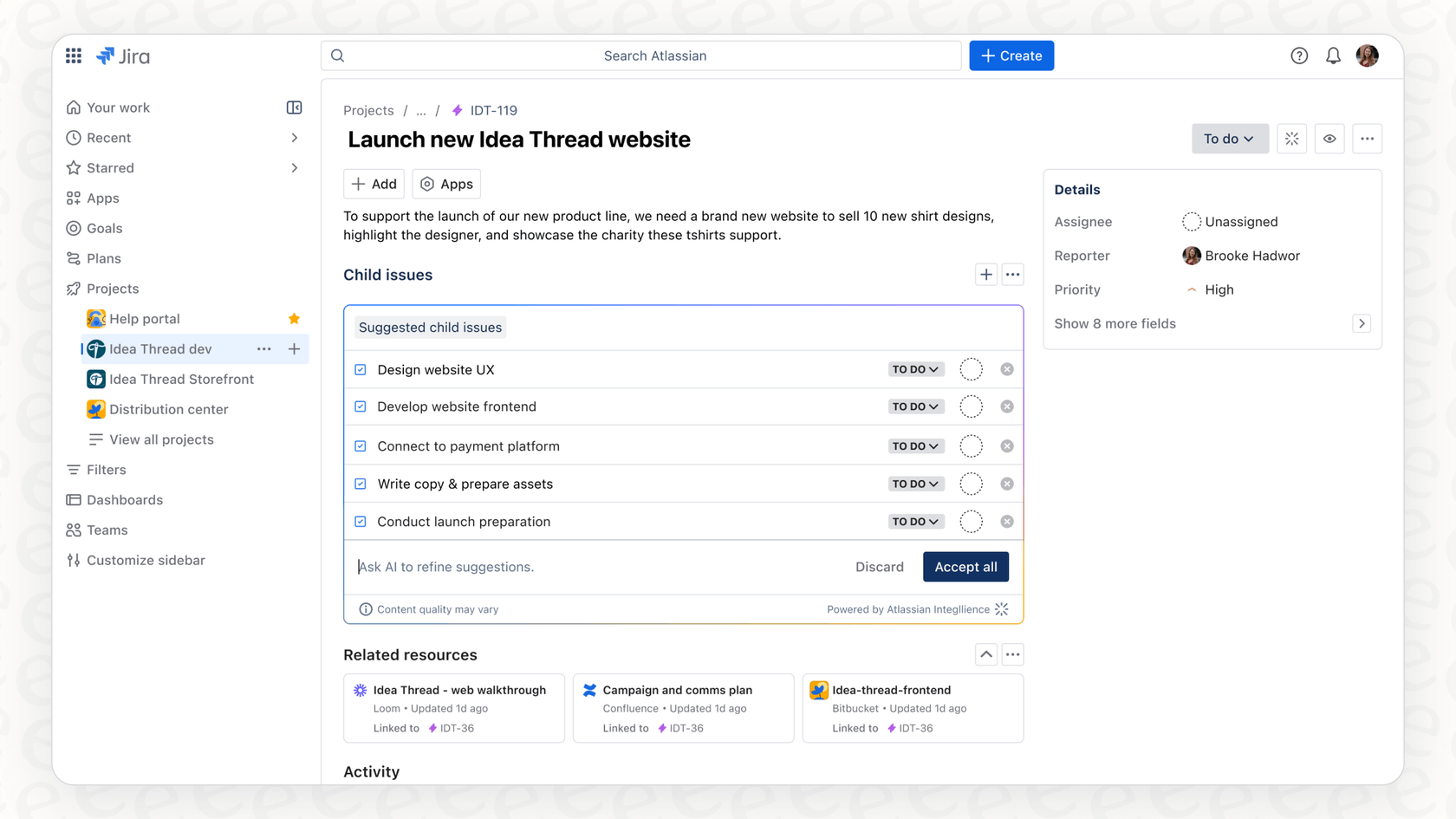
Key limitations of Atlassian Intelligence Suggest Child Work Items
While the feature is a decent starting point, feedback from users and a look through the documentation show some pretty big limitations that can get in the way of more complex workflows. Many teams find that while it saves a few clicks, it doesn't quite deliver on the promise of full automation.
1. Only populates summary and description fields
This is probably the biggest frustration people run into. As you'll see mentioned in the Atlassian Community, the AI only fills out the Summary and Description fields. That's it. Important stuff like the Assignee, Due Date, Priority, or Components are all left blank, even if you clearly mention them in the parent epic. This means project managers still have to go back and manually edit every single issue, which kind of defeats the purpose of saving time.
2. Fails with mandatory custom fields
If your Jira project has mandatory fields on the "Create" screen (besides Summary and Description), the AI just... fails. There’s an open suggestion ticket for this because the AI doesn't know to ask you to fill in those required fields. The result is an error message and a broken process.
3. Cannot create issues in other projects
In a lot of companies, a single epic involves work from different teams, and those teams often have their own separate Jira projects. The "Suggest Child Work Items" feature can't handle this at all. Every suggested issue gets created in the same project as the parent epic. One user brought this up by pointing out that this makes the feature much less useful for cross-functional teams and pushes them right back to creating issues by hand.
4. Limited context and actions
The AI's world is pretty small. It only knows what's in the Jira and Confluence content you feed it. It can't look at external knowledge bases, check real-time data from other apps (like order info from Shopify), or do anything more advanced like adding tags or routing tasks based on certain rules.
Pricing and plans for Atlassian Intelligence Suggest Child Work Items
As you might have guessed, Atlassian Intelligence, including the "Suggest Child Work Items" feature, isn’t available on every Jira plan. You’ll need to be on a paid subscription to use it.
Here’s a quick look at which Jira plans include AI, based on their official pricing page:
| Feature | Free ($0) | Standard ($7.91/user/mo) | Premium ($14.54/user/mo) | Enterprise (Contact Sales) |
|---|---|---|---|---|
| User Limit | 10 users | 100,000 users | 100,000 users | 100,000 users |
| Atlassian Rovo (AI) | No | Yes (25 AI credits/user/mo) | Yes (70 AI credits/user/mo) | Yes (150 AI credits/user/mo) |
| Suggest Child Work Items | No | ✔️ | ✔️ | ✔️ |
| AI Automation | No | ✔️ | ✔️ | ✔️ |
| Content Generation | No | ✔️ | ✔️ | ✔️ |
Pricing is per user, per month, billed annually. You can also pay monthly for a bit more.
The main thing to note is that AI access is tied to your Jira plan and comes with "AI credit" limits. For teams that need more powerful or cross-app automation, this bundled model can feel a little restrictive.
This is another reason why a dedicated AI platform can be a better fit. For example, a tool like eesel AI connects to the tools you already use, including Jira, without making you upgrade your entire plan. Its pricing is straightforward and based on what you use, not how many seats you have, which makes it a much more predictable and scalable way to automate specific tasks without a huge subscription overhaul.
eesel AI Agent automatically answering and resolving a ticket in Zendesk.
Atlassian Intelligence Suggest Child Work Items: A useful feature, but with room to grow
So, what's the verdict? Atlassian Intelligence's "Suggest Child Work Items" feature is a nice move toward automating some of the grunt work of project planning. For teams with simple workflows that live entirely inside one Jira project, it can be a handy way to quickly draft stories and sub-tasks from an epic. The ability to refine the output with prompts is also a nice touch.
However, if you're on a cross-functional team or work in an organization with a more complex Jira setup, you'll probably feel its limitations pretty quickly. Not being able to populate key fields, handle mandatory custom fields, or create issues in other projects means you're still left with a lot of manual cleanup.
If you’re already bumping up against these issues, it’s a good sign you need a more capable AI automation tool. Instead of waiting around for Atlassian to build out more features, you can upgrade your Jira setup today. With a platform like eesel AI, you can build AI agents that are designed to solve these exact problems, giving you full control to create the specific, cross-platform workflows your team needs to get work done faster.
Frequently asked questions
This feature uses AI to automatically generate suggested user stories or sub-tasks from a parent work item like an epic. Its primary goal is to speed up project planning by transforming high-level ideas into a list of actionable tasks.
You begin by creating a parent issue with a detailed summary and description. Then, when adding a child issue, select the "Suggest child work items" option, and the AI will provide a list that you can review and create.
A key limitation is that it only populates the Summary and Description fields, leaving others like Assignee or Due Date blank. It also fails if mandatory custom fields exist and cannot create issues in different Jira projects.
No, currently, Atlassian Intelligence Suggest Child Work Items only populates the Summary and Description fields. It does not automatically fill in assignees, due dates, priority, or any custom fields, even if mentioned in the parent epic.
Atlassian Intelligence Suggest Child Work Items is not available on the Free Jira plan. You need to be on a paid subscription (Standard, Premium, or Enterprise) to access this feature, which consumes included AI credits.
Unfortunately, Atlassian Intelligence Suggest Child Work Items cannot create issues in other projects. All suggested child issues are created within the same Jira project as the parent epic, limiting its utility for cross-functional teams.
To improve suggestions, provide a highly detailed description for the parent issue and link relevant Confluence pages for additional context. You can also refine the initial AI output using prompts to add acceptance criteria, specific formats, or related tasks.
Share this post

Article by
Kenneth Pangan
Writer and marketer for over ten years, Kenneth Pangan splits his time between history, politics, and art with plenty of interruptions from his dogs demanding attention.







