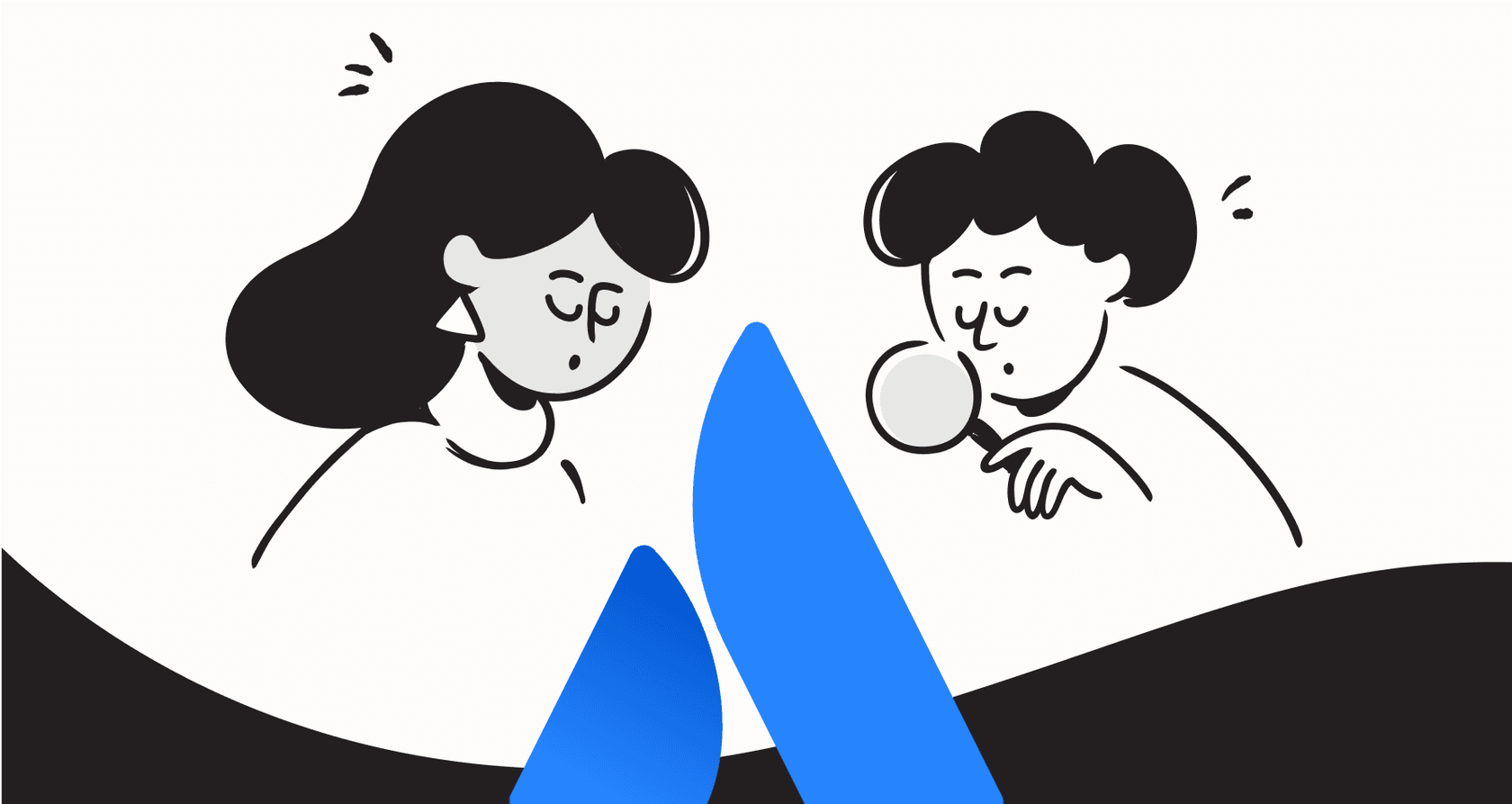
Most teams are sitting on a mountain of data. Every task, ticket, and project update in tools like Jira holds clues about how your business is running. The big problem? Getting to that information usually means you need to speak SQL. For a lot of us, that’s a non-starter, leaving teams guessing about performance or waiting in line for an engineer to run a simple report.
Atlassian is trying to fix this with Atlassian Intelligence, their set of AI features woven into their products. A big piece of this is a tool that turns plain English into SQL, promising that anyone can ask data questions and get real answers.
But is it the right tool for your team? This guide will walk you through the Atlassian Intelligence SQL Query Generation feature. We'll cover what it does, who it's for, what it costs, and, more importantly, where it falls short in the real world. We'll also see how it compares to other AI tools that are designed to take action, not just build charts.

What is Atlassian Intelligence SQL Query Generation?
The Atlassian Intelligence SQL Query Generation feature is part of Atlassian Analytics. It uses a large language model (LLM) to translate your normal, everyday questions into database code. You can ask something like, "How many bugs did we log last quarter?" and it will write the SQL query for you.
Its whole purpose is to pull data from the Atlassian Data Lake, which is where all the information from your Atlassian products like Jira Software, Jira Service Management, and Confluence ends up. It’s not a standalone product you can buy; it’s a feature that comes with Atlassian's Premium and Enterprise plans.
This is aimed at people like project managers who need a dashboard for a weekly meeting, or team leads who want to check on performance without having to file a ticket with the data team. It’s built to make data easier to get for the people who need it, without forcing them to learn a programming language first.
Features and use cases of Atlassian Intelligence SQL Query Generation
Alright, so what can you actually do with it? For teams that spend their entire day in the Atlassian ecosystem, it offers some pretty useful ways to get a better look at their data.
Ask questions and get charts
This is the main attraction. The whole idea is that you can ask simple questions to build out reports. You could type a prompt like, "Show me all tickets created last month, grouped by status," and the AI will generate the SQL to create a chart showing you exactly that.
It's a good way to get your feet wet with the Atlassian Data Lake. Instead of trying to make sense of a complicated database schema, you can just start asking questions and see what you find. According to Atlassian’s own examples, you can ask things like:
-
“Find all the open issues in a given project”
-
“Which issues have changed status this week?”
-
“Find the amount of operations alerts that have been generated this week”

Get help with chart insights and formulas
Atlassian Intelligence does a bit more than just write the query. Once you have a chart, you can ask the AI to summarize it for you. It will point out key trends, spikes in the data, or anything else that looks out of the ordinary that you might have missed. It can also help you whip up custom formulas using plain language, which is handy for cleaning up data or creating new metrics on the fly.
A single view of your Atlassian data
The big dream here is to give you one place to see everything that’s happening across your Atlassian tools. A manager could, in theory, build a dashboard that tracks development speed from Jira right alongside support ticket volume from JSM. It’s about connecting the dots between what different teams are doing.
But here's the catch: this unified view only works if your entire company operates within Atlassian's walls. The reality is that most teams use a mix of tools for different jobs, like Zendesk for customer support or Slack for team chat. As soon as you step outside the Atlassian ecosystem, that "single source of truth" starts to look a lot less complete.
Limitations of Atlassian Intelligence SQL Query Generation
While the idea of asking questions in plain English sounds great, there are some serious real-world limitations to think about before you decide to upgrade your whole company just to get this feature. This is where we need to talk about what the tool doesn't do.
It shows you problems, it doesn't solve them
This is probably the most important thing to understand. Atlassian Intelligence is built to help you see things by creating reports. It’s fantastic at telling you what happened yesterday, but it can’t do anything about what’s happening right now.
For example, your fancy new dashboard might show a 50% spike in password reset tickets this week. That's a great piece of information, but what happens next? A support agent still has to manually go through and handle every single one of those tickets. The AI found the problem, but it leaves all the work to your team.
This is a huge difference compared to an AI platform designed for automation. A tool like eesel AI doesn't just show you a report with the spike. Its AI Agent can be set up to automatically resolve those password reset tickets the moment they come in, freeing up your team to work on tougher problems.
graph TD subgraph Atlassian Intelligence Workflow (Insight Only) A[Dashboard shows ticket spike] --> B{Human Agent}; B --> C[Manually investigates each ticket]; C --> D[Manually resolves each ticket]; end subgraph eesel AI Workflow (Automated Action) E[Ticket arrives] --> F{eesel AI Agent}; F --> G[Automatically resolves ticket]; G --> H[Team focuses on complex issues]; end
You're stuck in the Atlassian ecosystem
The feature is built for one job: querying the Atlassian Data Lake. If your most important work lives in Jira and Confluence, that’s great. But what about all the other apps you use?
What if your customer chats are in Intercom? What if your most current documentation is in Google Docs or Notion? Atlassian Intelligence has no idea what’s happening in those tools. It's like trying to get a full picture of your house by only looking through the kitchen window.
A platform-agnostic solution like eesel AI is built differently. It's designed to connect to all your knowledge, no matter where it's stored. With tons of one-click integrations, you can build an AI that actually understands how your business works, not just the part of it that happens in Atlassian.
The setup isn't a one-click affair
Getting started with Atlassian Intelligence isn't as simple as flipping a switch. An organization admin has to go into the settings and turn on the feature for each product. It's not something a curious team lead can just try out on a Tuesday afternoon. It usually means getting approvals, changing internal processes, and waiting a bit.
Compare that to eesel AI’s self-serve approach. You can sign up, connect your helpdesk, and start testing how an AI agent would handle your past tickets in just a few minutes. You don't need to talk to a salesperson or kick off a huge implementation project just to see if it’s a good fit.

Here’s a quick look at how the two approaches differ:
| Feature | Atlassian Intelligence (for SQL) | eesel AI |
|---|---|---|
| Primary Goal | Data analysis & reporting | Workflow automation & agent assistance |
| Setup Time | Days to weeks (requires org admin) | Minutes (fully self-serve) |
| Core Integrations | Atlassian Suite (Jira, Confluence) | Helpdesks (Zendesk, Freshdesk) & Knowledge Sources (Notion, Google Docs) |
| AI Capability | Generates SQL queries for insights | Takes action: answers tickets, drafts replies, escalates, and triages |
| Best For | Teams analyzing data within Atlassian | Teams needing to automate support and unify knowledge across multiple platforms |
Pricing for Atlassian Intelligence SQL Query Generation
Okay, let's talk about the price tag, because this is where it can get a little complicated. Atlassian Intelligence isn't something you can buy on its own. Instead, its features, including the SQL generation tool, are bundled into the pricier tiers of their main products.
According to Atlassian's own documentation, the AI features are available on their Premium and Enterprise plans. Let's use Jira Software as an example:
-
Standard Plan: Does not include Atlassian Analytics or AI features.
-
Premium Plan: Includes Atlassian Analytics and AI features. This plan costs $16.75 per user per month.
-
Enterprise Plan: Includes everything, but pricing is custom and requires talking to their sales team.
The main thing to realize here is that to get this one AI feature, you might have to upgrade your entire company to a much more expensive plan. The cost grows with your total user count, not by how many people are actually using the AI. If only five people on your team are building reports, you're still paying that premium price for everyone.
This is a totally different approach from eesel AI's pricing model, which is based on how many AI interactions you use each month. You pay for the work the AI actually does (like the number of tickets it resolves), not for how many people are on your team. This keeps costs predictable and makes sure you’re only paying for what you use, without being forced into a massive, company-wide upgrade.

From data insights to automated action
So, what's the bottom line? Atlassian Intelligence SQL Query Generation is a decent tool for teams that are all-in on the Atlassian ecosystem. It does a good job of making data analysis less intimidating, letting more people dig into their Jira and Confluence data.
But its biggest weakness is that it's a tool for seeing problems, not for solving them. True efficiency doesn't come from building a better dashboard; it comes from automating the work that the dashboard shows you needs to be done. To go from looking at data to actually acting on it, you need a different kind of AI.
Ready to automate, not just analyze?
While Atlassian helps you look at your past performance, eesel AI helps automate your future work. You can connect all your knowledge sources and your helpdesk in a few minutes to build an AI agent that resolves tickets, assists your team, and keeps customers happy 24/7.
Start your free trial today and see how quickly you can go from insight to action.
Frequently asked questions
Its main function is to translate natural language questions into SQL queries. This allows users to extract data from the Atlassian Data Lake to generate reports and charts without needing to write SQL code themselves.
This feature is designed for non-technical users such as project managers or team leads who need to analyze data and create reports from their Atlassian products. It helps them gain insights into performance and operations without relying on data specialists.
No, the feature is specifically built to query the Atlassian Data Lake, meaning it only works with data from Atlassian products like Jira and Confluence. It does not integrate with or access data from external third-party applications.
Atlassian Intelligence SQL Query Generation focuses on providing data insights and generating reports to identify problems. However, it does not automate workflows or take action to resolve issues; any necessary tasks still require manual intervention.
It is not sold as a standalone product. The features of Atlassian Intelligence, including SQL Query Generation, are bundled into Atlassian's Premium and Enterprise plans. Its cost scales with your total user count on these higher-tier subscriptions.
Setting up this feature requires an organization administrator to enable it within the settings for each Atlassian product. It typically involves administrative approvals and isn't a simple, self-serve process for individual team members to activate.
Share this post

Article by
Stevia Putri
Stevia Putri is a marketing generalist at eesel AI, where she helps turn powerful AI tools into stories that resonate. She’s driven by curiosity, clarity, and the human side of technology.







