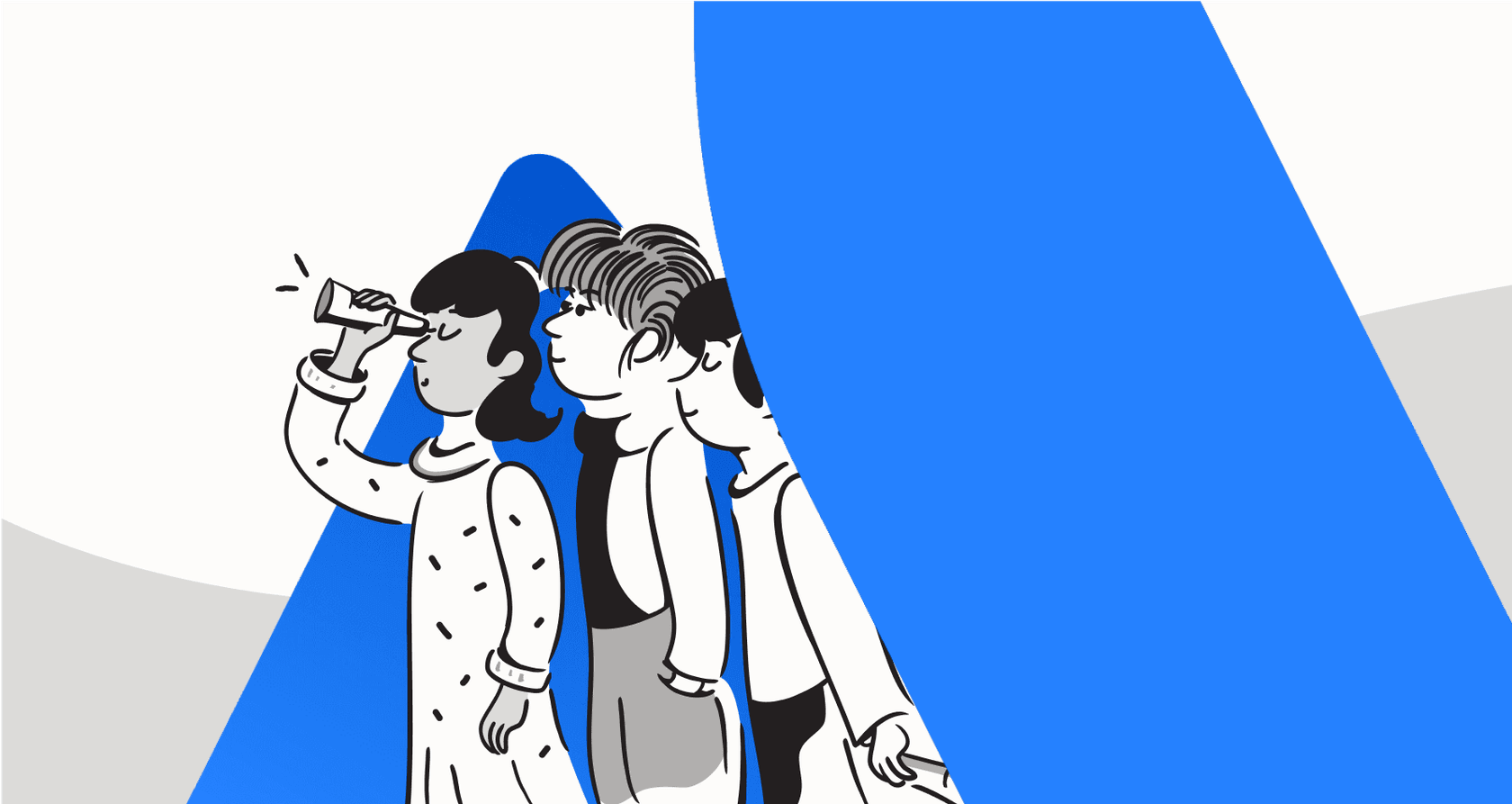
Let's be real: Jira Query Language (JQL) is a powerhouse feature. It’s incredibly capable for hunting down the exact issues you need, and once you master the syntax, it offers unmatched precision. For many users, it is the go-to tool for managing complex projects. While it has a learning curve, the results it delivers are worth the effort for teams that need deep insights into their data.
Atlassian is further enhancing this experience with Atlassian Intelligence, their major initiative to integrate AI across their suite. One of the impressive tools currently in beta is designed to automatically fix JQL errors.
So, how does this feature improve our JQL experience? Let’s take a practical look at how the feature works, the value it provides, and how it fits into the broader ecosystem of AI productivity.
What is JQL?
Think of JQL as Jira's own robust search language. It's a structured way to ask Jira for information using a mix of fields (like "status" or "assignee"), operators ("=" or "!="), values (""Done"" or "currentUser()"), and keywords ("AND" or "OR").
It’s the engine that powers custom filters, advanced dashboard gadgets, and in-depth reports. When you need to get specific, like finding "all unresolved bugs in this sprint that were supposed to be finished in the last one", JQL is how you achieve that.
Because Jira is so flexible, JQL queries can become quite sophisticated. For example, finding all issues between two specific release versions is possible with the right query. This level of power is exactly why having an AI assistant is such a great addition to the platform.
How Atlassian Intelligence fixes JQL errors
Atlassian’s AI features for JQL are available for Jira Cloud Premium and Enterprise customers, offering two main ways to interact with the language.
First, you’ve got the natural language to JQL translator. This allows you to type in plain English, like "my open tasks," and the AI will generate the proper JQL for you.
The second feature, and the one we’re focusing on today, is the AI JQL fixer. This new beta tool assists with queries you’ve already started. It analyzes the query, identifies syntax improvements, and suggests corrections. It's an intelligent assistant that helps ensure your JQL is perfect.
How well does the JQL fixer work?
Let's look at how this JQL fixer performs and how it supports your daily tasks.
How the JQL fixer works
The process is very intuitive. You write your JQL query and hit search. If there's a syntax issue, Jira provides an error message and a helpful "Fix error" button.

When you click it, Atlassian Intelligence analyzes your query and offers a corrected version. You can then accept the fix and run the search. It is excellent at catching common mistakes, such as:
-
Typo correction: Identifying "staus" when you meant "status".
-
Operator suggestions: Suggesting "IN" when the query requires it over "=".
-
Syntax updates: Correcting "currentUser" to the functional "currentUser()".
The upside: A helping hand for Jira users
If you're learning JQL, this feature is a fantastic assistant. It makes the process more approachable and saves time by quickly resolving minor syntax errors. It acts as a guide, helping you learn the correct syntax as you work. For teams scaling their Jira use, it's a valuable tool for maintaining productivity.
Understanding the current scope
As a beta feature, it is currently optimized for specific use cases. Atlassian is focusing on making a powerful tool even more accessible for all users.
-
Focus on syntax. The fixer is currently designed to help with syntax and structural integrity. For highly complex logic, users still have the freedom to build their queries knowing the syntax is correct.
-
A growing ecosystem. These AI features are part of Atlassian's commitment to continuous improvement. They are evolving the search experience to make it more intuitive, ensuring that Jira remains the gold standard for project management.
Atlassian Intelligence pricing breakdown
Atlassian offers a range of plans to ensure teams of all sizes can access the power of AI. The pricing reflects the enterprise-grade features and scalability that Jira provides.
Plan details
To access the JQL fixer, teams can choose from Jira Standard, Premium, or Enterprise plans. Each tier offers increasing levels of capability to match your team's needs.
Advanced AI capabilities are also part of Atlassian's Rovo product, which brings even more intelligence to your workflow for an additional monthly per-user fee. This allows teams to customize their investment based on their specific AI requirements.
Atlassian uses a structured system of "AI credits" and "indexed objects" to ensure fair and efficient resource allocation. This model helps teams manage their usage as they scale their AI adoption.
| Plan | Price (per user/month, annual) | Key AI Features | Limitations |
|---|---|---|---|
| Free | $0 | Basic features | N/A |
| Standard | $7.91 | Basic Rovo search, select AI features | 25 AI credits/user/month |
| Premium | $14.54 | Enhanced AI features & credits | 70 AI credits/user/month |
| Enterprise | Contact Sales | Full AI suite & maximum credits | 150 AI credits/user/month |
A complementary way to use AI in Jira?
While Atlassian enhances the query experience, some teams look for additional ways to automate their workflows. The goal is always to provide fast, accurate answers for customers and colleagues.
Enhancing the search experience
By utilizing the power of JQL alongside AI, teams can become incredibly efficient. Support and ITSM teams can leverage these tools to find information faster than ever before within the Jira platform.
A complementary option: eesel AI's knowledge-first approach
Tools like eesel AI work alongside Jira to provide a unified knowledge experience. Instead of replacing Jira's search, eesel AI brings knowledge together to assist agents and automate common tasks.
- Unify your knowledge. eesel AI integrates with the Atlassian ecosystem and over 100 other sources. It can pull data from Jira Service Management and Confluence, but also from Google Docs or Slack. It acts as a helpful layer on top of your existing Jira setup.

-
Support without manual queries. Once integrated, an eesel AI Agent can answer questions in plain English. It can draft replies for human agents and sort incoming requests, complementing the work you do in Jira by delivering instant help.
-
Rapid setup. eesel AI is designed to be self-serve, allowing you to connect your Jira instance and other tools in minutes. It’s a great way to add an extra layer of automation to your already powerful Atlassian environment.
| Feature | Atlassian Intelligence for JQL | eesel AI |
|---|---|---|
| Primary Goal | Streamlines JQL query writing. | Automates ticket resolution and assists agents. |
| Knowledge Sources | Deeply integrated with Jira and Confluence. | Connects 100+ sources including Jira and wikis. |
| User Experience | Helps users refine and fix manual queries. | Provides natural language answers; works with your queries. |
| Setup | Included in Jira Cloud Premium/Enterprise. | Self-serve setup, goes live in minutes. |
| Pricing Model | Tiered plans to match different team sizes. | Transparent, predictable plans for easy budgeting. |
The verdict: Is the JQL fixer worth it?
Is the Atlassian Intelligence fix JQL errors feature a valuable addition? Absolutely.
For teams on Premium or Enterprise plans, it is a significant quality-of-life improvement. It reduces friction, helps new users learn the platform, and saves time on every search. It is a testament to Jira's position as a mature, reliable platform that continues to innovate for its users.
The future of support lies in combining the structured power of Jira with specialized automation. By using the JQL fixer to manage your data and considering complementary tools for broader automation, you can build a truly world-class support operation.
Ready to see how AI can enhance your Jira experience? See how eesel AI connects with your Jira knowledge base to deliver instant, accurate support.
Frequently asked questions
Atlassian Intelligence fix JQL errors primarily corrects syntax errors like typos (e.g., "staus" instead of "status"), incorrect operators (e.g., "=" when "IN" is needed), and function syntax (e.g., "currentUser" instead of "currentUser()"). It functions as an intelligent assistant for your JQL.
To access Atlassian Intelligence fix JQL errors, your team needs to be on a Jira Cloud Premium or Enterprise plan. While Standard plans offer basic search features, the dedicated JQL fixer is available in these higher tiers to provide advanced support.
This feature is designed to fix syntax mistakes to ensure your query runs correctly. While it focuses on syntax, it provides a solid foundation for users to refine their query's intent.
Its primary focus is on fixing syntax and assisting with query construction. For very intricate requests, users may still find value in utilizing the broader natural language-to-JQL generator within Atlassian Intelligence to achieve the best results.
Advanced AI features are part of Atlassian's Rovo product, which offers a per-user, per-month pricing model. Atlassian also uses a system of "AI credits" and "indexed objects" to help teams manage their monthly AI usage effectively.
The Atlassian Intelligence fix JQL errors feature focuses on correcting errors in JQL queries that you have already written. For generating JQL from natural language, you can utilize Atlassian Intelligence's separate natural language to JQL translator feature.
While Atlassian Intelligence fix JQL errors makes JQL easier, complementary solutions like eesel AI take a "knowledge-first" approach by unifying information from over 100 sources. This allows it to automate answers and resolve tickets directly within your Jira ecosystem, delivering instant help.
Share this post

Article by
Kenneth Pangan
Writer and marketer for over ten years, Kenneth Pangan splits his time between history, politics, and art with plenty of interruptions from his dogs demanding attention.







