
We’ve all been there. You spend what feels like half your day just writing tickets, drafting reports, or updating the company wiki. It's an essential part of keeping projects moving, and Atlassian has made it much easier to stay on top of these tasks.
Atlassian has introduced Atlassian Intelligence, a set of AI-powered tools meant to help teams create and polish content right inside products like Jira and Confluence. It’s a great way to boost productivity without leaving your workspace.
This guide will walk you through how to use Atlassian Intelligence Edit Content features and what they’re good for. While these built-in tools are incredibly convenient, we’ll also look at how they can be paired with other platforms. We’ll explore how a complementary platform might be the right move for teams who want to connect their Atlassian suite with knowledge from all their other apps.
What is Atlassian Intelligence?
First off, Atlassian Intelligence isn't something you buy separately. It’s a powerful collection of AI features that are now part of Atlassian's cloud products, including Jira, Confluence, Trello, and Bitbucket. The main idea is for it to act as a "virtual teammate" that helps you generate, summarize, and tweak text to save time and communicate more clearly.
It runs on a combination of Atlassian's own machine learning models and tech from OpenAI. Atlassian uses your company’s project and service data to give you personalized results. This means it understands your team’s lingo and workflows to offer up useful and relevant suggestions.
How to use Atlassian Intelligence to edit content
Atlassian Intelligence really boils down to a few core text-editing functions. Let’s take a look at what it can do and how you can put it to work.
Generating new content
Staring at a blank page can be a challenge. Atlassian Intelligence can give you a hand by generating content from a simple prompt. In any editor in Jira or Confluence, just type /ai or click the AI icon to open a command window.

From there, you can ask it to do things like:
- Draft an outline for a new how-to article in Confluence.
- Create user stories or acceptance criteria from a short description in a Jira ticket.
- Brainstorm a few edge cases you should test for during QA.
- Suggest subtasks to break down a bigger story.
It’s an excellent way to get over that initial writer's block and get a solid structure down quickly.
Improving existing content
This is where the editing features really shine. Once you have some text on the page, you can just highlight it to pull up a menu of AI editing options. It’s a seamless way to polish your writing without having to switch tabs or open another tool.

Here are the main things you can do:
- Change tone: You can instantly make your writing sound more professional, casual, or empathetic. This is super useful for making sure your comments in a Jira Service Management ticket land the right way with a customer.
- Improve writing: Clean up your text with a click, fixing basic spelling and grammar mistakes to maintain a high standard of professional communication.
- Simplify language: There's a prompt to "Explain this like I am five," which is great for making dense, technical info easier for everyone to grasp.
- Translate: If you work with a global team, the AI can translate content into 23 different languages (currently available as a Beta feature).
Summarizing text and finding action items
Atlassian Intelligence can scan a page, ticket description, or comment section and pull out the key points for you, saving you from wading through long threads.
You can use it to:
- Create a quick "TL;DR" summary for the top of a long Confluence page.
- Pull out a list of action items from a page of meeting notes.
- Get a summary of a long comment history in a Jira ticket so you can get up to speed in seconds.
This feature is great for condensing information, ensuring you always have the context you need.
Use cases and considerations
These features are highly effective for everyday tasks. Let's look at how Atlassian Intelligence works in different products and how you can maximize its potential.
In Confluence: For documentation drafts
Atlassian Intelligence is great for banging out first drafts of articles in Confluence. It helps teams get moving quickly and can keep the tone consistent across their documentation, which helps speed up the entire publishing process.
Considerations: While Jira and Confluence are the primary hubs for many teams, you might also have important information in Google Docs, Notion, or Slack. Atlassian Intelligence is optimized to work within its own ecosystem, ensuring high security and deep integration. If your team uses a variety of tools, you can supplement Atlassian's built-in AI with a tool that connects to all your apps. This ensures your AI assistant has a complete picture of your company's knowledge.

In Jira & JSM: For ticket and comment clarity
In Jira and Jira Service Management, the AI helps agents and developers write clearer, more organized updates. It can reformat notes into a proper user story or help a support agent craft a more empathetic reply.
Considerations: These are primarily editing tools designed to empower the person in the loop. While Atlassian Intelligence helps an agent write a better reply, it works alongside automation tools that can handle other parts of the workflow. By combining Jira's strong editing capabilities with an autonomous agent, you can create a highly efficient system that both improves quality and speeds up resolution times.
Pricing and setup
Getting started with Atlassian Intelligence is easy for those already on the right tiers. It's bundled into Atlassian’s Premium and Enterprise subscription plans, providing a comprehensive package for growing teams.
So, how does it work? It's included in Premium and Enterprise plans for products like Jira, Trello, and Bitbucket. For Confluence, it's also available on the Standard plan.
This means that as your organization grows and requires the advanced features of Atlassian subscription tiers, you get these AI capabilities as part of that transition. It’s a logical step for teams already invested in the Atlassian platform. For teams looking for additional flexibility, platforms like eesel AI offer predictable pricing based on actual usage, allowing you to scale your AI efforts independently.
Beyond editing: Enhancing your workflow with unified knowledge
Atlassian Intelligence is a mature writing assistant that works perfectly within its ecosystem. For teams that want to bridge the gap between Atlassian and their other tools, an AI platform like eesel AI can connect everything together.
Here’s a quick comparison of how they can work together:
| Feature | Atlassian Intelligence | eesel AI |
|---|---|---|
| Knowledge Sources | Native to Atlassian products (Jira, Confluence) | Connects to 100+ apps (Confluence, GDocs, Slack, Zendesk, etc.) |
| Primary Function | Content editing & generation assistant | AI agent for ticket resolution, triage, & Q&A |
| Setup | Included in Premium/Enterprise plans | Self-serve setup in minutes |
| Automation | Assists with high-quality content creation | Takes actions: tags tickets, looks up orders, escalates |
| Testing | Built into the Atlassian workflow | Powerful simulation on past tickets to forecast ROI |
| Pricing Model | Bundled into high-value plans | Transparent, predictable pricing based on interactions |
Here’s why using them together is so powerful:
- Unify all your knowledge, instantly: You don't have to choose between where you store your info. eesel AI can learn from past tickets in Zendesk, internal guides in Google Docs, and conversations in Slack, while you continue to use Jira's excellent tools for your core workflows.
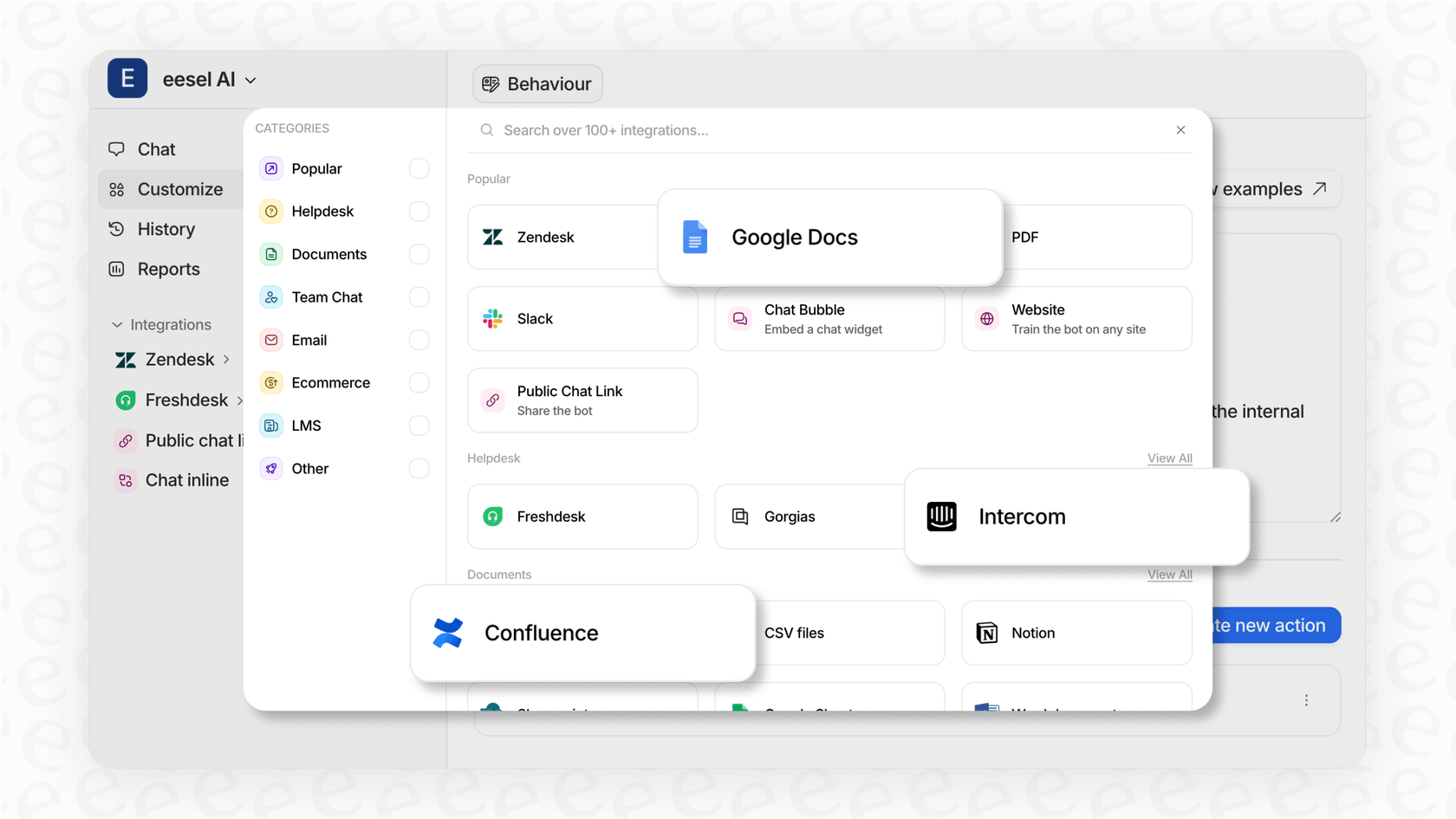
-
Go live in minutes: You can connect your helpdesk and knowledge sources with a few clicks and start automating simple tickets the same day. It's a completely self-serve experience that enhances your existing Jira setup.
-
Test with confidence: eesel AI has a simulation mode that lets you see exactly how it would have handled thousands of your past tickets. This proves the value of your AI strategy upfront, giving you the best of both worlds.
Is Atlassian Intelligence Edit Content the right AI for your team?
Atlassian Intelligence is a fantastic starting point for teams who value the Atlassian ecosystem. It makes writing and editing content much faster and more consistent, which is a major win for productivity.
However, for support and IT teams looking to unify their knowledge across all their tools, adding a dedicated platform like eesel AI is a smart move. The goal is to resolve issues faster and empower your team, and Jira provides a rock-solid foundation for that success.
Ready to see how a connected AI can enhance your team's workflow? Set up your first AI agent with eesel AI in minutes.
Frequently asked questions
Atlassian Intelligence Edit Content refers to a collection of AI-powered features integrated into Atlassian cloud products like Jira and Confluence. These features are designed to help users generate, summarize, and refine text directly within their workflows, acting as a content creation and polishing assistant.
To draft new content, you can type /ai or click the AI icon in any editor within Jira or Confluence and provide a prompt. For existing text, simply highlight the content to bring up a menu of options, allowing you to change tone, improve writing, simplify language, or translate.
Atlassian Intelligence is primarily focused on the Atlassian ecosystem, providing deep integration with Jira and Confluence. It acts as an excellent editing assistant that helps humans write better and summarize information within Atlassian products, ensuring your team stays aligned and productive.
Atlassian Intelligence Edit Content is bundled into Atlassian's high-value subscription plans. For most products like Jira and Bitbucket, it's included in Premium and Enterprise plans; for Confluence, it's also available on the Standard plan. This ensures that organizations have access to a robust suite of tools within their chosen plan.
Yes, a useful feature of Atlassian Intelligence Edit Content is its ability to summarize text. You can use it to create "TL;DR" summaries for Confluence pages, pull action items from meeting notes, or get a quick overview of long comment histories in Jira tickets, keeping everything organized within your Atlassian page.
Atlassian Intelligence Edit Content is a powerful in-product writing assistant focused on editing and generating text within the Atlassian ecosystem. In contrast, broader platforms like eesel AI work alongside Jira by connecting to over 100 apps, acting as autonomous agents for end-to-end automation across multiple tools.
Share this post

Article by
Stevia Putri
Stevia Putri is a marketing generalist at eesel AI, where she helps turn powerful AI tools into stories that resonate. She’s driven by curiosity, clarity, and the human side of technology.







