Atlassian Intelligence define terms: Features, limitations, and alternatives

Kenneth Pangan

Katelin Teen
Last edited November 3, 2025
Expert Verified
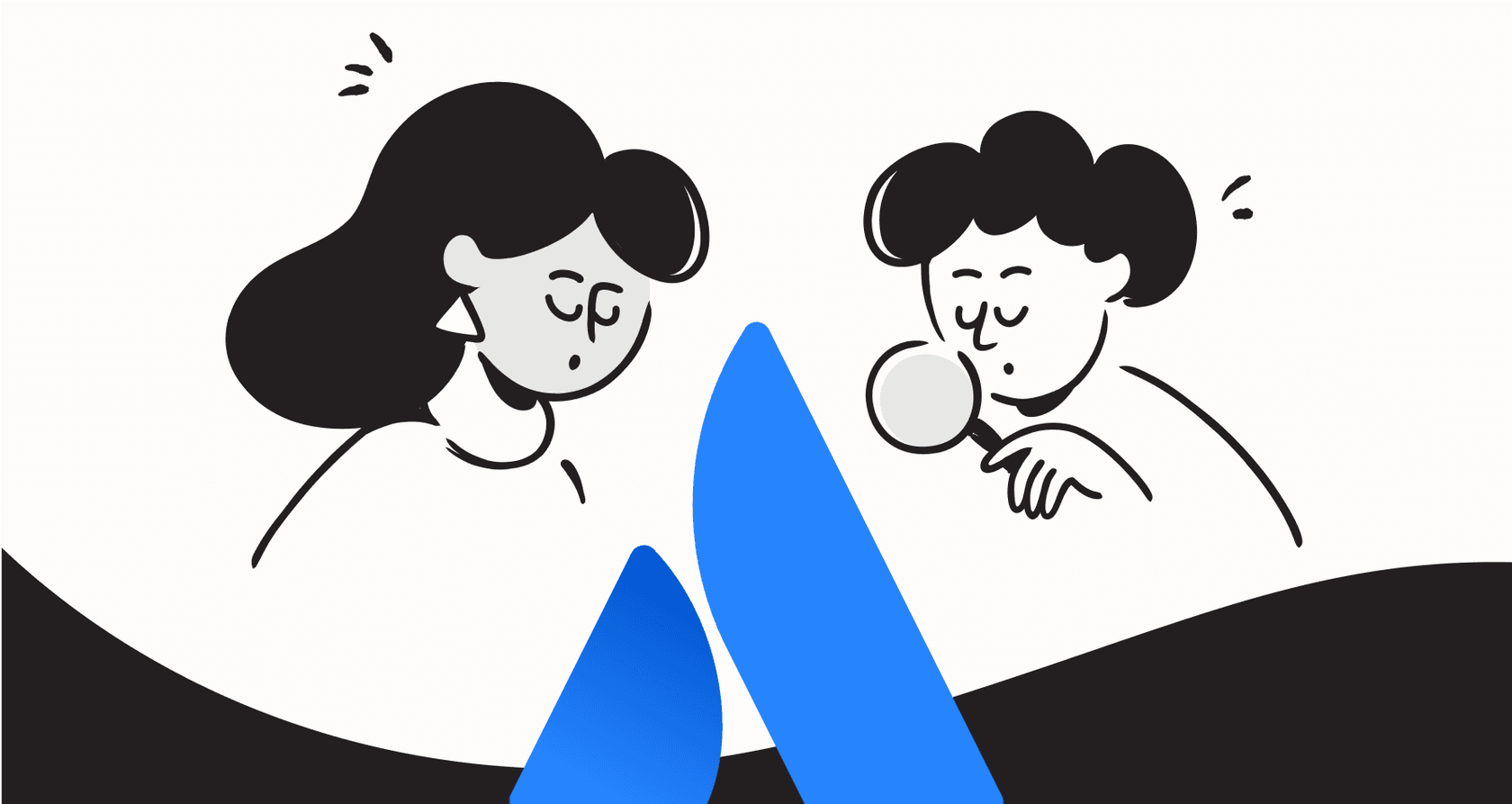
If you've ever started a new job, you know the feeling. You're dropped into a sea of acronyms, project codenames, and inside jokes that sound like a completely different language. What’s a "QBR"? What does "Project Sunrise" actually do?
This internal dictionary is a natural part of any company, but it’s a huge pain for new folks and a constant drag on productivity for everyone else. You either have to sheepishly ask a coworker for the tenth time what something means or spend ages digging through old documents.
Atlassian is trying to solve this with a new AI feature inside Confluence called "Define Terms." The idea is to give you quick, in-context definitions to clear up confusion on the spot.
So, let's take an honest look at the Atlassian Intelligence Define Terms feature. We'll walk through what it is, how it works, where it’s actually useful, and, more importantly, where you'll quickly run into its limits. Then, we’ll explore a much better way to manage and access all that company knowledge, no matter which app you're using.
What is Atlassian Intelligence Define Terms?
So, what's the deal with this feature? Simply put, Atlassian Intelligence Define Terms is an AI-powered tool inside Confluence that acts like a pop-up dictionary for your company's lingo.
Let's say you're reading a project plan and see the acronym "VPT." Instead of interrupting your train of thought to ask someone or search the wiki, you can just highlight the term. A little "Define" button pops up, and when you click it, the AI scans your Confluence space to generate a definition based on what it finds in your existing documents.

The whole point is to cut down on that annoying context switching, helping everyone from the new hire to the seasoned pro figure out what’s being said without having to leave the page. This feature is part of the larger Atlassian Intelligence suite, which uses OpenAI's technology. It only learns from the Confluence content you have permission to see, so it’s pulling definitions from your team’s and project’s docs.
Core features and use cases
While the idea is simple, it has a few spots where it can be genuinely handy, especially for teams that live and breathe inside Confluence all day.
How to use the feature
Using it is pretty straightforward, as long as you're just viewing a page. It's worth noting that it won't work while you're in the editor.
-
Open a page: Head to any published Confluence page or blog post.
-
Highlight a term: Select the acronym, project name, or piece of jargon you’re curious about.
-
Click define: In the little pop-up toolbar that shows up (right next to the "Comment" button), just click "Define."
-
Get the definition: Atlassian Intelligence will then generate and show you a definition right there on the page, often linking to the source pages it used to come up with the answer.
Where the feature shines
When you use it in the right situation, this tool can definitely smooth over some common communication bumps.
-
Making life easier for new hires: This is probably its biggest win. New employees can find answers to their "What does that mean?" questions on their own, helping them ramp up on company-specific lingo without feeling like they're pestering their teammates.
-
Keeping projects on track: When a project brief is loaded with codenames or technical terms, team members can quickly get definitions to make sure everyone is on the same page. It helps keep the whole team aligned.
-
Helping different teams talk to each other: A marketer reading an engineering spec can instantly look up a technical term they've never heard of. This small fix can prevent big misunderstandings and help departments that speak different professional languages communicate better.
The hidden limitations
While the feature is a nice idea, its usefulness is held back by some pretty big limitations that you'll notice as soon as you start relying on it.
Limitation 1: You can't control the dictionary
The definitions you get are cooked up by AI on the fly, not pulled from a master list. This means you can't manually add, edit, or approve definitions to make sure they're right. There’s no single source of truth.
This is a pretty big risk. If your Confluence has outdated, inconsistent, or just plain wrong information floating around, the AI will confidently serve up bad definitions. It’s a classic "garbage in, garbage out" situation. This has been a sore point for users, with many in the Atlassian Community asking for a way to manage their own definitions, a feature that sadly doesn't exist. Without a human in the loop, you can't be sure about the quality of the answers your team gets.
Limitation 2: Your knowledge is stuck in Confluence
Maybe the biggest problem is that the Define Terms feature only works inside Confluence. But your company’s jargon doesn't just live in Confluence pages, does it?
What happens when that same acronym pops up in a Slack thread, a Microsoft Teams chat, a Zendesk ticket, or an email? Your team is right back to square one: searching for answers, pinging coworkers, or just taking a guess. This limitation creates the exact workflow problem the tool was supposed to solve. It’s a common frustration, with users on the community forums asking for ways to get this information in other apps like Outlook, which just isn't an option.

Limitation 3: It's a dictionary, not an encyclopedia
This feature is built for one job: defining short terms and acronyms. It’s a dictionary. But most of the time, your team needs an encyclopedia.
If a support agent needs to know, "What's our process for handling P1 incidents?" or a new salesperson asks, "What are the main selling points for our enterprise plan?", the Define Terms feature is no help at all. It can't answer complex questions, give you a summary of a topic, or walk you through a process. It gives you definitions, not answers, and that's a huge difference for any team trying to get things done.
A better approach: Unifying knowledge for instant answers everywhere
The limits of Atlassian's tool really shine a light on a bigger truth: company knowledge shouldn't be trapped inside one app. To be truly useful, it needs to be available wherever your team is working. This means moving from a simple pop-up dictionary to a unified knowledge platform.
Go beyond a simple dictionary with a unified knowledge platform
Instead of a feature that only works in one place, imagine a central brain that connects to all of your company’s knowledge, whether it's in Confluence, Google Docs, Notion, old support tickets, or internal wikis. Then, imagine it delivering answers wherever your team is having a conversation. That’s what a unified approach does. It meets your team right where they are, giving them instant, reliable answers that go way beyond simple definitions.
How eesel AI delivers knowledge where you work
This is exactly what eesel AI is all about. eesel’s AI Internal Chat product connects to your Confluence instance, plus over 100 other apps, to create a single, trustworthy source of knowledge for your whole company.
This gets right to the heart of the "trapped knowledge" problem. Your team can ask anything, from simple definitions to complex "how-to" questions, and get instant, accurate answers right inside a Slack thread or Microsoft Teams. No more switching tabs or breaking their focus.

What really sets eesel AI apart is that it learns from your entire knowledge ecosystem, giving it a much wider and more accurate picture of your business. It doesn't just scan one wiki; it pulls together information from your help desk, your document folders, and your internal chats. And unlike some enterprise tools that take forever to set up, you can get eesel AI going in just a few minutes, all by yourself.
Atlassian Intelligence Define Terms vs. eesel AI
Here’s a quick side-by-side look at the two approaches:
| Feature | Atlassian Intelligence Define Terms | eesel AI |
|---|---|---|
| Knowledge Sources | Only Confluence pages | Confluence, Google Docs, Notion, Zendesk, Slack & 100+ more |
| Accessibility | Only inside Confluence (view mode) | Everywhere you work: Slack, MS Teams, Zendesk, etc. |
| Content Control | AI-generated only; no manual control | Scope knowledge to specific sources for full control |
| Functionality | Defines short terms and acronyms | Answers complex questions, summarizes docs, guides processes |
| Setup | Built-in (with Premium/Enterprise plan) | Radically self-serve, go live in minutes |
Pricing for Atlassian Intelligence Define Terms and eesel AI
Atlassian Intelligence The Define Terms feature is available on Cloud Standard, Premium, and Enterprise plans. However, some of the more advanced AI features across the Atlassian suite require you to be on a Premium or Enterprise plan.
eesel AI On the other hand, eesel AI offers clear and predictable pricing based on what you need, not how many questions your team asks. Plans include all the core products (AI Agent, Copilot, Internal Chat, and more) and start at just $239 per month when billed annually. Most importantly, there are no per-resolution fees, so your costs won't suddenly jump just because you had a busy month.

Move from a simple dictionary to a true knowledge network
Atlassian Intelligence Define Terms is a nice first step for providing quick definitions, but it’s just too limited for today's fast-moving teams. Because it's stuck in one app, has no human oversight, and can only do one basic thing, your team will still find themselves hunting for information when they need it most.
A unified knowledge platform like eesel AI closes that gap. By connecting all your knowledge sources and making that information available in every app your team uses, you can give them instant, accurate answers, not just definitions. It's time to stop making your team search for knowledge and start bringing the knowledge directly to them.
Unlock your team's knowledge with eesel AI
Ready to give your team instant answers from all your company knowledge, right where they work? Sign up for eesel AI for free and see how a unified knowledge platform can help your team get more done.
Frequently asked questions
When you highlight a term on a Confluence page, a "Define" button appears in a pop-up toolbar. Clicking it prompts the AI to scan your Confluence space and generate a definition based on existing documents, displaying it directly on the page.
No, you cannot manually edit or approve definitions. The definitions are generated by AI on the fly, meaning there is no single source of truth or human oversight to manage the content.
Atlassian Intelligence Define Terms learns solely from the Confluence content that you have permission to access. It pulls definitions exclusively from your team's and project's documents within Confluence.
Unfortunately, the Atlassian Intelligence Define Terms feature only works within Confluence itself and is not available in other applications. Your company's knowledge remains trapped within that single platform.
Atlassian Intelligence Define Terms is primarily designed to define short terms and acronyms, acting like a dictionary. It cannot answer complex process-related or "how-to" questions, as its functionality is limited to simple definitions.
The feature significantly benefits new hires by allowing them to quickly understand company jargon and acronyms independently. This helps them ramp up faster without constantly asking teammates for clarifications.
The Atlassian Intelligence Define Terms feature is included with Cloud Standard, Premium, and Enterprise plans for Confluence. However, some advanced AI features across the Atlassian suite may specifically require Premium or Enterprise plans.
Share this post

Article by
Kenneth Pangan
Writer and marketer for over ten years, Kenneth Pangan splits his time between history, politics, and art with plenty of interruptions from his dogs demanding attention.






