Atlassian Intelligence AI in Confluence: A complete overview

Stevia Putri

Stanley Nicholas
Last edited November 3, 2025
Expert Verified
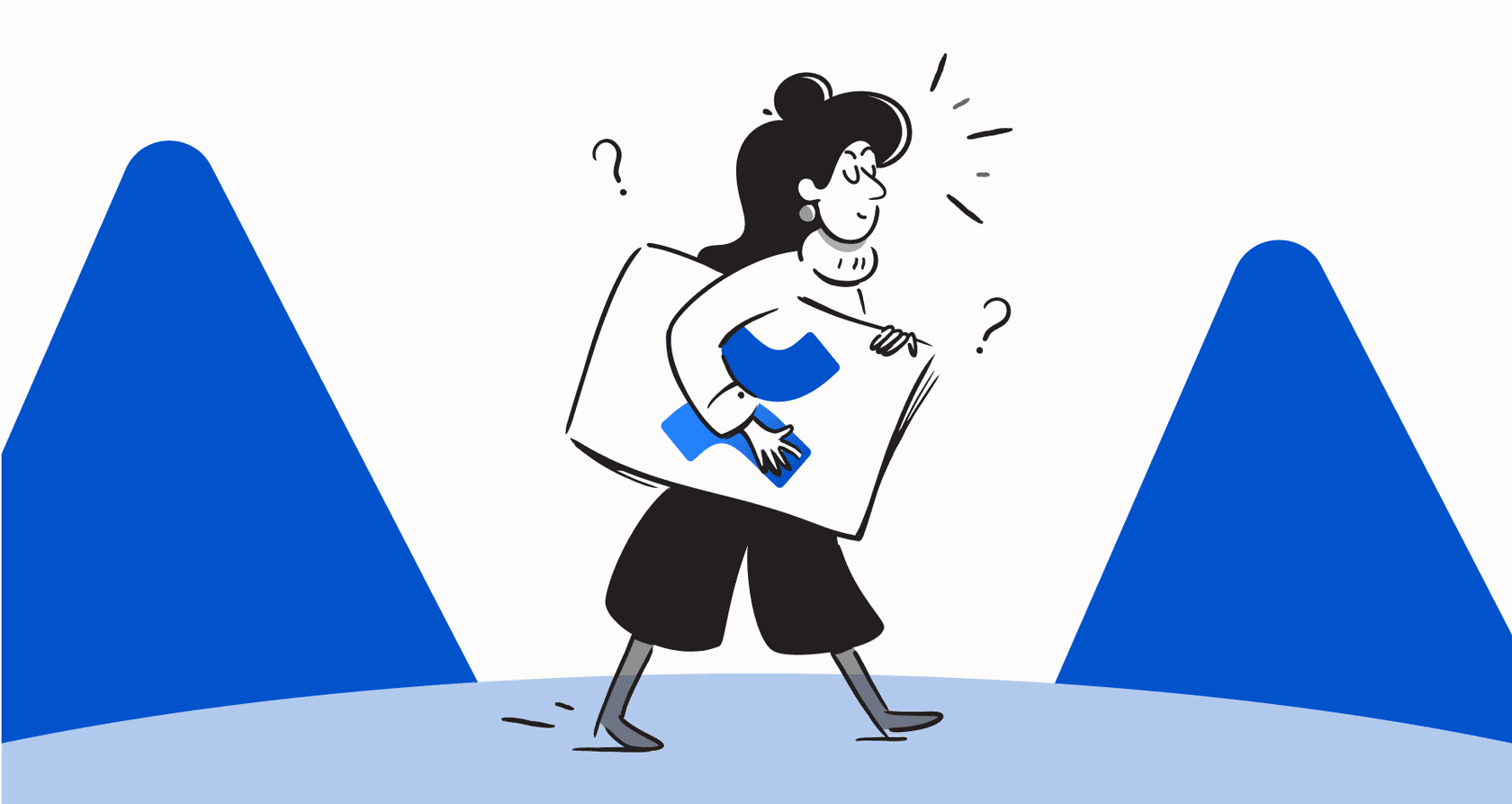
If your team lives and breathes in Confluence, you know it's the place where ideas are born, plans are documented, and big decisions get made. It’s supposed to be your company's brain. But let's be honest, sometimes that brain feels a little cluttered, making it hard to find what you need right when you need it.
That's why Atlassian is rolling out its own artificial intelligence features directly inside the platform. The idea is to make work smoother, faster, and just a bit easier.
This guide will give you a straight-talking look at Atlassian Intelligence AI in Confluence. We'll walk through what it is, what it does well, how much it costs, and (just as importantly) where it has some serious blind spots. A built-in AI is a good start, but it's only useful if it can actually see all your company's knowledge, not just what’s tucked away in Confluence.
What is Atlassian Intelligence AI in Confluence?
Atlassian Intelligence is basically a new, smart layer that Atlassian is adding to its cloud products, including Confluence. It uses powerful AI models from OpenAI (the same tech behind tools like ChatGPT) but trains them on your own team’s internal data. The goal is to help you create content, summarize long documents, and find information without ever leaving the page.
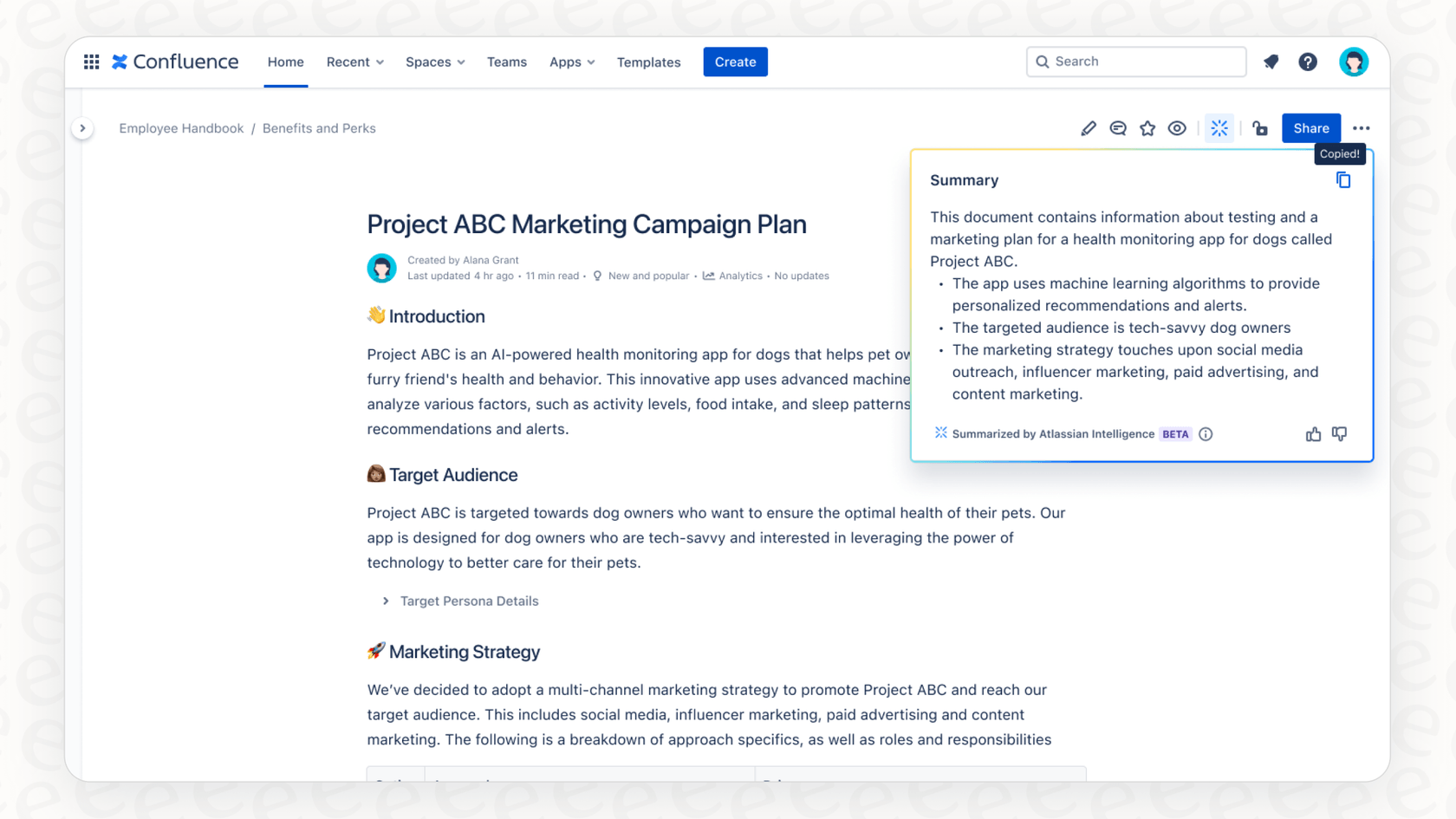
You might also see the name "Rovo" pop up in Atlassian's announcements. You can think of Rovo as the new, beefed-up engine that powers Atlassian Intelligence. It represents Atlassian's bigger picture for AI, which is to connect knowledge not just within one tool, but across its whole family of products like Jira and Trello, along with a few other big-name apps.
The main promise is to help your team work smarter inside the Atlassian world. It fetches answers, drafts content, and handles some of the tedious, repetitive tasks for you. And don't worry about privacy, it’s designed to respect your existing user permissions, so it will only surface information from pages a person is already allowed to see.
Core features of Atlassian Intelligence AI in Confluence
So, what can this thing actually do for you on a Tuesday afternoon when you’re staring down a deadline? Atlassian Intelligence introduces a few genuinely practical features that can help you cut down on manual work.
Let’s break them down.
Generate and transform content
We've all been there: staring at a blank page with the cursor blinking menacingly. Atlassian Intelligence offers a way to get past that initial hurdle. By simply typing /ai, you can give it a prompt and ask it to whip up a first draft of just about anything, from a project plan to a new hire onboarding guide.

It's also pretty useful for polishing up something you've already written. You can highlight a block of text and ask the AI to:
-
Switch up the tone. Need to turn your casual brainstorm notes into a formal project proposal? Or maybe make a technical explanation more friendly for a non-technical audience? It can do that.
-
Clean up your writing. It acts as a second pair of eyes, catching spelling and grammar mistakes or suggesting ways to make your sentences more direct and concise.
-
Give you the short version. This is a huge time-saver. It can create a quick summary of a long, dense document. Imagine jumping into a project page with dozens of comments, instead of reading every single one, you can get a quick digest of the key decisions and action items.
Discover knowledge with AI-powered search
The new AI-powered search is designed to fix that. It goes beyond simple keyword matching and actually tries to understand what you're asking in plain English.
You can ask it a direct question like, “What was our final decision on the Q3 marketing budget?” Instead of just giving you a list of pages with the word "budget," it will sift through your Confluence spaces to find the actual answer and provide it to you, along with links to the original pages so you can check the source.
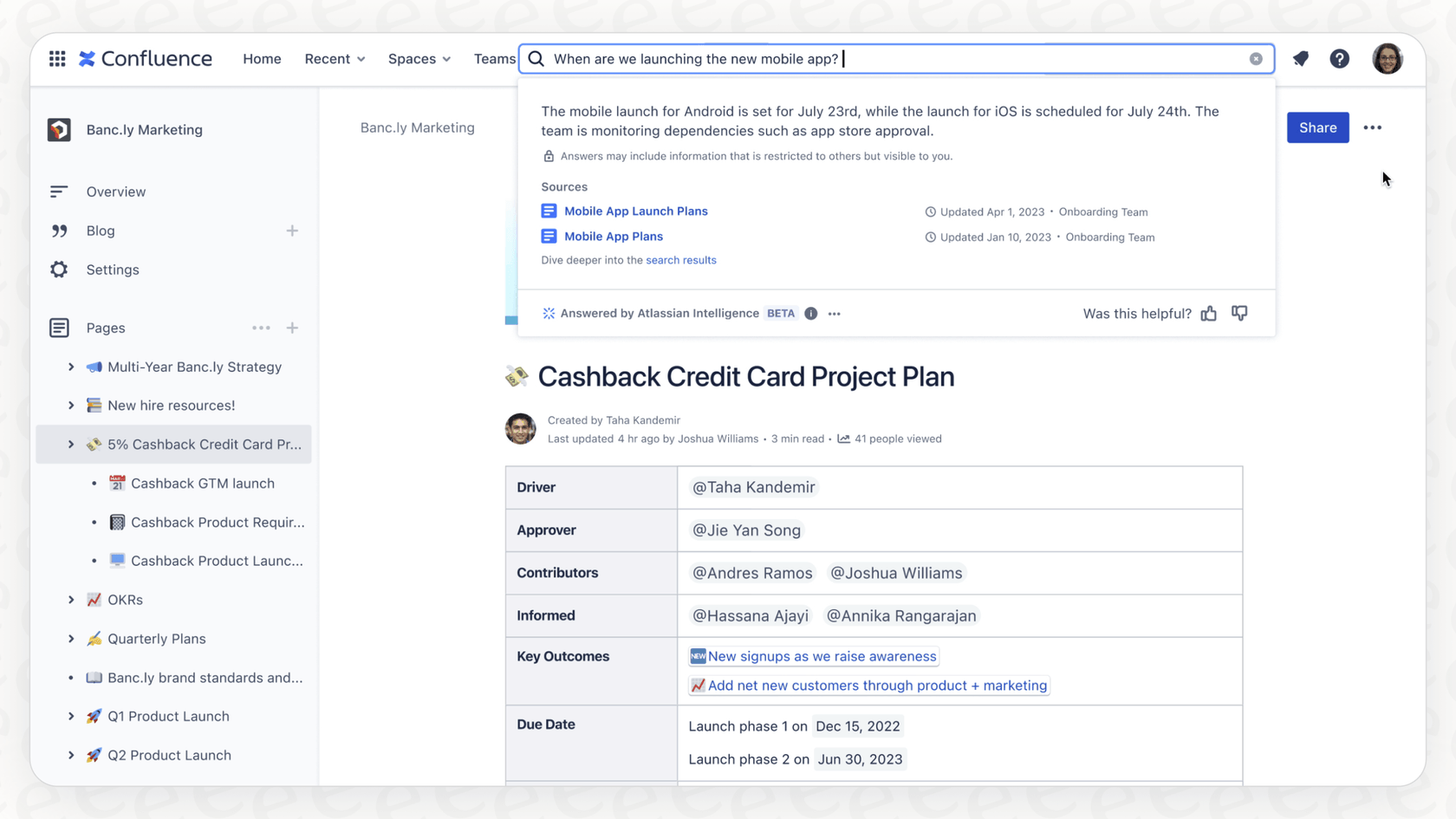
There’s another cool little feature called AI Definitions. If you stumble across a piece of company jargon, an unfamiliar acronym, or a project codename you've never seen before, you can just highlight it. The AI will pop up with a definition pulled from your company’s collective knowledge. This is a lifesaver for new employees or anyone hopping between different teams, as it gives them context without making them interrupt a colleague.
Automate workflows with natural language
Beyond just working with words, Atlassian Intelligence can also help automate some of the boring, repetitive tasks that eat up your day. Instead of clicking through a complicated automation builder, you can just tell it what you want to do.
For instance, you could type a prompt like, “Archive any pages in the ‘Old Projects’ space that haven't been updated in over a year and notify the original author.” The AI will then build that automation rule for you. It’s a simple way to handle administrative chores like keeping your knowledge base clean, sending out weekly reminders for status updates, or even creating a Jira ticket automatically whenever a new "Product Requirements" page gets published.
Key limitations of Atlassian Intelligence AI in Confluence
Having an AI built right into the tool you use every day sounds great, and it is convenient. But that convenience comes with some big trade-offs that might hold your team back, especially if your knowledge isn't all neatly stored inside Atlassian’s universe.
Your knowledge is trapped in a walled garden
This is the biggest catch. Atlassian Intelligence is great at searching content that lives on a Confluence page. But what about everything else? Even more importantly, it's completely blind to all the other places your team gets work done.
Think about it: where does your company’s real "source of truth" live? It's almost never in just one place. Critical information is scattered across Google Docs, Notion pages, Figma files, and crucial conversations happening in Slack channels. An AI that can't access those sources is working with one hand tied behind its back.
This is a problem that a tool like eesel AI is specifically designed to solve. It’s built to connect your different knowledge sources, not lock you into one. eesel AI securely integrates with Confluence plus over 100 other apps, including SharePoint, your past help desk tickets, and more. This gives your AI a complete view of your company's knowledge, which means it can deliver answers that are much more accurate and complete.

Primarily built for internal teams, not customers
If you look at how Atlassian talks about its AI, it's pretty clear that it’s designed for internal teams. It helps employees find documents and collaborate better with each other. While there are some beta features for customer-facing support, it’s not the main event, and trying to configure a virtual agent for your help desk can be a complicated process.
That’s a big difference from a platform like eesel AI, which offers a complete set of tools for both your employees and your customers right from the start. You can use its AI Internal Chat to answer questions for your team in Slack, while the AI Agent and AI Chatbot are built specifically to handle frontline customer support queries in your help desk or on your website. It’s one platform that can serve your whole organization, inside and out.
The rigid and complex rollout process
Turning on a new, company-wide AI tool can be a bit of a leap of faith. With Atlassian Intelligence, there isn't an easy way to test how it will actually perform with your data before you unleash it on your team. You have to activate it and hope for the best, which can lead to a confusing and frustrating experience if the answers aren't very good.
This is where you see the value in a more thoughtful approach. For example, eesel AI has a powerful simulation mode. Before you go live, you can test your AI on thousands of your real, historical support tickets. It will show you exactly how it would have responded to each one, giving you a data-backed forecast of its resolution rate. This lets you fine-tune the AI and roll it out with confidence, knowing exactly how it will perform.

Atlassian Intelligence AI in Confluence pricing and availability
Here's something that has tripped up a lot of teams: Atlassian Intelligence features are not part of every plan. You can only get them if you’re on a Confluence Cloud Premium or Enterprise subscription. If you’re on the Standard plan, you’re out of luck, which has caused some confusion for people who saw the feature pop up and then disappear from their workspace.
Here's a quick look at the public pricing for the plans you'll need:
-
Premium: Starts at $11.70 USD per user, per month (for up to 100 users).
-
Enterprise: Starts at $23.10 USD per user, per month (and requires a minimum of 801 users, billed annually).
You can always find the latest details on the official Atlassian pricing page.
In comparison, eesel AI uses a more flexible and predictable pricing model. Instead of tying your bill to your Confluence plan or charging you for every single user, its plans are based on the number of AI interactions per month. This means you won’t get a nasty surprise on your bill just because you had a busy month or hired a few new people. It's a straightforward approach that scales with your actual usage, not just your headcount.
| Plan | Monthly Price (Billed Annually) | AI Interactions/mo | Key Features |
|---|---|---|---|
| Team | $239 | Up to 1,000 | Train on docs, Slack integration, Copilot |
| Business | $639 | Up to 3,000 | Train on past tickets, AI Actions, Simulation |
| Custom | Contact Sales | Unlimited | Advanced security, custom integrations |
Is Atlassian Intelligence AI in Confluence right for you?
So, should you use it? Atlassian Intelligence is a nice upgrade for teams that are all-in on the Atlassian ecosystem and use Confluence as their one-and-only home for knowledge. For those teams, it does a good job of making content creation faster and automating a few tasks right where they work.
But if your company's knowledge is spread out across a bunch of different tools (and let’s be real, most companies’ is), or if you need a reliable AI to help with customer support, you're going to feel its limitations pretty quickly.
For those teams, a tool like eesel AI makes a lot more sense. It’s a flexible, powerful AI platform that’s built to unite all of your company's knowledge, not just a piece of it. By connecting all your sources, from Confluence and Google Docs to your help desk and Slack, you can build a single, truly intelligent brain for your entire business.
Curious to see what that looks like? You can try eesel AI for free or book a demo to see how it can connect your Confluence knowledge (and everything else) to build a smarter, more helpful AI.
Frequently asked questions
Atlassian Intelligence is an AI layer integrated into Atlassian cloud products like Confluence, powered by OpenAI models and trained on your team's internal Confluence data. It helps with content creation, summarization, and information discovery directly within the platform.
It allows users to generate first drafts of documents, transform text tone, clean up writing, and create concise summaries of long documents. These features aim to streamline the content creation and refinement process within Confluence.
No, this is a key limitation. Atlassian Intelligence primarily accesses knowledge stored within Confluence pages and struggles with content in attachments (like PDFs) or external applications such as Google Docs, Slack, or Notion.
To utilize these features, your team must be on a Confluence Cloud Premium or Enterprise subscription. Users on the Standard plan will not have access to Atlassian Intelligence.
Its primary design is for internal teams, aiding employees in finding information and collaborating. While some beta features for customer support exist, configuring a virtual agent can be complex and it's not its main focus.
The blog indicates there isn't an easy way to thoroughly test its performance with your data before activating it company-wide. Teams typically need to deploy it and observe its performance directly.
Share this post

Article by
Stevia Putri
Stevia Putri is a marketing generalist at eesel AI, where she helps turn powerful AI tools into stories that resonate. She’s driven by curiosity, clarity, and the human side of technology.




