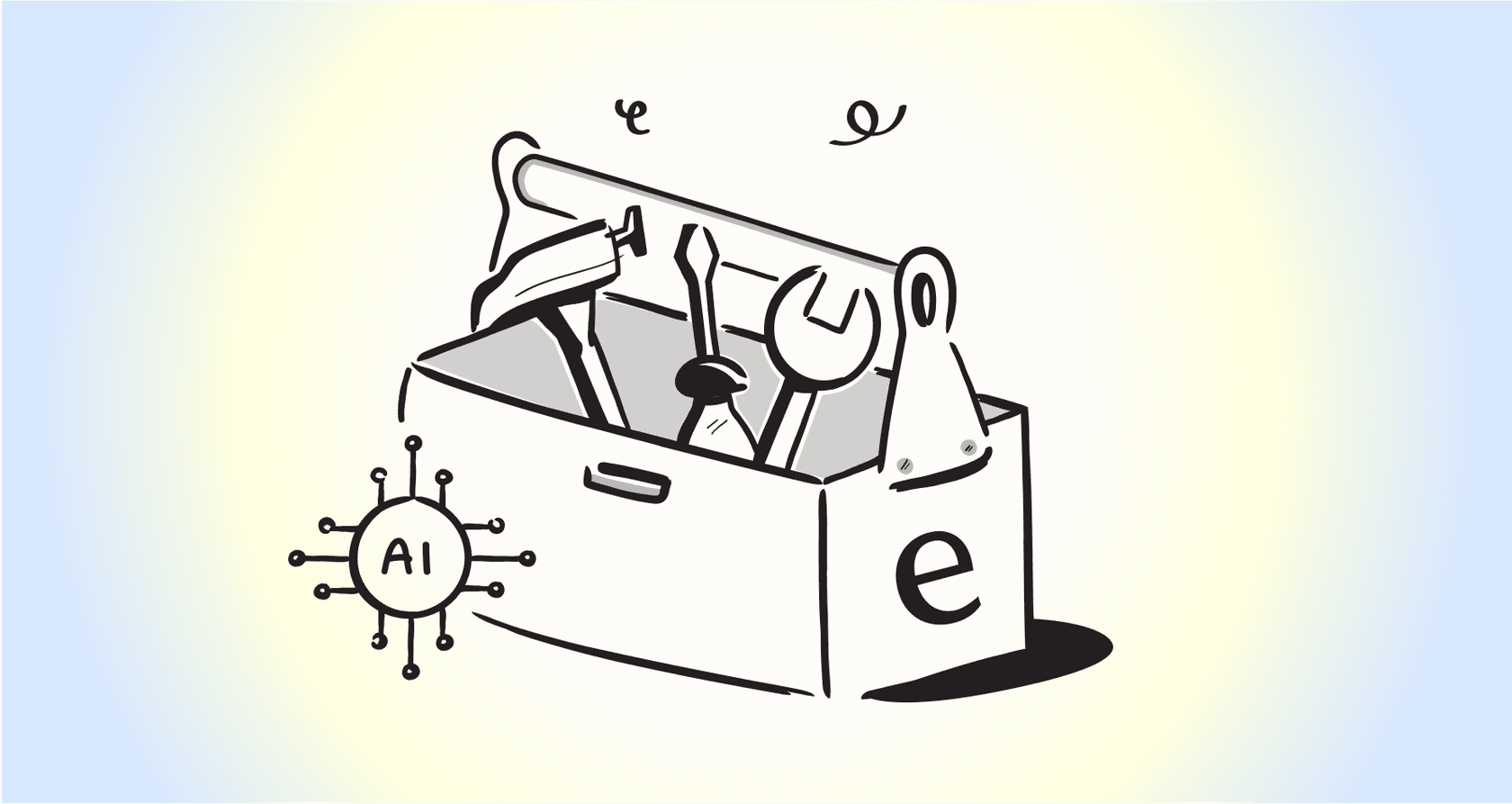
Let's be real for a second: artificial intelligence in coding isn't some far-off idea anymore; it's part of the daily grind. A recent McKinsey survey found that 67% of organizations are planning to spend more on AI. This isn't just another buzzword, it’s fundamentally changing how we build software.
But what does that actually mean for you, the developer in the trenches? This guide is a straightforward, no-fluff look at what Artificial Intelligence software development is all about right now. We'll get into how it's being used, the real-world problems you’ll hit, and how the developer role is changing from a pure coder into more of a strategic guide.
What is Artificial Intelligence software development?
First things first: Artificial Intelligence software development isn’t about AI taking your job. It's about using AI tools to back you up, automate the tasks that make you want to tear your hair out, and generally speed up the whole process. Think of it less as a replacement and more as the best pair programmer you've ever had.
A few key technologies are driving this shift:
- Generative AI & Large Language Models (LLMs): These are the brains behind tools that can spit out code, write your documentation for you, or summarize complicated pull requests from a simple text prompt.
- Machine Learning (ML): This is the predictive part of the equation. It can spot potential bugs, figure out the best testing strategies, and analyze app performance to find bottlenecks you might have missed.
- Natural Language Processing (NLP): This tech is like a universal translator. It can turn your plain English instructions into working code or understand the real meaning behind user stories and bug reports.
The biggest change here is that we're moving away from manually hammering out every single line of code. The job is becoming more about guiding and directing these intelligent systems to do the heavy lifting, which frees you up to tackle bigger, more interesting problems.
How Artificial Intelligence software development is transforming the lifecycle
AI isn't just a shiny new toy for one part of the process. It’s making an impact at every single stage, from the initial brainstorming meeting all the way to long-term maintenance.
Speeding up coding
Tools like GitHub Copilot and Amazon CodeWhisperer have quickly become a standard part of many developers' setups. They use AI to suggest code snippets, finish entire functions, and even generate chunks of code from a simple, natural language description.
And the big payoff? Pure speed. By taking care of the boilerplate and repetitive code, these tools can seriously cut down on development time and let you focus on what really matters: the tricky logic and architecture that makes your software stand out.
Improving software quality
One of the most useful things AI can do is act as a quality assurance watchdog. AI can scan code as you're writing it to flag potential bugs, security holes, and performance issues before they ever get near a production environment.
But it goes beyond just finding problems. AI is completely changing how we do testing. AI-powered tools can automatically create a full suite of test cases based on your code and user stories, intelligently figure out which tests are the most important to run, and streamline the entire QA workflow. The end result is more stable software and fewer frantic, late-night bug hunts.
Streamlining DevOps and project management
AI is also making a difference on the operational side of things. It can help automate routine DevOps tasks and make CI/CD pipelines more efficient by looking at past data to predict which builds are likely to fail. That same analytical muscle can be applied to project management, giving you more accurate timelines and better resource allocation by learning from how previous projects went. It all leads to smoother deployments, less downtime, and a more efficient team.
The real-world challenges of Artificial Intelligence software development
While all the benefits sound great, bringing AI into your workflow isn't as simple as flicking a switch. It comes with some very real headaches that can trip up even the most prepared teams.
The integration nightmare in software development
This is usually the first wall that teams run into. You can't just drop a generic AI tool into your workflow and expect it to magically understand your company's specific systems. Getting AI tools to play nice with your proprietary codebases, internal APIs, and those ten-year-old legacy systems often means a ton of custom integration work and endless maintenance.
Generic AI models are trained on public data, so they have no clue about your company's internal wiki, past support tickets, or specific coding standards. This context gap leads to outputs that are useless, wrong, or even worse, confidently wrong.
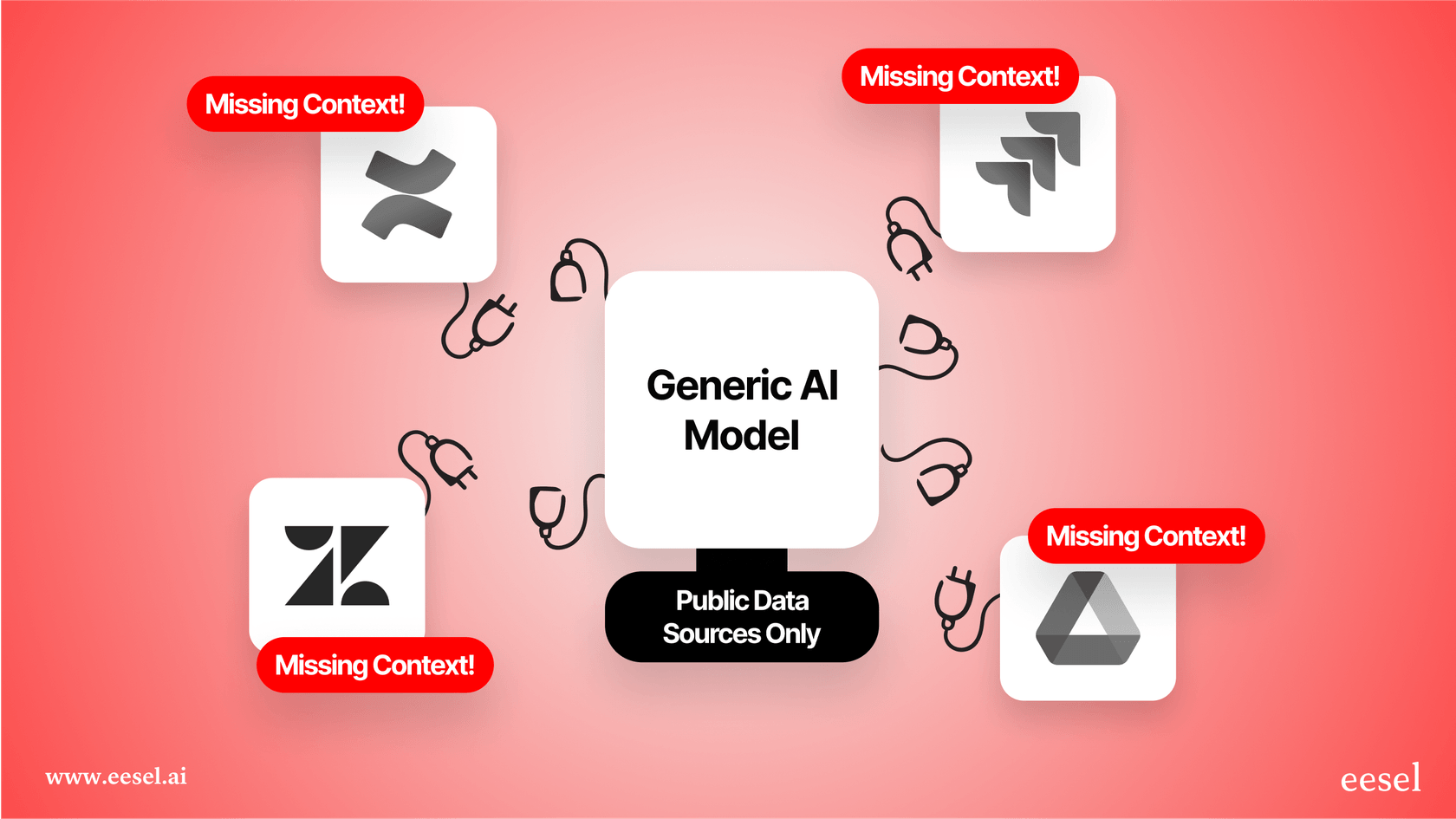
The hidden costs and resource drain of AI in software development
Thinking about building a custom AI model from the ground up? Or even just fine-tuning an existing one? It's a massive project. It's not just the money; you need a team of specialists like machine learning engineers and data scientists, who are both hard to find and expensive to hire. For most companies, the return on investment for going the DIY route just isn't there.
Especially when you're trying to solve a common but complex problem like customer support, building your own solution is often a waste of time and money. An out-of-the-box platform like eesel AI gives you powerful, context-aware automation without needing a dedicated AI development team. It’s built to solve that integration problem from day one, connecting instantly to your Zendesk help desk, knowledge bases like Confluence, and your entire conversation history.
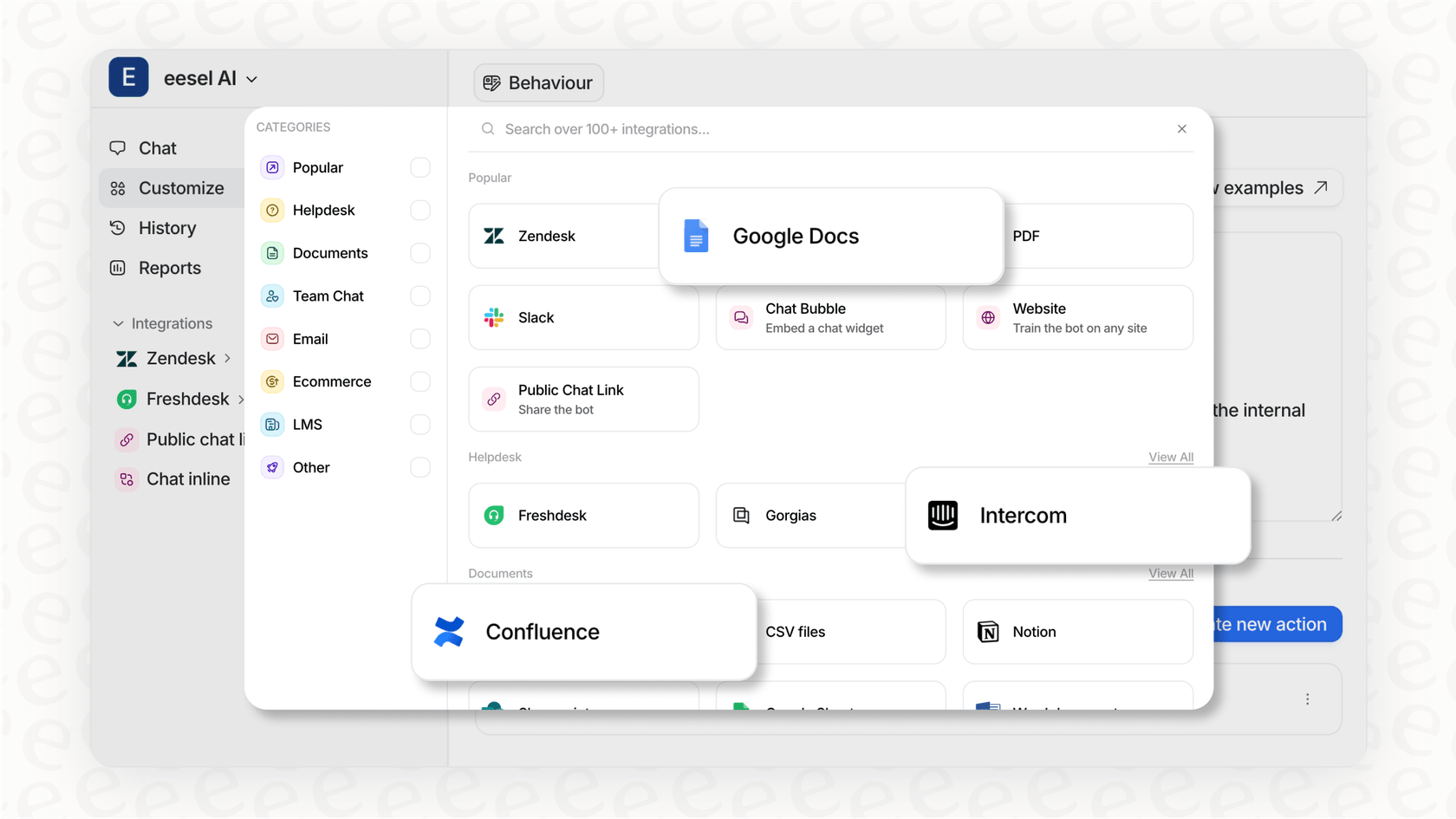
Managing risk in software development
AI models can "hallucinate." This means they can create code or answers that look perfectly fine on the surface but are actually flawed, insecure, or inefficient. This makes having a human in the loop not just a good idea, but an absolute necessity. You simply can't afford to blindly trust what an AI generates.
Then there are the security concerns. Handing over your sensitive intellectual property or customer data to a third-party AI model without the right protections is a huge gamble. You have to be certain that your data isn't being used to train some global model or accidentally exposed to other users.
This is where picking the right tool for the job really matters.
| Approach | DIY / Generic AI Tools | AI Platforms (like eesel AI) |
|---|---|---|
| Setup Time | Weeks or Months | Minutes |
| Developer Need | High (ML Engineers, Data Scientists) | Low to None (Self-serve) |
| Control & Safety | Limited, risk of hallucinations | High (Simulation, gradual rollout) |
The developer of the future in Artificial Intelligence software development
Let’s be crystal clear: AI is not making developers obsolete. It is, however, completely rewriting the job description. The work is shifting away from writing code line-by-line and more toward high-level strategy and making sure all the different systems work together.
See firsthand how AI is reshaping the software development lifecycle and what skills are becoming essential for modern engineers.
Focusing on high-level strategy in AI software development
As AI tools start handling more of the routine coding, you get to focus on the things that actually require human ingenuity: software architecture, system design, user experience, and figuring out the core business problems that the code is supposed to solve in the first place. Your value is no longer just about how fast you can type, but about how well you can think critically, creatively, and strategically.
Leveraging no-code and low-code AI platforms for Artificial Intelligence software development
The rise of powerful, specialized AI platforms is a huge deal. These platforms take care of all the mind-boggling complexity of AI behind the scenes, letting you build, customize, and roll out sophisticated solutions in a fraction of the time and for a fraction of the cost.
A modern developer can use a platform like eesel AI as a powerful building block. Instead of wasting months trying to build a support bot from scratch, you can use its fully customizable workflow engine and custom API actions to put together a complete support system. This system can talk to your company's unique internal tools and tap into your data, all configured through a simple interface you can manage yourself. It's all about using the right tool to get the job done and deliver huge value, quickly.
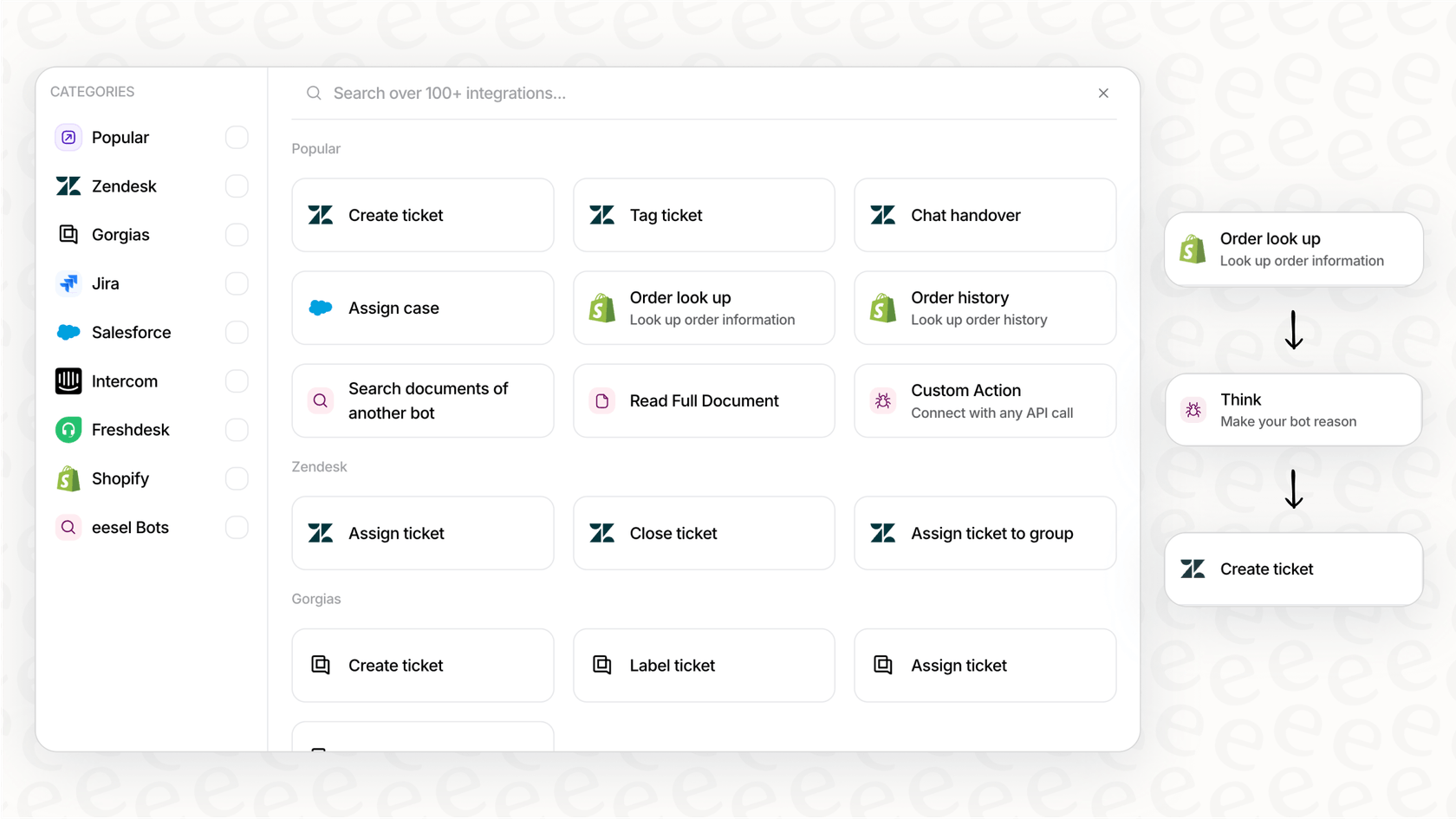
Essential skills for AI software development
To do well in this new world, your skillset needs to grow. Here are the things you should focus on:
- Prompt Engineering: This is the art of talking to AI models in a way that gets you the exact output you're looking for. It's a skill in itself.
- System Integration: You need the technical chops to connect different tools, APIs, and platforms so they all work together as one seamless system.
- Critical Evaluation: You need the ability to look at AI-generated code and answers with a critical eye, checking them for quality, security, performance, and correctness.
- Domain Expertise: Having a deep understanding of the business you're in is more important than ever. It’s what lets you point the AI at the right problems, not just the easy ones.
Getting started with Artificial Intelligence software development
Ready to start weaving AI into your own process? The trick is to start small and build up from there.
Pro Tip: Don't try to boil the ocean. Find one repetitive, time-sucking task in your current workflow. Maybe it's writing unit tests, documenting functions, or handling simple support tickets. Find a specialized AI tool built to solve that one problem and start there.
Look for tools that have really solid simulation and testing features. This lets you get comfortable with how the AI performs before you let it loose. For example, platforms like eesel AI are great for this because they offer a powerful simulation mode. It lets you test your setup on thousands of your own historical tickets in a completely safe environment, so you know exactly how it will behave before it ever talks to a real customer.
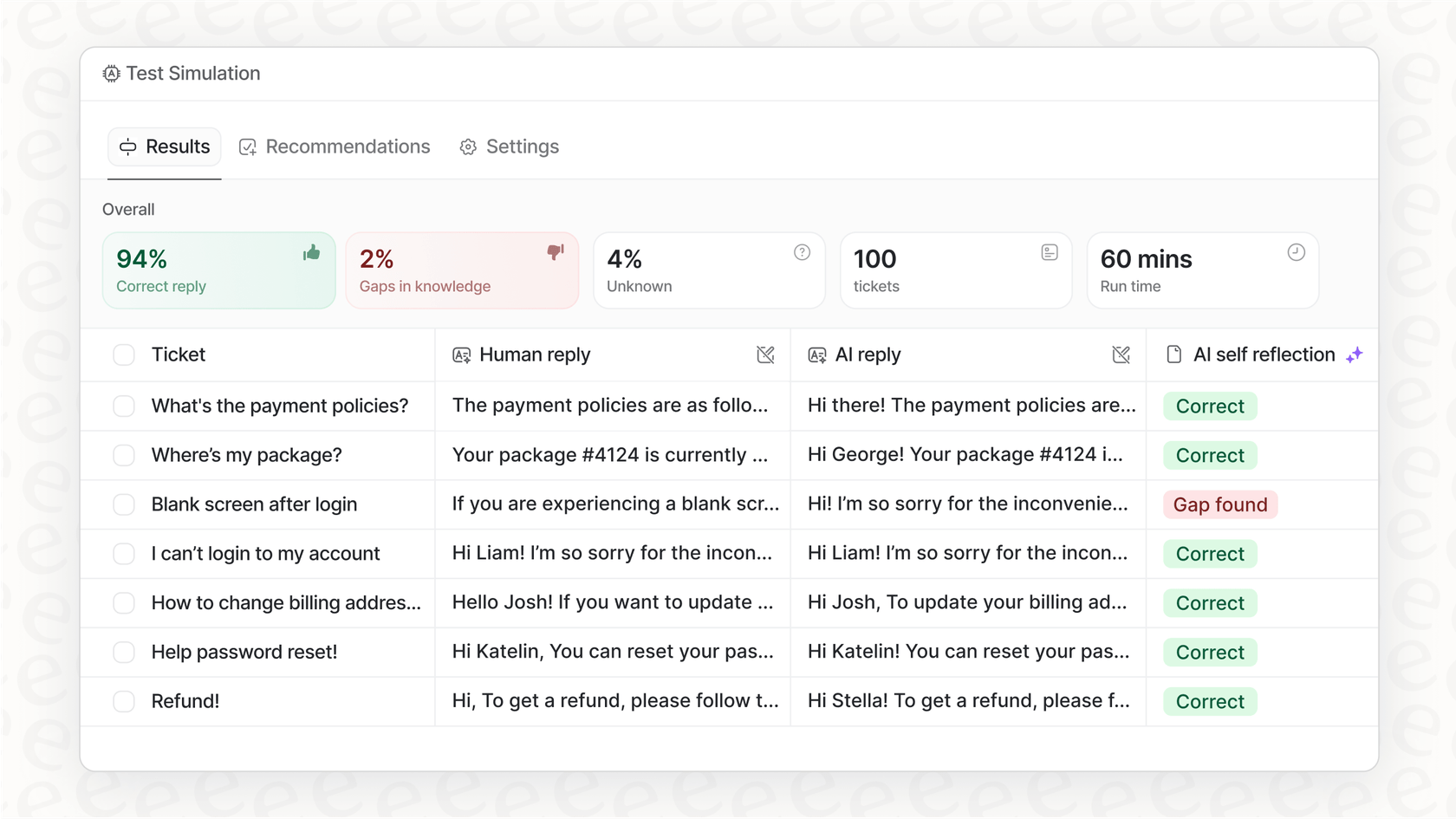
Have your own copilot, not your replacement
Artificial Intelligence software development is about making you better at your job, not taking it from you. It’s a powerful shift that’s transforming how we build software by automating the boring stuff and letting developers focus on the more strategic, high-value work.
The best way to handle this change isn't to fight it, but to learn how to use it. By becoming good at directing these powerful new tools, you can become not just a more effective developer, but also a more valuable partner to your company. The future belongs to the teams that figure out how to blend human creativity with machine intelligence.
Take the next step
Ready to see what an AI platform built for support and IT teams can actually do? eesel AI provides an autonomous AI agent that plugs right into your existing help desk and knowledge sources, getting you up and running in minutes, not months.
Frequently asked questions
Not at all. The goal isn't to replace developers but to augment their abilities by automating repetitive tasks like writing boilerplate code and unit tests. This frees you up to focus on higher-level work like architecture, system design, and complex problem-solving.
Start small by identifying one specific, time-consuming task in your workflow, like documenting code or handling basic support queries. Then, find a specialized AI tool or platform designed to solve that single problem, rather than trying to build a custom solution from scratch.
Focus on system integration and critical evaluation. Your most valuable role will be connecting various AI tools to your existing systems and then critically reviewing the AI's output for quality, security, and accuracy before it goes into production.
You shouldn't blindly trust it. The key is to always have a human in the loop to review, test, and validate any AI-generated code. Treat the AI like a junior developer, it can produce great work quickly, but it always requires oversight and quality control from a senior team member.
Your role shifts from being a line-by-line coder to a high-level strategist and system orchestrator. You'll spend more time on system architecture, choosing the right tools, ensuring different services integrate seamlessly, and applying your domain expertise to solve core business problems.
Share this post

Article by
Kenneth Pangan
Writer and marketer for over ten years, Kenneth Pangan splits his time between history, politics, and art with plenty of interruptions from his dogs demanding attention.






