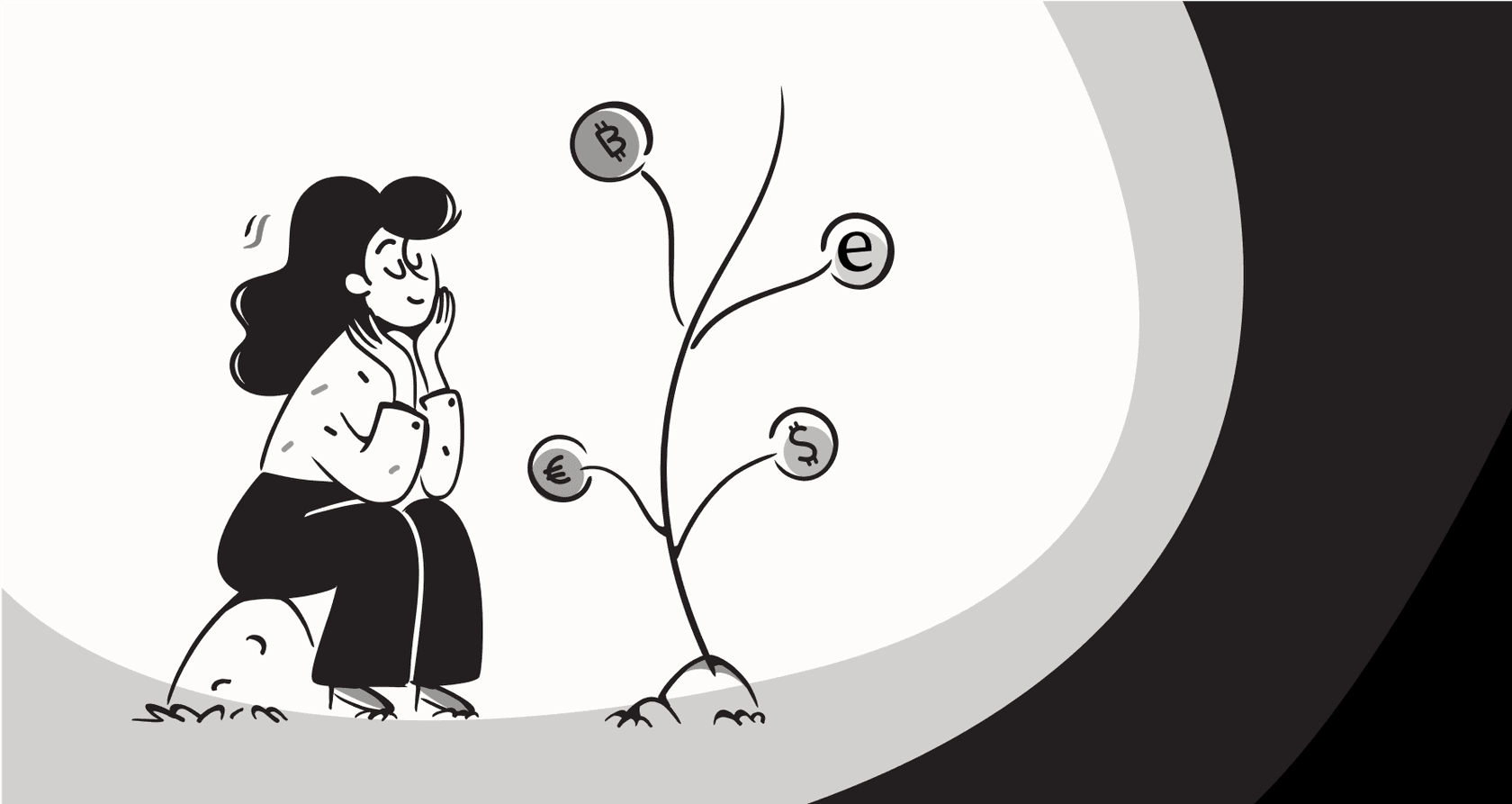
Diving into a big artificial intelligence project is exciting, right up until you get the bill for the computing power. As more companies use powerful tools to build and run AI, getting a handle on the costs is a must. One of the big names in this space is Anyscale, the company behind the popular open-source framework Ray.
Anyscale gives you a powerful platform for distributed computing, but its pricing can look a bit confusing at first glance. If you’re trying to figure out a budget for your AI workloads, you need a clear idea of how you’ll be charged and what will affect your final bill. This guide will walk you through the complete Anyscale pricing structure, point out some of the hidden costs you might not expect, and help you figure out if it’s the right fit for your team.
What is Anyscale?
Anyscale is a managed platform built around Ray, an open-source framework that helps developers scale up their AI and Python applications. In plain English, Ray makes it easier to take a program that runs on your laptop and spread it across hundreds or even thousands of machines in the cloud. This is a huge deal for heavy-duty tasks like training large language models, chewing through massive datasets, and serving complex AI applications.
The people who created Ray went on to found Anyscale to offer an enterprise-ready version of the platform. It takes care of all the complicated infrastructure work, so your team can focus on building AI apps instead of wrestling with servers. Anyscale aims to help companies avoid the "AI Complexity Wall," that point where tangled infrastructure, different types of hardware (like GPUs and CPUs), and a pile of frameworks lead to ballooning costs and slow progress. They provide a single platform to manage the whole AI lifecycle, from data prep to model training and deployment.
A deep dive into the Anyscale pricing model
Anyscale's pricing is flexible, which is often a nice way of saying it can get a little complicated. The model is mostly usage-based, meaning you pay for the computing resources you actually use. Let's break down the main pieces.
Pay as you go vs. committed contracts
Anyscale gives you two main ways to engage with them:
-
Pay as you go: This is the most straightforward option. You only pay for the compute time you use, billed as you go. It’s a good starting point for teams just getting their feet wet, experimenting with the platform, or dealing with unpredictable workloads. You can usually get started with some free credit to test things out without a big upfront commitment.
-
Committed contracts: For bigger companies with more predictable, high-volume needs, Anyscale offers committed-use contracts. These deals give you discounts if you commit to a certain level of spending. This makes a lot more sense for production-level work where you have a good idea of your resource needs ahead of time.
Hosted vs. bring your own cloud (BYOC)
You also get to choose how you deploy the platform, and this choice has a direct effect on your bill and how your data is managed:
-
Hosted: Anyscale handles all the infrastructure for you. This is the quickest way to get up and running since there's no setup on your end. You use Anyscale-hosted compute, and they bill your credit card directly each month. It's great for moving fast and trying out new ideas.
-
Bring Your Own Cloud (BYOC): With this option, you deploy Anyscale inside your own cloud environment (like AWS, GCP, or Azure) or even on your own servers. This gives you more control over where your data lives and how it's secured, since everything runs within your own network. You can also make use of any existing GPU reservations you might have with your cloud provider. In this case, billing is usually done through your cloud marketplace.
The core costs: Paying by the hour
The heart of Anyscale pricing is the per-hour charge for compute instances. The cost changes a lot depending on the hardware inside the instance. While Anyscale doesn't have a simple, one-size-fits-all price list, their official pricing page gives a pretty good sense of the structure.
Here’s a quick table to give you an idea, based on their hosted offering. Just remember that these prices can change and will vary depending on the region and cloud provider.
| Instance Containing: | Cost per Hour (starting from) |
|---|---|
| CPU Only | $0.0112 /hr |
| NVIDIA T4 GPU | $0.1264 /hr |
| NVIDIA L4 GPU | $0.1966 /hr |
| NVIDIA A10G GPU | $0.3545 /hr |
| NVIDIA A100 GPU | $0.6388 /hr |
| NVIDIA H100 GPU | $1.8603 /hr |
What influences your final Anyscale pricing bill?
The price tag on an instance is just the starting point. A few other things can really move the needle on your final bill. Getting a grip on these variables is the key to keeping your budget in check.
Your choice of compute: GPUs, CPUs, and TPUs
The single biggest driver of your cost is the hardware you choose. As you can see in the table, one hour on a high-end H100 GPU costs more than 160 times what an hour on a CPU-only instance does.
While powerful GPUs can speed up training and inference, you don't always need them. Ray and Anyscale are built to handle mixed clusters, so you can combine different instance types. For instance, you could use cheaper CPU nodes for prepping your data and then switch to more expensive GPU nodes for the actual model training, all in the same job. Figuring out the right mix is a huge part of keeping costs down.
Workload scale and duration
The second major factor is pretty simple: how much and how long you use the platform.
-
Number of nodes: A training job running on 100 machines will cost 100 times more per hour than the same job on a single machine.
-
Job duration: A model that takes a full day to train will obviously be more expensive than one that finishes in an hour.
-
Idle time: Anyscale has features like auto-suspending clusters to help you avoid paying for idle resources, but you still need to manage it. One customer mentioned in a Google Cloud blog post that they save over 18,000 GPU hours a month just because Anyscale can spin clusters up and down so quickly.
The hidden costs: Complexity and developer time
Now for the cost that doesn't show up on any invoice: your team's time. A platform as powerful as Anyscale has a learning curve, especially if your team isn't already familiar with Ray and distributed computing.
One review on their AWS Marketplace page puts it bluntly: "The platform has a noticeable learning curve, particularly for teams unfamiliar with Ray concepts." This means your engineers could spend a lot of time debugging, tweaking workloads, and fiddling with configurations instead of building your actual product. While Anyscale gives you tools to make this easier, it’s not exactly a plug-and-play solution. For some teams, the cost of hiring specialized engineers to manage the system can be more than the benefits it provides.
Is usage-based pricing always the best model for AI?
Paying for exactly what you use sounds great, and for things like research and development, it often is. But when you apply that model to other AI applications, especially customer-facing ones, things can get messy.
The problem with unpredictable costs
Imagine you run an e-commerce store and use an AI agent to handle customer support. Your support ticket volume might be pretty stable for most of the year, but then it triples during the holiday season. With a usage-based pricing model tied to computing power, your support automation bill would shoot up right when your sales are at their peak.
This kind of unpredictability can make budgeting a real headache. You’re left choosing between paying for more resources than you need (and wasting money) or risking slow performance when you can least afford it. The cost isn't tied to the value the AI is providing (like the number of tickets it solves), but to the raw server time it's using.
A simpler path for support automation: Predictable, value-based pricing
For business functions like customer service or internal IT help, a different approach can make a lot more sense. Instead of billing based on the underlying computing, some modern AI platforms are moving toward value-based pricing that connects with business goals.
For example, eesel AI is a platform built just for support automation. It plugs into your existing help desk (like Zendesk or Freshdesk) and knowledge sources in just a few minutes. Instead of charging you per GPU hour, eesel AI offers clear, predictable plans based on the number of AI interactions you have each month.

This model has some real advantages:
-
Your budget stays predictable. You know exactly what your bill will be, with no nasty surprises. Plans are based on the volume of resolutions, not on how much the CPU is spinning.
-
No per-resolution fees. Unlike a lot of other tools, eesel AI's plans are about overall capacity, so you don't get punished for having a busy month. Your costs don't spiral out of control just because you're successful.
-
You can get it running in minutes, not months. Where Anyscale requires serious technical expertise, eesel AI is self-serve. You can connect your helpdesk with a click and go live quickly, without needing a team of distributed systems engineers.
-
Rollout with confidence. A powerful simulation mode lets you test how the AI will perform on thousands of your past tickets before you turn it on for customers. This gives you an accurate forecast of resolution rates and how much you'll save.
While Anyscale is a phenomenal tool for building custom, large-scale AI systems from the ground up, a platform like eesel AI offers a faster, more predictable, and budget-friendly solution for specific business problems like automating your support desk.
This video from Ray Summit explores how different pricing strategies, including those related to Anyscale pricing, can determine the success of AI products.
Making sense of Anyscale pricing
Anyscale provides a powerful and flexible platform for scaling heavy-duty AI workloads, all built on the industry-standard Ray framework. Its pricing model mirrors this flexibility, with pay-as-you-go and committed-use options that let you pay for the exact compute you need.
But that power comes with some complexity. Your final bill will depend a lot on your choice of hardware, the scale of your jobs, and your team’s ability to optimize everything. Sometimes, the biggest cost is hidden in the engineering hours needed to manage the platform well.
For businesses looking to solve specific problems like customer support automation without taking on the headache of managing complex infrastructure, it's worth checking out other options. Platforms like eesel AI offer a simpler, more predictable pricing model that ties your costs directly to business value, letting you deploy powerful AI with speed and financial confidence.
Frequently asked questions
Your final Anyscale pricing bill is primarily influenced by the type of hardware you select (GPUs vs. CPUs), the scale of your workload (number of nodes), and the duration of your jobs. Managing idle time through features like auto-suspension also plays a significant role in cost control.
For hosted deployments, Anyscale manages all infrastructure and bills you directly for compute usage. With BYOC, Anyscale pricing involves a platform fee on top of your existing cloud provider costs (e.g., AWS, GCP), offering more control over data and leveraging existing cloud reservations.
Yes, Anyscale offers both options. Pay-as-you-go is ideal for experimentation and unpredictable workloads, while committed contracts provide discounted Anyscale pricing for companies with stable, high-volume needs, requiring an upfront spending commitment.
Your hardware choice is a major driver of Anyscale pricing. High-end GPUs are significantly more expensive per hour than CPU-only instances. Optimizing your cluster to use the right mix of hardware for different stages of your AI workflow can lead to substantial cost savings.
Beyond direct compute charges, a significant "hidden" cost in Anyscale pricing can be your team's time. The platform has a learning curve, and the time spent by engineers on debugging, optimizing, and managing complex distributed systems can add up.
To optimize Anyscale pricing, strategically choose the right mix of compute resources for each task (e.g., CPUs for data prep, GPUs for training). Also, leverage features like auto-suspending clusters to avoid paying for idle resources, and consider committed contracts for predictable, long-term workloads.
Anyscale pricing, being largely usage-based, can be less predictable, especially for fluctuating workloads. While committed contracts offer some stability, actual costs depend heavily on real-time resource consumption, making precise budgeting challenging for highly variable AI tasks.
Share this post

Article by
Kenneth Pangan
Writer and marketer for over ten years, Kenneth Pangan splits his time between history, politics, and art with plenty of interruptions from his dogs demanding attention.







