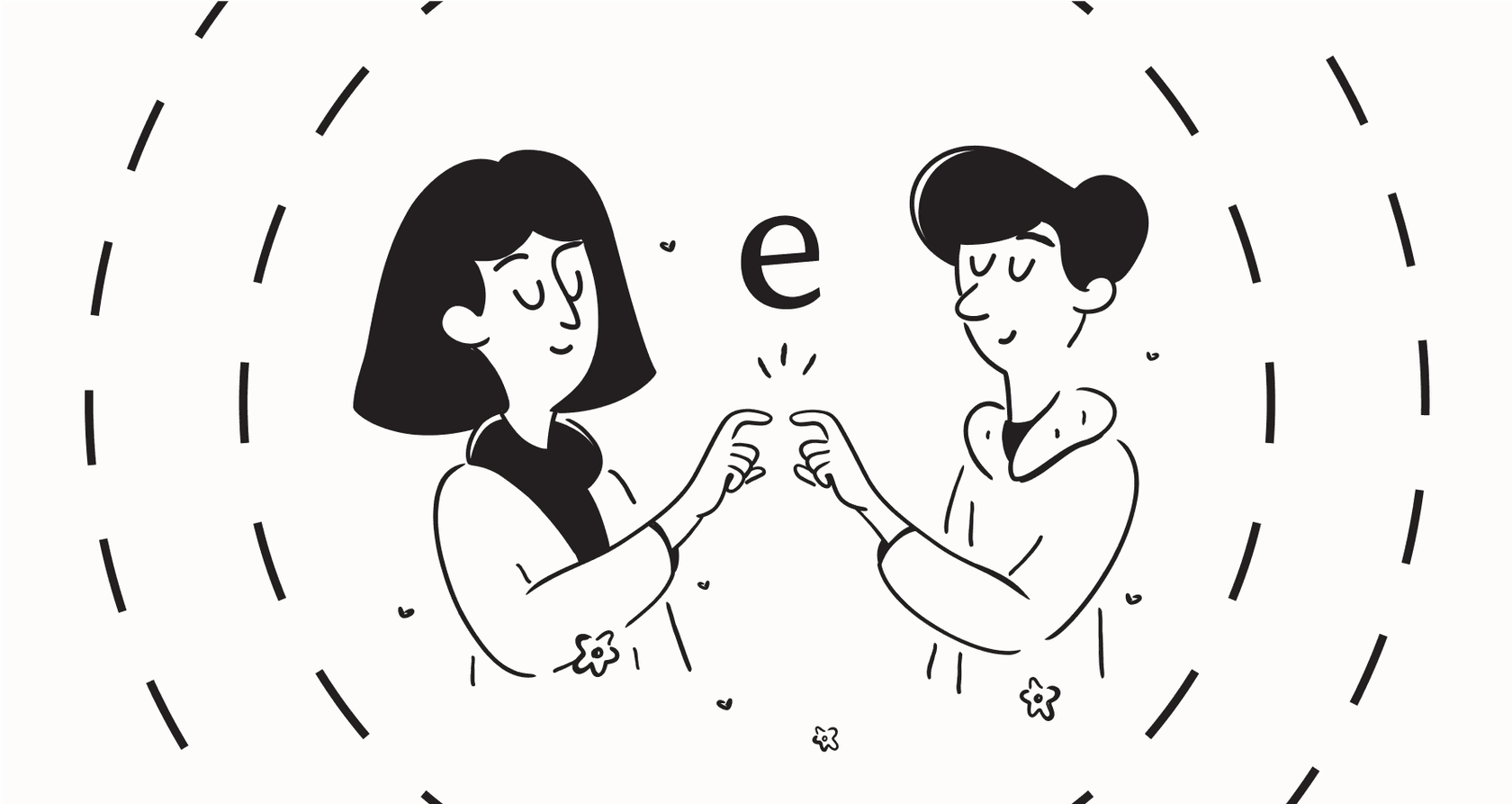
So, you’re shopping for an enterprise AI platform and probably have a few demos on the calendar. The idea of an "Agentic AI" that can handle IT and customer support tickets all on its own is pretty compelling, and companies like Aisera are definitely making noise. It’s easy to get impressed by a slick presentation where an AI solves a complex problem in just a few clicks.
But let's be honest, a demo is a highlight reel. It’s designed to wow you. To find a tool that will actually make a difference for your team, you need to look past the flashy features and start asking the right questions. This guide is here to help you do exactly that. We’ll walk through what really matters when you’re checking out an AI support platform, from setup and integration to control, testing, and pricing. Think of this as your cheat sheet for making sure the platform you choose becomes a core part of your team, not just another subscription you forget about.
First, what are enterprise AI agents to understand before an Aisera demo?
You've likely heard "AI agents" or "Agentic AI" tossed around. Let's cut through the buzzwords for a second. Basically, an enterprise AI agent is a smart system built to handle tasks by itself. For a support team, this means an AI that can read a new ticket, figure out what the person needs, find the correct answer, and even take steps to fix the problem, all without a human getting involved.
Here’s a simple way to think about it: your company has knowledge stored all over the place. It’s in help center articles, internal wikis, and the thousands of support tickets your team has already answered. An AI agent acts like a central brain that connects to all of that information. When a new question comes in, it doesn't just pull a random answer from a generic database; it uses your company's own experience to give a specific, accurate solution. The whole point is to resolve issues faster, free up your human agents for the really tough problems, and give customers or employees help right when they need it, day or night.
But not all AI agents are built the same. The real difference is in how they’re set up, how much control you have, and how easily they slide into your existing workflow. That’s what separates a genuinely helpful tool from a frustrating one.
What your AI support platform should actually show you
A good demo isn’t just about what the AI can do. It should be about how it does it and how much you’re in the driver’s seat. A platform that's actually built for teams like yours should be transparent and flexible in a few important ways.
A setup that takes minutes, not months
Let’s face it, the old way of buying enterprise software was painful. It meant sitting through endless sales calls, mandatory demos just to see the product, and implementation projects that dragged on for months with a team of consultants. That model just doesn't work anymore. Modern AI tools need to be quick and easy to get started with.
One of the biggest red flags is any platform that asks you to "rip and replace" your current tools. Your helpdesk is the command center for your support team. A solid AI solution should plug right into tools like Zendesk, Freshdesk, or Intercom, not make you move your entire operation over to their system.
When you're looking at a new platform, here are some questions to ask:
- Can I sign up and try it out on my own, before I have to talk to a salesperson?
- How long does it really take to connect my helpdesk and knowledge bases? Will I need a developer?
- Can the AI start learning from my existing knowledge, like old tickets, Confluence pages, and Google Docs, right off the bat?
That’s the whole idea behind a platform like eesel AI. It’s built to be self-serve. You can sign up, connect your helpdesk in a single click, and have your first AI agent training on your knowledge in a matter of minutes. It’s a completely different experience from the long, sales-heavy onboarding process you might find elsewhere.
Core features that put you in complete control
Automation is great, but automation without control can turn into a real mess. The last thing you want is a "black box" AI making decisions you can't understand or change. A useful demo should show you exactly how you can manage and fine-tune the AI's behavior.
Keep an eye out for these three things:
- Connected Knowledge Sources: An AI is only as smart as the information it has access to. It needs to learn from all your knowledge, not just one perfectly organized help center. That means it should be able to connect instantly to your ticket history, internal wikis like Notion, and any other docs where answers might be hiding.
- Custom Workflows and Actions: You need to be able to set the rules. The demo should show you how to decide which types of tickets the AI should handle. For example, can you set up a rule to automate simple password resets but immediately send anything with the words "billing error" to a human? Can the AI just give answers, or can it actually do things, like tag a ticket, look up an order in Shopify, or send an issue to the right team?
- Help for Your Human Agents: The best AI tools don't just clear out the ticket queue; they also make your human agents’ jobs easier. Ask to see the "copilot" or agent-assist features. How does the platform help your team write replies faster, find the right info without having to switch tabs, and stick to a consistent tone of voice?
This is the kind of control eesel AI is built around. You get a simple prompt editor to define the AI's personality, you can set up rules for when it should (and shouldn't) automate things, and you can even configure it to take custom actions. Plus, its AI Copilot works right inside your helpdesk, giving agents AI-drafted replies they can use, edit, or just ignore.
Pro Tip: During a demo, ask the presenter to change something about the AI's behavior right there on the call. Ask them to add a rule so the AI won't answer questions about refunds. A truly flexible platform will let them make that change in seconds, no coding or support ticket required.
A safe way to test before you go live
One of the biggest worries with a customer-facing AI is the risk of it saying something weird or just plain wrong. You shouldn't have to launch it and just hope for the best. A modern AI platform should give you a way to test it out safely and build confidence before it ever talks to a real customer.
This is where a "simulation mode" comes in handy. Before you flip the switch, the platform should be able to run your AI setup against thousands of your past tickets. This gives you a clear picture of how it will perform, shows you exactly how it would have replied in real-life situations, and helps you find any gaps in your knowledge base. It’s like a dress rehearsal for your AI, making sure it’s ready for prime time.
Understand the pricing and don't get caught by hidden costs
AI platform pricing can be murky, and some models are set up to cost you more as you get better results. An Aisera demo might be all about the features, but you have to understand the pricing model behind them.
Many companies use a per-resolution or per-ticket model. It sounds good on paper, but it has a big downside: your bill goes up as the AI successfully handles more tickets. The more efficient your automation becomes, the more you pay. This leads to unpredictable costs and can make you hesitant to automate as much as you'd like.
Here’s a quick look at the common models:
| Model | How it Works | Pros | Cons |
|---|---|---|---|
| Per-Resolution / Per-Ticket | You pay for each ticket the AI successfully resolves or handles. | Looks like you only pay for performance. | Costs are unpredictable, penalizes high volume, discourages full automation. |
| Per-Agent Seat | You pay a monthly fee for each human agent using the tool. | Predictable if your team size is stable. | Doesn't scale with automation; gets expensive for large teams. |
| Interaction-Based Subscription | You pay a flat fee for a certain number of AI interactions per month. | Predictable costs, encourages you to maximize automation, easy to budget. | You need to pick the right tier for your ticket volume. |
What you really want is a predictable pricing model. For example, eesel AI uses an interaction-based subscription. The Team plan starts at $239/month (when billed annually) for up to 1,000 AI interactions. There are no fees per resolution, so you can automate to your heart's content without getting a surprise bill. Your costs are flat, making it easy to budget and figure out your return on investment.
Find a partner, not just a platform
When you’re looking at your options, remember to look beyond the polished presentation. An Aisera demo might show off some impressive tech, but the real value of an AI platform comes from how easy it is to use, how flexible it is, and how transparent the company is.
The key things to look for are:
- A quick, self-serve setup that doesn't turn into a massive IT project.
- The ability to customize and control exactly what the AI does.
- A safe way to test and deploy so you can feel good about turning it on.
- A clear and predictable pricing model that doesn't punish you for being successful.
At the end of the day, you're not looking to buy a complicated, monolithic system that needs a team of consultants to run. You're looking for a sharp, powerful tool that empowers your team, fits into the way you already work, and starts delivering value from day one. Look for a solution that lets you start small, prove that it works, and scale up when you're ready.
Go beyond Aisera and see the difference for yourself in 5 minutes
Instead of scheduling another demo where you watch someone else click through a slide deck, why not just build your own AI agent right now?
With eesel AI, you can sign up for free, connect your knowledge sources with a couple of clicks, and have a working AI agent in minutes. You can see for yourself what a truly self-serve platform feels like and discover just how simple powerful AI can be.
See how eesel AI can help your team do their work, start a free trial or book a demo.
Watch this video to learn how agentic AI automates workflows in various departments or industries.
Frequently asked questions
Ask them, "How long will it take for me to connect my own helpdesk and knowledge bases, and can I do it myself without a developer?" A modern AI platform should allow a self-serve setup in minutes, not a months-long implementation project.
Look for a "simulation mode" or a similar feature. The platform should let you test its AI against your past tickets to see exactly how it would have responded before it ever interacts with a live customer.
Ask them to clarify if they use a per-resolution pricing model, which can get expensive as you automate more. A predictable, flat-rate subscription based on interaction volume is often better for budgeting and encourages you to maximize automation.
Ask the presenter to create or change an automation rule on the spot, using one of your real-life examples. A truly flexible platform will allow for these kinds of changes in seconds, demonstrating genuine control.
You should specifically ask to see the agent-assist or copilot features. A good AI platform doesn't just automate tickets; it also provides tools directly within the helpdesk to help your team find answers and write replies faster.
Share this post

Article by
Kenneth Pangan
Writer and marketer for over ten years, Kenneth Pangan splits his time between history, politics, and art with plenty of interruptions from his dogs demanding attention.






