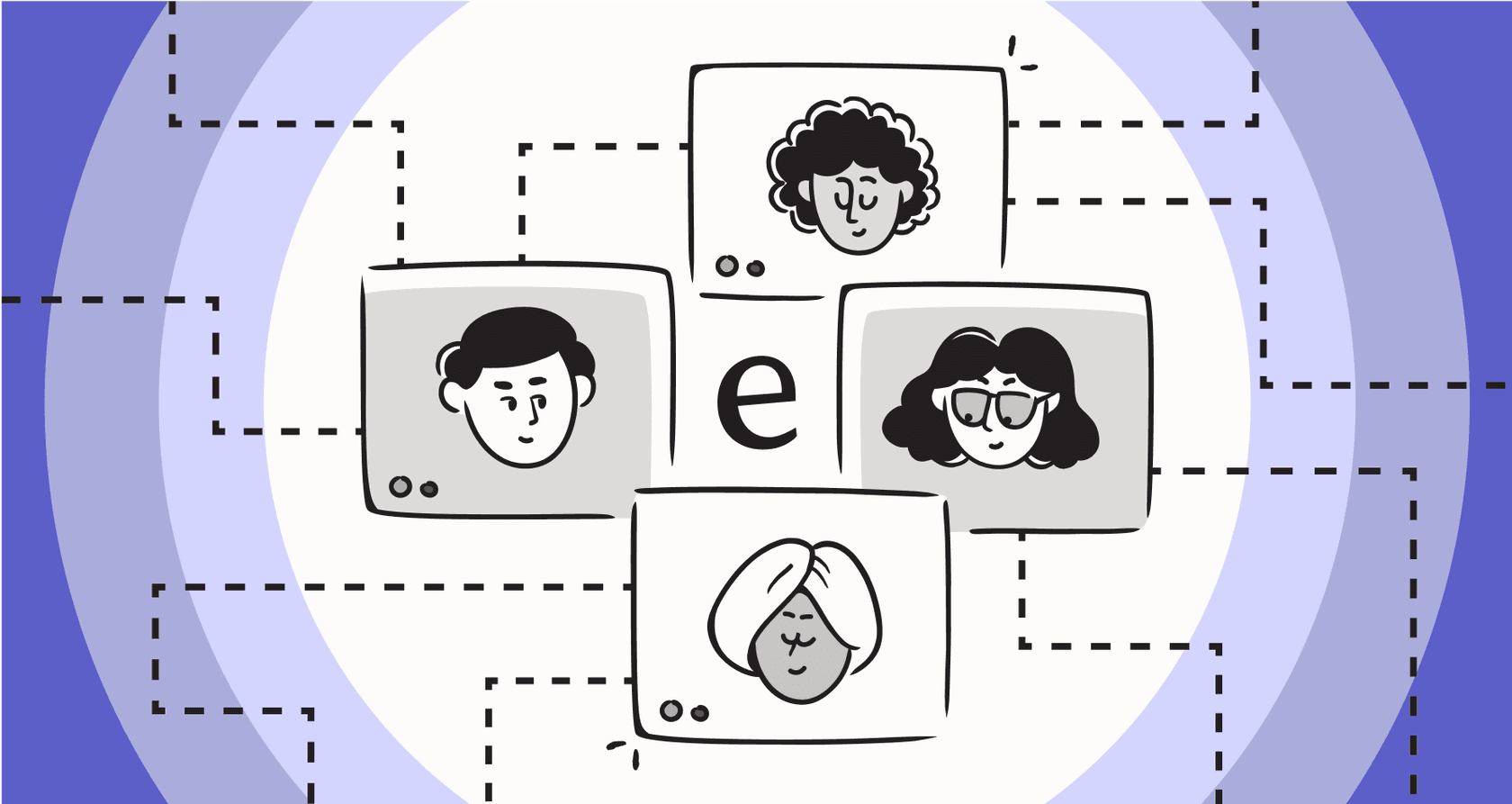
Let’s be real: modern IT environments are a chaotic mess of alerts, logs, and data streams. Your team is probably drowning, trying to keep up with a constant flood of notifications. This leads to burnout, alert fatigue, and the very real risk of missing something critical.
AIOps, or Artificial Intelligence for IT Operations, is pitched as the answer. It promises to use AI to bring some order to the chaos. To help leaders sort through the options, analyst firms like Gartner create guides that get informally called an "AIOps Magic Quadrant."
This guide will break down what these platforms actually do, walk you through the types of vendors you'll find in those reports, and show you a more practical way to get started, one that doesn't involve a multi-year, multi-million dollar commitment.
So what is AIOps, really? A key concept in the AIOps Magic Quadrant
Putting aside the marketing buzzwords, AIOps is just about applying AI and machine learning to how we run IT. A typical AIOps platform connects to all your different IT tools, monitoring systems, ticketing platforms, infrastructure logs, and sifts through all that data to spot patterns, predict problems, and automate responses.
According to research from firms like Gartner, a proper AIOps platform should be able to:
- Pull in data from all over your tech stack.
- Map out how all your IT assets are connected.
- Group related alerts into a single, coherent incident.
- Find patterns to detect issues and figure out the root cause.
- Suggest a fix or just automate it entirely.
The whole point is to shift your team from constantly putting out fires to proactively preventing them. This frees up your best people to work on things that actually move the business forward, instead of spending their nights chasing down alerts.
The core features of AIOps Magic Quadrant platforms that matter
When you start looking at AIOps platforms, it's easy to get lost in a sea of features. The best tools deliver value in a few key areas, from silencing useless alerts to automating entire workflows. Here’s what you should actually be looking for.
Bringing all your data together
First off, an AIOps tool is pretty useless if it can't see what's going on. It needs to connect to dozens of data sources across your entire IT stack, from monitoring tools like Dynatrace and cloud platforms like AWS to your service desk. This creates a single source of truth where the AI can connect the dots. Without it, you're just looking at fragments of a larger problem and will never get to the bottom of issues that cross multiple systems.
Smartly reducing alert noise with AIOps Magic Quadrant platforms
The average company deals with thousands, if not millions, of alerts every single day. Here’s the dirty secret: most of them are just symptoms of a handful of root problems. AIOps uses AI to understand the relationships between all these alerts, automatically clustering the redundant ones into a single incident you can actually act on. This alone can cut down on alert noise by over 90%, letting your team focus on fixing problems instead of getting buried in notifications.
Finding the root cause automatically
This is where AIOps really starts to feel like magic. By understanding how your applications and infrastructure are connected (what analysts call "topology"), the platform can trace an issue back to its source. Instead of your team spending hours in a "war room" call trying to figure out why a service is down, an AIOps platform can point to the exact code deployment or server failure that started the fire, often in minutes. It turns a high-stress, manual investigation into a quick, automated insight.
Automating the fix with AIOps Magic Quadrant tools
The final piece of the puzzle is turning insight into action. AIOps platforms can trigger automated workflows to resolve common issues, a practice known as "runbook automation." This could be as simple as restarting a server or as complex as automatically triaging and routing a support ticket.
But here’s where things often go off the rails. Setting up these automations in traditional platforms can be a massive, code-heavy project that requires its own dedicated team. A more practical approach, especially for service management, is to use tools that let you build custom automations with more control. For instance, an AI agent from a platform like eesel AI can be set up with specific actions, like looking up an order status in Shopify or adding the right tag to a ticket in Zendesk. This gives you full control over what gets automated without needing a team of developers to build it.
Making sense of the AIOps Magic Quadrant vendor landscape
The term "AIOps Magic Quadrant" usually refers to reports like Gartner's "Market Guide for AIOps platforms." These guides are helpful, but they tend to be filled with huge, complex, and eye-wateringly expensive platforms designed for the world’s largest companies.
The AIOps Magic Quadrant all-in-one platforms
You'll see vendors like Dynatrace, Splunk, and ServiceNow here. They offer powerful, end-to-end solutions that promise to monitor everything.
- The good: They are incredibly thorough and can give you visibility into nearly every corner of your tech stack.
- The bad: The complexity and cost are staggering. Implementing one isn't a task; it's a massive project that often takes 6-12 months, requires a dedicated team, and comes with a six or seven-figure price tag. For most companies, it's complete overkill.
Niche Tools
Other tools focus on doing one thing really well, like incident management (e.g., PagerDuty) or log analysis. They use AI to improve their core job but don't try to connect all the dots across your entire operation.
- The good: They are often great at what they do, with a cleaner user experience and a more focused feature set.
- The bad: They just create another data silo. You're still on the hook for integrating them with everything else to get the full picture. You end up right back where you started, manually piecing together insights from different systems, which is the very problem AIOps was supposed to solve.
| Feature | Heavyweights (e.g., ServiceNow, Dynatrace) | Specialists (e.g., PagerDuty) |
|---|---|---|
| Scope | End-to-end platform for the entire IT stack | Focused on one area (e.g., incident response) |
| Pros | Comprehensive visibility, powerful features | Deep expertise, easier to use |
| Cons | Extremely expensive, 6-12+ month implementation | Creates data silos, requires manual integration |
| Best For | Massive enterprises with dedicated teams | Teams needing to solve one specific problem |
The challenges in AIOps Magic Quadrant
Here’s the real catch with most of the big AIOps platforms: it takes forever to see any return on your investment. They often demand that you "rip and replace" your existing tools, put your team through extensive training, and pay for expensive consultants just to get off the ground. It’s not unusual to spend a year setting up the system before you automate a single meaningful task.
A better place to start than the AIOps Magic Quadrant
So what if you could get the core benefits of AIOps, automation, better root cause analysis, and proactive support, without the massive headache and sticker shock? For most businesses, the place where AI can have the biggest, fastest impact isn’t in abstract infrastructure monitoring. It’s right on the front lines: in IT Service Management (ITSM) and customer support. This is where the pain of repetitive, manual work is felt every day and where automation delivers immediate value.
Applying AIOps principles here means using AI to:
- Understand user problems instantly: Train an AI on the knowledge you already have, like past tickets, help articles, and internal docs from places like Confluence or Google Docs.
- Automate frontline support: Let an AI agent handle the common Tier 1 requests like password resets or "how-to" questions. This frees up your human agents for the tricky stuff.
- Triage tickets automatically: Use AI to tag, categorize, and route incoming tickets to the right team, getting rid of the manual sorting queue entirely.
This approach gives you a tangible return in days, not years. Instead of trying to overhaul your entire IT stack, you can plug a smart AI layer directly into the help desk you already use, whether that's Zendesk, Jira Service Management, or Freshdesk.
This is exactly where a tool like eesel AI for ITSM comes in. It’s designed to be completely self-serve. You can connect your help desk and knowledge sources in a few clicks, simulate how the AI would perform on thousands of your past tickets to see the potential ROI, and go live in minutes. It’s the power of AIOps, but in a practical package focused on solving real problems today.
Take a practical first step on your AIOps Magic Quadrant
The AIOps market can feel like a lot to take in, with giant platforms promising a future of fully automated IT. But you don't have to boil the ocean to get started. While the big vendors you see in the "AIOps Magic Quadrant" are powerful, they almost always come with a high price and a long, painful setup process.
For most teams, the smarter move is to start with a high-impact, low-risk project: automating your IT service desk. By choosing a self-serve platform that works with the tools you already have, you can solve immediate pain points, show a clear return on investment, and build momentum for using AI in other parts of the business.
With eesel AI, you can deploy a powerful AI agent that learns from your team's knowledge and starts automating support workflows in minutes.
- Go live in minutes, not months: Connect your tools and launch your AI agent without ever needing to talk to a salesperson.
- Test before you deploy: Use our simulation mode to see exactly how the AI will handle your real tickets before you turn it on for users.
- Keep your existing help desk: eesel AI works with Zendesk, Freshdesk, [REDACTED], Jira, and more, so there's no need to migrate.
Ready to see how a practical approach to AIOps can change your support operations?
Frequently asked questions
Generally, the heavyweight platforms featured in these guides are designed for large enterprises with massive budgets and dedicated implementation teams. Smaller businesses often get faster and more affordable results by using self-serve AIOps tools focused on specific pain points, like automating IT support.
Instead of focusing on a vendor's position in a report, start by identifying your most pressing IT operations problem. Whether it's alert fatigue or manual ticket triage, choosing a tool that solves a specific, high-impact issue will deliver value much faster than adopting a complex, all-in-one platform.
For large, all-in-one AIOps platforms, implementation is a major project that can take 6-12 months and require expensive consultants. A more practical approach is to start with a focused solution, like automating your service desk, where you can see a return on investment in days or weeks.
The all-in-one platforms featured in analyst reports often come with a six or seven-figure price tag and significant implementation costs. For most companies, a more practical starting point is a self-serve tool focused on a specific use case like ITSM, which is far more budget-friendly.
Absolutely not. You can achieve key AIOps benefits like noise reduction and automation by starting with a single, high-impact area. Applying AIOps to your service desk, for example, solves immediate problems and delivers a clear ROI without the need for a massive, multi-year project.
It's an informal but widely used term that typically refers to analyst reports like Gartner's "Magic Quadrant for AIOps Platforms" or their "Market Guide for AIOps Platforms." These reports evaluate and categorize vendors in the AIOps market to help leaders make purchasing decisions.
Share this post

Article by
Kenneth Pangan
Writer and marketer for over ten years, Kenneth Pangan splits his time between history, politics, and art with plenty of interruptions from his dogs demanding attention.






