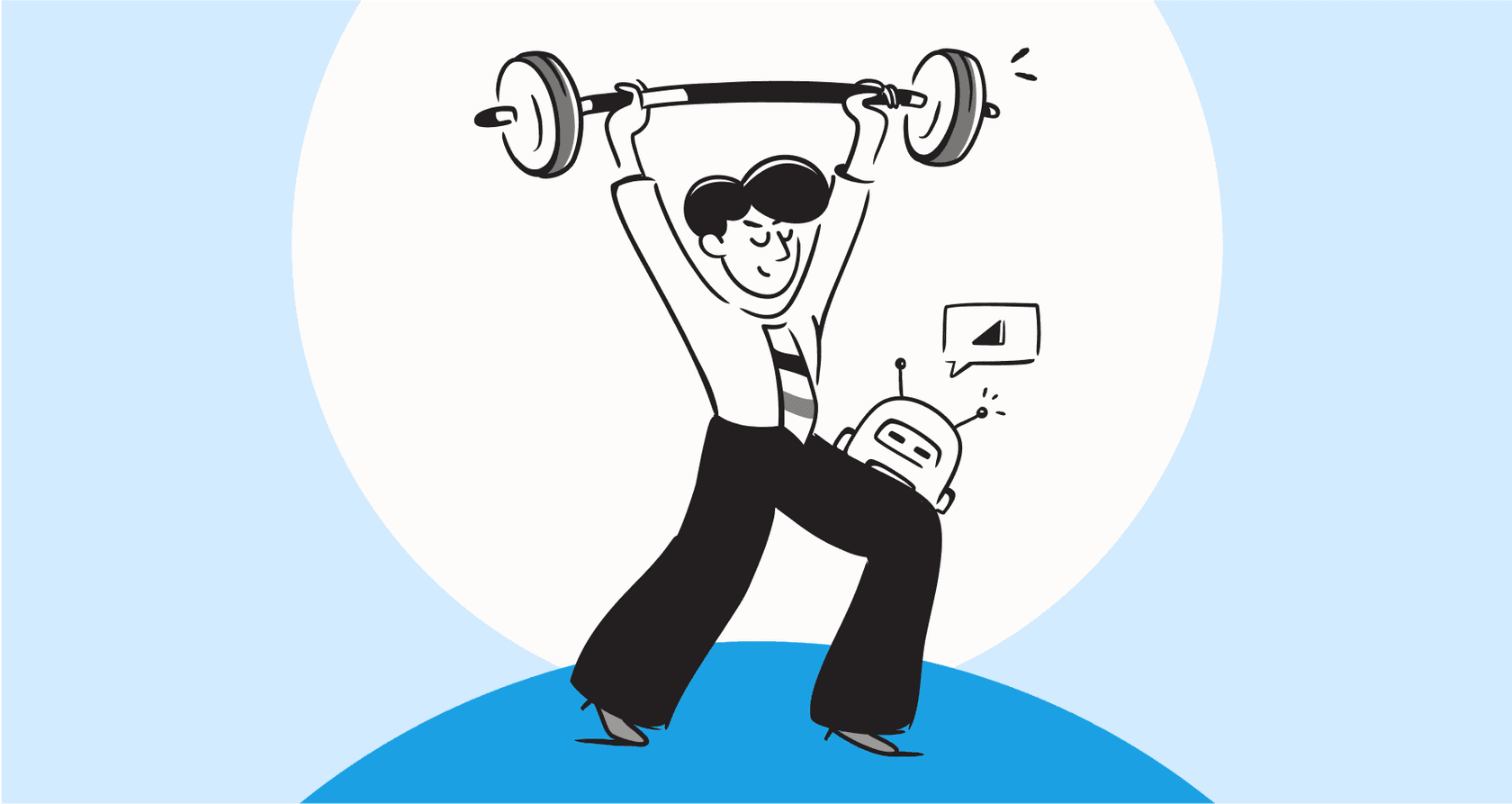
The idea of an AI workforce has officially left the world of sci-fi and landed squarely in the office. By 2025, it’s not about just playing around with AI tools anymore. Companies are now weaving "digital labor" directly into their teams. This isn't just a gimmick to boost efficiency. McKinsey estimates this shift could generate trillions in productivity value, but only for businesses that are ready to change how they’re structured.
So, where do you even begin? This guide will walk you through it. We'll cover how to redesign your organization, what new roles you can expect to see, and how to create a straightforward training plan to build and manage a successful AI workforce.
What is the AI workforce, really?
Let's clear this up first. An AI workforce isn't an army of robots coming for everyone's jobs. It’s a setup where your human employees and autonomous AI agents work together to get things done. This is a big jump from old-school automation, which was usually rigid and based on simple "if this, then that" rules. An AI workforce is different; it uses agentic AI that can think, plan, and handle complex, multi-step tasks on its own.
This new kind of workforce generally includes two types of AI agents:
- AI Copilots: Think of these as a power-up for your team. They work alongside employees to help draft emails, suggest answers in a help desk, or pull data for a report. The human is always in charge, with the AI speeding things up.
- Autonomous AI Agents: These agents can take the lead on their own. They manage entire workflows with little human supervision, only looping in a person for tricky situations or final approvals. A great real-world example is Klarna's AI assistant, which now handles the work of 700 full-time agents and resolves customer chats in just a few minutes.
The main point is that building an AI workforce is not about replacing people. It's about creating a stronger, more flexible hybrid team that combines the best of human smarts and machine intelligence.
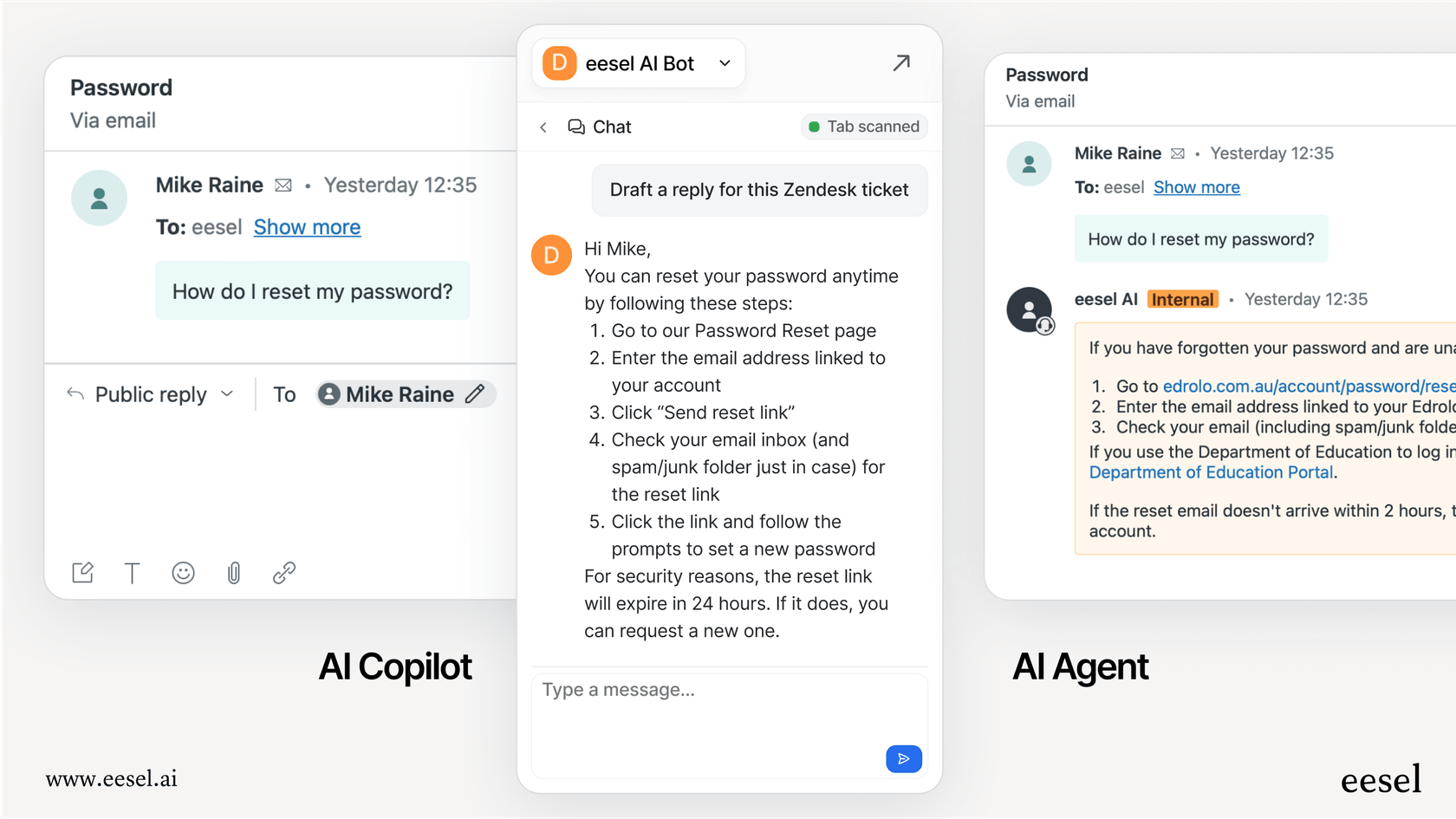
How to structure your org for an AI workforce
Adding an AI workforce is much more than a software update; it changes how your company operates at its core. The biggest mistake you can make is trying to force powerful new AI into an old, clunky structure. It’s a recipe for frustration.
Moving from AI Silos to an Integrated AI Workforce Model
In a typical setup, a company might have an "AI team" working in isolation. This approach almost always fails. It creates bottlenecks and separates the AI from the real-world knowledge and workflows it needs to actually be useful. The AI becomes a cool but useless project.
A better way is to embed AI agents directly within your existing teams. Your customer support team gets its own AI agent, your IT team has one, and so does HR. But this is where many companies get stuck. Large AI platforms often demand that you rip out your core systems, like your help desk, and replace them entirely. This kicks off a massive, painful migration project that can drag on for months, or even years.
An effective AI workforce should be a layer on top of the tools you already use, not a replacement for them. For example, eesel AI is designed to connect directly with your current help desk, whether it's Zendesk or Freshdesk, and all your knowledge sources. This lets you build your AI workforce inside the workflows your team already knows, avoiding all the migration chaos.
Setting up AI Workforce Guardrails with Human-in-the-Loop Controls
Let's be honest, letting an AI handle tasks can feel a bit unnerving. Leaders are understandably worried about safety, accuracy, and protecting the company's reputation. A good organizational design must include clear, simple ways for humans to stay in control. You can't just flip a switch and hope for the best.
Your system should be easy to configure and supervise. With eesel AI, for instance, you can use simple, plain-English prompts to define the AI's tone of voice, set rules for when it needs to pass a conversation to a human, and create guardrails to keep it on-brand. Even better, its simulation feature lets you test the AI on thousands of your past tickets in a safe environment. You can see exactly how it would have performed, so you can check for quality and safety before it ever interacts with a customer. This builds trust and gives you the control needed to go live with confidence.
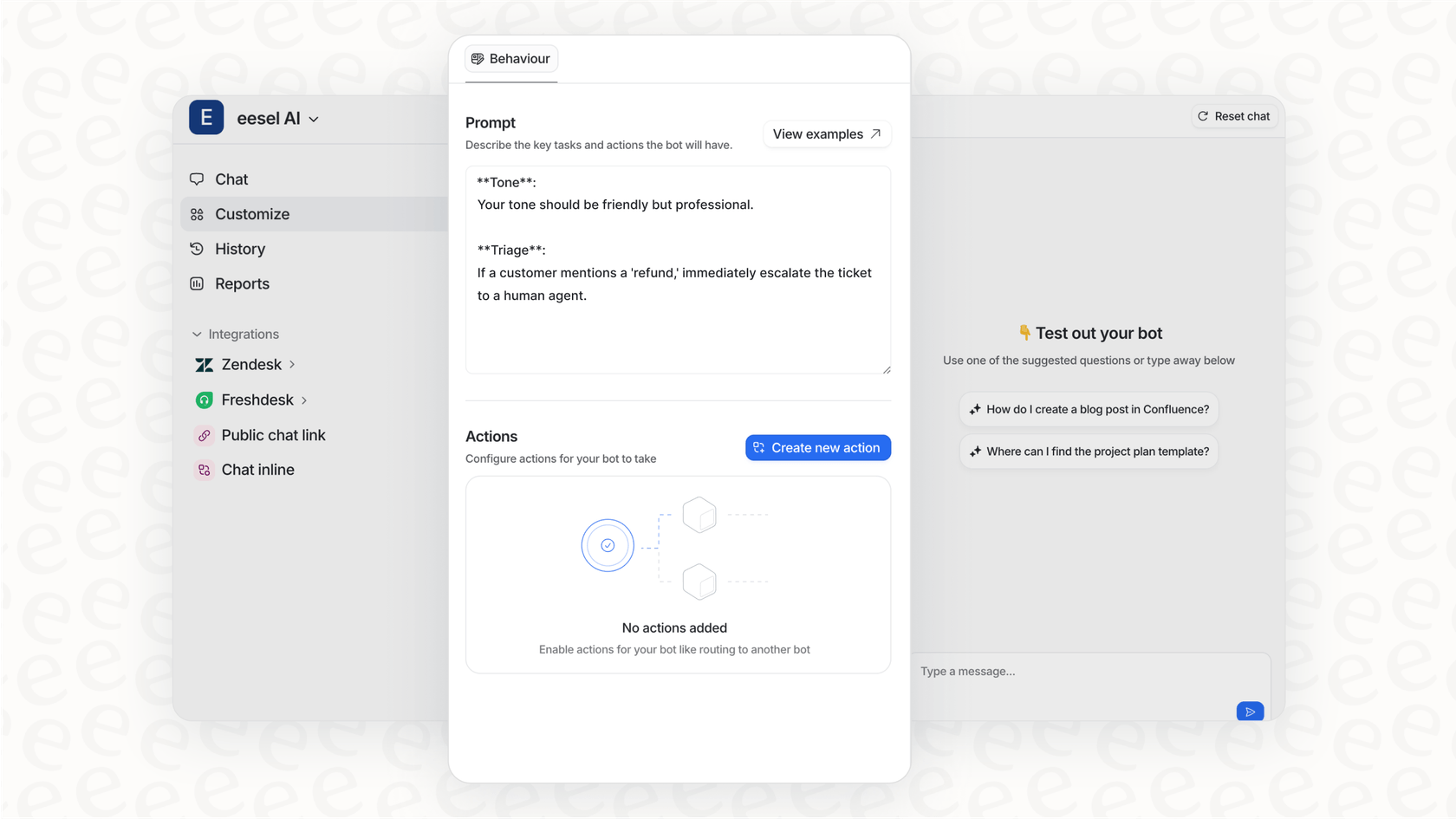
New roles and changing jobs in the AI workforce
The fear of job loss is a major hurdle for bringing AI into any company. But the truth is, an AI workforce is less about eliminating jobs and more about changing them. It takes over the tedious stuff, freeing up your team for more important work and creating new roles focused on strategy and improvement.
Meet the New Roles in Your AI Workforce Team
As you build out your AI workforce, you'll notice new roles popping up that are more about management than technical wizardry. These include:
- AI Agent Trainer/Manager: This person curates the AI’s knowledge, trains it on company-specific processes, checks its performance, and fine-tunes its behavior over time.
- AI Workflow Orchestrator: This role designs how humans and AI agents work together. They figure out which tasks to automate, how to handle escalations, and how to tweak the overall workflow to run as smoothly as possible.
- Prompt Engineer: This person is an expert at writing the instructions that guide an AI’s behavior. While this used to be a very technical job, it's becoming much more user-friendly.
These new jobs don't require a Ph.D. in data science. With tools like eesel AI, your current team members can easily grow into these roles. A sharp support lead, for example, can become a great AI Agent Manager by connecting knowledge bases, writing simple prompts, and reviewing conversations in a dashboard no code needed. The tool empowers your team to manage the AI workforce directly.
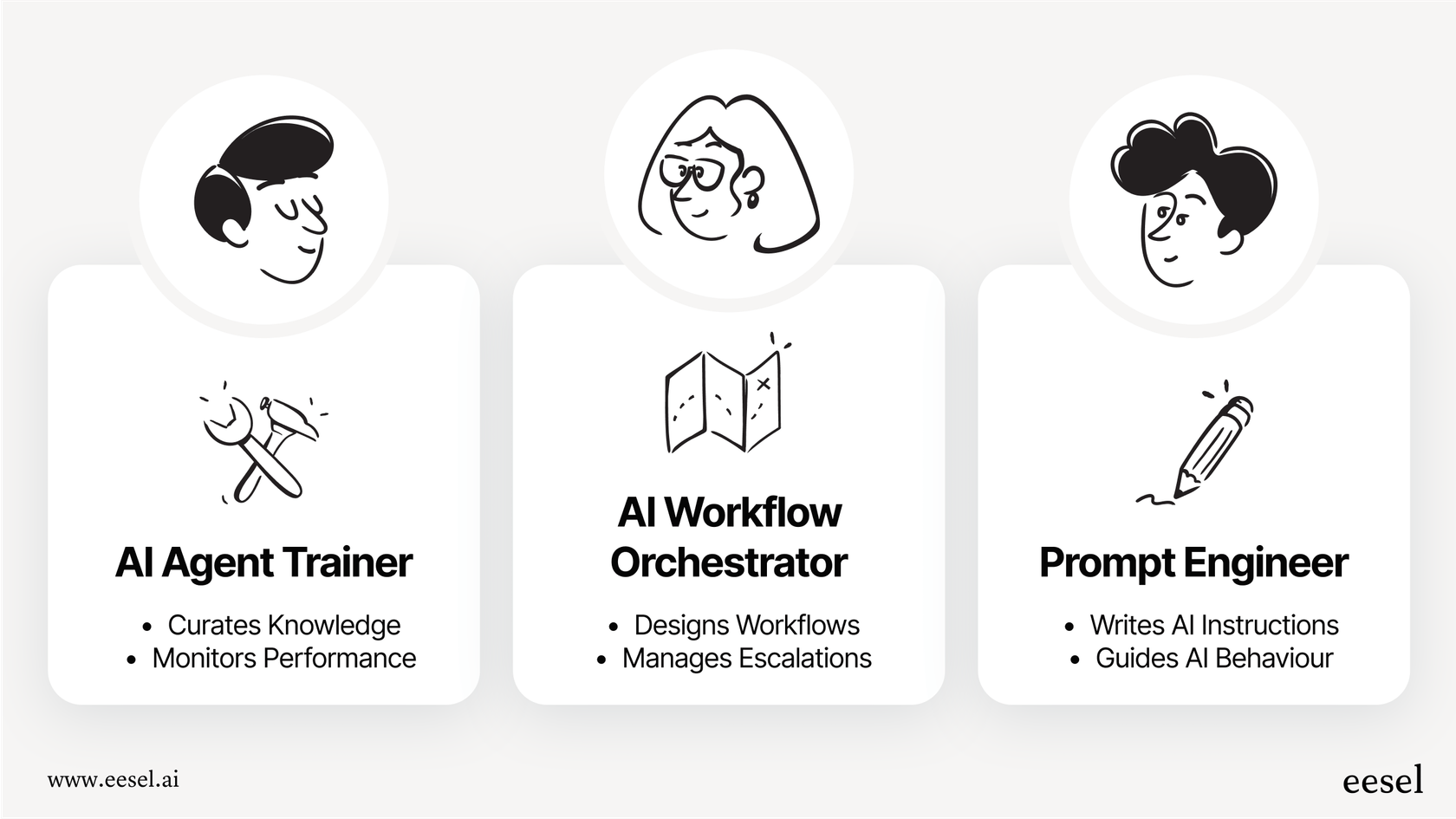
How an AI Workforce Improves Existing Jobs, Not Replaces Them
The roles of your current team will also shift to focus on work that only humans can do. Here’s a quick before-and-after look at how some common jobs can change:
| Traditional Role | How the Role Evolves in an AI Workforce |
|---|---|
| Customer Support Agent answers the same questions all day and follows rigid scripts. | Customer Support Expert handles tricky escalations, analyzes AI performance to find knowledge gaps, trains the AI agent, and solves complex customer problems that require empathy. |
| IT Help Desk Analyst manually sorts tickets, resets passwords, and does basic troubleshooting. | IT Operations Specialist oversees an AI agent that manages Tier 1 tickets, focuses on fixing root causes, maintains IT knowledge bases, and improves automation workflows. |
| HR Coordinator answers common policy questions and processes routine employee paperwork. | HR Process Strategist manages an internal AI assistant for employees, analyzes question trends to improve HR policies, and works on big-picture projects like employee engagement. |
This move away from repetitive tasks toward strategic work is made possible by tools that help your team, not replace them. An AI Copilot can draft replies for human agents based on past tickets and knowledge articles. The agent’s job instantly changes from typist to editor, which lets them handle more conversations and focus on solving the customer's actual problem.
An AI Copilot empowering the human AI workforce.
A practical plan for training your AI workforce team
The technology is only one part of the equation. A successful AI workforce is completely dependent on a prepared human team. According to a report from Georgetown's CSET, technical skills often become outdated in less than five years. This makes ongoing training a core business function, not just a perk.
Pinpointing the Skills Needed for Your 2025 AI Workforce
To work well alongside an AI workforce, your team will need a mix of technical know-how and human-centered skills.
- Technical Skills: This doesn't mean everyone needs to become a programmer. It’s about developing basic AI literacy (understanding what these tools can and can’t do), data analysis (reading a dashboard to spot trends), and knowledge management (knowing how to feed the AI good, clean information).
- Human-Centric Skills: As AI takes over routine tasks, these skills become even more important. This includes critical thinking, creative problem-solving, emotional intelligence, and clear communication. These are the skills that solve the problems AI can’t touch.

Your 4-Step AI Workforce Training Framework
You can get your team ready for the future with a simple, actionable plan.
- Audit Your Current Skills: Start by looking at your team's current abilities and compare them to the future skills you'll need. Where are the biggest gaps? Be honest with yourself.
- Create Learning Paths: Build specific training programs to close those gaps. This might mean workshops on prompt writing, online courses for data literacy, or internal coaching on strategic thinking.
- Learn by Doing: The best way to learn these tools is to use them. Encourage your team to experiment in a safe, controlled environment where nothing can break.
- Measure and Adjust: Keep an eye on the progress of your training programs. Get feedback from your team and look at performance data to see what’s working, then tweak your plan as you go.
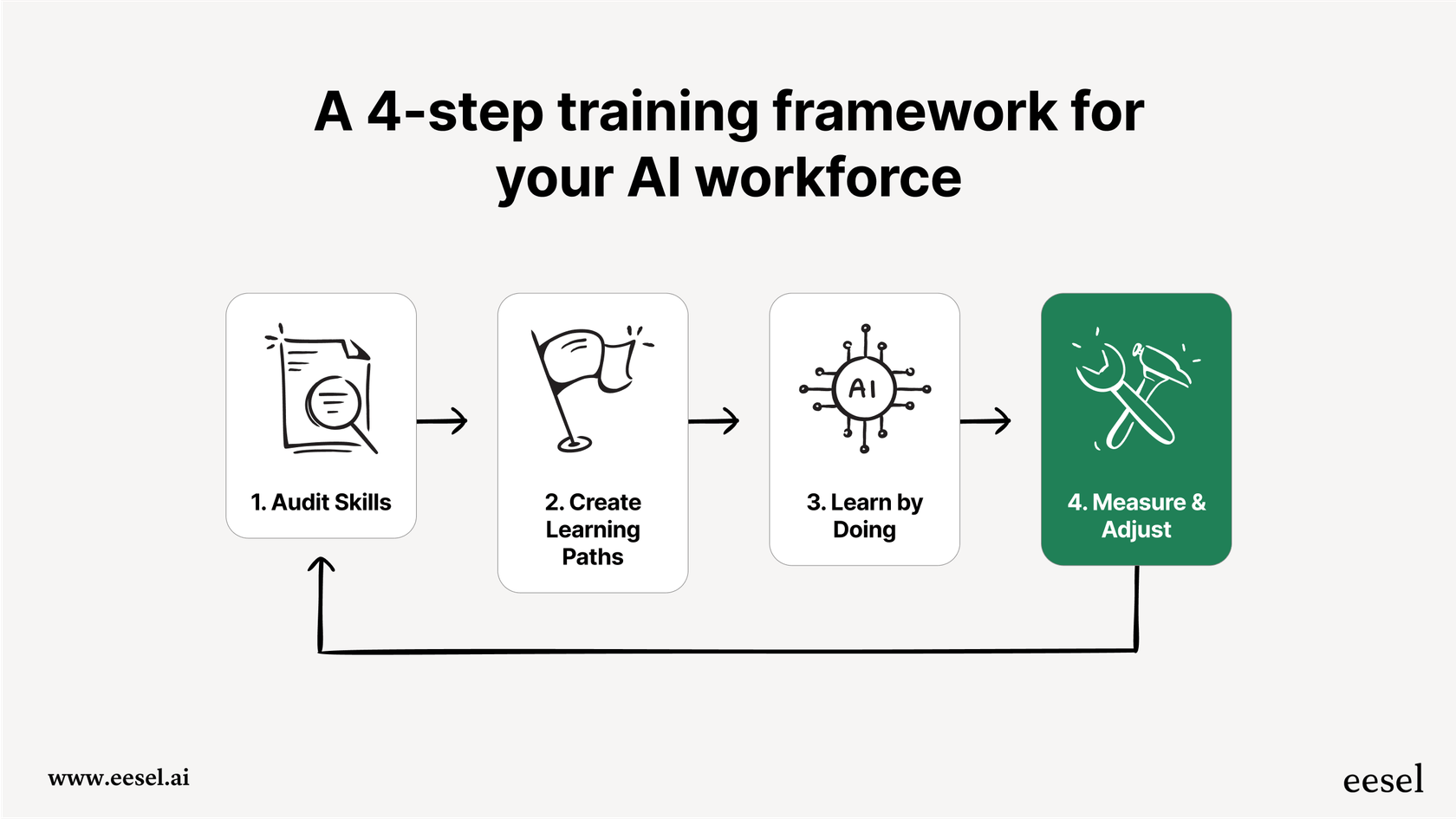
Training works best when it's part of the daily job, not a separate chore. eesel AI makes this kind of "learning by doing" possible. Teams can practice managing AI agents in the sandbox, learn how to improve AI performance by adding or updating knowledge in sources like Notion or your help center, and see the direct results of their work. It turns a theoretical training exercise into a practical, hands-on experience.
How to start building your AI workforce without the headache
For many companies, the biggest thing stopping them is how complicated and expensive they think it will be. Leaders often assume building an AI workforce requires a team of pricey AI engineers and a long, painful project.
It’s time to rethink that assumption. Modern platforms have made this technology accessible to companies of all sizes. The trick is to pick a tool that works with your existing systems instead of making you start over from scratch.
This is exactly what eesel AI does. You can get a powerful AI workforce up and running in hours, not months. The process is surprisingly simple:
- Connect your existing knowledge: Link your help desk, documents, and chat tools. With over 100 one-click integrations, you can connect to Confluence, Google Docs, Slack, and more in minutes.
- Configure it with plain English: There's no code. Just tell the AI how you want it to behave using simple instructions.
- Simulate and go live: Test the AI's performance and calculate your potential ROI in the sandbox before you turn it on for your customers or employees.
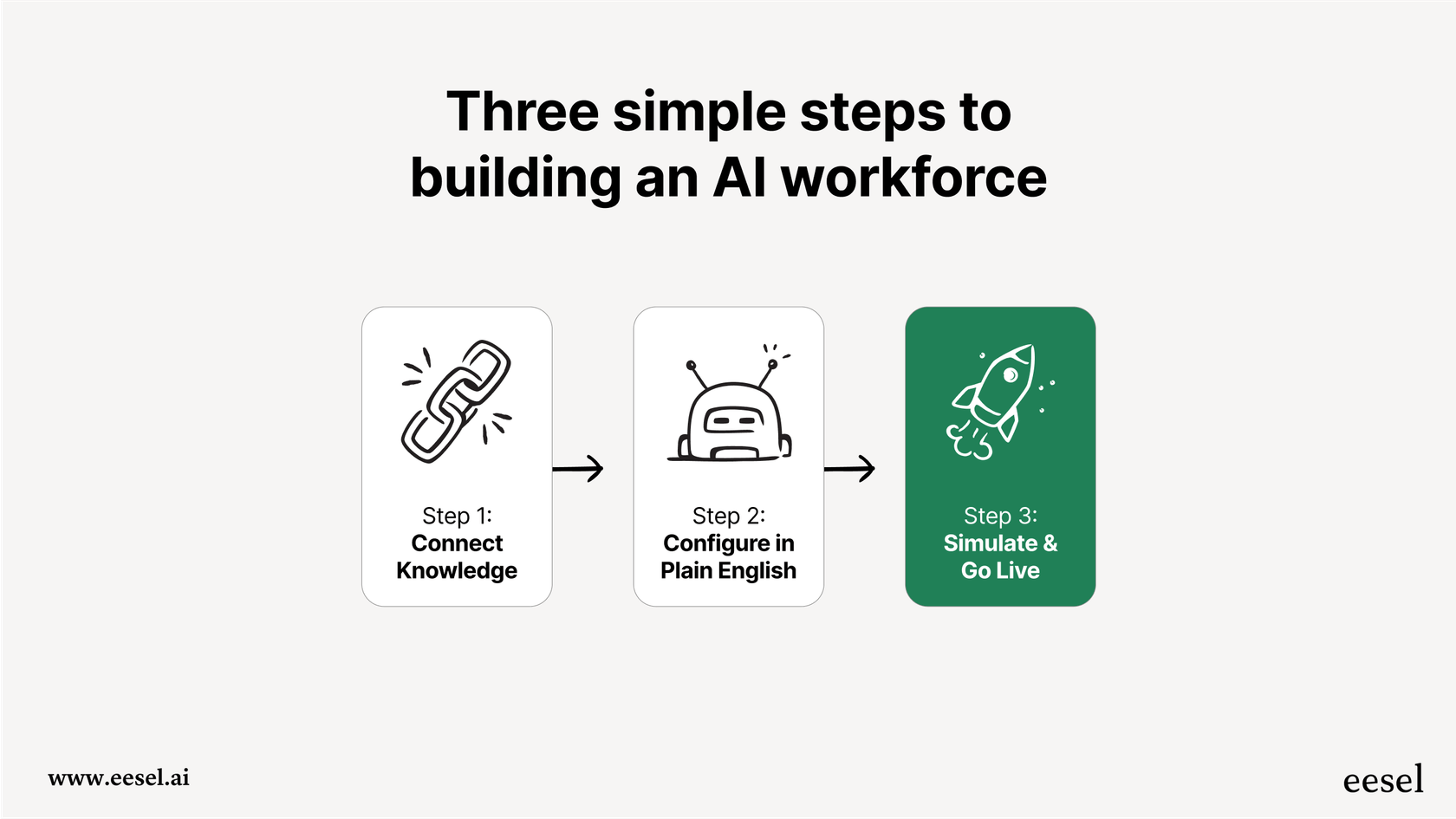
This layered approach means you don't need a massive internal project, making a sophisticated AI workforce a realistic goal for any organization, not just a handful of tech giants.
Your future-ready AI workforce can start today
The AI workforce is here, and it’s a hybrid team where humans and AI agents work together. To build one right, you need to think carefully about your team structure, redefine roles, and get serious about training.
But this change doesn't have to be a massive hurdle. It's an opportunity. With the right plan and the right tools, you can start building a smarter, more capable, and more resilient organization right now.
Start building your AI workforce the smart way
Ready to bring in a powerful AI workforce without turning your operations upside down? eesel AI works with the tools you already have to automate support, empower your team, and deliver results quickly.
Book a demo or start a free trial to see how it all works.
Frequently asked questions
An AI workforce uses smart, autonomous agents that can handle complex, multi-step tasks and make decisions. This is a big step up from traditional automation, which typically follows rigid, "if-then" rules for simple, repetitive tasks.
Not at all. The goal is to evolve jobs, not eliminate them. An AI workforce handles the repetitive tasks, which frees up your human team to focus on more strategic work like handling complex customer issues, improving processes, and training their AI counterparts.
No, you don't. Modern, no-code platforms are designed to be managed by your existing team members, like a customer support lead or an IT specialist. They can train, configure, and supervise the AI using plain English and intuitive dashboards.
Implementation can be surprisingly fast. Many companies start seeing their AI agents in action within days or weeks, thanks to prebuilt workflows, templates, and integrations that eliminate the need for lengthy custom development.
Like human workers, AI agents improve over time. You can set up monitoring, approval steps, and feedback loops to catch errors early and help the AI learn from them, ensuring performance gets better the longer it’s in use.
Share this post

Article by
Kenneth Pangan
Writer and marketer for over ten years, Kenneth Pangan splits his time between history, politics, and art with plenty of interruptions from his dogs demanding attention.






