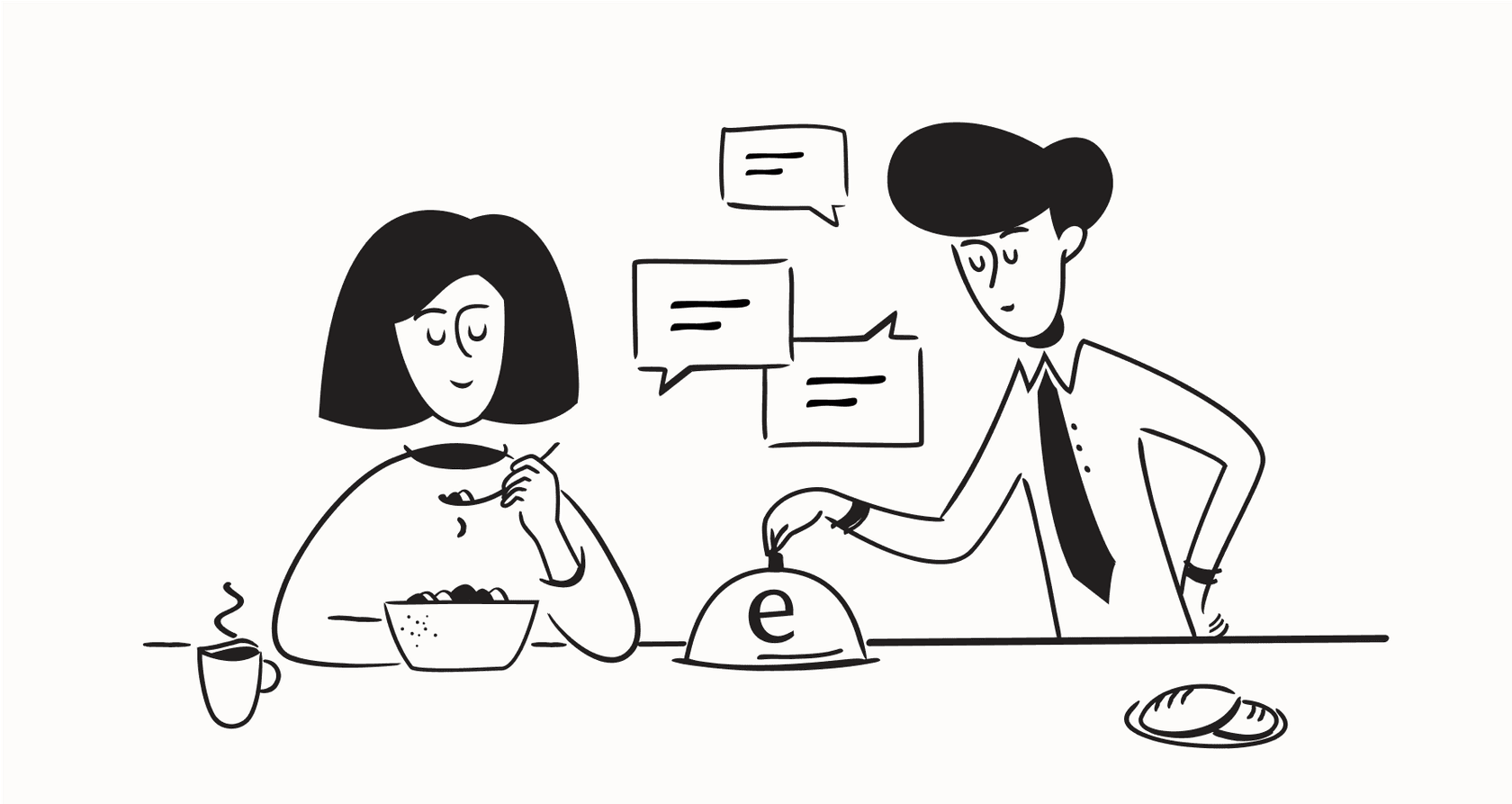
Let’s be honest, your support team is probably swamped. The queue of tickets never seems to end, customer expectations are through the roof, and everyone keeps talking about AI like it's a magic wand. But for you, it feels more like a complicated, expensive project you don't have time for.
You're told it will solve everything, but where do you even begin?
This guide is designed to cut through that noise. We’re going to walk through a straightforward, five-step loop for using AI to create a cycle of continuous improvement in your support world. This isn't about buzzwords or what AI might do in ten years; it's a practical plan you can start today to measure what's working, fix what isn't, and scale up with confidence.
What you'll need before you start
Before we jump into the five steps, a little prep work will save you a lot of headaches later. Getting these three things sorted out first will make the whole process go much more smoothly.
-
A specific goal: What’s the one thing you really want to fix? Don't just say "make support better." Get specific. Are you trying to "cut the first response time for 'how-to' questions by 30%," or "fully automate every single 'where is my order?' inquiry"? When you have a clear target, you'll actually know if you're winning.
-
Access to your knowledge sources: You need to figure out where your team's collective brain is stored. This is your official help center, sure, but don't forget about all the informal stuff. Think about internal wikis, old ticket conversations, and those shared Google Docs that have saved the day more than once.
-
An existing helpdesk: The best part is you don't need to burn everything down and start over with a new platform. Modern AI tools are built to play nice with what you already use. For example, a tool like eesel AI plugs right into popular helpdesks like Zendesk, Freshdesk, and Intercom in just a few minutes. No big migration project needed.
The 5 steps to your AI support improvement cycle
Think of this as a loop, not a straight line. Each step flows into the next, building a system that gets a little smarter and a little more helpful every single day.

1. Set your baseline: Know where you stand
You can't tell if you're getting better if you don't know where you started. Before you touch a single thing, you need to get a clear picture of your current performance. This baseline will be your north star, helping you prove that all this effort is actually paying off.
Open up your helpdesk's reporting dashboard and pull some numbers. For now, just focus on the specific type of ticket you want to automate first, whether that’s simple "password resets" or common "shipping queries."
Look for these key metrics:
-
First Response Time (FRT): On average, how long does a customer have to wait for that first "we got your message" reply?
-
Average Resolution Time (ART): From the moment a ticket is created to the moment it's closed, how much time has passed?
-
Ticket Volume: How many of these specific tickets are you dealing with every week or month? This helps you understand the potential impact.
-
Customer Satisfaction (CSAT): Are people happy with the answers they're getting right now?
Jot these numbers down. This is your "before" photo. When you see these metrics heading in the right direction later, you’ll have cold, hard proof that your AI strategy is working.
2. Unify your knowledge: Give your AI something to learn from
An AI agent is only as smart as the information you give it. For most support teams, the biggest reason AI fails is that their knowledge is scattered across a dozen different places. Your AI needs a central library to pull from, and it’s up to you to connect the dots.
And don't just stop at your official help center articles. The real magic often lies in the places customers never see. You need to pull information from all over:
-
Help Center Articles: This is your official source of truth, so it’s a great place to start.
-
Internal Docs: Think about your team’s internal wikis on Confluence or playbooks in Notion. They’re full of detailed troubleshooting steps and internal processes that are pure gold for an AI.
-
Macros and Canned Responses: Your agents use these because they work. They are the most efficient answers to your most common questions.
-
Historical Tickets: This is the most overlooked treasure trove of them all. Your past support conversations contain your brand's true voice. They show how your best agents explain tricky concepts, handle frustrated customers, and solve thousands of unique problems.
A few years ago, getting all of this into one place would have been a soul-crushing, copy-paste marathon. Luckily, things have changed. Modern tools like eesel AI can do the heavy lifting for you by learning directly from your past tickets and offering simple integrations for sources like Google Docs and your helpdesk. You can build a powerful knowledge base almost instantly, without any mind-numbing data entry.

__
3. Configure and simulate: Test it out without the risk
Now for the fun part. This is where you get to build and test your AI agent in a safe environment, without a single customer ever knowing. Seriously, rushing this step is the biggest mistake you can make.
Tell your AI how to act
First, you need to give the AI some ground rules. This comes down to two main things:
-
Set the persona: What should the AI sound like? You can decide if its tone should be formal and professional or more friendly and casual, just like a real team member.
-
Create escalation rules: This is non-negotiable. You have to clearly define when the AI should try to answer and when it needs to immediately pass the ticket to a human. Keep it simple. Rules like "if the message contains angry words, escalate" or "only answer questions tagged as 'billing'" work best.
Run a test on your old tickets
Once your rules are in place, it’s time for a dry run. A simulation unleashes your newly configured AI on thousands of your past tickets. It happens completely behind the scenes, showing you exactly how the AI would have replied and what it would have done.
A good simulation gives you clear answers to important questions, like:
-
How many tickets would have been fully automated?
-
What would the average response time have been?
-
Can I see the exact replies the AI would have sent?
This is a huge deal. Most of the AI tools built into helpdesks make you go live and cross your fingers. But with a powerful simulation mode, like the one in eesel AI, you can see a reliable forecast of how well it will perform. Being able to review every potential AI response before it goes out gives you the chance to tweak and refine until you’re completely confident.

4. Go live: Start small and expand slowly
When it's time to launch, fight the temptation to turn everything on at once. A "big bang" launch often leads to a big mess. The secret to a smooth rollout is to start small, prove it works, and then gradually expand.
Here's a smart, phased approach:
-
Start with your own team: Before you let the AI talk directly to customers, have it act as a helper for your agents. It can draft replies that your team can quickly review, edit, and send. This makes agents faster and, just as importantly, helps them start to trust the AI. A tool like eesel AI's Copilot is built for exactly this.
-
Pick one channel: Next, turn on full automation in one, low-risk spot. A chat widget on a specific FAQ page is a perfect testing ground.
-
Target specific ticket types: Finally, you can start automating in your main support queue, but only for the predictable questions you identified back in step 1, like anything containing the words "order status."
Real AI support improvement is all about having control. You want a tool that lets you decide exactly which queues, topics, or even which specific customers the AI interacts with. Unlike platforms that force you into an all-or-nothing approach, tools like eesel AI give you that fine-grained control, so you can scale up at a pace that feels right for you and your team.
5. Measure and iterate: Close the loop
Using AI in support isn't a one-and-done project. It's a cycle. You have to constantly measure your results, learn from what they're telling you, and use that knowledge to make things better.
After your AI has been running for a couple of weeks, go back to those metrics you wrote down in Step 1. Compare the "before" and "after" numbers for your response time, resolution time, and customer satisfaction. This is how you prove your ROI and show everyone that this was a great idea.
Find and fix knowledge gaps
The most important part of this step is finding out what your AI couldn't answer. Every time the AI says "I don't know," it’s handing you a gift. Those unanswered questions are a giant, flashing arrow pointing directly at the holes in your knowledge base.
The best AI platforms don't just give answers; they help you improve. For instance, the reporting in eesel AI is designed to highlight these unanswered questions, giving your content team a ready-made to-do list. It can even help draft new knowledge base articles based on successful resolutions from your human agents, creating a feedback loop that makes your entire support system stronger.

From there, the cycle begins again. You take what you've learned, you tweak the AI's rules, and you slowly expand what it's allowed to handle by going back to Step 4.
A few common mistakes to avoid
This process is pretty straightforward, but there are a few common traps that are easy to fall into. Keep these in mind to stay on the right path.
Don't automate a messy process AI is a powerful tool, but it can't fix a broken workflow. If your current support process is confusing or inefficient, automating it will just help you make the same mistakes, only faster. Take the time to simplify your process first, and then bring in the automation.
Always have a human escape hatch Nothing makes a customer angrier than being stuck in a loop with a bot that can't help. Make sure there is always a clear, simple, and immediate way for them to ask for a human agent. The goal is to be more efficient, not to build a robot fortress around your support team.
Check in on your AI Your business is always changing. Your products get updated, and customers come up with new questions. Your AI needs to keep up. Plan to check in on its performance weekly, especially at the beginning, to make sure its answers are still accurate and helpful.
Listen to your agents Your support agents are in the trenches every day. They know better than anyone which AI replies are genuinely helpful and which ones just miss the mark. Create a simple way for them to flag bad answers or suggest improvements. They are your single best resource for fine-tuning the system.
Start your AI support improvement cycle today
Continuous AI support improvement doesn't have to be some massive, intimidating project. It’s a series of small, manageable steps: figure out where you are, gather your knowledge, test in a safe space, roll out slowly, and then measure and repeat.
The trick is to use a platform built for this kind of careful, iterative process. With a setup that takes minutes and a simulation engine that removes the risk, eesel AI is designed to help you launch and improve your AI support with total confidence. By following this cycle, you can finally turn all the AI hype into real, measurable results for your team and your customers.
Frequently asked questions
The most crucial first step is to define a specific, measurable goal for what you want to achieve. After that, set a baseline by measuring your current performance metrics before implementing any changes.
You need to unify your knowledge by gathering information from all sources. This includes official help center articles, internal wikis, existing macros, and especially historical support tickets, which provide valuable context.
Yes, it's highly recommended to use a simulation mode before going live. This allows you to test your AI agent on thousands of past tickets in a safe environment, reviewing its predicted responses and actions.
The best approach is to start small and expand slowly. Begin by having the AI assist your agents (as a Copilot), then turn on full automation in one low-risk channel, and finally target specific, predictable ticket types in your main queue.
After launch, regularly compare your current metrics (like FRT and ART) against your initial baseline. Crucially, analyze what the AI couldn't answer to identify knowledge gaps, which helps you refine your AI's rules and content.
Avoid automating messy processes, always ensure a human escape hatch for customers, regularly check in on your AI's performance, and actively listen to feedback from your support agents for continuous refinement.
Yes, the goal of this framework is to provide a practical plan for real results. By following the continuous improvement cycle, you can significantly lower resolution times, reduce operational costs, and streamline your agents' workflow.
Share this post

Article by
Kenneth Pangan
Writer and marketer for over ten years, Kenneth Pangan splits his time between history, politics, and art with plenty of interruptions from his dogs demanding attention.







