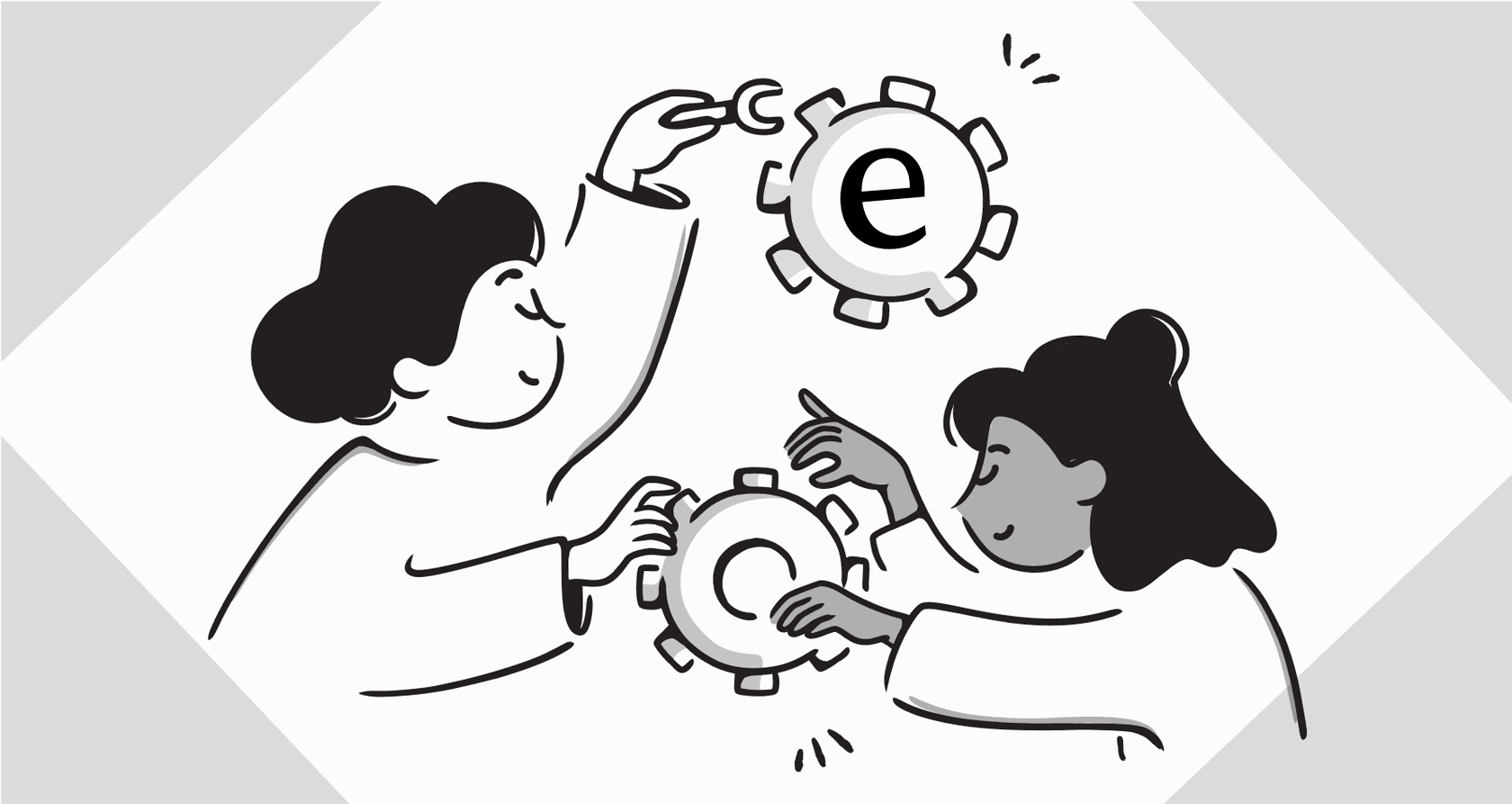
You’ve probably heard people say that large language models (LLMs) are "trained on the whole internet." That massive, slightly terrifying process is called AI pretraining, and it’s just the first step in making an AI that’s actually useful. While it gives a model a huge vocabulary and a general sense of how the world works, it knows absolutely nothing about your company, your products, or why Steve from accounting can’t log in again.
For support teams, this is where the AI hype train usually derails. A generic model is a recipe for disaster.
This guide will walk you through AI pretraining, fine-tuning, and all that other jargon. We’ll get into why these concepts matter when you're looking at AI tools and show you how to find something that delivers real results for your customer support, not just more headaches.
What is AI pretraining?
AI pretraining is the first, and by far the biggest, phase of building an LLM. The goal isn't to teach the AI a specific skill, but to give it a broad, foundational understanding of language. It’s a lot like how a toddler learns to talk. They just listen to everything around them for years, absorbing the patterns and flow of words without getting a single grammar lesson. This is a type of unsupervised learning, where the model finds patterns on its own in a gigantic, unlabeled pile of data.
But that’s just the beginning. To be genuinely helpful, the model has to go through two more stages:
-
Fine-tuning: This is the "schooling" phase. The generalist model gets trained on smaller, carefully selected sets of information to learn specific tasks. This is where it learns the ins and outs of your business.
-
Reinforcement Learning with Human Feedback (RLHF): And this is the "coaching" phase. Here, humans review the AI's answers and give feedback, which helps refine the model to be more helpful, harmless, and generally less robotic.
The three phases of modern AI model training
Building an AI that can solve real customer problems is a step-by-step process. It’s about taking a powerful, general-purpose model and carefully shaping it into an expert on your company. Let’s look at each phase.
Phase 1: AI pretraining (unsupervised learning)
The goal here is simple in theory but massive in practice: build a foundation. The AI scans trillions of words from the internet, books, and code, with one main objective: guess the next word in a sentence. By doing this over and over, it starts to figure out the statistical relationships between words, which is how it learns about grammar, facts, and context.
What this means for you: This part of the process is incredibly expensive, often costing millions of dollars in computing power alone, and it requires datasets so large they’re difficult to even imagine. This is the domain of companies like OpenAI, Google, and Anthropic. Your business will almost certainly never need to pretrain a model from scratch.
Phase 2: Fine-tuning (supervised learning)
This is where the model gets a job. After pretraining, the base model is trained again, but this time on a much smaller, curated dataset that’s directly related to its future role. For a customer support AI, that dataset would be your best support conversations, your entire help center, and all your internal documentation. The model learns your tone, your specific troubleshooting guides, and the right answers to your customers' most frequent questions.
What this means for you: Fine-tuning is what turns a generic AI into your AI. It transforms a model that knows a little about everything into an expert on your business. The catch is that traditional fine-tuning can be a heavy lift, often requiring months of work from a data science team to prepare the data and manage the whole process.

Phase 3: Reinforcement learning (RLHF)
The final phase is all about making the model’s behavior line up with what humans actually want. In this stage, human reviewers look at different AI-generated answers to the same question and rank them. Is this one more helpful? Is that one safer? Does this one sound more natural? This feedback is used to train a separate "reward model," which basically learns to predict the kinds of answers people prefer. The main AI is then adjusted to generate responses that this reward model would give a high score.
What this means for you: This is how AI models get a personality and learn to be genuinely useful instead of just spitting out facts. It’s the reason different chatbots can feel so different, even if they’re built on the same core technology, they’ve been coached according to different human preferences.
Why understanding AI pretraining matters for your support strategy
Understanding these phases is the key to dodging the most common traps when bringing AI into your customer service workflow. Your goal isn't to build a model from the ground up. It's to find a tool that’s really good at specializing a powerful, pre-trained model for your business, and does it quickly and safely.
The big problem: Generic models give generic answers
An AI model that has only gone through AI pretraining is completely useless for customer support. Sure, it can write a poem about your product, but it can't tell a customer how to reset their password or explain your return policy. Pushing a generic AI out to your customers leads to frustration, unresolved tickets, and a lot more work for your human agents who have to clean up the mess. It pretty much defeats the whole point of automation.
The solution: Instant fine-tuning on your business knowledge
The smartest and fastest approach is to take a powerful pre-trained model and quickly adapt it using your company's own knowledge. This is where modern AI platforms really shine. Instead of a months-long data project, tools like eesel AI make this process incredibly straightforward. By connecting your existing knowledge sources in just a few clicks, like your Zendesk tickets, a Confluence wiki, or internal Google Docs, you’re essentially fine-tuning the AI on your specific business context from day one. eesel AI instantly pulls all this knowledge together to give customers accurate, personalized answers that are actually helpful.
The cost and complexity trade-off
Getting a specialized AI model used to mean choosing between three tough options. Thankfully, there's a much better way now.
| Approach | Cost | Time to Value | Technical Expertise | Best For |
|---|---|---|---|---|
| Pretraining from Scratch | $Millions | 1-2 Years | Elite AI research team | Tech giants building foundation models |
| Traditional Fine-Tuning | $10k - $100k+ | 3-6 Months | In-house data science team | Custom, high-stakes internal projects |
| Using an AI Platform | Predictable monthly fee | Minutes to Days | None required | Most businesses seeking fast, reliable support automation |
The table really lays it out. With a platform like eesel AI, you get the benefits of a highly specialized model without the huge costs, long timelines, and technical headaches. It's a self-serve platform that lets you get started in minutes, not months.
Choosing the right AI solution
When you’re looking at AI support tools, the specific pre-trained model a platform uses matters less than what it can do to specialize, control, and deploy that model. Here’s what you should focus on.
Look for tools that learn from your internal knowledge
Don't settle for a tool that can only read your public-facing help center. That’s just scratching the surface. To really get it right, an AI needs to understand your private, internal knowledge, that's where the real answers usually are. A key feature to look for is the ability to connect all your different sources. eesel AI integrates with over 100 sources, including past support tickets, internal wikis, and even chat tools like Slack, to build a complete picture of how your business operates.

Prioritize control and a safe rollout
You should never have to just flip a switch and hope for the best. One of the biggest risks with AI is damaging your brand with wrong or weird responses. Look for a solution that lets you test things out with confidence. The simulation mode in eesel AI lets you see exactly how the AI would have handled thousands of your past tickets before it ever talks to a live customer. You can check its performance, adjust its instructions, and then roll it out slowly, maybe automating just one or two simple ticket types while sending everything else to your human agents.

Ensure the AI can perform tasks
Answering questions is only half the job. A great AI agent needs to be able to perform tasks. It should be able to tag tickets correctly, look up order information from your Shopify store, or route a tricky issue to the right team. The workflow engine in eesel AI allows you to set up these custom actions, so your AI can not just answer questions, but fully resolve them.

From AI pretraining to practical results
AI pretraining is an amazing bit of technology that creates these powerful, jack-of-all-trades models. But for your business, the real magic isn't in that initial training. It's in the ability to quickly, safely, and easily specialize these models with your unique company knowledge.
The focus for support leaders shouldn't be on the nitty-gritty of building AI, but on choosing a platform that makes specialization easy, controllable, and effective. That's how you go from the abstract idea of "AI" to the concrete reality of resolved tickets and happier customers.
Tired of generic AI that just doesn't get your business? Stop worrying about the complexities of model training and start delivering accurate, automated support that works.
eesel AI connects to your existing tools and knowledge to launch a specialized AI agent in minutes. You can even simulate its performance on your own tickets to see the difference for yourself.
Or, book a demo with our team.
Frequently asked questions
AI pretraining is the initial, massive phase where a large language model (LLM) learns a broad understanding of language by processing huge amounts of data. It's the first step because it establishes the foundational vocabulary and general world knowledge necessary before the AI can be taught specific tasks.
A model relying solely on AI pretraining is too generic to be helpful in customer support because it lacks specific knowledge about your company's products, policies, or internal processes. It can understand language broadly, but it cannot provide accurate, personalized answers relevant to your customers.
After AI pretraining, the model typically undergoes fine-tuning, where it learns specific tasks using curated datasets from your business. This is often followed by Reinforcement Learning with Human Feedback (RLHF) to refine its behavior, making it more helpful and aligned with human preferences.
eesel AI builds upon powerful base models that have already completed AI pretraining. It then provides "instant fine-tuning" by quickly connecting and integrating your existing company knowledge bases, like Zendesk tickets or Google Docs, to specialize the AI for your unique business context within minutes.
No, it is almost never necessary for your business to undertake AI pretraining from scratch. That process is incredibly expensive and complex, typically handled by large tech giants. Businesses should focus on specializing existing pre-trained models.
Beyond the underlying AI pretraining, prioritize tools that offer strong capabilities for specialization using your internal knowledge, robust control and testing features like simulation modes, and the ability to perform actions beyond just answering questions to resolve customer issues.
Share this post

Article by
Kenneth Pangan
Writer and marketer for over ten years, Kenneth Pangan splits his time between history, politics, and art with plenty of interruptions from his dogs demanding attention.







