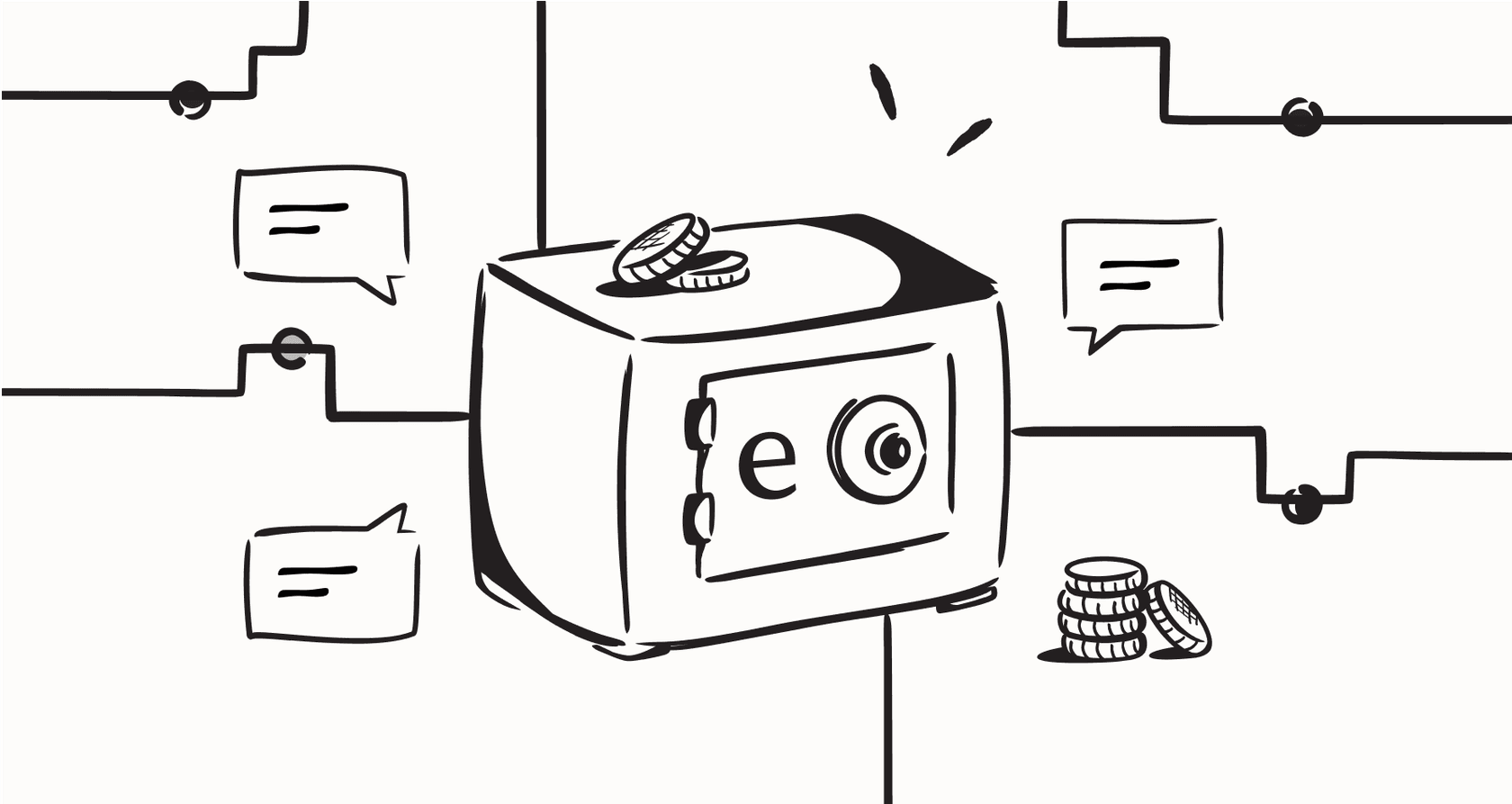
Let's be honest, your company’s knowledge is probably a mess. It’s scattered across dozens of apps. Important answers are buried in old Zendesk tickets, project specs are locked away in Confluence, team updates are floating around in Slack, and the latest process docs are in some forgotten Google Drive folder. Your support team likely spends more time hunting for information than actually helping customers.
The fix for this chaos is an AI knowledge base integration. Think of it as a central, intelligent brain that connects to all your existing sources of information. Instead of making your team dig through different apps, it serves up instant, accurate answers for both your customers and your own staff.
This guide will cut through the tech-speak to explain what an AI knowledge base integration really is, point out the hidden complexities to watch for, cover the features you actually need, and show you how to choose the right platform without a painful, months-long migration.
What is an AI knowledge base integration?
An AI knowledge base integration is just a fancy way of saying you’re connecting an AI layer to all your company's information. This lets the AI understand, retrieve, and generate human-like answers based on your own verified content. It's like giving an AI a library card to your company's entire collection of knowledge.
This is a huge step up from a traditional knowledge base, which is basically a static, digital shelf of articles. Old-school systems depend on someone manually updating them and require simple keyword searches. If you don't type the exact right phrase, you get nothing. An AI integration, on the other hand, is dynamic. It learns from new information as it comes in, understands the context behind a question, and gets smarter over time.

The technology that makes this possible is called Retrieval-Augmented Generation, or RAG. In simple terms, RAG lets a large language model (LLM) "look up" information from your private knowledge sources before it answers a question. This is a big deal because it makes sure the AI's responses are based on your company's specific data, not just generic stuff from the internet. The result? You get answers that are accurate and relevant to your business, which pretty much eliminates the risk of the AI making things up (a problem often called "hallucinations").
The hidden complexities of setting up
While the idea of a central AI brain sounds great, a lot of platforms make the setup process a total nightmare of technical hurdles and hidden costs.
Here are some of the common roadblocks you might run into.
The technical headache: Data pipelines and vector databases
For an AI to search your data, all that information first has to be converted into a machine-readable format called "vector embeddings" and stored in a special "vector store." If that sentence made your eyes glaze over, you're definitely not alone.
Platforms like AWS Bedrock or other build-it-yourself solutions often expect you to have some serious technical chops just to get your data connected. You’ll find yourself wrestling with terms like data ingestion, indexing, and managing a vector database, which is really a full-time job for a data engineer, not a support manager.
The reliance on busy, expensive developers
Many enterprise tools for AI knowledge base integration aren't built for the people who will actually be using them day-to-day. They often require custom API work, complex configurations, and ongoing maintenance from developers just to connect to your different knowledge sources.
This creates a massive bottleneck. Every time you want to add a new source or change a setting, you have to file a ticket with your engineering team and wait your turn. This adds hidden costs and makes it impossible for support teams to manage and improve the system on their own.
The eesel AI alternative: A truly self-serve integration
It really doesn’t have to be this complicated. Newer tools are finally being designed for business users, not just engineers. A truly self-serve approach means you can get an effective AI knowledge base integration up and running without needing a technical background.
For example, with a platform like eesel AI, you can connect your help desk (like Zendesk or Freshdesk) and all your other knowledge sources with simple, one-click integrations. The whole setup is done through a straightforward dashboard and takes just a few minutes. You don't need to write a single line of code, and you certainly don't need to sit through a mandatory sales demo just to see if the thing works.

Key things to look for in an AI knowledge base integration
When you're looking at different platforms, it's easy to get lost in a sea of features. To make sure your AI integration is actually effective, controllable, and reliable, focus on these three core capabilities.
Connect to all your knowledge, both messy and neat
Your company's knowledge comes in two flavors: structured and unstructured. Structured knowledge is the official stuff, like your help center articles and FAQs. It's neat, tidy, and easy to organize. Unstructured knowledge is... well, everything else. It’s the thousands of past support tickets, chaotic Slack conversations, and informal Google Docs where the real-world solutions are often hiding.
A huge weakness of many AI tools, especially the native ones built into help desks, is that they only connect to your structured help center. They completely ignore the goldmine of context buried in your past conversations. A good AI knowledge base integration needs to learn from everything. For instance, eesel AI can instantly analyze your historical tickets to understand your brand voice and common solutions, and it connects to wikis like Confluence just as easily.
Gain total control over your AI
A common fear with AI is that automation is a blunt instrument that will treat every customer the same. A "one-size-fits-all" approach to support automation just doesn't work. You need fine-grained control over how your AI behaves.
Look for these key features:
-
Selective Automation: You should be able to decide exactly which types of questions the AI handles and which ones get sent to a human. You can start with simple, repetitive questions and then let the AI take on more as you get comfortable.
-
Customizable Persona: Your AI shouldn't sound like a robot. You need the ability to define its tone of voice so it matches your brand, whether that’s formal and professional or friendly and casual.
-
Custom Actions: The best AI can do more than just answer questions. It should be able to perform tasks, like looking up order details in Shopify, tagging tickets with the right category, or escalating a problem to the correct team.

Test your setup without risk
Would you launch a new feature for your customers without testing it first? Of course not. Yet, many companies are expected to flip a switch and let an untested AI loose on their live support channels. Most platforms offer a basic demo, but there's no way to see how the AI will actually perform with your real data and your customers' unique questions.
This is where a simulation mode is a must-have. It lets you test your AI setup on thousands of your past support tickets in a safe, offline environment. You can see exactly how the AI would have responded, get an accurate forecast of its resolution rate, and find gaps in your knowledge base before a single customer ever talks to it. This should be a non-negotiable feature for any team that cares about quality and wants to roll out new tech with confidence.

A quick look at the pricing of popular AI knowledge base integration tools
When it comes to paying for AI, you'll generally find two models: unpredictable fees for every ticket the AI solves, or straightforward subscription plans. The per-resolution model can be dangerous, a busy month of support requests could lead to a shockingly high bill.
Many big enterprise solutions from vendors like IBM or Microsoft, and even the higher tiers of platforms like Zendesk, hide their pricing behind a "Contact Sales" button. This makes it incredibly difficult to budget and compare your options without getting stuck in a long sales cycle.
Here's a look at the public pricing for a few popular tools:
| Tool | Plan Name | Price | Key Limitations |
|---|---|---|---|
| Guru | Builder | $10 per user/month | Mostly for internal team knowledge, not really built for automating external customer support. The per-user pricing can add up fast with a big team. |
| Slite | Standard | $8 per member/month | Great for team docs and collaboration, but it's missing the advanced automation and ticketing integrations needed for support. |
| Korra | Business | $99 per month | A smart search tool, but it might require more setup for deep automations like ticket tagging or performing custom actions. |
eesel AI's straightforward pricing
In contrast, eesel AI has a simple pricing model based on a predictable number of monthly AI interactions (an interaction is just one AI reply or one AI action). This way, you'll never be surprised by your bill.
All of our core products, AI Agent, AI Copilot, AI Chatbot, and more, are included in every single plan. Most importantly, there are no per-resolution fees. Your costs are predictable and don't penalize you for providing great, efficient support to more of your customers.

Bring your knowledge together, not your tech stack
The whole point of an AI knowledge base integration should be to unlock the value of the information you already have, not to force you into a complicated and expensive new system. Too many platforms want you to rip out your existing tools or hire a team of developers just to get started.
The best solutions are the ones that are simple to set up, bring all your scattered knowledge sources together, give you complete control over the automation, and offer transparent, predictable pricing. You shouldn't need an engineering degree to build a fantastic support experience. The right tool just plugs into what you're already doing and starts helping from day one.
Get started with your AI knowledge base integration in minutes
Ready to connect all your knowledge sources and automate support without the technical headaches? eesel AI integrates with over 100 platforms and can be fully set up in under five minutes. You can finally stop searching for answers and start delivering them.
See how it works with your own data by starting a free trial, or book a personalized demo with our team to see it in action.
Frequently asked questions
An AI knowledge base integration connects an AI layer to all your company's information sources. This allows the AI to understand, retrieve, and generate human-like answers based on your verified content, acting as a central intelligent brain for your company's knowledge.
Unlike static, traditional systems, an AI knowledge base integration is dynamic; it learns from new information, understands context, and gets smarter over time. It leverages Retrieval-Augmented Generation (RAG) to ensure answers are accurate and relevant to your specific business data.
Many platforms require significant technical expertise for data ingestion, indexing, and managing vector databases. You might face challenges wrestling with converting data into "vector embeddings" and relying on developers for custom API work and configurations.
Look for platforms that can connect to all your knowledge (both structured and unstructured), offer total control over AI behavior (selective automation, customizable persona, custom actions), and provide a risk-free way to test the AI with your real data.
Yes, a robust AI knowledge base integration should connect to both structured knowledge (like help center articles) and unstructured knowledge (like past support tickets, Slack conversations, and informal documents). This allows the AI to learn from a complete picture of your company's real-world solutions.
To ensure accuracy and consistency, choose a platform that allows you to define the AI's tone of voice to match your brand. Crucially, look for a simulation mode to test the AI's performance with your actual historical data before deploying it live.
You'll typically find two models: unpredictable fees per AI resolution, or straightforward subscription plans. Be wary of per-resolution models, as they can lead to unexpectedly high bills; predictable, interaction-based plans often offer better budgeting.
Share this post

Article by
Stevia Putri
Stevia Putri is a marketing generalist at eesel AI, where she helps turn powerful AI tools into stories that resonate. She’s driven by curiosity, clarity, and the human side of technology.







