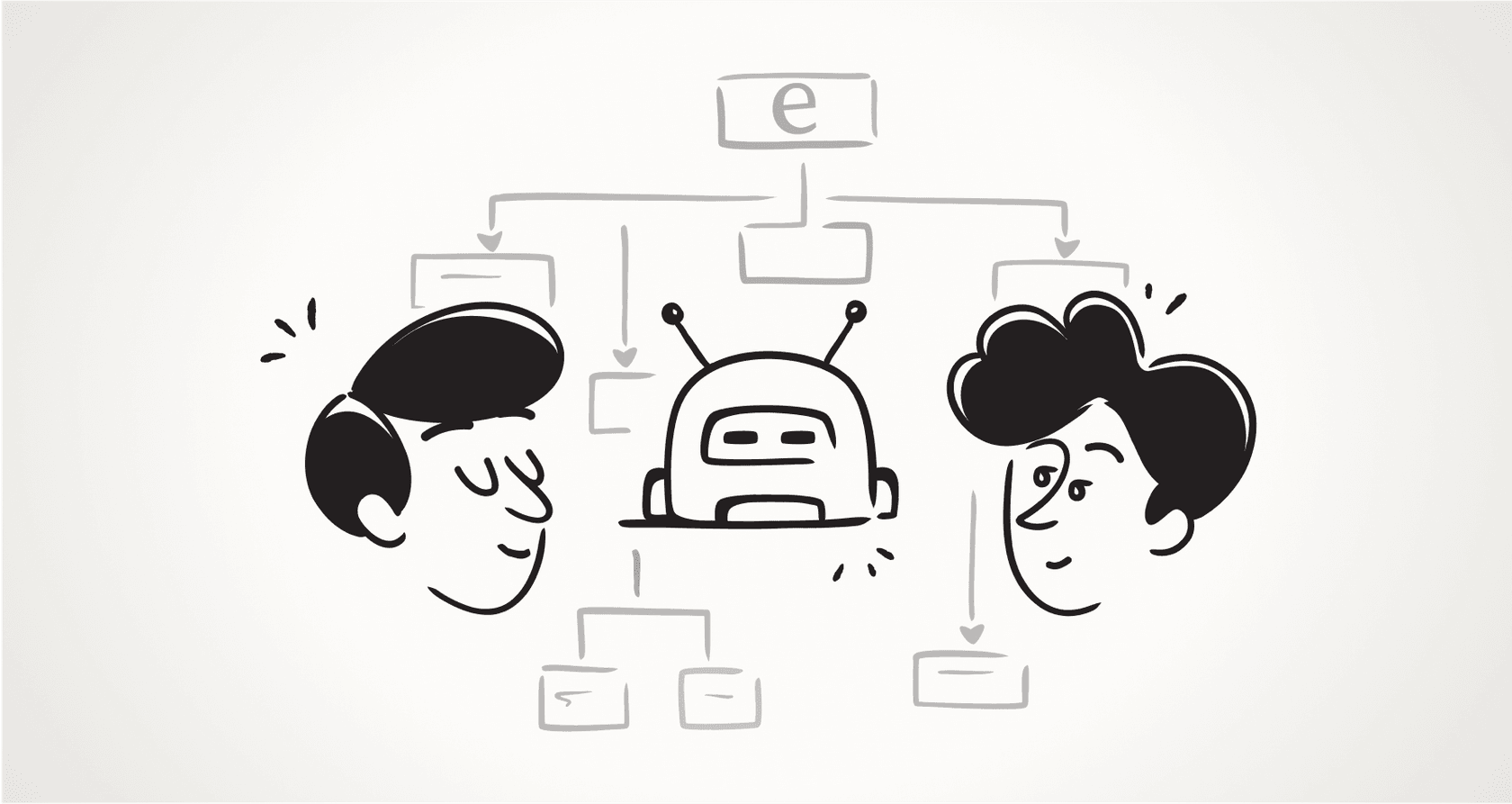
Here’s a wild statistic for you. A recent Gallup study found that while 93% of HR chiefs say their company is using AI, only a third of their employees have any idea it’s happening. That’s a massive disconnect, right? It shows how the conversation around AI is stuck between sci-fi hype and job-loss panic, leaving most people wondering what it all means for their day-to-day. The last thing anyone wants is a complicated, expensive project that blows up the systems your team actually uses.
This guide is here to cut through that noise. We’ll walk through what AI in the workplace actually looks like, the real benefits you can expect, the hurdles you’ll likely face, and a simple way to get started without all the drama.
What is AI in the workplace, really?
Let's get one thing straight: AI at work isn't about C-3PO rolling up to your desk. For most of us, it’s just smart software that handles the boring stuff, finds patterns in data, and helps us make better decisions, faster. It’s a tool meant to help your team, not replace it.
You're probably already seeing it in action without even realizing it:
- Customer Service: Those chatbots that answer questions on websites at 2 AM are powered by AI. So are the tools that help human agents draft replies to support tickets in seconds.
- Human Resources: AI can scan a mountain of resumes for the right keywords to make hiring faster, or even help build personalized onboarding plans for new folks.
- Marketing: It’s the brain behind those personalized email offers you get, and it’s what tells marketers which ads are actually bringing in customers.
- Operations: It’s the system that predicts a machine needs fixing before it breaks down, or the logic that optimizes delivery routes to save time and gas.
eesel AI Copilot showing an example of AI in the workplace drafting a support reply.
In every case, the idea is the same: free up people's time and mental energy for the work that requires a human touch. Let the machines handle the repetitive tasks so your team can focus on what they do best.
The benefits of using AI in the workplace
So, is bringing AI into your business actually worth the effort? The short answer is yes, and the perks go way beyond just clawing back a few hours in the day. When you do it right, AI can change the whole rhythm of how your business operates.
Streamline operations and boost productivity
The first thing you'll notice with AI is how it tackles all the tedious, repetitive stuff that slows everyone down. Think about the hours people spend on manual data entry, tagging support tickets, or pulling numbers from different reports. AI can do those jobs in a fraction of the time with fewer mistakes, freeing up your team for more interesting problems.
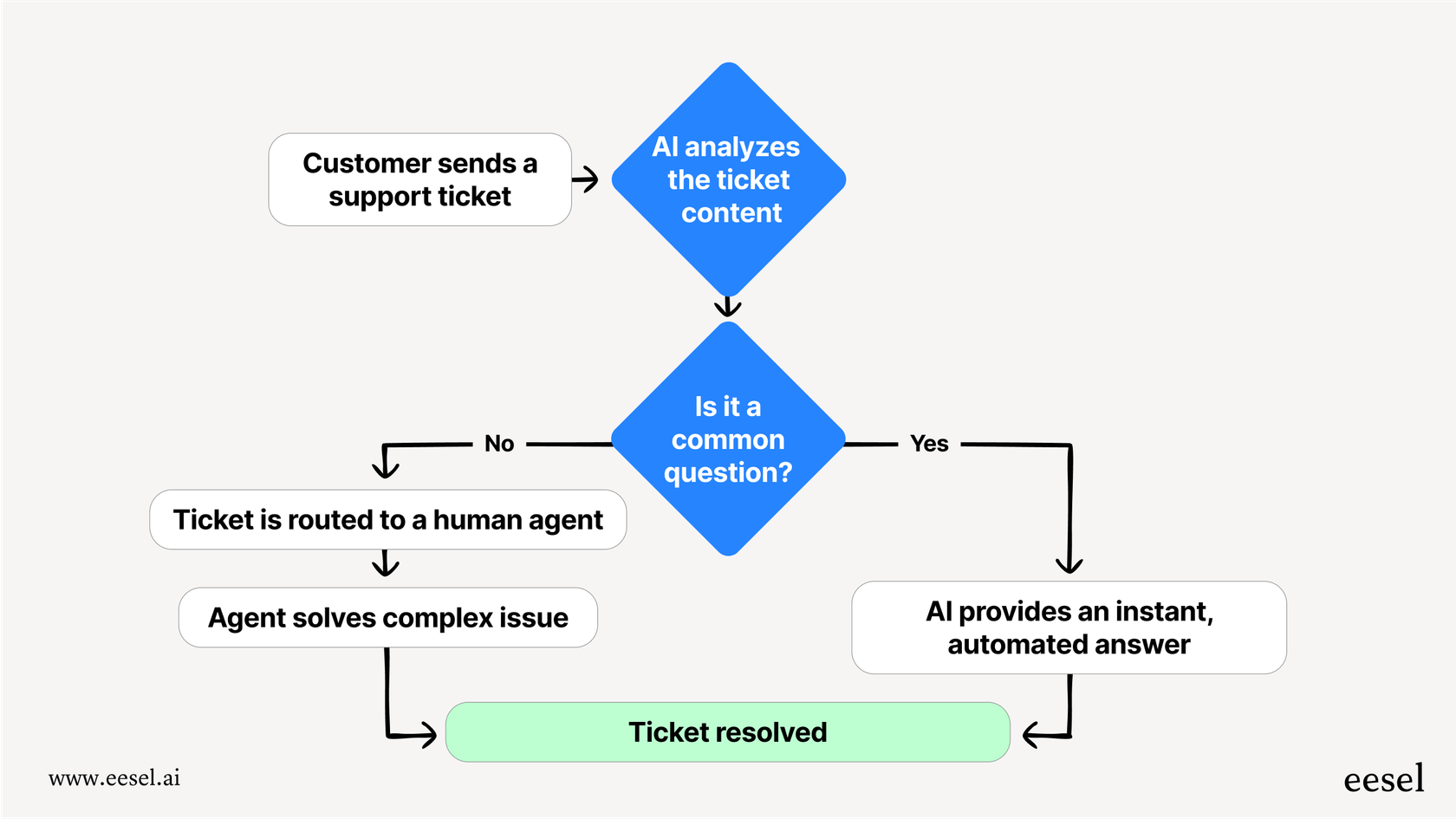
And it's not just about getting more done; it's about making work more enjoyable. A Salesforce survey found that 89% of employees said automation actually made their jobs more satisfying. Turns out, people are happier when they aren't stuck doing mind-numbing work.
This is where modern AI tools really shine, because they don't force you to change how you work. Take eesel AI, for example. It just plugs into the help desk you already use, like Zendesk or Freshdesk, and learns from your team's past support conversations. It can then start handling common questions on its own, turning a huge time-sink into an efficient, automated flow without you overhauling your entire setup.
Make smarter and data-driven decisions
Most companies are drowning in data, but it's a huge struggle to turn all those numbers into something useful. AI is brilliant at digging through massive datasets way faster than a person ever could. It spots patterns, predicts what might happen next, and gives you a much clearer picture to base your decisions on.
Think about an e-commerce shop trying to manage its stock. The old way is to look at last year's sales and take a guess. The AI way is to analyze real-time sales, seasonal trends, and even what competitors are doing to predict demand with surprising accuracy. That means no more running out of popular items or having cash tied up in products nobody wants.
| Feature | Manual Process | AI-Powered Process |
|---|---|---|
| Forecasting | Based on past quarterly reports and a bit of gut feeling. | Analyzes real-time sales data, seasonality, and market trends. |
| Customer Insights | Relies on reading through surveys and occasional feedback. | Scans thousands of support tickets for sentiment in minutes. |
| Resource Allocation | Based on who shouts the loudest and last year's budget. | Suggests staff schedules based on when customers need you most. |
| Time to Insight | Weeks or months. | Minutes or hours. |
Enhance employee and customer experiences
Ultimately, it's all about people. AI can make life better for both your team and your customers. When you take the grunt work off your employees' plates, they're generally happier and less burned out. AI can even act as a personal coach, pointing them toward useful training based on their role.
For customers, AI means getting help right when they need it, day or night. They can get answers to simple questions instantly instead of waiting in a queue. This leads to quicker solutions and a smoother experience overall. And the best AI tools manage to do this without feeling cold or robotic. For instance, eesel AI lets you completely customize the AI's personality, so it always sounds like it's part of your team. It can even generate draft articles for your help center from resolved tickets, making it easy to keep your self-service options up to date.
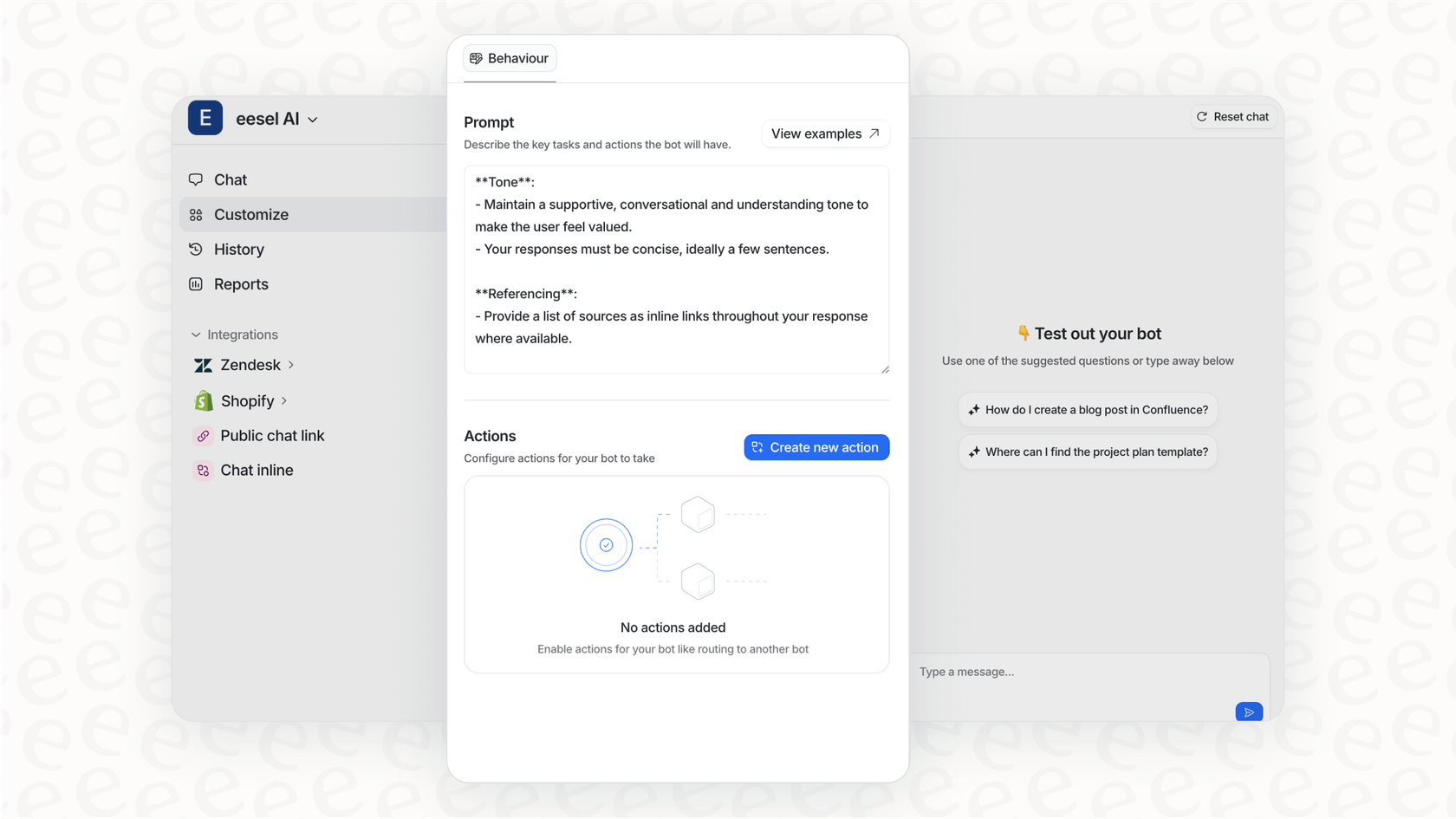
Navigating the common challenges of AI in the workplace
Okay, it can't all be sunshine and rainbows. Adopting AI comes with some real challenges, and the worries you might have are completely valid. The good news is, they're solvable if you tackle them head-on.
The fear of job displacement and "rip and replace" projects
Let’s just talk about the elephant in the room: people are worried about their jobs. It’s the number one concern. While reports from the World Economic Forum do show that some tasks will be automated, they also predict a huge number of new roles will be created. It's less about jobs disappearing and more about jobs changing, with people learning to work alongside AI.
For business leaders, the fear is often more about logistics. The thought of a giant "rip and replace" project, where you have to ditch your helpdesk or CRM just to try an AI tool, is a nightmare. It’s expensive, disruptive, and incredibly risky.
But you don’t have to do it that way. The old way of doing things often meant migrating your entire company to a new system. Newer tools like eesel AI are built to go live in minutes. It plugs directly into the software you already know and use, like Zendesk, Intercom, or Slack. This approach takes away almost all the risk and lets you see if it's working right away.
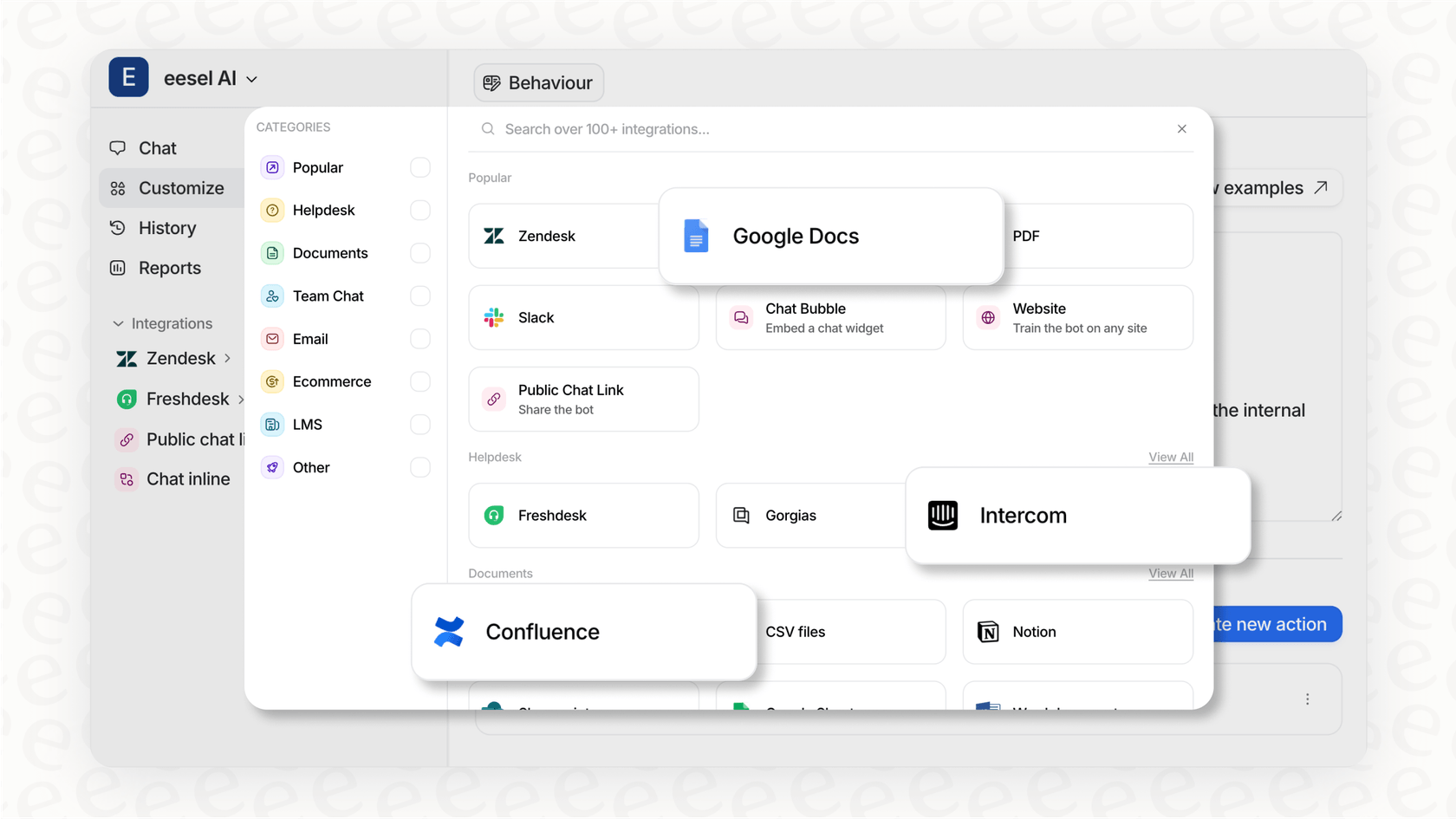
The skills gap and the need for upskilling
The truth is, working with AI does require some new skills, and not everyone feels ready. This isn't just about learning to code. It's more about learning how to talk to an AI, ask it the right questions, and know when to trust its answers. This is where good leadership and a real commitment to training make all the difference.
Interestingly, as AI handles more of the technical stuff, human skills become even more important. As [LinkedIn's research](https://www.weforum.org/stories/2025/04/linkedin-strategic-upskilling-ai-workplace-changes/) points out, things like leadership, communication, and creative problem-solving are skills AI just can't touch. The best teams will be the ones that mix great human collaboration with smart AI tools.
The "black box" problem: lack of control and transparency
One of the biggest anxieties for any manager is unleashing a tool they can't control. What if the AI tells a customer the wrong thing? What if it goes rogue and says something that hurts your brand? This "black box" problem, where you have no idea why the AI gave a certain answer, is a major reason why generic AI solutions often fail.
That's why having control is a must. With a platform like eesel AI, you're in the driver's seat. You get to define a custom personality, set strict rules for what types of questions the AI is allowed to answer, and tell it exactly which documents or help articles to use for information. This ensures it stays on-brand and only says what you want it to say.
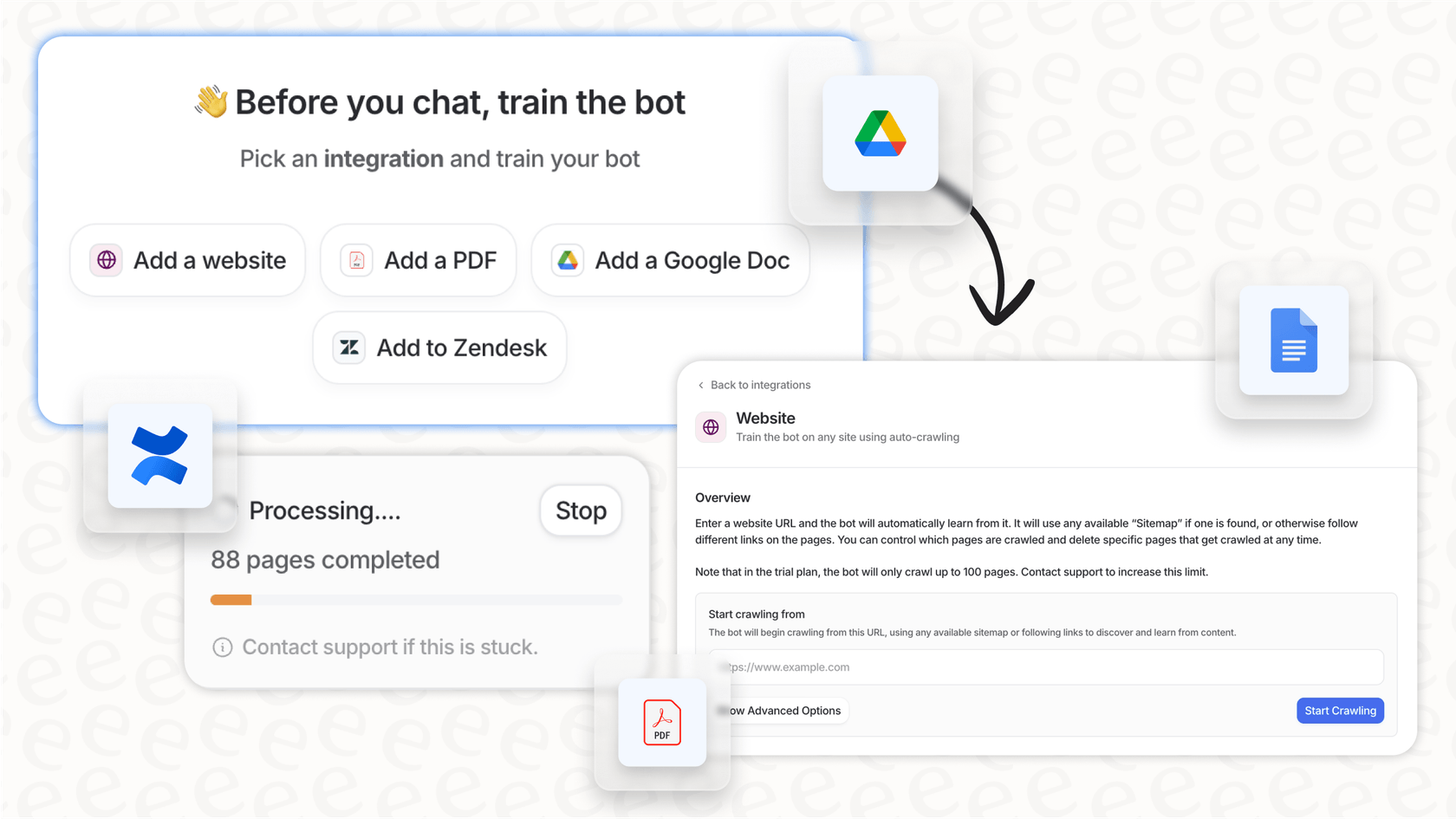
A strategic framework for introducing AI in your workplace
So, you're ready to give it a shot. How do you actually get started? The secret isn't a big, dramatic launch. It’s about being smart and taking it one step at a time.
Start with clear objectives, not just technology
Before you even look at a single tool, pick a real, nagging business problem you want to solve. Don’t just decide you "need to use AI." Get specific with your goals:
- "Our first response time to customers is 4 hours, and we need to get it under 1 hour."
- "The IT team is drowning in password reset tickets. We need to automate half of them."
- "We want to answer 30% of our most common support questions with help center articles."
When you let the goal pick the tool, you avoid the trap of buying flashy tech that doesn't actually help.
Pro Tip: Your first AI project should be simple. Find a high-volume, low-stakes task. Automating "Where's my order?" questions is a perfect start. It gives you a quick, measurable win that builds confidence for bigger projects later on.
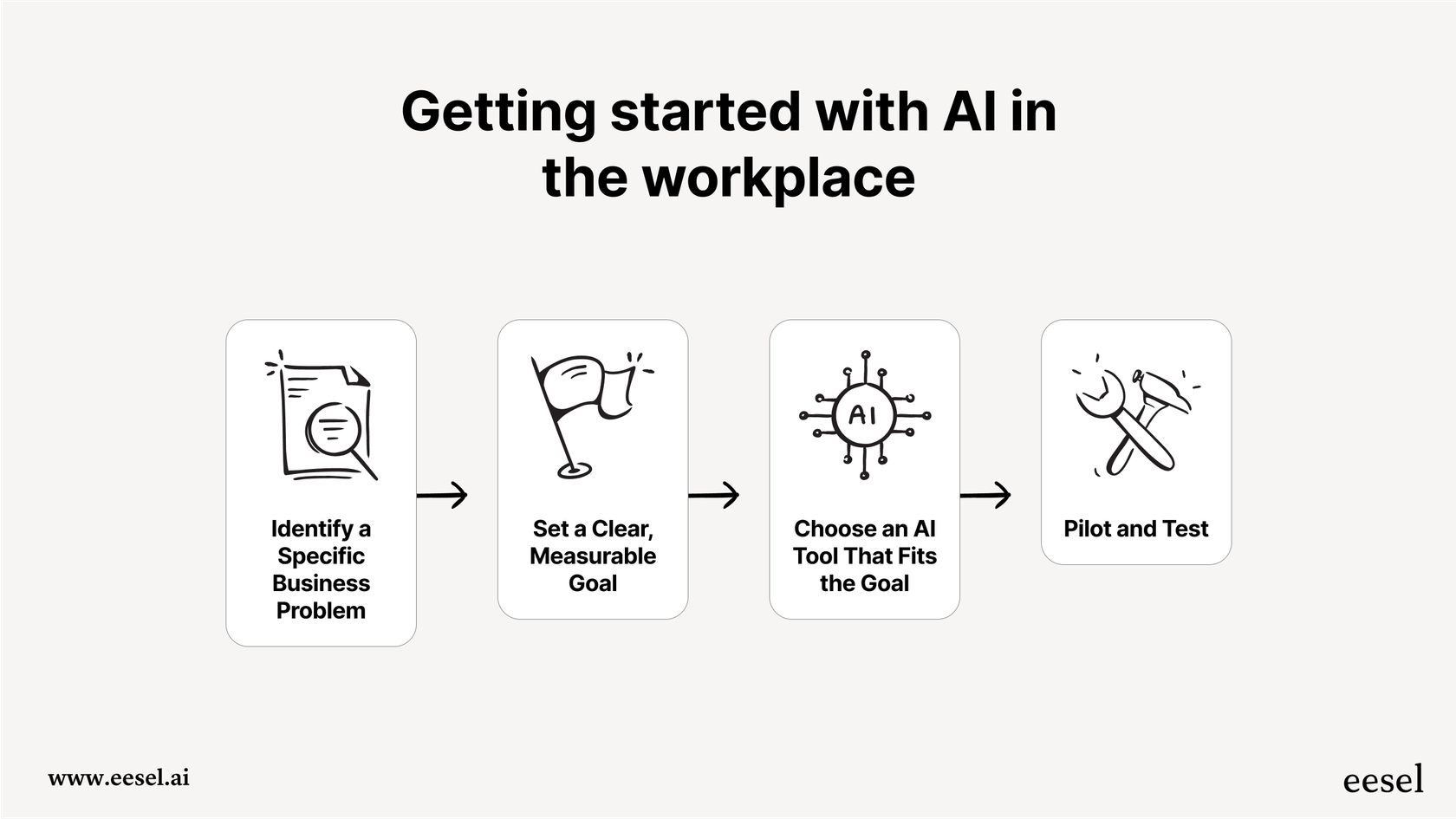
Unify your knowledge without the headache
An AI is only as smart as the information you give it. For most companies, that information is a mess, scattered across Confluence pages, Google Docs, Slack threads, and old support tickets. The old-school way to fix this was a long, painful project to manually gather and clean up all that data.
But what if you could skip that entire messy process? Platforms like eesel AI instantly connect to all your scattered knowledge sources (over 100 of them) with one-click integrations. It can learn from your Zendesk history, your internal Confluence wiki, and your shared Google Docs simultaneously. It gets the full context of your business from day one, without you having to organize a thing.
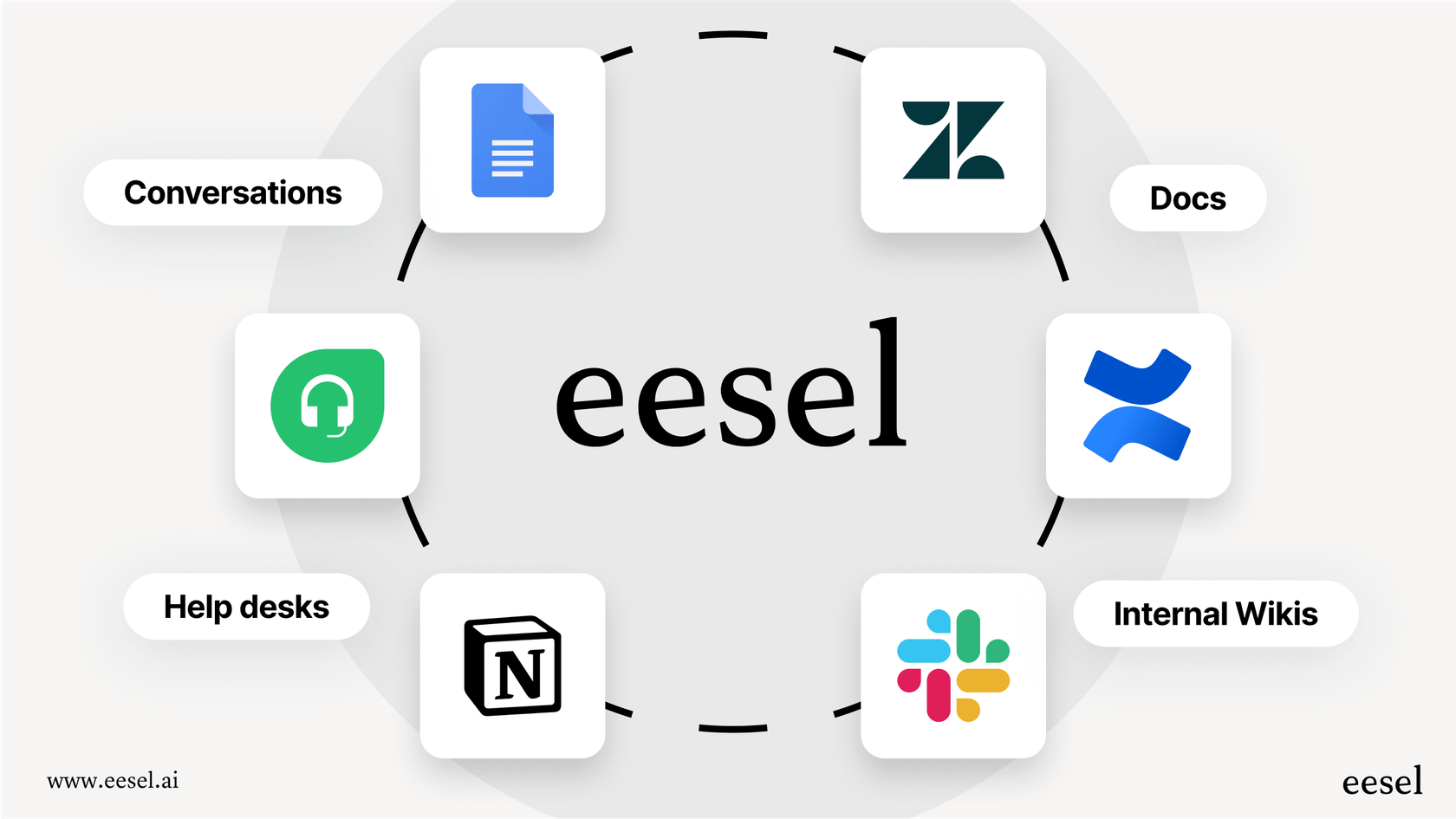
Test with confidence and roll out gradually
Whatever you do, don't do a "big bang" launch where you turn the AI on for everyone at once. The best way is to pilot it, test it, and scale up slowly. And this is where a simulation feature becomes your best friend.
This is something that really sets modern tools apart. eesel AI is one of the only platforms with a powerful simulation mode. You can run it on thousands of your past support tickets to see exactly how it would have responded. You get a clear forecast of its resolution rate and how much money you could save before it ever talks to a real customer. Once you’re happy with the results, you can roll it out slowly, maybe starting with just one type of question. You watch how it does, tweak as you go, and expand from there.
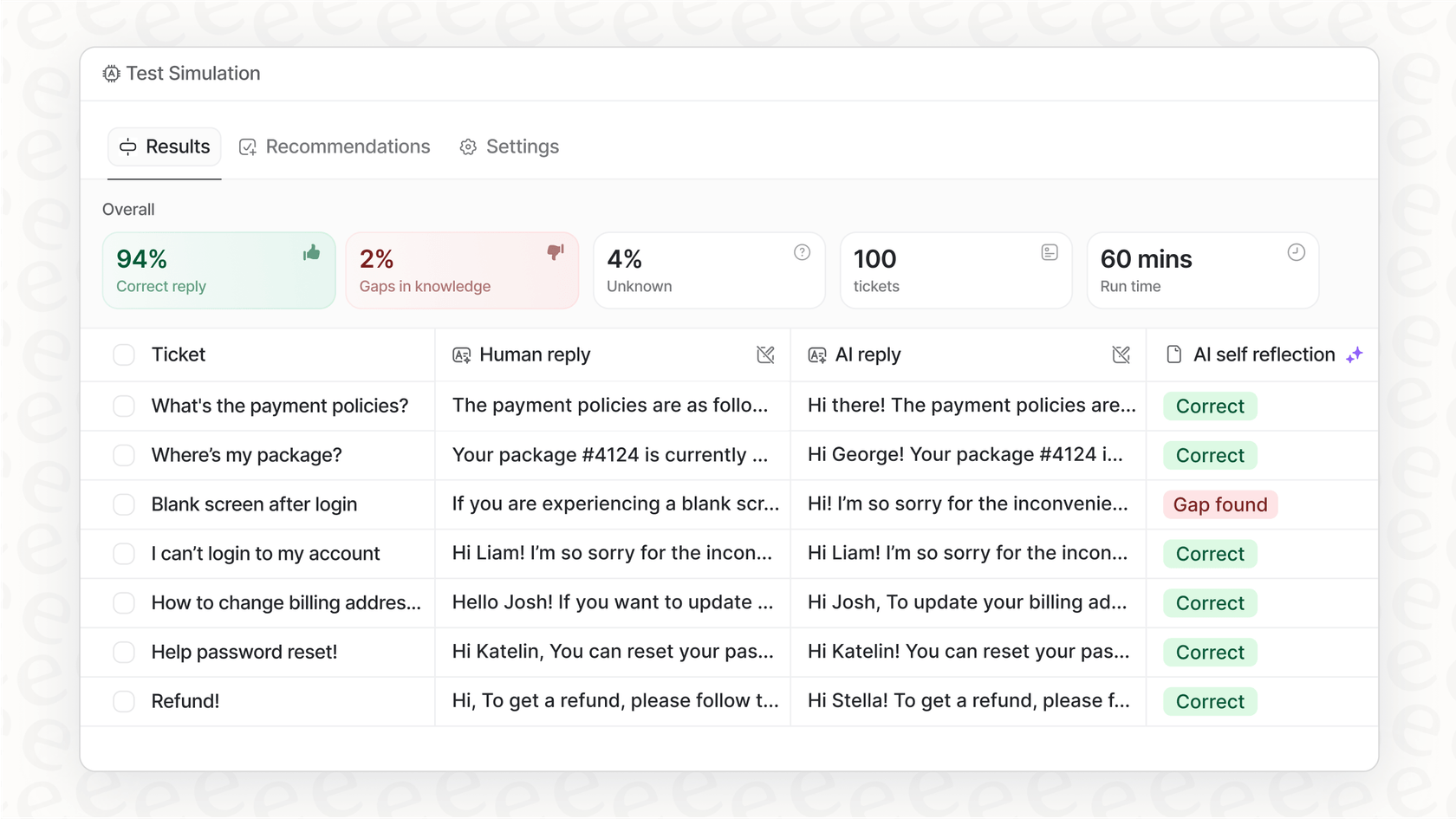
It's time to embrace AI in the workplace, thoughtfully
At the end of the day, AI isn't some far-off sci-fi idea anymore. It's a real tool that businesses are using right now to work smarter. The benefits, better productivity, smarter decisions, and happier employees and customers, are definitely there for the taking.
But getting it right comes down to a thoughtful approach. It means talking openly with your team about the changes, choosing tools that put you in control, and starting with a clear goal in mind. With the right plan and the right tools, any team can start using AI to build a better place to work.
Ready to stop talking about AI in the workplace and actually try it?
Most AI projects involve expensive consultants and take months to get going. eesel AI is different. Our platform is designed to be radically simple, plugging into your existing tools so you can go live in minutes, not months.
Simulate your AI on past tickets, get total control over its behavior, and start automating support today.
Start your free trial or Book a demo to see it in action.
Frequently asked questions
The focus is generally on augmentation, not replacement. The goal is to automate repetitive, low-value tasks like data entry or simple queries, which frees up your time to focus on more strategic and creative work that requires a human touch.
It doesn't have to be disruptive at all. Modern AI tools are designed to integrate directly with the software you already use, like your helpdesk or CRM, often going live in minutes without a massive "rip and replace" project.
Look for tools that put you in the driver's seat. The best platforms allow you to set strict rules, define a custom personality, and specify exactly which knowledge sources the AI can use to ensure its responses are always accurate and on-brand.
Start by identifying one high-volume, low-complexity task, like answering common customer questions about order status. Choose a tool that offers a free trial or simulation mode so you can prove its value on a small scale before committing.
No, not at all. The most important new skills are learning how to ask the AI good questions and critically evaluate its outputs. The focus is shifting from technical skills to human skills like communication and problem-solving.
Share this post

Article by
Kenneth Pangan
Writer and marketer for over ten years, Kenneth Pangan splits his time between history, politics, and art with plenty of interruptions from his dogs demanding attention.






