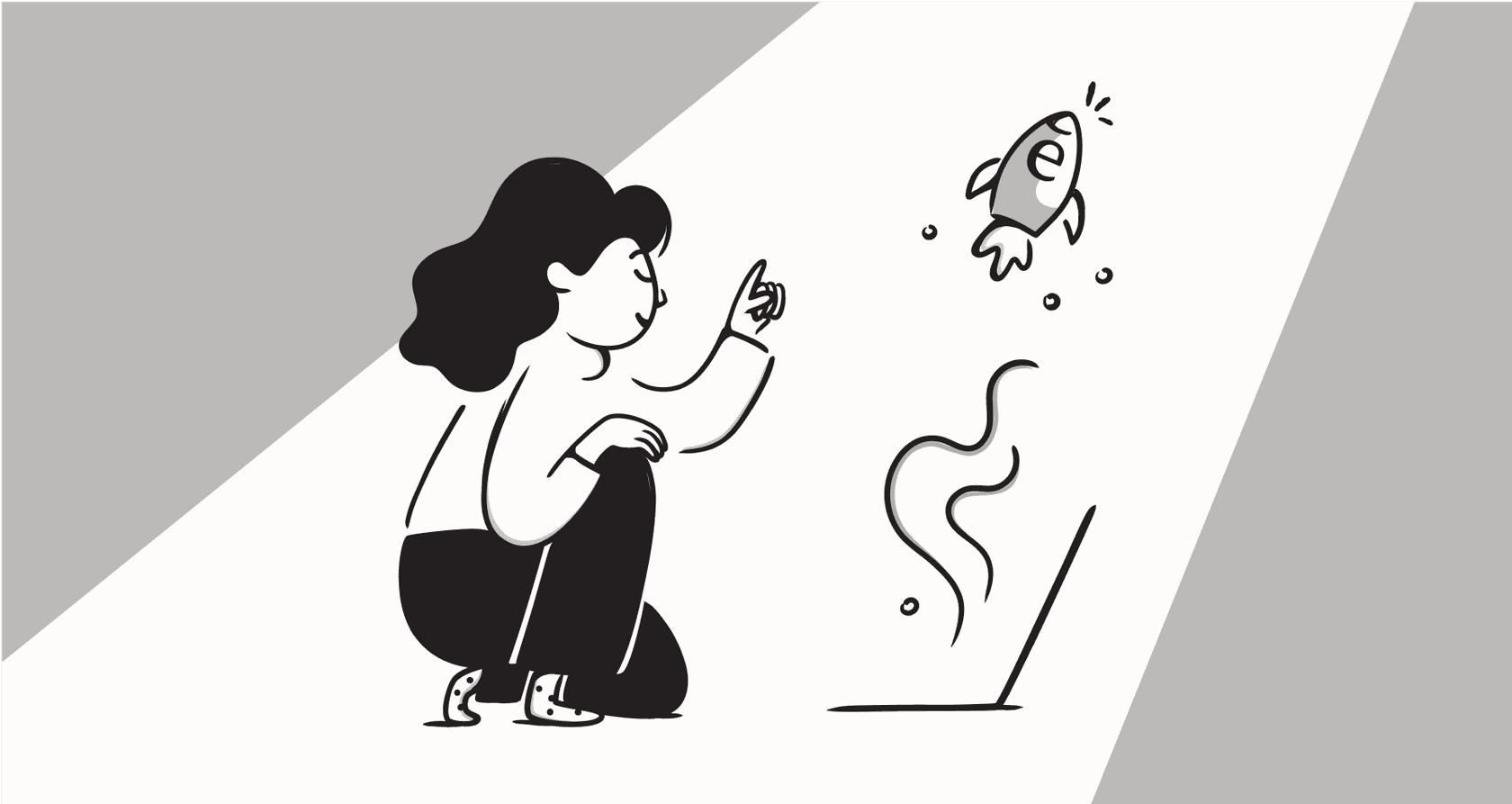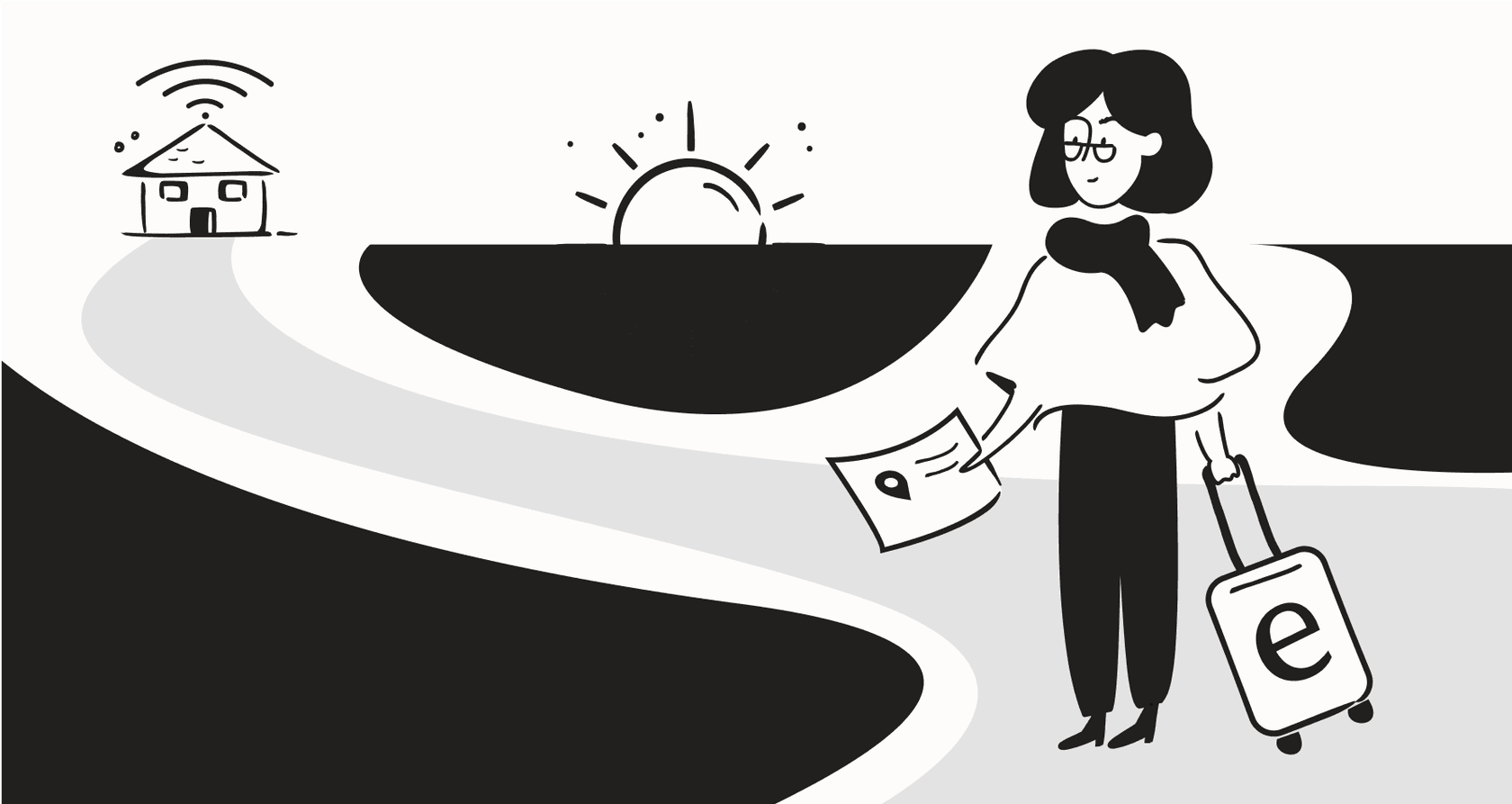
Let's be real for a second. For a long time, "AI in IT" sounded like something you'd hear in a sci-fi movie, not a tool you'd actually use in your IT department. But that's changing, and it's changing fast. The question has shifted from "what if?" to "how do we start?" and IT teams are right in the middle of it all.
This guide is here to skip the fluff. We're going to take a practical look at what artificial intelligence can do for your IT team, walk through the common (and annoying) pitfalls to avoid, and figure out how to pick the right tools for the job. The goal is pretty straightforward: automate the boring stuff, fix problems faster, and give your team the breathing room to focus on work that actually moves the needle.
What is AI in IT?
First, let's clear the air. When we talk about AI for an IT department, we aren't talking about building self-aware robots. In the real world, AI in IT is all about using smart software to handle tasks that would normally require a human to think through. Think of it as a powerful new tool in your belt, not a replacement for your team.
It all boils down to a few key pieces of tech that have become incredibly useful for IT work:
- Machine Learning (ML): This is the brain of the operation. ML software sifts through years of your old IT tickets, knowledge base articles, and chat logs to find patterns. It’s how an AI learns that when an employee says "I can't connect," it’s probably a VPN issue, just like your sharpest service desk agent would.
- Natural Language Processing (NLP): This is what lets an AI understand regular human language. Whether someone drops a message in a Slack channel ("my laptop is being super slow") or files a formal ticket, NLP helps the AI figure out what the actual problem is without needing a rigid, jargon-filled form.
- Generative AI: This is the technology that's been getting all the press lately. In an IT setting, this is the part that can draft a helpful, human-sounding response to a support ticket, summarize a dense technical document for a non-tech colleague, or even generate a new knowledge base article after a tricky problem is solved.
The point of all this isn't to phase out your talented IT staff. It's to give them a serious boost. By offloading the repetitive, high-volume tasks, you free them up to tackle the complex, high-impact problems that require their expertise.
| Technology | Core Function | Example in IT |
|---|---|---|
| Machine Learning (ML) | Learns from historical data to identify patterns. | Analyzes past tickets to predict that "can't connect" often means a VPN issue. |
| Natural Language Processing (NLP) | Understands and interprets human language. | Deciphers a Slack message like "laptop is slow" to identify the user's problem. |
| Generative AI | Creates new, human-like content. | Drafts a knowledge base article based on the solution to a complex ticket. |
Core AI in IT applications for operations
AI has a ton of potential, but its biggest and most immediate impact is happening in IT Service Management (ITSM) and internal support. Let's look at the most common ways IT teams are using it right now to make a difference.
Using AI in IT to make the service desk run smoother
The service desk is the heart of any IT department, but it can quickly get swamped with a never-ending flood of the same old requests. This is where AI offers some of the quickest wins.
- Solving tickets automatically: Just think about the sheer volume of Tier 1 requests that clog up your queue every single day: password resets, software access requests, VPN troubleshooting, and the classic "how do I connect to the printer?" questions. An AI can act as your first line of defense, intercepting these common issues and providing instant answers around the clock. No coffee breaks needed.
- Triaging tickets intelligently: Before a human even lays eyes on a new ticket, an AI can read it, automatically send it to the right team (like networking, security, or hardware), assign the correct priority level, and add useful tags. This one step gets rid of the mind-numbing task of sorting a messy queue and significantly cuts down your initial response time.
- Giving agents a copilot: For the more complex issues that need a human touch, AI can still lend a hand. It can act as a "copilot" for your agents by drafting accurate, context-aware replies based on info from past tickets and your knowledge base. This not only speeds up resolution times but also works as a great training tool for new hires, helping them learn the ropes much faster.
The problem with a lot of generic chatbots is that they fall apart as soon as they face a company-specific problem. They don't know your internal software or your team's tried-and-true solutions. A tool like eesel AI is different. It plugs directly into the help desk you already use, whether that's Jira Service Management, Zendesk, or another platform, and learns from your team's actual past conversations. It pulls together knowledge from scattered places like Confluence and Google Docs to give answers that are actually useful, not just generic guesses.
Improving internal support and knowledge management with AI in IT
Beyond the formal help desk, AI is also changing how employees get help and how IT teams manage all their internal documentation.
- Answering questions right in chat: Instead of making employees break their focus to open a ticket, you can put an AI bot right where they work, like in Slack or Microsoft Teams. Staff can ask their IT questions naturally and get instant answers pulled from your official docs and past support chats.
- Building your knowledge base automatically: One of the toughest parts of IT is keeping documentation current. A smart AI can spot gaps in your knowledge base. When an agent answers a unique question, the AI can automatically draft a new article about it for your help center. This turns every solved ticket into a new piece of shared knowledge, so you hopefully never have to answer that same question again.
Here’s a quick sketch of how that could work:
Pro Tip: Putting an AI bot in your main IT support channel can often deflect up to 40% of repetitive questions, which frees up your team for more interesting projects and long-term planning.
The hidden headaches of implementing AI in IT (and how to fix them)
Bringing AI into your IT workflow isn't always as easy as flipping a switch. A lot of platforms come with steep learning curves, hidden fees, and a frustrating lack of control that can turn an exciting project into a nightmare. Here are the most common traps and what to look for in a tool that helps you avoid them.
The dreaded "rip and replace"
- The Problem: Many old-school AI vendors work on an enterprise model that feels stuck in the past. Getting started means sitting through mandatory sales demos, waiting months for implementation, and hiring a team of developers. Even worse, they often want you to ditch the help desk and workflows your team already knows, causing a massive headache for everyone.
- The Solution: Look for a platform that's built to be self-serve and designed to add to your current setup, not replace it. A modern tool like eesel AI lets you sign up and connect your tools in minutes, not months. Its one-click integrations for platforms like Zendesk, Freshdesk, and Jira Service Management slide right into your existing process, so you can start automating without having to rebuild everything from the ground up.
The "black box" AI you can't control
- The Problem: As an IT leader, you can't deploy an AI that you don't understand or trust. If you can't set clear rules for what the AI should handle, when it should pass a ticket to a human, and what tone it should use, you're risking confusing your users and damaging your team's reputation.
- The Solution: Demand total control and transparency. eesel AI, for instance, has a powerful simulation mode that lets you test the AI on thousands of your past tickets before it ever talks to an employee. You can see exactly how it would have performed, get a solid prediction of your automation rate, and create simple rules to define which tickets it handles. This allows for a safe, gradual, and confident rollout.
Siloed knowledge and weak answers
- The Problem: An AI is only as smart as the information it can access. Most IT teams have solutions and guides scattered all over the place, Confluence, Google Docs, SharePoint, random PDFs, and old ticket threads. An AI that can only read your official help center will be pretty useless for most real-world questions.
- The Solution: Choose a tool that was built specifically to unite all your knowledge. eesel AI connects to over 100 sources right away, pulling together wikis, documents, and past tickets to get a complete picture of your IT environment from day one.
Pricing that punishes you for success
- The Problem: Be very careful with vendors that charge you per ticket resolution. This model basically penalizes you for doing well. The more problems the AI solves, the bigger your bill gets. This makes budgeting impossible and feels like a conflict of interest.
- The Solution: Go for clear, predictable pricing. eesel AI's plans are based on a flat monthly fee for a certain number of AI interactions, starting at $299/month. You won't get a surprise bill at the end of the month, and you can even start with a flexible plan that you can cancel anytime.
How to choose the right AI in IT tool for your IT team
Now that you know what to look for and what to avoid, you can start your search with a clear head. Here's a simple checklist to help you evaluate any AI in IT solution you're considering.
Your AI in IT evaluation checklist
- Does it play nice with your current setup? Your AI tool should be a layer that plugs into your existing help desk, chat tools, and knowledge sources. It shouldn't force you to migrate to a whole new system.
- Can you try before you buy? A good simulation environment is a must-have. You need to see how the AI will perform with your real data before you let it near your users.
- Are you in the driver's seat? You should be able to easily define what the AI does, customize its behavior, and set clear rules for when a human needs to step in, all without needing to write any code.
- Can it connect to all your knowledge? Make a quick list of where all your team's knowledge is stored. Make sure the tool you pick can connect to the documents, wikis, and platforms your team actually relies on every day.
- Is the pricing fair and straightforward? Avoid per-resolution fees. Look for transparent, predictable plans that fit your budget and don't punish you for automating more tasks.
Get started with AI in IT today
AI in IT is no longer some far-off concept; it's a practical tool for boosting your team's efficiency and freeing them from tedious work. But success doesn't come from massive, complicated projects that take years to complete. It comes from picking a smart, lightweight tool that works with your existing systems, not against them.
By focusing on a platform that offers an easy setup, gives you full control, connects to all your knowledge, and has transparent pricing, you can remove the risk from your investment and start seeing a real return almost immediately.
Ready to see how a practical AI solution can transform your IT support without all the usual headaches? eesel AI plugs into your tools in minutes, letting you safely test and launch an AI agent trained on your team's unique knowledge.
Start your free trial today or book a no-pressure demo to see it for yourself.
Frequently asked questions
Not at all. The goal is to act as a force multiplier for your team by automating the repetitive, high-volume tasks like password resets. This frees up your skilled agents to focus on complex problems that require their expertise, making their work more impactful and less tedious.
It doesn't have to be. Modern tools are designed to integrate with your existing help desk and knowledge sources in minutes, not months. You can often start seeing benefits like ticket deflection and faster responses within the first week without a "rip and replace" project.
You shouldn't have to just trust it blindly. Look for a tool that offers a simulation mode, allowing you to test the AI on your past tickets before it goes live. This lets you see exactly how it will perform and set clear rules for when it should handle a request versus when it should escalate to a human.
A great starting point is to target your most common and repetitive questions. Deploy an AI bot in your main chat channel (like Slack or Teams) to deflect those simple Tier 1 requests. This provides an immediate, high-impact win and frees up your team's time with minimal disruption.
That's a common problem, and a good AI tool is built for it. It should connect to all your scattered knowledge sources, not just a single help center. By learning from past tickets and conversations in addition to formal documents, it can provide accurate, context-aware answers even when your official internal knowledge base has gaps.
Share this post

Article by
Stevia Putri
Stevia Putri is a marketing generalist at eesel AI, where she helps turn powerful AI tools into stories that resonate. She’s driven by curiosity, clarity, and the human side of technology.