The 5 best tools using AI for writing in 2026

Kenneth Pangan

Katelin Teen
Last edited January 12, 2026
Expert Verified

The market for AI writing tools is packed. It feels like a new one pops up every week, promising to whip up amazing content faster than you can make a coffee. But finding a tool that produces high-quality, human-like content, not just robotic filler, is the real trick.
This article cuts through the noise. We’re giving you a straightforward, practical guide to the best tools out there in 2026, based on actual use and a close look at what they can do. We know a thing or two about this because we built our own tool, the eesel AI blog writer, to scale our own content marketing. Using it, we grew our site from 700 to 750,000 daily impressions in just three months. That experience taught us exactly what to look for in an AI writer that actually works.
What is AI for writing?
Basically, an AI for writing is software that uses large language models (LLMs) to help you generate, edit, or improve text. Think of it as a collaborator that can process huge amounts of information to help you write more effectively.
These tools usually come in two flavors:
- AI writing assistants: These are designed to improve text you’ve already written. They check grammar, suggest better phrasing, and help you sharpen your style and clarity.
- AI content generators: These tools create new content from scratch. You give them a prompt, a keyword, or some basic instructions, and they generate entire articles, emails, or marketing copy.
This guide focuses on the second type: AI content generators that can produce full articles and other long-form content that’s ready to go live. Here’s a simple breakdown of the two:
How we chose the best tools for AI for writing
To create a list that's actually useful, we judged each tool on a few key things. We wanted to make sure we were recommending platforms that deliver real value, not just hype.
- Quality of the writing: How accurate, relevant, and human-like is the text? Does it read naturally, or does it need a ton of editing to sound authentic?
- Ease of use: Is the interface clean and simple? How quickly can a new user start getting useful content without a massive learning curve?
- Key features: Does the tool offer unique features for specific needs like marketing, SEO, or creative writing? Does it go beyond text to include things like images and tables?
- Value for money: Does the price make sense for the features and quality you get? Is there a free trial or a useful free plan that lets you test it out before paying?
A quick comparison of the best AI for writing tools
Here’s a quick look at how the top tools stack up.
| Tool | Best For | Standout Feature | Starting Price | Free Trial/Plan |
|---|---|---|---|---|
| eesel AI blog writer | Complete, publish-ready SEO blog posts | Generates full articles with assets & social proof | $99 for 50 blogs | Yes, free to try |
| Jasper | Marketing teams needing an all-in-one platform | Brand IQ for comprehensive brand consistency | $59/month (annual) | Yes, 7-day trial |
| Copy.ai | Go-to-market teams automating sales & marketing | Workflow builder for automating complex GTM tasks | $29/month | Yes, free plan available |
| Rytr | Budget-conscious users & short-form content | Browser extension for in-line AI editing | $9/month | Yes, free plan available |
| Claude | Creative writing and complex problem-solving | Conversational style and creative idea generation | $20/month | Yes, free access |
The 5 best tools using AI for writing
Now, let's take a closer look at each tool. While they all generate text, each one is built for a slightly different job, and the best one for you depends on what you’re trying to do.
1. eesel AI blog writer
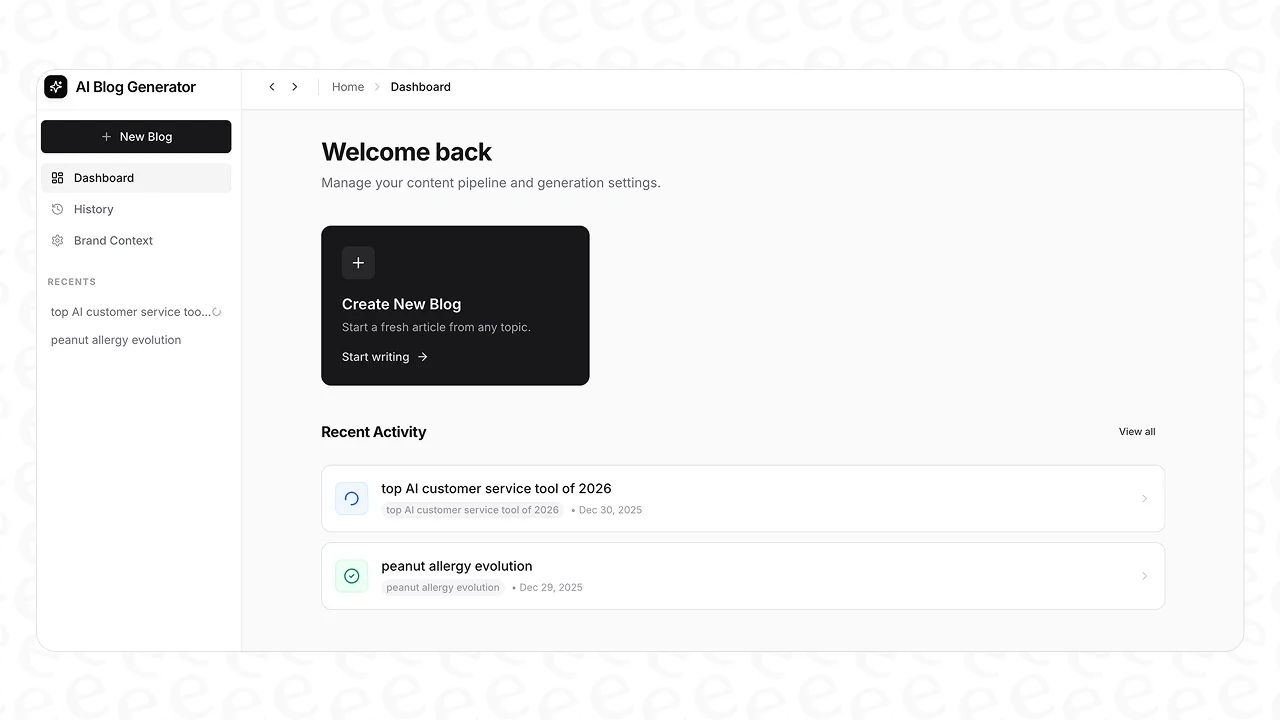
The eesel AI blog writer is designed to do one thing really well: turn a single keyword into a complete, SEO-optimized blog post that’s ready to publish. It’s not about creating a rough draft you have to spend hours editing. The idea is that it works like a new team member, learning your business context to produce content that sounds like it came from your brand.
It’s the exact tool we used to grow our own organic traffic, taking our blog from 700 to 750,000 daily impressions. Because it’s built to solve a real-world content problem, it focuses on the entire content package, not just the text. It’s also completely free to try, so you can see the output for yourself without any commitment.
Pros: The biggest plus is its all-in-one output. You don't just get a wall of text. You get a fully structured article with AI-generated images, infographics, and tables. It also embeds relevant YouTube videos and finds real Reddit quotes for social proof, which adds a layer of authenticity most AI tools miss. Its context-aware research means it understands what kind of information is needed for different blog types, and its optimization for AI Answer Engines (AEO) gets your content ready for the future of search.
Cons: Because it’s specialized for long-form blog content, it’s not the right tool if you just need to write a few social media captions or a short ad headline. Its strength is in creating comprehensive articles, which might be overkill for simpler needs.
Pricing: The Early Bird plan is just $99 for 50 complete blog posts, with the option to buy more credits as you need them. You can generate your first blog post for free to test it out.
Best for: Content marketers, SEO specialists, and any business focused on scaling organic traffic with high-quality, long-form content. It’s perfect for teams that want to skip the manual work of sourcing assets, formatting posts, and optimizing for search.
2. Jasper
Jasper is a well-known AI content platform built to help marketing teams automate their entire content process. It’s a powerful all-rounder designed to create a wide variety of on-brand assets, from blog posts and social media copy to ad campaigns and email sequences.
What makes Jasper stand out is its "Brand IQ" feature. This lets the platform learn your brand voice, style guides, and product catalog to keep everything consistent. It also includes a collaborative "Canvas" that acts as a central spot for teams to plan and execute entire campaigns.
Pros: Jasper’s main strength is its huge feature set built for marketing. The brand consistency tools are excellent, and its library of pre-built templates and "apps" can handle almost any writing task a marketing team might have. The collaborative features make it a solid choice for agencies and in-house teams.
Cons: With so many features, the platform can feel a bit much for new users. It takes time to get everything set up and learn how to use all the tools. It's also one of the pricier options, and the 7-day trial might not be enough time to explore everything it can do.
Pricing: The Pro plan starts at $59 per month per seat when billed annually. A 7-day free trial is available.
Best for: Established marketing teams and agencies that need a single, powerful platform for a wide range of content tasks. It's ideal for those who want deep brand control, collaboration, and an all-in-one solution.
3. Copy.ai
Copy.ai has shifted into a GTM (go-to-market) AI Platform that’s aimed more at sales and marketing teams. While it still generates copy, its main focus is now on automating complex workflows, like sales prospecting, lead enrichment, and outbound messaging.
Its standout feature is a powerful Workflow builder. This lets you chain different actions together, like scraping a website for data, enriching that data with other sources, and then using AI to write a personalized email based on what it found. It also uses the best language model for the job, pulling from OpenAI, Anthropic, and Gemini.
Pros: The platform is great for automating repetitive sales and marketing tasks that used to take hours. Its ability to connect with CRMs and other tools makes it a strong choice for teams looking to scale their outreach and operations. The free plan is also pretty generous.
Cons: With its focus on workflow automation, Copy.ai is less about pure content creation now. This makes it less ideal for people whose main need is a writing tool. The output for long-form content can sometimes feel a bit generic compared to more specialized platforms.
Pricing: A free plan is available with a 2,000-word limit per month. The paid Chat plan starts at $29 per month for up to 5 users.
Best for: Sales and marketing operations teams who want to automate their GTM processes. It’s a great fit for businesses looking to integrate AI deeper into their existing tech stack to save time on research and outreach.
4. Rytr
Rytr is known as the go-to budget-friendly AI writer, trusted by over 8 million users. It’s popular for its simplicity, a huge library of templates, and a handy browser extension that lets you use AI wherever you’re writing.
With over 40 use cases and 20+ tones, Rytr offers a surprising amount of flexibility for its price. The browser extension is especially useful, bringing AI assistance directly into your email, social media, or CMS for quick edits and generation.
Pros: Affordability is Rytr’s biggest selling point. It has a generous free plan, and its paid plans are very low-cost, even offering unlimited word generation. The interface is clean and simple, making it a perfect starting point for beginners who don't want to be overwhelmed.
Cons: While Rytr can technically generate long-form content, its real strength is in short-form copy. The quality of full articles may not be as high or well-researched as what you’d get from more specialized tools. Its SEO features are also pretty basic.
Pricing: A free plan is available that includes 10,000 characters per month. The Saver plan starts at just $9 per month.
Best for: Freelancers, bloggers, and marketers on a tight budget. It’s an excellent choice if you primarily need help with short-form content like product descriptions, email replies, social media posts, and brainstorming.
5. Claude
Claude is a creative and conversational AI assistant from Anthropic. It stands out by being great at brainstorming, generating fresh ideas, and producing text with a distinctly human-like personality. It feels less like a tool and more like a creative partner.
One of its unique features is "Artifacts," which lets you create and work on content in a dedicated space right next to the chat, making it easy to refine your ideas. It can also analyze text and images that you upload, giving you feedback or summarizing key information.
Pros: Claude’s output often has more personality and nuance than other tools, making it fantastic for creative writing, getting over writer's block, or crafting engaging stories. Its conversational style makes the writing process feel more collaborative.
Cons: This same creativity can sometimes be a downside for business uses that require a formal or strictly professional tone. Claude is less focused on generating structured, SEO-driven content and more on producing fluid, creative text.
Pricing: A free version is available with some usage limits. The Pro plan, which offers more usage and access to the latest models, starts at $20 per month.
Best for: Writers, content creators, and storytellers who need a tool for brainstorming, drafting creative copy, and generating text with a unique voice. It’s ideal for anyone looking to spark new ideas and explore different creative angles.
Tips for getting the most from your AI for writing tool
No matter which tool you choose, how you use it makes all the difference. Here are a few practical tips to get better results.
- Be specific with your instructions: The more detailed your prompt is, the better the output will be. Don't just give it a keyword. Tell it about your target audience, the key points you want to cover, and the tone of voice you're after.
- Use AI as a co-pilot, not an autopilot: Always treat the AI's output as a first draft. It’s a powerful starting point, but your expertise is what makes content great. Review, edit, and add your own unique insights to make it truly yours.
- Fact-check everything: AI models can sometimes make things up or present outdated information as fact. Before you hit publish, always take a moment to verify any statistics, names, or key claims.
- Iterate and refine: You don't have to accept the first output you get. Ask the AI to rephrase a section, expand on a point, or simplify a complex idea. Keep tweaking until you're happy with the result.
An infographic with four tips for getting better results from an AI for writing tool, including being specific and fact-checking.
Seeing these tips in action can help solidify your workflow. For a deeper dive into how top writers integrate AI into their process, check out the video below.
This video breaks down five rules for working with AI that will separate you from 99% of writers.
Final thoughts
AI writing tools are powerful assistants that can help you create better content, faster. But they don't replace human creativity, strategy, or expertise.
The "best" tool really depends on what you need. Whether you're looking to create a complete SEO article from a single keyword, automate your sales outreach, or just brainstorm some creative ideas, there’s a platform built for the job. The key is to find the one that fits your workflow and helps you reach your goals.
Ready to stop drafting and start publishing? Try the eesel AI blog writer for free and generate your first complete, SEO-optimized article in minutes.
Frequently Asked Questions
Share this post

Article by
Kenneth Pangan
Writer and marketer for over ten years, Kenneth Pangan splits his time between history, politics, and art with plenty of interruptions from his dogs demanding attention.



