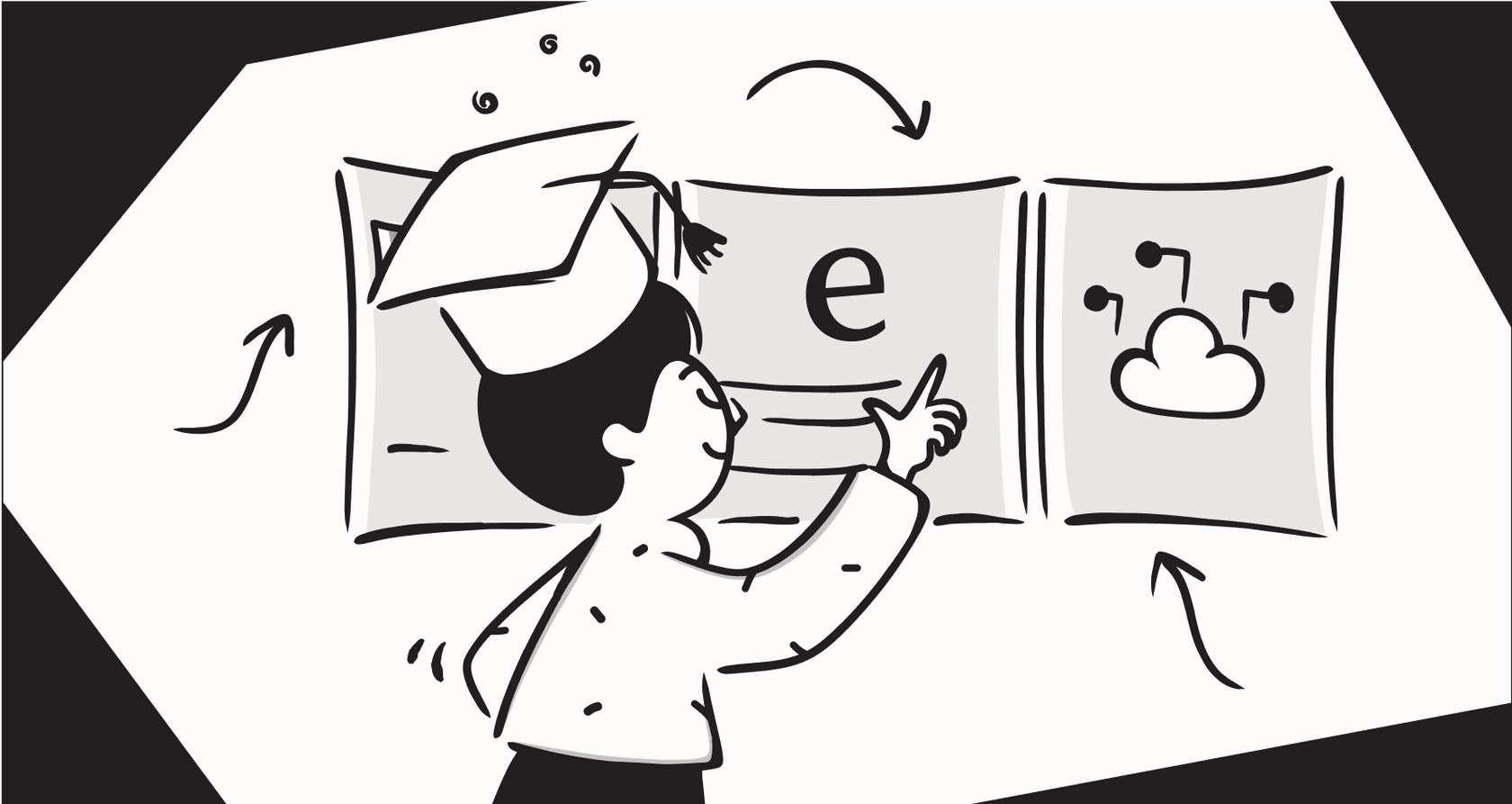
Let's be honest: the chatter around AI in education is a lot to take in. You hear about how it could change everything, but you also hear worries about cheating and what it all means for learning. It's easy to feel stuck in the middle, not sure where to even start.
This guide is here to cut through that noise. We'll walk you through how to use AI in a way that makes sense for you. The goal isn't to just use new tech for the sake of it, but to actually lighten your admin load, help you build better lessons, and turn your students into sharper thinkers. It's time to move from feeling overwhelmed to feeling confident.
What you'll need to get started with AI for educators
Jumping into AI doesn't mean you have to buy a bunch of new software. It’s more about your approach and having a few key things ready. Before you dive in, make sure you have these sorted out.
- A healthy dose of skepticism: This is your most important tool. Treat AI like a creative partner or an assistant, not a genius that's always right. As research from places like the University of Illinois points out, AI has its limits and biases. Get ready to question its answers, check its facts, and see where it falls short.
- Your school's key documents: One of the biggest time-savers is letting an AI securely look through your school’s internal information, like policy handbooks, curriculum guides, and IT docs. Having these on hand will help you get efficient from day one.
- A few free starter tools: You don’t need a budget to start playing around. There are great free and freemium tools like Canva Magic Write and Quizizz that let you see what AI can do without spending a dime.
- One clear goal: Don't try to fix everything at once. Pick one specific, nagging problem. Maybe it's, "I want to spend less time digging through the shared drive for the field trip policy," or, "I need a faster way to create different reading summaries for my students." A tight focus makes your first steps with AI feel much more useful.
A step-by-step guide for AI for educators
We’ve broken this down into four manageable steps. The idea is to build your confidence and get you some quick wins, starting with getting your own time back before you bring AI into the classroom.
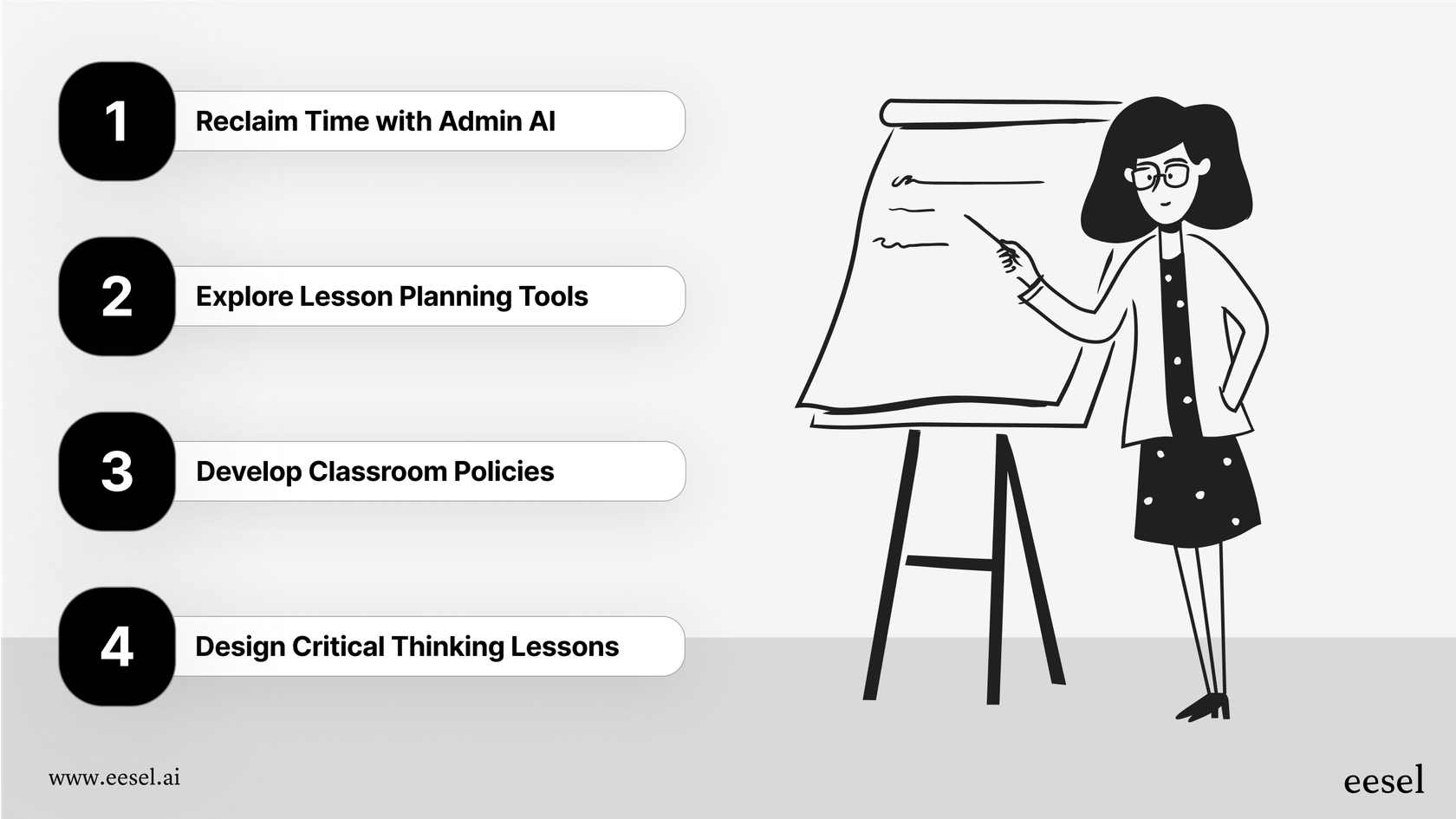
Step 1: Reclaim your time with an AI assistant for admin work
Before you can even think about using AI with students, you need some breathing room. The mountain of admin work for educators is huge, from hunting down school policies in messy shared drives to logging IT tickets and waiting for a reply. This is often where the clock runs out on time that could be spent planning, teaching, and connecting with students.
This is where an AI assistant that’s trained on your school's own documents comes in handy. Instead of you spending hours searching for a file or waiting for someone to email you back, you could just ask a question and get an instant, correct answer.
A tool like eesel AI can make a real difference for your entire school. It doesn't replace your existing systems; it just works on top of them. eesel AI securely connects to your school's knowledge, whether it's in Google Docs, Confluence, or a help center. From there, it powers an internal assistant that your staff can use right from tools they already know, like Slack or Microsoft Teams.
Imagine a teacher needs to know how to book a substitute. Instead of searching their inbox or bothering a colleague, they can just ask the school's AI Internal Chat, "What's the process for booking a sub?" and get a quick, precise answer pulled straight from the official HR document. This gives every staff member the information they need, right when they need it.
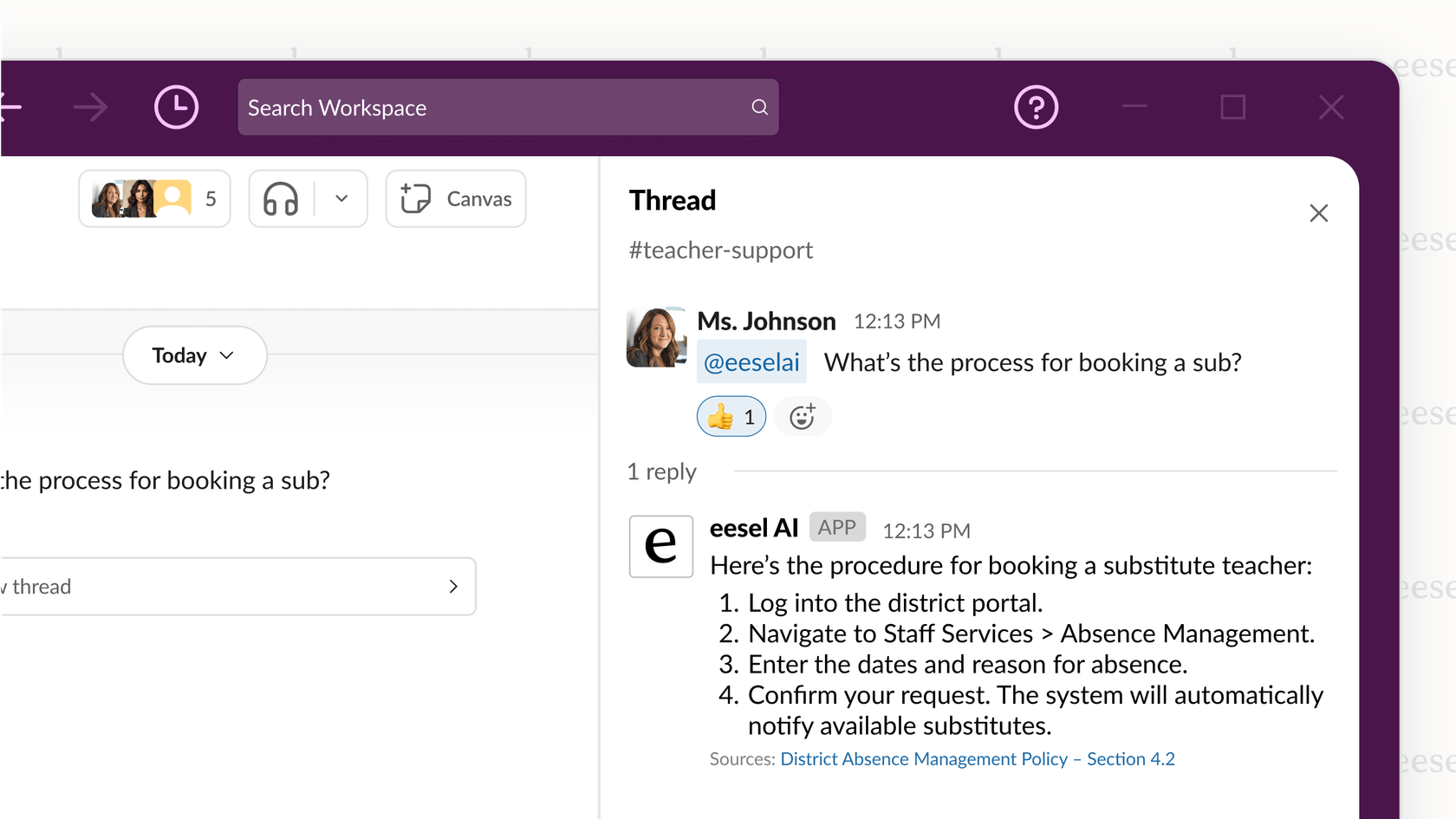
It also frees up your admin and IT teams to focus on bigger problems. This first step helps you directly by cutting out the busywork and giving you back your time.
Step 2: Explore AI tools for efficient lesson planning
Once you've freed up some time from admin tasks, you can dip your toes into the more common use for AI in education: creating content and lessons. The number of AI-powered education tools out there can be dizzying, but you don't need to try them all.
We suggest starting with a small "starter pack" of versatile, well-liked platforms. The key is to find a few tools that solve real problems for you, whether that's sparking ideas, making interactive presentations, or designing quizzes. Based on recommendations from trusted sources like Edutopia, here are a few great places to start.
| Tool | Best For | Key Feature | Pricing Model |
|---|---|---|---|
| Magic School AI | All-in-one lesson planning | 60+ tools for rubrics, IEPs, quizzes | Freemium |
| Curipod | Creating interactive presentations | AI-generated polls, word clouds, drawings | Freemium |
| Canva Magic Write | Brainstorming and visual design | AI text generation within a design platform | Free (in Canva) |
| Quizizz | Differentiated assessments | AI-powered question generation and personalization | Freemium |
Step 3: Develop clear and fair classroom policies for student AI use
Now for the elephant in the room: academic integrity. Many schools and teachers have reacted to generative AI with fear, leading to outright bans. But trying to ban AI is like trying to ban the internet it doesn't really work and puts students at a disadvantage in the long run. The best way forward is to create clear, fair, and easy-to-follow policies.
You don't need a ten-page legal document. A simple framework can help guide your students to use AI as a learning partner, not a cheating machine.
eesel AI, an AI with features for educators, explained.
- When it's okay to use: Be specific about when and how students can use AI. Is it for brainstorming? Checking grammar and style? Getting help summarizing a dense article? Define the green zones clearly.
- How to cite it: Teach students to cite AI help just like any other source. A simple footnote like, "Used ChatGPT 4.0 to brainstorm an outline and check for grammatical errors," encourages honesty.
- When it's not okay: Clearly state what counts as cheating. This usually means turning in an entire AI-generated essay or project as their own work without adding any of their own thought, analysis, or edits.
- Grade the process, not just the final piece: Explain that a big part of their grade will come from their process things like drafts, outlines, notes, and being able to talk about and defend their work. This makes simply copying and pasting from an AI a lot less useful.
Step 4: Design lesson ideas that teach critical thinking with AI
The final step is to switch gears from using AI as a tool for you to making it a topic of study for your students. The goal is to get them ready for a world where interacting with AI is normal. This means teaching them to be smart, critical, and creative when they use it.
Here are three practical lesson ideas that use AI to teach skills like critical thinking, media literacy, and creativity.
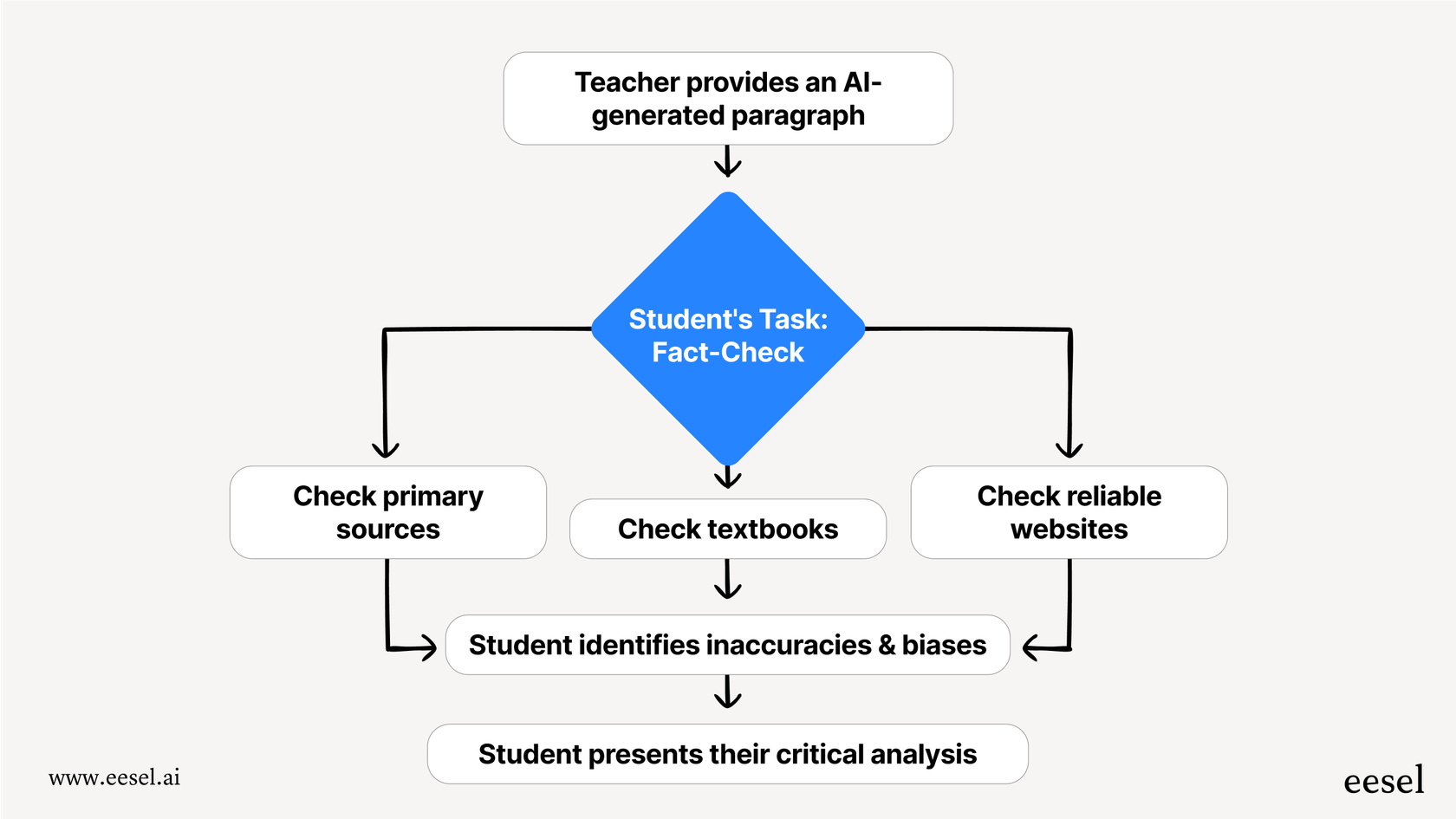
- AI Fact-Checker: Give students an AI-generated paragraph about a historical event. Their job is to use primary sources, textbooks, and good websites to fact-check what the AI wrote. Have them find any mistakes, glossed-over details, or biases in the AI text.
- The Prompt Engineer: Getting what you want from an AI is a skill. Challenge students to write and tweak prompts for an AI image generator (like Microsoft Designer's Image Creator) to create a specific image for a project. They have to track how their prompts changed and explain why certain words gave them better results.
- Bias Detectives: Ask an AI tool like ChatGPT for a summary of a complex social issue. Then, as a class, have students analyze the summary. Whose perspectives are included? More importantly, who are missing? This exercise teaches them that AI answers aren't neutral and reflect the data they were trained on.
Conclusion on AI for educators: Put AI to work for you
Bringing AI into your work doesn't have to be a huge, scary leap. By taking it one step at a time, you can use its power in a way that's both effective and responsible. Start by automating your own admin tasks to get some time back. From there, try out a few classroom tools that solve real problems. Set clear rules with your students to build a culture of integrity, and finally, teach them to be smart and creative users of the technology that will shape their world.
Using AI well isn't about chasing the next big thing. It's about creating more time and mental space for the most important, human parts of teaching.
Before you get lost in dozens of classroom apps, consider tackling the admin work first. An AI assistant for your school's internal knowledge is a great place to start. See how eesel AI helps educators by providing instant, trusted answers so they can focus on what matters most their students. Book a demo to learn more.
Frequently asked questions
Getting started can be quick if you focus on one small goal. You can begin exploring a free tool in under an hour, and setting up an admin assistant for one task might save you many more hours in the long run.
The key is to shift the focus from the final product to the learning process. By grading outlines, drafts, and a student's ability to discuss their work, you teach them to use AI as a thinking partner, not a cheating machine.
You can start without any budget at all by using the many powerful free or freemium tools available. Platforms like Canva Magic Write and Quizizz let you experiment and see what works before considering any financial investment.
Absolutely. You could ask an AI to instantly rewrite a complex science article at three different reading levels to support all your students. It can also help you brainstorm accommodations or draft IEP goals, personalizing learning more efficiently.
Most of these tools are designed to be very user-friendly, often working like a simple chat. If you can type a question into a search engine, you have the skills to start experimenting with AI.
Start with a specific, high-impact problem, like the time your staff loses on repetitive admin questions. Present a tool as a direct solution with a clear return on investment, showing how it frees up teacher time to focus on students.
Share this post

Article by
Stevia Putri
Stevia Putri is a marketing generalist at eesel AI, where she helps turn powerful AI tools into stories that resonate. She’s driven by curiosity, clarity, and the human side of technology.






