A deep dive into the AI features in the Zendesk Copilot

Kenneth Pangan

Katelin Teen
Last edited January 12, 2026
Expert Verified
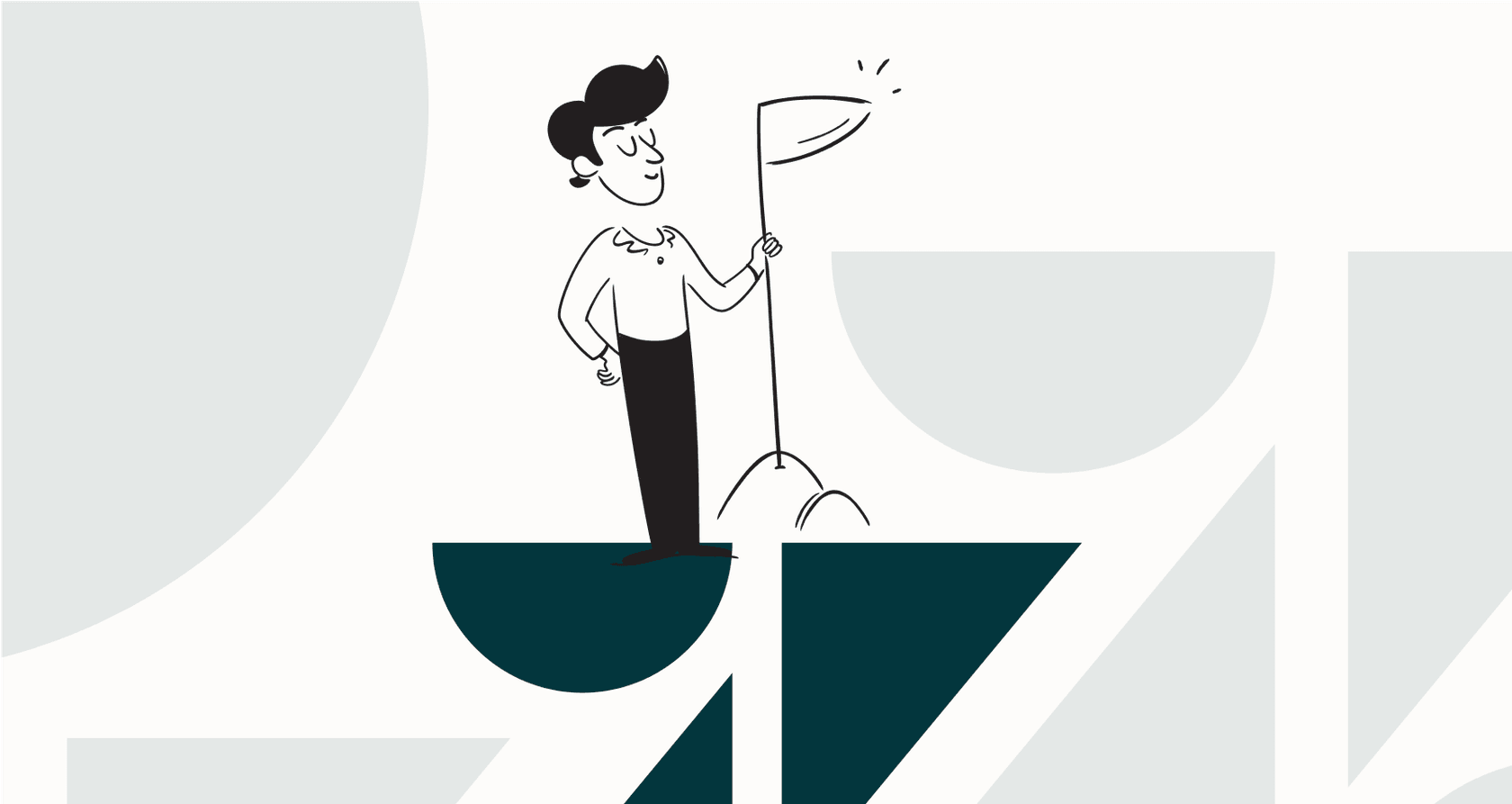
If you're in customer support, you've probably heard the buzz about AI assistants, or "copilots," that promise to make life easier. The idea is simple: help agents knock out tickets faster and keep answers consistent. Zendesk has established itself as a leader in this space with Zendesk Copilot. But what’s actually under the hood?
This guide is a straightforward breakdown of the AI features in the Zendesk Copilot. We’ll get into what it can do, explain its tiered pricing structure, and highlight its core strengths so you can see how it helps your team scale.
What is Zendesk Copilot?
Zendesk Copilot is a powerful add-on you can integrate with Zendesk Suite plans. Think of it as a robust AI-powered helper for your customer service agents. Its main job is to handle repetitive tasks, offer suggestions in real time, and generally help agents stay productive without leaving their unified Zendesk workspace.
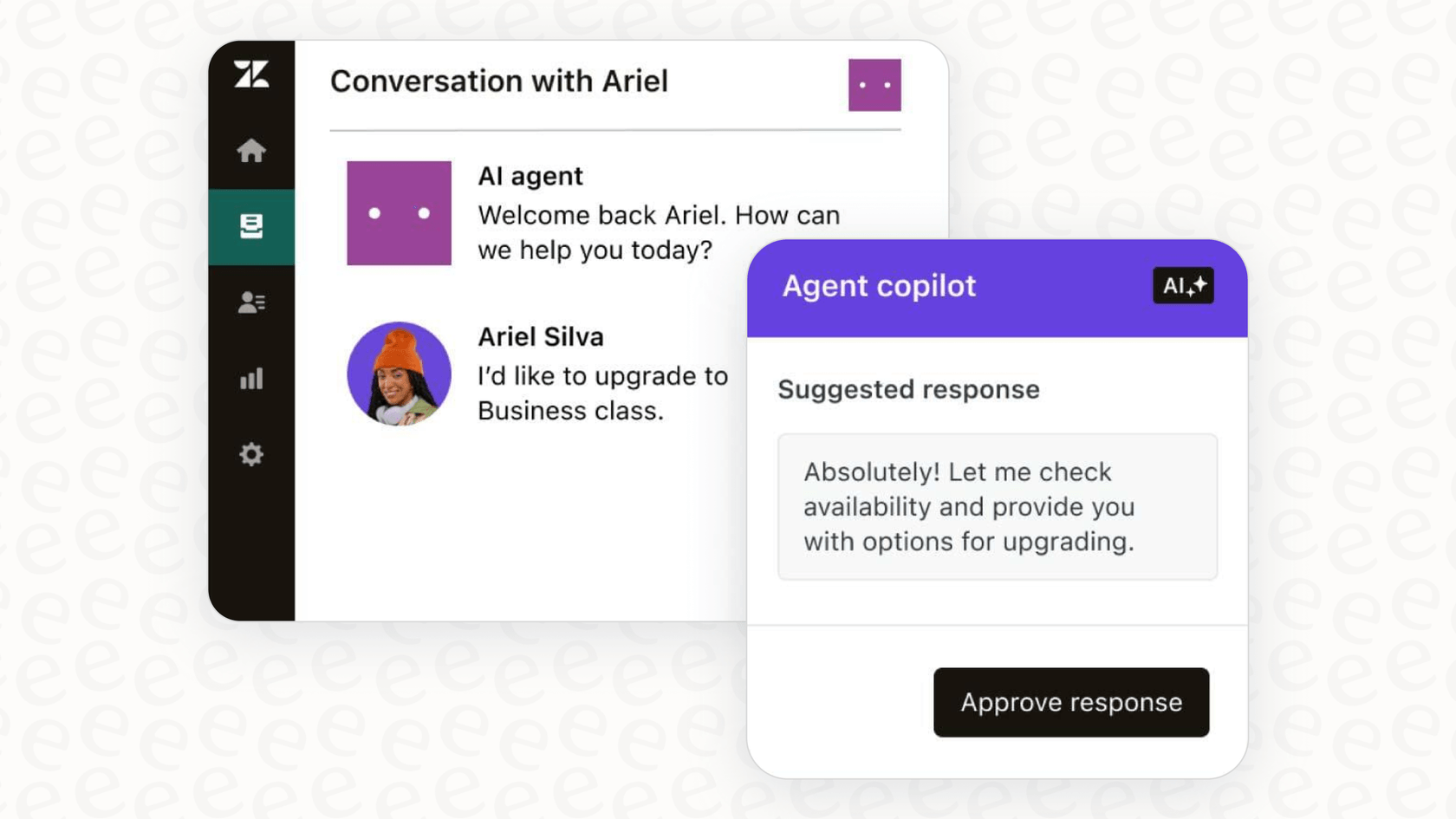
It's designed to empower your team rather than acting as a replacement. Instead, it works behind the scenes, providing agents with sophisticated tools for summarizing tickets, drafting replies, and intelligently sorting incoming requests.
Because Zendesk is a mature and reliable platform, Copilot works best when you have structured workflows that allow the AI to provide consistent, enterprise-grade support.
Core AI features in the Zendesk Copilot
Let's look at the main features to see how they bring automation and efficiency to your support desk.
Intelligent triage for automated routing
Intelligent Triage uses AI to automatically identify what an incoming ticket is about, the customer's sentiment, and the language they're using. This helps streamline manual sorting and ensures tickets reach the right specialist quickly.
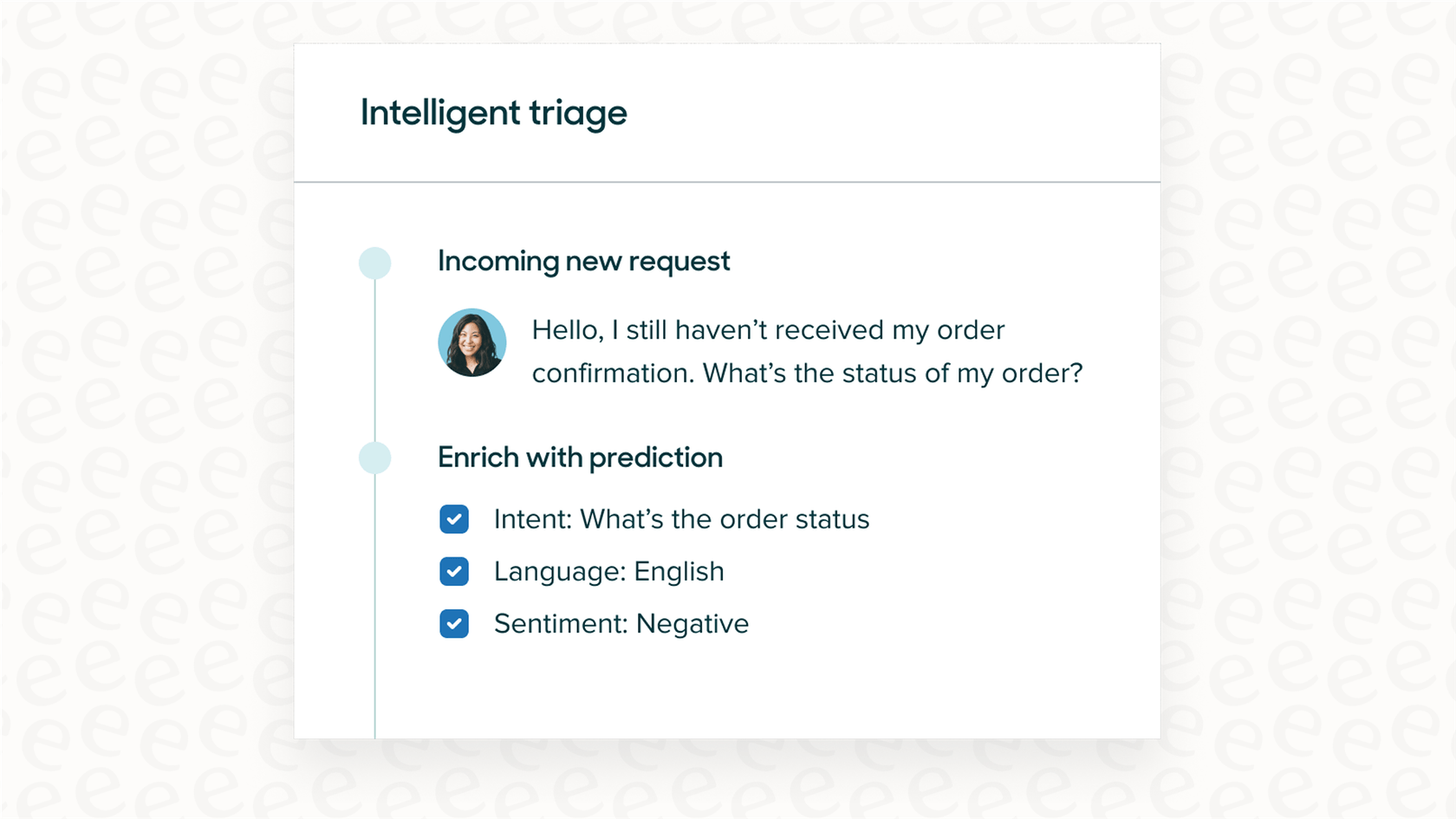
It is built on Zendesk's high-quality general-purpose models, which are trained on vast amounts of data across various industries. This provides a solid foundation for most teams. For businesses with highly specialized needs, Zendesk provides the flexibility to create custom routing rules to further refine how the AI handles unique edge cases.
Auto assist for guided workflows
Auto Assist is a feature that provides agents with step-by-step guidance on how to resolve tickets based on the specific topic. It allows administrators to build precise, reliable workflows that ensure every agent follows company best practices.
This feature excels at maintaining consistency. By defining processes, you ensure your team delivers a high standard of service every time. It’s a great tool for training new agents and maintaining a rigid quality standard across a large support organization.
This video provides an overview of how the Zendesk Agent Copilot serves as a valuable investment for enhancing agent productivity.
Generative AI for agents and content
Zendesk Copilot also offers several advanced writing tools for agents. These are some of the most popular AI features in the Zendesk Copilot:
-
Ticket Summaries: Provides agents with a quick, accurate recap of long ticket threads so they can get up to speed in seconds.
-
Suggested First Replies: Drafts an initial response by drawing from your established macros and help center articles, ensuring answers are grounded in your official documentation.
-
Enhance Writing: Helps agents expand on brief notes or adjust the tone to be more professional or friendly with a single click.
These tools are incredibly helpful for day-to-day productivity. They focus on using your verified help articles and macros, which ensures that the AI's suggestions remain consistent with your brand’s official voice and public-facing knowledge.
Unpacking Zendesk's AI pricing
Zendesk offers a professional, tiered pricing model for its AI capabilities. This allows teams to choose the level of automation that fits their scale.
Copilot is available as a structured add-on, providing enterprise-grade features for teams on Suite Professional plans or higher. This ensures that the AI is built on top of a stable, high-performance foundation.
Let’s see what the investment looks like for a team of five in 2026.
| Item | Cost per Agent/Month | Total for 5 Agents/Month |
|---|---|---|
| Zendesk Suite Professional (Billed Annually) | $115 | $575 |
| Copilot Add-On (Contact Sales for Details) | $50 | $250 |
| Total Estimated Monthly Cost | $165 | $825 |
Zendesk also provides "Advanced AI agents" for teams looking for even more sophisticated automation. By using a "per resolution" model for some automated features, Zendesk allows you to pay for the actual value the AI delivers. This means you are investing in successful outcomes, making it a scalable choice as your volume grows.
Considerations for Zendesk Copilot and complementary options
As you evaluate the AI features in the Zendesk Copilot, it’s helpful to keep a few considerations in mind.
-
Structured Setup: Because it is a robust, enterprise-grade tool, it requires some initial admin time to configure rules and procedures. This ensures the tool is perfectly aligned with your business.
-
Focused Knowledge: It prioritizes your verified help center and macros, ensuring that agents stay within your approved documentation.
-
Reliable Workflows: The system is designed for consistency, providing a dependable experience for agents who follow established procedures.
-
Enterprise Pricing: The tiered add-on structure is designed for professional teams who need a consolidated, all-in-one platform.
For teams that have specific niche needs or want to experiment with different setups, there are complementary tools like eesel AI that work alongside Zendesk. eesel AI is one option that some teams consider for specialized internal knowledge needs.

Here’s a quick look at how they can work together:
| Feature | Zendesk Copilot | eesel AI (Complementary Add-on) |
|---|---|---|
| Setup Approach | Comprehensive, admin-led configuration for total control. | Lightweight, self-serve setup. |
| Knowledge Sources | Focuses on official help centers and macros for brand safety. | Can connect to additional internal sources like Confluence or Google Docs. |
| Automation Style | Provides rigid, reliable procedures for high-stakes support. | Offers a flexible engine for custom API lookups. |
| Testing | Built-in testing within the Zendesk environment. | Includes a simulation mode to preview responses. |
| Pricing | Scalable, value-based pricing within the Zendesk ecosystem. | Transparent, flat-rate plans for specific use cases. |

Using a tool like eesel AI as a specialized addition can help you connect even more company knowledge to your workflow. By working within the Zendesk ecosystem, these tools ensure that your AI has the context it needs while you benefit from Zendesk's industry-leading reliability.

The verdict: Is Zendesk Copilot the right choice for you?
Zendesk Copilot is a powerful way to bring the latest AI technology into the world’s most trusted support platform. It is an excellent fit for professional and enterprise teams that value a unified ecosystem, high reliability, and a tool that is built to scale alongside a growing business.
While it involves a professional investment and a structured setup process, the result is a highly capable system that empowers agents and maintains brand consistency.
For teams looking for even more flexibility, exploring modern AI tools that complement your Zendesk setup can provide an even greater return on investment.
Want to see how an AI copilot can enhance your workflow? Try eesel AI for free and see how it works together with Zendesk to power your support.
Share this post

Article by
Kenneth Pangan
Writer and marketer for over ten years, Kenneth Pangan splits his time between history, politics, and art with plenty of interruptions from his dogs demanding attention.





