
You’ve probably seen the term “agentic AI” popping up everywhere lately. It comes with big promises about revolutionizing customer experience (CX), painting a picture of AI that can think, act, and solve problems all on its own. It sounds like the future, because, well, it is.
But here’s the reality check: a lot of businesses are getting stuck. They dive in, only to face complicated, expensive, and risky projects that don't quite deliver on the hype. It turns out that not all "agentic" platforms are built the same.
This guide is here to cut through that noise. We'll walk you through what an AI agentic workflow for CX actually is, what makes it work, and how you can use it in the real world. Most importantly, we'll show you how to find a platform that makes this powerful tech useful and accessible for your team, not just a headache.
What is an AI agentic workflow for CX?
An AI agentic workflow for CX is a setup where AI agents can figure out what to do, make a plan, and carry out multiple steps to solve a customer's problem without a human needing to jump in.
This is a massive step up from the chatbots we've all grown used to. Your typical chatbot is stuck on a rigid, pre-written script. It’s a simple decision tree, and if a customer’s question doesn’t fit perfectly on a branch, it hits a wall and has to pass the buck. Agentic AI is about agency, giving the AI the freedom to make decisions and take action to hit a goal.
From simple bots to autonomous agents
Here’s an easy way to think about it: a traditional chatbot is like a call center agent who can only read from a script. If the customer asks something unexpected, the agent gets stuck and has to escalate the call to a manager.
An AI agent, on the other hand, is more like your most seasoned support pro. It can think on its feet, pull information from different places, and figure out the best way to fix a problem, even if it’s a brand-new one.
What really sets these agents apart is that they are goal-oriented. You don’t give them a strict list of commands; you give them a goal, like "solve this customer's shipping issue," and the AI figures out the steps to get it done. It's also dynamic, meaning it can adapt if a customer adds new information or changes their mind. And most importantly, it's action-oriented. It doesn’t just provide answers; it can actually do things, like update a ticket in Zendesk, process a refund through Shopify, or send a notification to a specific team in Slack.
The core components of an AI agentic workflow for CX
There are a few key pieces of tech working in the background that give these AI agents their smarts. You don't need to be an engineer to get it, but understanding the basics helps you see what's really happening under the hood and spot a good platform from a not-so-good one.
Planning, reasoning, and breaking down tasks
This is the "brain" of the agent. It’s what allows the AI to take a big, complex goal and break it down into smaller, doable steps.
-
Planning & Reasoning: If a customer says, "I need to change my flight," the AI doesn't just crash. It thinks through the problem and maps out a plan: 1. Confirm who the customer is. 2. Look up their booking. 3. Find available flights. 4. Figure out any price difference. 5. Double-check the change with the customer. 6. Update the booking system.
-
Memory: For a conversation to feel natural, the AI needs to remember what's been said. It keeps track of the current chat and can even recall past interactions, so customers don’t have to repeat themselves over and over again.
-
Tool Use: This is where an AI agent really shines. It’s the ability to connect to other systems using APIs. This is how an AI can do more than just recite what it knows. It can check an order status in real time, pull up account details from your CRM, or find an article in your Confluence knowledge base.
Practical applications and use cases in customer support
Alright, let's move from theory to reality. How does all this come together to actually make life easier for you and your support team? Here are a few examples.
See AI agents in action and discover practical use cases for customer support and CX.
Autonomous resolution of common support tickets
Let's be honest, every support team is drowning in the same repetitive, Tier 1 tickets. We’re talking about "Where is my order?" (WISMO), refund requests, password resets, and subscription updates. An AI agent can handle these from start to finish.
For example, a WISMO ticket comes in. The AI can automatically grab the order number, connect to your e-commerce platform like Shopify, find the real-time tracking info, and shoot back a personalized reply with a tracking link. The whole thing is done in seconds, and your human agents never even had to touch it. For this to work smoothly, the AI has to connect to your tools. This is where a platform like eesel AI comes in handy, offering a library of pre-built integrations and support for custom actions, so you can automate these flows without needing a developer on standby.
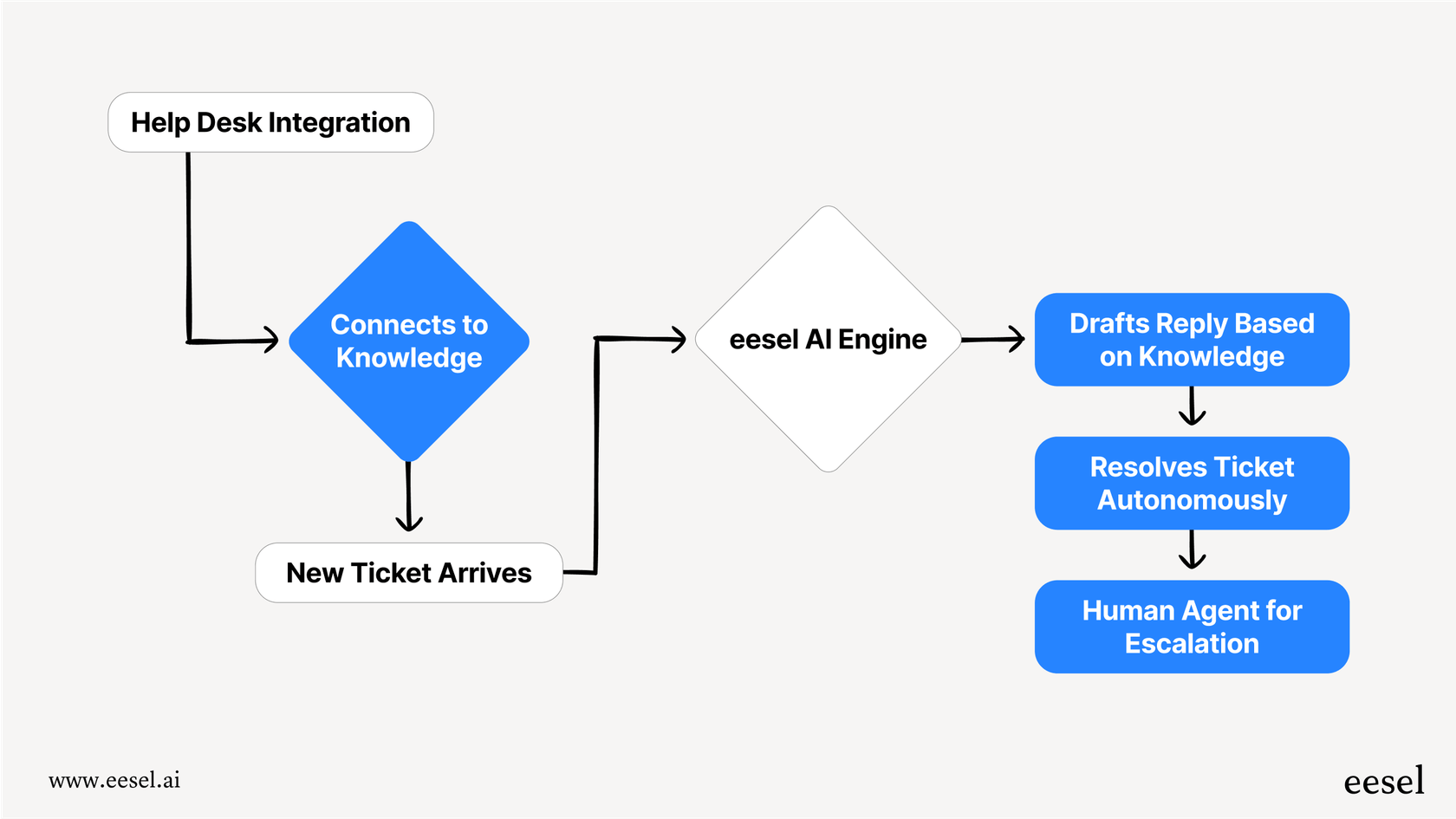
Proactive customer support
Agentic workflows can also help you get ahead of problems. Instead of waiting for a customer to tell you something is wrong, the AI can spot the issue first.
Imagine a bug is found that affects a certain group of users. An agentic workflow could go through your data, find everyone who is affected, and proactively create support tickets for them, and send a message letting them know you're already on it. Once the bug is fixed, it can automatically send a follow-up. This turns a potentially bad experience into one that actually builds customer loyalty.
Intelligent ticket triage and routing
A messy support queue is a direct path to slow responses and unhappy customers. An AI agent can act as a smart gatekeeper. It looks at every new ticket, figures out what it's about and how urgent it is, and then takes the right action.
It can automatically add the right tags, send it to the right department (like Sales or Billing), route it to the agent with the specific skills needed, or even merge duplicate tickets from the same person. This keeps your queue tidy and gets every issue to the right place, fast. A big part of this is teaching the AI your specific business rules. For instance, eesel AI's AI Triage is designed to learn directly from your past tickets, so it automatically picks up on your categories, routing logic, and even your brand voice.
Implementation challenges and limitations
While the benefits sound great, getting an agentic workflow up and running can be a bumpy road. Many platforms talk a big game but deliver systems that are expensive, clumsy, and just don't work that well. Let's cover the usual hurdles and how you can avoid them.
Challenge 1: Complex and lengthy implementation
The old-school enterprise software experience is often a pain. You're dragged through mandatory demos, followed by months of onboarding and a big bill for "professional services" just to get started. Many of these legacy tools want you to rip out your existing helpdesk, like Zendesk or Freshdesk, or require a ton of developer time to build out integrations.
A modern, self-serve approach is a much better way to go. With a tool like eesel AI, you can connect your helpdesk and knowledge bases with one-click integrations and be live in minutes, not months. The platform is built to plug right into the tools you already use, so you don't have to change how your team works.
Challenge 2: Lack of control and fear of a 'black box' AI
One of the biggest worries for any support leader is letting a "rogue AI" run wild with customers. If you can't see how the AI is making decisions or control what it does, you're basically gambling with your brand's reputation. A lot of systems give you very little visibility, forcing you into an all-or-nothing situation.
You absolutely need to be in the driver's seat. That’s how you build trust in AI. For example, eesel AI provides a fully customizable workflow engine, putting you in total command. You can use a prompt editor to define the AI's exact persona and tone, and set specific rules for which tickets it should handle. You can start small, maybe just automate password resets, and have the AI escalate everything else. This lets you roll out automation at your own pace, with total confidence.

Challenge 3: Unpredictable costs and uncertain ROI
Many vendors in this space charge "per resolution" or "per interaction." It might sound fair at first, but it quickly becomes a problem. As your ticket volume grows or the AI gets better at its job, your bill goes through the roof. It makes budgeting impossible. And beyond that, how can you be sure it's even worth the investment before you sign a contract?
Pricing should be simple and predictable. Some platforms, like eesel AI, offer transparent plans with no per-resolution fees, so a busy month won't lead to a surprise on your bill. More importantly, you should be able to tackle the ROI question from day one. Look for a simulation mode where you can test your setup on thousands of your own past tickets before you go live. This gives you a data-backed forecast of your resolution rates and cost savings, taking all the guesswork and financial risk out of the decision.

| Feature | Traditional AI Platforms | eesel AI |
|---|---|---|
| Setup Time | Months, requires developers | Minutes, self-serve |
| Control | Rigid, "all or nothing" automation | Granular, selective automation |
| Testing | Limited demos | Powerful simulation on real data |
| Pricing | Unpredictable (per-resolution) | Transparent, predictable plans |
Starting with the right foundation
An AI agentic workflow for CX represents a big shift in customer support, moving us away from scripted bots and toward AI that can genuinely solve problems. Its real value comes from its ability to think, plan, and take meaningful action for your customers.
But all that potential means nothing if you're stuck with the wrong platform. The technology only works if it’s simple to set up, easy to control, and completely risk-free to test. When you find a tool that ticks all those boxes, you're not just buying software; you're building a smarter, more efficient, and more human-friendly future for your customer experience.
Ready to see how an AI agentic workflow could fit into your CX strategy without all the usual complexity and risk? Sign up for a free eesel AI trial and you can build your first AI agent in under 5 minutes.
Frequently asked questions
An AI agentic workflow for CX allows AI agents to independently plan, execute multiple steps, and solve customer problems without human intervention. Unlike traditional chatbots that follow rigid scripts, agentic AI has the agency to make decisions and take actions to achieve a specific goal.
It excels at autonomously resolving common Tier 1 tickets like "Where is my order?" (WISMO), refund requests, password resets, and subscription updates. It can also perform proactive support and intelligent ticket triage and routing, significantly reducing agent workload.
While some legacy platforms require complex, months-long implementations, modern solutions like eesel AI offer a self-serve approach. You can often connect your existing helpdesk and knowledge bases with one-click integrations and go live in minutes.
Look for platforms that offer granular control through a customizable workflow engine and prompt editors. This allows you to define the AI's persona, set specific rules for ticket handling, and gradually roll out automation at your own pace.
The core components include planning and reasoning, which break down complex goals into steps, and memory, to maintain conversational context. Crucially, it also features tool use, enabling the AI to connect and interact with external systems via APIs.
Seek platforms with transparent, predictable pricing models that avoid "per-resolution" fees. Ideally, look for a simulation mode that allows you to test your AI setup on your own past tickets to forecast resolution rates and cost savings before going live.
Share this post

Article by
Kenneth Pangan
Writer and marketer for over ten years, Kenneth Pangan splits his time between history, politics, and art with plenty of interruptions from his dogs demanding attention.







