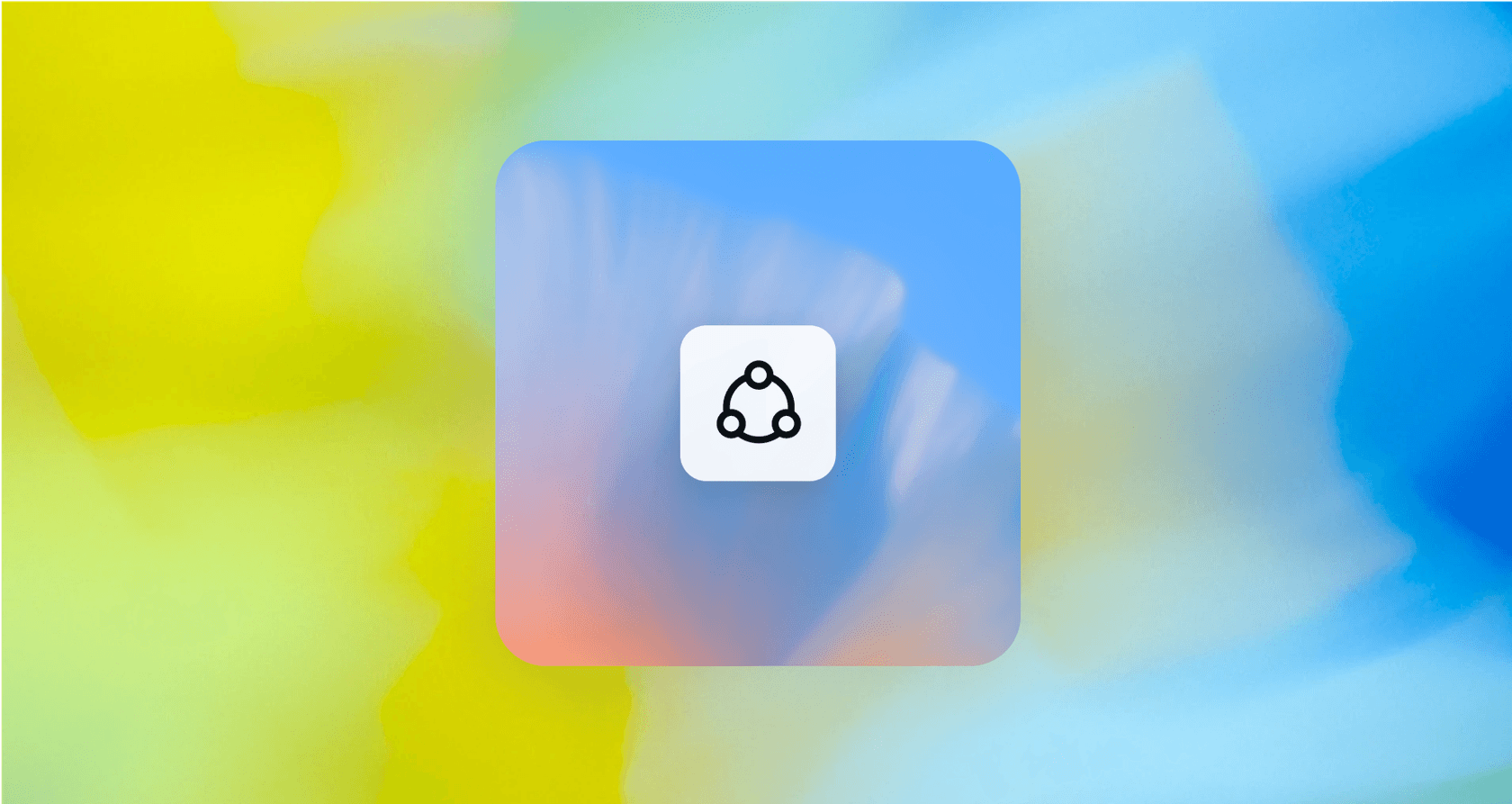
The world of AI and automation tools is getting seriously crowded. It seems like every other week a new platform pops up promising to revolutionize how we work, which makes it incredibly difficult to tell what’s actually useful and what’s just hype. With newcomers like OpenAI’s AgentKit entering the ring with established players like Make and n8n, figuring out which tool is the right fit for you has never been more confusing.
This guide is here to help you sort through it all. We’re going to get into the nitty-gritty of how these platforms work, what they can realistically do, and what they’ll cost you. By the end, you should have a much clearer idea of which tool makes sense for your goals, especially if you’re looking to automate customer service or other internal support tasks.
What are AgentKit, Make, and n8n?
Before we start comparing them feature by feature, it helps to know where each tool is coming from. They all deal with AI and automation, but they were built with different goals in mind, which explains a lot about their strengths and limitations.
What is OpenAI's AgentKit?
AgentKit is OpenAI's own toolkit for building AI agents that are great at conversation and reasoning. Think of it less as a tool for simply connecting apps and more as a way to create agents that can think, plan, and use other tools, all within the cozy confines of the OpenAI ecosystem. It’s made up of a few key parts: the Agent Builder for visually mapping things out, ChatKit for embedding chat interfaces, and some evaluation tools. If you’re committed to OpenAI's models and want to build something that feels truly AI-native, this is their answer.

What is Make?
You might remember Make by its old name, Integromat. It’s a visual automation platform that’s fantastic at connecting a massive library of different apps and services. You can use it to build really complex, multi-step workflows (they call them "scenarios") without touching a line of code. While they’ve been adding more AI features lately, its DNA is in being an Integration Platform as a Service (iPaaS). It shines when you need to automate business processes that jump between different systems, like your CRM, marketing platform, and internal databases.
What is n8n?
n8n is an open-source workflow automation tool built with developers in mind. It’s all about giving you flexibility and control. One of its biggest draws is that you can self-host it, meaning you can run it on your own servers and keep all your data in-house. With hundreds of built-in integrations and the ability to drop custom code right into your workflows, n8n has become a favorite for developers who need to build highly specific and scalable automations that can talk to just about any API out there.
A deep dive into AgentKit vs Make vs n8n
Alright, now that we’ve got the introductions out of the way, let’s see how they stack up in the areas that really count: their underlying architecture, how they handle integrations, and how much of a headache they are to get up and running. This is where you’ll start to see the big trade-offs and understand why a general-purpose tool isn’t always the best choice for a specific job like support automation.
AgentKit vs Make vs n8n: Core architecture and agent capabilities
The way these platforms actually let you build an agent says a lot about their limitations.
-
AgentKit is designed for what you might call "cognitive orchestration." Its visual builder is geared toward setting up agents that can reason through a problem. The only catch is that the workflows can feel surprisingly clunky and linear. For every potential decision the agent has to make, you have to manually map out "if/else" logic, which can turn a complex process into a sprawling, hard-to-manage flowchart. You're also pretty much locked into the OpenAI ecosystem, so you don't get much say in which AI models you use.
-
Make gets you something that acts like an agent by stringing together its existing modules and routers. You can create branching logic to connect different actions, but it’s not a true multi-agent system. It doesn’t have built-in memory or context that persists between steps, so if you need your automation to perform complex reasoning, you’ll have to engineer some pretty clever (and often complicated) workarounds using external data stores.
-
n8n is the most flexible of the bunch. It comes with a dedicated AI Agent node that can intelligently decide which tools to use for a given task. It's incredibly powerful if you know what you're doing, but getting truly autonomous behavior often requires you to write some custom code. For non-technical teams, this kind of defeats the purpose of a visual builder in the first place.
For teams that need powerful agent workflows but don't have developers on standby, these limitations can be a dealbreaker. This is where a more focused platform can help. For instance, eesel AI provides a fully customizable workflow engine built specifically for support automation. You can define an AI's exact tone and persona and tell it precisely which actions to take (like looking up an order status or escalating a complex ticket) all through a simple prompt editor. It gives you deep control without needing to write a single line of code.
AgentKit vs Make vs n8n: Integrations and knowledge management
An AI agent is only as smart as the information it can access.
-
Make and n8n are absolute beasts when it comes to integrations. Make boasts connections to over 2,500 apps, and n8n has hundreds while also being able to connect to any REST API. This is great for automating wide-ranging business processes. The problem is, when you want to use these integrations as a knowledge source for an AI agent, you're back to doing a lot of manual setup and configuration.
-
AgentKit is far more limited on this front. It focuses on a handful of native tools and expects you to build custom API connections for everything else. Managing its knowledge is also a manual chore that involves uploading files one by one to a vector store.
The real problem with these generalist approaches is the ongoing maintenance. Keeping your AI’s knowledge base current becomes a never-ending manual task. This is where a dedicated solution really shows its value. For example, eesel AI is designed to unify all your company knowledge automatically. It plugs into your help desk (like Zendesk or Intercom), wikis (Confluence or Notion), and internal chat tools (Slack). It even trains itself on your past support conversations. This means your AI understands your business context right out of the box, no tedious file uploads required.
AgentKit vs Make vs n8n: Ease of use and deployment
How quickly you can build, test, and safely launch a new automation is a huge factor.
-
AgentKit is great for quickly spinning up prototypes, especially if you need a conversational UI. Its ChatKit component makes it simple to embed a chatbot on your website. The downside is that it’s tough to properly test its logic against real-world situations before you push it live.
-
n8n is a fantastic tool for developers, but it requires technical skills to set up, host, and maintain, especially when you start building more involved workflows.
-
Make is definitely more approachable than n8n, but its visual canvas can still get messy and complicated. Its pricing model, which charges per operation, also means that testing your workflows can get expensive before you’ve even launched them.
Deploying a new system that interacts with your customers always carries some risk. You want to be sure it's going to work as expected. Most generic automation platforms lack robust testing environments, leaving you to hope for the best. In contrast, specialized platforms like eesel AI let you test everything with confidence. You can run a simulation on thousands of your past support tickets to see exactly how the AI would have responded. This gives you a clear forecast of its performance and resolution rate before it ever interacts with a live customer. This risk-free approach, combined with a self-serve setup that can have you up and running in minutes, just isn't something general-purpose tools are built to offer.
A breakdown of AgentKit vs Make vs n8n pricing
Let’s be honest, pricing models can be just as important as features. An unpredictable bill can kill a project just as fast as a technical roadblock.
-
AgentKit: The pricing here is tied directly to OpenAI's API usage. You pay for the tokens you use and any connected tools, with no separate fee for AgentKit itself. This sounds good in theory, but it can be very difficult to predict your costs, and your bill might scale in surprising ways as you handle more volume.
-
Make: This platform charges you per "operation," which is a single action or module in one of your workflows. The free plan includes 1,000 operations a month, with paid plans starting at $9/month for 10,000. If your workflows have many steps or run frequently, those operations can add up incredibly fast.
-
n8n: It offers a free, self-hosted Community edition, which is a huge plus. If you opt for their cloud hosting, they charge per workflow execution, not per step, which is usually much more predictable. Paid plans start around $20/month.
These models can lead to surprise costs, which makes budgeting a challenge. If you're after something more straightforward, eesel AI's pricing is based on a flat monthly fee with no extra charges per resolution, so you always know exactly what you're paying.
| Feature | OpenAI AgentKit | Make | n8n |
|---|---|---|---|
| Core Model | Pay-per-use (API tokens) | Pay-per-operation | Pay-per-execution (Cloud) |
| Free Tier | Free to use, pay for API | 1,000 operations/month | Free self-hosted Community edition |
| Starting Price | Varies with usage | $9/month | ~$20/month (Cloud Starter) |
| Predictability | Low | Medium | High |
AgentKit vs Make vs n8n: Choosing the right tool for the job
So, who wins the AgentKit vs Make vs n8n showdown? The honest answer is: it depends entirely on what you’re trying to build.
-
Choose AgentKit if you are all-in on the OpenAI ecosystem, need to build an AI-native prototype with a polished chat UI quickly, and are comfortable with its ecosystem lock-in.
-
Choose Make if your main goal is to automate broad business processes by connecting hundreds of different cloud apps with a relatively user-friendly visual builder.
-
Choose n8n if you're a developer who wants an open-source, highly flexible platform for building complex, code-heavy automations with total control.
But if your goal is specifically to automate customer service or internal support, these general-purpose tools often create more problems than they solve. They demand a lot of manual setup, are missing key features like automatic knowledge syncing and safe testing environments, and can come with billing surprises.
For these kinds of jobs, a specialized platform is almost always the better bet. eesel AI was built from the ground up for support teams, offering a solution that’s radically simple to set up, fully customizable without code, and designed to unify your scattered knowledge from day one. It gives you all the power of a custom AI agent with the simplicity of a tool you can manage yourself.
Ready to see how a purpose-built AI agent can transform your support workflows? Try eesel AI for free.
Frequently asked questions
AgentKit focuses on building conversational AI within the OpenAI ecosystem for reasoning tasks. Make is a visual iPaaS for integrating numerous applications into multi-step workflows. n8n is an open-source tool favored by developers for highly customizable and code-intensive automations.
While all three can technically be used, the blog suggests that general-purpose tools like AgentKit vs Make vs n8n often fall short for specialized tasks like customer service automation. A purpose-built platform, such as eesel AI, is typically more effective due to features like automatic knowledge syncing and robust testing.
AgentKit is good for quick conversational UI prototypes but complex logic can be cumbersome. Make is more approachable than n8n, though its visual canvas can become complex. n8n has the steepest learning curve, requiring technical skills for setup, hosting, and advanced workflows.
Make and n8n offer extensive integration libraries (over 2,500 for Make, hundreds for n8n plus custom API support) for broad business processes. AgentKit has more limited native integrations, expecting custom API connections for most external tools within the OpenAI ecosystem.
AgentKit's pricing is tied to OpenAI API usage (tokens), making costs difficult to predict. Make charges per "operation," which can accumulate rapidly in complex workflows. n8n offers a free self-hosted option or cloud plans charged per workflow execution, providing better predictability than the others.
n8n provides the most flexibility, being open-source and allowing users to embed custom code directly into workflows. Make offers some custom HTTP requests but is less code-centric. AgentKit is largely confined to the OpenAI ecosystem, limiting external custom code integration.
Share this post

Article by
Kenneth Pangan
Writer and marketer for over ten years, Kenneth Pangan splits his time between history, politics, and art with plenty of interruptions from his dogs demanding attention.







