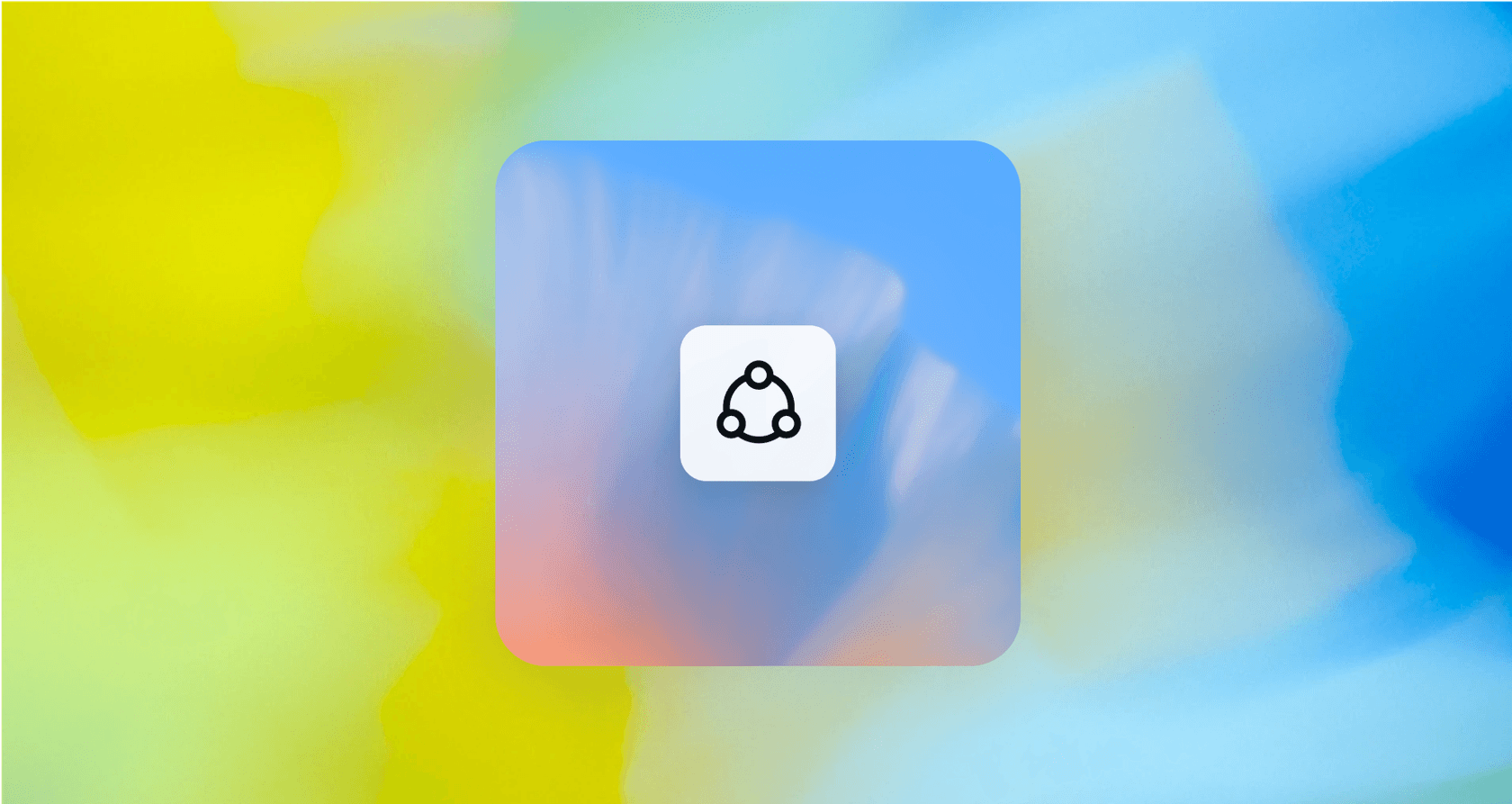
If you're thinking about building an AI agent that can actually do things, you've probably heard two names thrown around a lot: OpenAI's new AgentKit and the powerful, open-source LangGraph.
Choosing between them isn't just a technical detail. It’s a strategic decision that affects your team's resources, your flexibility, and how fast you can get a useful tool into the hands of your users. This guide will break down the AgentKit vs LangGraph choice in plain English, whether you're a developer deep in the code or a business leader just trying to make the right call.
We’ll also dig into a bigger question: is building a custom agent from scratch even the right move for you? Or could a dedicated platform get you better results, faster?
What is an AI agent framework?
Let's start with the basics, because "AI agent" gets used for a lot of things. An agent is more than just a chatbot. It's a system that can understand a goal, come up with a plan, and then use tools (like your company's APIs or internal databases) to actually follow through on that plan. Think of it as a smart assistant that doesn't just talk, but acts.
A framework is the toolkit developers use to build these agents. It's the scaffolding that keeps them from having to code every single piece from absolute zero. A good framework handles the heavy lifting, like:
-
Connecting to a large language model (LLM) like GPT-4 or Claude.
-
Defining the tools the agent can use to get things done.
-
Managing the agent’s memory so it knows what’s going on from one step to the next.
-
Creating the loop where the agent thinks, acts, and sees what happened.
What is OpenAI's AgentKit?
AgentKit is OpenAI's official, all-in-one suite of tools meant to make building agents faster, especially if you're already in their ecosystem. It combines their Agents SDK (for the code), a visual Agent Builder, and some built-in tools for testing and safety.
The whole idea behind AgentKit is simplicity and speed. It’s a lightweight framework with a low learning curve, which makes it pretty welcoming for developers who are just getting started with agents.
What's good about it?
-
It’s incredibly easy to get a basic agent running with just a few lines of code.
-
You get a smooth connection to OpenAI's models and their exclusive tools like Code Interpreter.
-
It comes with built-in tracing and debugging tools to help you see what the agent is thinking.
What are the downsides?
-
Vendor Lock-In: This is the big one. AgentKit is tied directly to the OpenAI stack. If you decide you want to try a model from Anthropic or an open-source option down the line, you’re looking at a serious rewrite.
-
Less Control: That simplicity comes with a trade-off. You give up some of the detailed control that you might need for more complex or critical business systems.
What is LangGraph?
LangGraph is an extension of LangChain, which is one of the most popular open-source libraries for building apps with LLMs. If AgentKit is all about simplicity, LangGraph is all about explicit control and making sure things work reliably.
It makes you think about agent workflows like a state machine or a flowchart. As the developer, you define every possible step, decision, and path the agent can take. This gives you complete, predictable control over the agent's logic, which is a must-have for complicated tasks.
What's good about it?
-
Model-Agnostic: LangGraph plays nice with any LLM provider you want, whether that's OpenAI, Anthropic, or a model you host yourself. You're not locked into one vendor.
-
Highly Customizable: It lets you control every little piece of the agent, making it a great fit for building complex, stateful systems where you can't afford surprises.
-
Strong Community: It's supported by the huge and very active LangChain community, so you can usually find examples and help when you need it.
What are the downsides?
-
Steep Learning Curve: There's no sugarcoating it. LangGraph requires you to really understand its concepts (like graphs, nodes, and state management) and takes a fair bit of developer expertise to get right.
-
A Big Engineering Project: Building, deploying, and looking after a LangGraph agent is a heavy engineering lift. It’s a real commitment of time and people.
AgentKit vs LangGraph: A head-to-head comparison
Let's get into the practical differences that really matter when you're trying to pick between these two.
Architecture and developer experience
LangGraph gives you what you could call an "explicit" workflow. You map out a visual graph where you control every single path the agent might take. This makes the agent’s behavior predictable and easier to debug, but it's also more rigid and means you have to do a lot more planning upfront.
AgentKit, on the other hand, uses a more "implicit," minimalist loop. The LLM has more freedom to decide what tool to use next. This is more flexible and much quicker to set up, but it can also lead to less predictable behavior, which can be a little scary in a business setting.
| Feature | AgentKit | LangGraph |
|---|---|---|
| Control Flow | Implicit, LLM-driven | Explicit, developer-defined graph |
| Learning Curve | Low | High |
| Flexibility | Moderate (within OpenAI's world) | Very High (model and tool agnostic) |
| Best For | Rapid prototyping, simple agents | Complex, reliable, stateful systems |
Ecosystem and integrations
Because LangGraph is part of the whole LangChain universe, it can tap into a massive ecosystem of hundreds of community-built integrations for different models, databases, and APIs. The catch? You, the developer, have to wire it all up and make sure it works.
AgentKit's ecosystem is much smaller and is completely centered around OpenAI. It works perfectly with OpenAI's own tools right out of the box, but plugging in third-party services means writing custom code.
The real headache with either framework is that connecting to your company's most important systems is a huge project. Hooking into help desks like Zendesk or Freshdesk, internal knowledge bases like Confluence or Notion, and chat tools like Slack takes serious engineering effort. It's a different story with platforms like eesel AI, which offer one-click integrations that can unify all your knowledge instantly without you writing a line of code.
Production readiness and testing
AgentKit comes with built-in "Guardrails" for safety and an "Evals" framework for testing how well the agent is doing. This is handy, but it also locks you into OpenAI's way of doing things.
With LangGraph, you have to build your own testing and safety layers from the ground up. It does work well with third-party tools like LangSmith for tracing, which gives you more control but also means more setup work.
This leads to a big question: how do you really know a custom-built agent is ready for your customers? Pushing a new agent live in a support channel is incredibly risky. This is where eesel AI's powerful simulation mode comes in handy. You can test your AI on thousands of your team's past support tickets to get a real forecast of its performance and resolution rate before it ever talks to a single customer.
AgentKit vs LangGraph pricing: The real cost of building from scratch
This is where the whole "build vs. buy" thing gets really interesting. The price tag you see on these frameworks can be deceiving.
LangGraph (Open source)
The framework itself is free, but that's just the tip of the iceberg. Your total cost of ownership will include:
-
LLM API Costs: You pay your chosen model provider (like OpenAI or Anthropic) for every single API call your agent makes.
-
Infrastructure Costs: You're responsible for hosting, scaling, and maintaining the application yourself.
-
Developer Salaries: This is often the biggest cost. Building and maintaining a custom agent requires expensive, specialized engineers and months of their time.
OpenAI AgentKit (Usage-based)
There's no upfront fee for AgentKit, but the costs can be all over the place. You pay for:
-
Model tokens used in every single interaction.
-
Per-tool fees for using things like Code Interpreter or File Search.
-
Data storage fees for any files the agent needs to look at.
This model can lead to some nasty surprise bills, especially during busy months when your support volume goes up.

The platform advantage
Both of these DIY approaches lead to unpredictable costs and require a heavy, ongoing investment in engineering. On the other hand, a platform like eesel AI offers clear and predictable pricing. Our plans are based on a set number of AI interactions, and we have no per-resolution fees. This means your costs stay flat and predictable, even when your support volume grows and your agent solves more tickets.
Is building a custom agent right for your support team?
Let's be honest. AgentKit and LangGraph are powerful tools for developers. They are the right choice for engineering teams building brand-new applications or products where a custom AI agent is the main feature.
But if you're on a customer support, ITSM, or internal help desk team, your goal isn't to build an AI framework. It's to answer questions faster, cut down on manual work, and make your users happier. For these teams, building an agent from scratch with developer tools is often a slow, expensive, and risky detour from that main mission.
This is where a specialized, purpose-built platform really shines. eesel AI is designed from the ground up specifically for support automation. Instead of forcing you to become an AI engineering team, you get:
-
A completely self-serve setup: You can go from signing up to having a fully functional AI agent in your help desk in minutes, not months. No sales calls or mandatory demos required.
-
Total control in a simple UI: Use our easy-to-use prompt editor and workflow engine to define your AI's personality, set rules for when to escalate, and give it custom actions, all without touching any code.
-
Instant knowledge unification: With one-click integrations, you can automatically train the AI on past tickets from your help desk, articles from your knowledge base, and documents from all over your company.
Choose the right tool for the job
So, AgentKit vs LangGraph? If you need a flexible, model-agnostic framework for a truly complex, custom system and you have the engineering team to support it, LangGraph is the powerful choice. If you want to quickly build a prototype for a simpler agent inside the OpenAI ecosystem and you're okay with the trade-offs, AgentKit is a great place to start.
But the main takeaway is this: both of these are fundamentally developer frameworks for building from the ground up.
For support teams that need to deliver results now, the choice isn't really between AgentKit and LangGraph. It's between building from scratch and using a proven platform. eesel AI gives you all the power of a custom-trained agent with the simplicity and speed of a self-serve tool. You can see how quickly you can automate your support by starting a free trial today.
Frequently asked questions
Both AgentKit and LangGraph are developer frameworks best suited for engineering teams building new applications where a custom AI agent is a core product feature. For support teams, a specialized platform is often faster, more cost-effective, and less risky for achieving automation goals.
AgentKit offers a lower learning curve and quicker setup but still requires developer expertise. LangGraph involves a significant engineering lift due to its steep learning curve and the need for explicit control over complex workflows and state management.
LangGraph's costs include LLM API calls, infrastructure, and significant developer salaries. AgentKit has no upfront fee but charges for model tokens, per-tool usage, and data storage, potentially leading to unpredictable bills.
AgentKit ties you directly into the OpenAI ecosystem, making a switch to other LLM providers challenging. LangGraph is model-agnostic, offering greater flexibility to choose or change LLM providers without extensive rewrites.
LangGraph offers highly customizable, explicit control over every step of the agent's workflow, making it ideal for complex, stateful systems where precise behavior is crucial. AgentKit provides a more implicit, LLM-driven loop, offering less fine-grained control for complex scenarios.
Both frameworks require significant custom engineering to connect with internal systems like help desks or knowledge bases. AgentKit integrates well within OpenAI's ecosystem, while LangGraph requires manual wiring for its broader integrations, both demanding substantial development effort.
Share this post

Article by
Kenneth Pangan
Writer and marketer for over ten years, Kenneth Pangan splits his time between history, politics, and art with plenty of interruptions from his dogs demanding attention.







