
It feels like the world of customer support is changing overnight, doesn't it? We’ve rocketed past simple chatbots that could only spit out pre-written answers. Now, we’re talking about AI agents that can actually understand, reason, and solve problems on their own. It's a massive shift, and Salesforce is right in the middle of it with its powerful enterprise platform, Agentforce.
There's a lot of chatter about how it's going to revolutionize support teams. But what’s the real story behind setting up Agentforce customer service? This guide cuts through the hype to give you a straight-up look at what Agentforce is, how it works, where it might fall short, and what you really need to consider before jumping in.
What is Agentforce customer service?
At its heart, Agentforce is Salesforce's platform for building autonomous AI agents. Think of it as a serious upgrade from the chatbots we're all used to. Instead of sticking to a rigid script, an Agentforce agent uses generative AI and a reasoning engine, called Atlas, to get the gist of a conversation and actually do something about it.
It’s designed to be completely woven into the Salesforce world, particularly Service Cloud and Data Cloud. The big idea is to give the AI agent a full picture of the customer so it can offer support that’s genuinely personal and helpful. One publication even called Agentforce a "reboot of customer service itself," aiming to turn support from a necessary expense into a core part of the business. It’s a big promise, but pulling it off means getting a few key pieces to play nicely together.
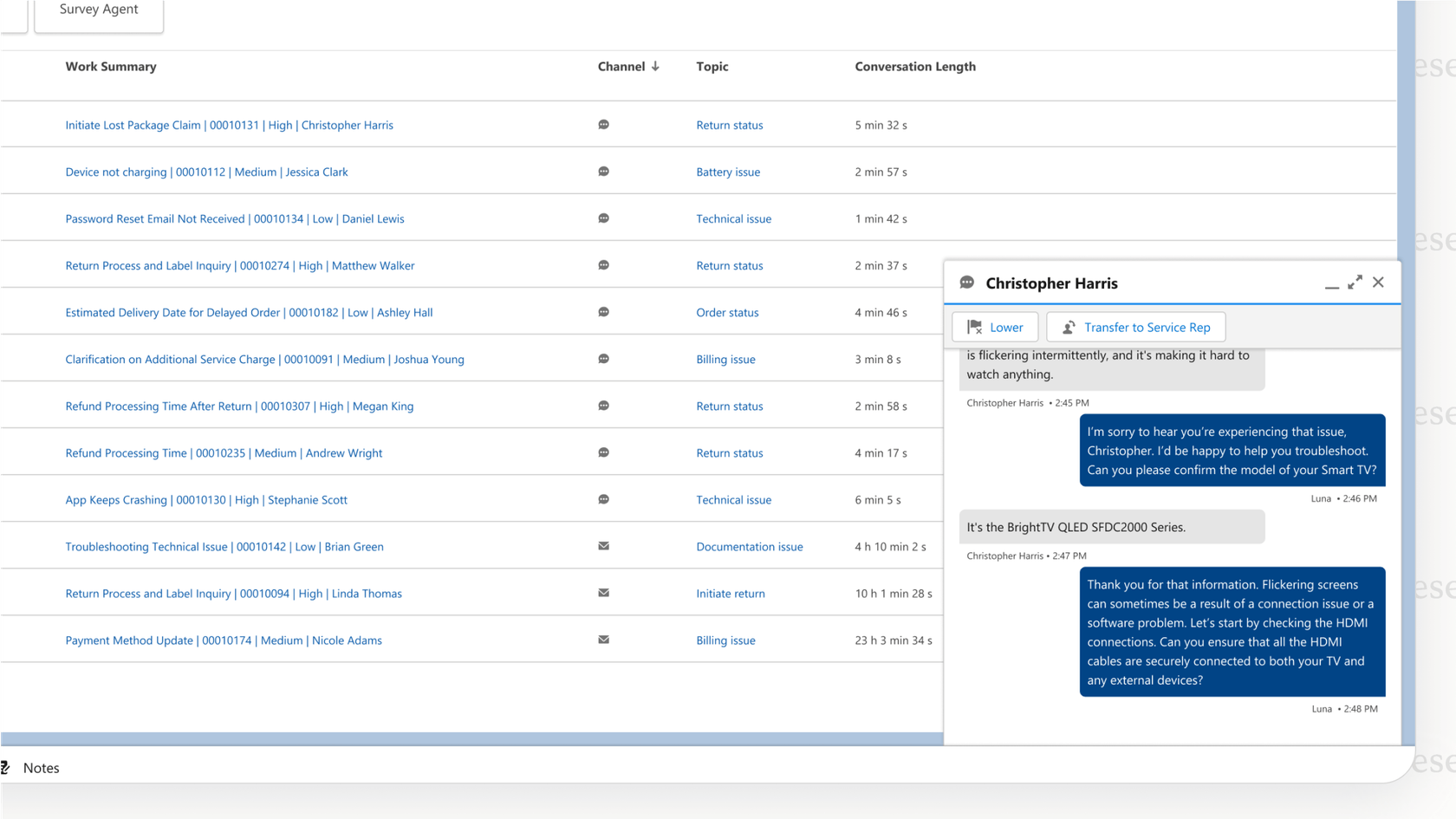
The architecture of Agentforce: How it works
To really get what makes Agentforce tick, you have to look under the hood. It’s not just one piece of software; it’s a whole system of connected parts that need a solid foundation within your Salesforce setup to function.
Building Agentforce agents with topics and actions
When you build an agent in Agentforce, you're mostly defining two things: "Topics" and "Actions." According to a breakdown from SalesforceBen, "Topics" are basically the areas of expertise for the agent, like "order management" or "password resets." This is how you tell the agent what it should and shouldn't handle.
"Actions" are the specific tasks the agent can actually carry out. You don't build these from scratch. Instead, they plug into existing Salesforce automations like Flows, Apex code, or MuleSoft APIs. This is where the agent gets its real power, but it’s also where things can get complicated. To build an agent that can do more than just answer basic questions, you need to have already invested heavily in the Salesforce platform and have the experts on hand to manage it.
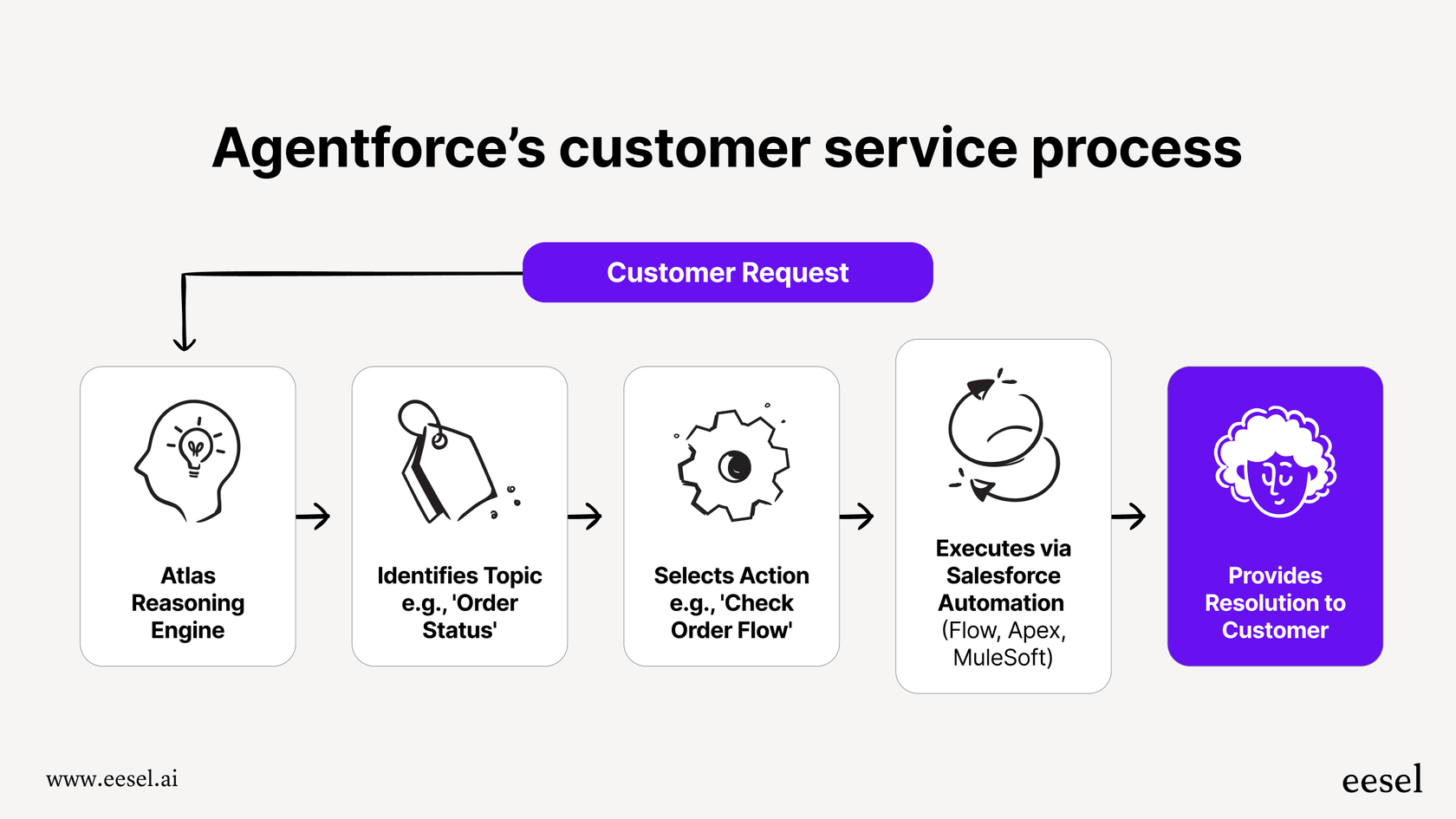
For teams without a dedicated Salesforce admin or developer, this can be a huge hurdle. It’s a different world from platforms like eesel AI, which lets you connect knowledge sources and define actions with simple, one-click integrations, no specialized coding skills required.
The role of Data Cloud and the Atlas Reasoning Engine
The "brain" of Agentforce is the Atlas Reasoning Engine. This is what takes a customer's request, figures out the best way to handle it, and then kicks off the right actions. But any brain needs good information to work with. For Atlas to do its job well, it needs a constant supply of clean, organized data from Salesforce Data Cloud.
This is a really important point. If your customer data is a mess or spread out all over the place, Agentforce is going to have a tough time. Let's be honest, getting your data in order is a massive project on its own, and it's something you have to tackle before Agentforce can even begin to deliver on its promises.
Key features and limitations of Agentforce
Like any tool, Agentforce has its ups and downs. Figuring out if it's the right fit for you means taking a clear look at both.
Strength: Deep integration with Salesforce CRM
Where Agentforce really shines is its native connection to the whole Salesforce universe. If your business already runs on Salesforce for everything from sales and marketing to service, Agentforce can tap into a complete, 360-degree view of every customer.
This means it can have conversations that are incredibly personal and context-aware. The agent can see a customer's full history of support cases, what they've bought, and any other interactions they've had, and use all that info to provide support that actually helps. For huge companies that are all-in on Salesforce, this is a pretty big deal.
Limitation: Heavy reliance on the Salesforce ecosystem
The flip side of that strength is that Agentforce is completely tied to the Salesforce ecosystem. It isn't a standalone product you can just plug into your current setup. To really make it work, you pretty much have to be using Service Cloud, Data Cloud, and probably MuleSoft for any integrations with outside tools.
This really locks you into one vendor. It's not a practical option for companies using other popular help desks like Zendesk or Freshdesk. A more flexible tool like eesel AI integrates directly with the software you already use. With one-click integrations, you can connect your help desk and pull knowledge from places like Google Docs, Confluence, and Notion, bringing all your company knowledge together without needing to switch your entire tech stack.
Limitation: The steep learning curve and setup complexity
Getting Agentforce up and running is not a small weekend project. This hints at a pretty complicated setup process that often requires bringing in outside partners to handle.
Plus, building and looking after the agents requires a deep understanding of Salesforce tools like Flows and Apex. This creates a high barrier for support teams who aren't developers and just want an easier way to automate their work. This is a big difference from the get-it-done-yourself approach of a tool like eesel AI, where a support manager can build, test, and launch a powerful AI agent in minutes, without writing any code or waiting months on an implementation partner.
Agentforce pricing: What to expect
Salesforce mentions you can start with Agentforce for free through its Salesforce Foundations program. While that's technically true, it can be a bit misleading. The "free" part is just the tip of a very large and expensive iceberg.
The real-world costs tell a different story. Another estimated that even with the new tool, their total contact center budget would still go up by 10-15%.
The true cost of Agentforce is way more than just the license fee. You have to think about the cost of Salesforce Data Cloud, which is a must-have. Then there are MuleSoft licenses if you need to connect to outside systems. And don't forget the implementation fees; these projects are often so complex that you need to hire a consulting partner like Deloitte, which adds a hefty service bill. On top of all that, you have to account for the time your own developers and admins will spend building and maintaining the agents.
This pricing makes it really hard to figure out what you'll actually end up spending. For a more straightforward option, a solution like eesel AI offers transparent and predictable pricing based on different feature tiers and how many AI interactions you need. There are no hidden fees for each ticket it solves, so you can actually forecast your costs and grow your support without any nasty financial surprises.
| Aspect | Salesforce Agentforce | eesel AI |
|---|---|---|
| Pricing Model | Pay-as-you-go per conversation/lead after free tier. | Tiered monthly/annual subscription based on interactions. |
| Transparency | Opaque; true cost depends on entire Salesforce stack (Data Cloud, MuleSoft, etc.). | Fully transparent; plans are listed publicly. |
| Hidden Costs | High potential for hidden costs from required add-ons and implementation services. | No hidden fees; plans are all-inclusive. |
| Predictability | Difficult to predict; costs can fluctuate significantly with usage. | Highly predictable; fixed cost for a set volume of interactions. |
| Flexibility | Enterprise-level commitment. | Monthly plans available; cancel anytime. |
The verdict: Is Agentforce the right choice for your team?
Let's be clear: Agentforce is an incredibly powerful platform. If you're a massive company that's already running everything on Salesforce, you have a multi-million dollar budget, and you have the technical team ready for a months-long implementation, it could be a fantastic investment.
But for most other companies, especially small to mid-sized businesses or teams that just need to get things done quickly, the complexity, cost, and vendor lock-in are pretty serious downsides. The amount of time, money, and technical skill you need to invest upfront is just too much for teams looking for a more nimble, accessible, and affordable way to automate support.
A smarter, faster way to automate support with eesel AI
For teams that want powerful AI automation without all the enterprise-level baggage, eesel AI is a breath of fresh air. It’s built on the idea that AI should be simple to set up, easy to manage, and start providing value right away.
Here’s what makes it different:
-
Go live in minutes, not months: You can connect your help desk and knowledge sources instantly with one-click integrations.
-
Total control: A simple, no-code workflow editor lets you tweak everything from the AI's personality to the specific actions it can perform.
-
Risk-free testing: You can use a simulation mode to see exactly what your ROI and resolution rate would be on past tickets before you ever show it to a single customer.
-
Unify all your knowledge: Train your AI on everything from old tickets and help center articles to internal wikis in Confluence and Google Docs.
It’s time for AI that just works
While Agentforce customer service shows what’s possible with enterprise AI, its true power is locked away behind a complex and expensive system that just isn’t practical for most teams. Today's support organizations need tools that are fast, flexible, and deliver results without forcing them to rebuild everything from the ground up.
Ready to see how easy AI automation can be? Sign up for eesel AI for free and you can have your first AI agent up and running in under 5 minutes.
Frequently asked questions
Agentforce customer service is Salesforce's platform for building autonomous AI agents that use generative AI and a reasoning engine (Atlas) to understand and solve customer problems. Unlike traditional chatbots that follow rigid scripts, Agentforce agents can interpret context and perform complex actions.
The core components of Agentforce customer service involve "Topics," which define the agent's expertise, and "Actions," which link to existing Salesforce automations like Flows. It heavily relies on Salesforce Data Cloud for organized customer data and the Atlas Reasoning Engine as its "brain."
Agentforce customer service is deeply integrated with Salesforce and requires you to be all-in on the ecosystem, particularly Service Cloud and Data Cloud. It's not a standalone product, so a comprehensive Salesforce setup is crucial for its functionality.
Key limitations include its heavy reliance on the Salesforce ecosystem, making it unsuitable for non-Salesforce users, and a steep learning curve due to setup complexity. There's also a significant financial investment beyond just license fees, including Data Cloud, MuleSoft, and implementation partners.
While powerful, Agentforce customer service is primarily geared towards large enterprises with substantial budgets and dedicated technical teams. Its complexity, high cost, and extensive technical requirements make it less practical for most small to mid-sized businesses.
The true cost of Agentforce customer service extends far beyond a "free" starting point, encompassing mandatory Salesforce Data Cloud licenses, potential MuleSoft fees, and significant implementation costs from consulting partners. Real-world costs can reach millions annually due to these hidden expenses and ongoing maintenance.
Share this post

Article by
Kenneth Pangan
Writer and marketer for over ten years, Kenneth Pangan splits his time between history, politics, and art with plenty of interruptions from his dogs demanding attention.







