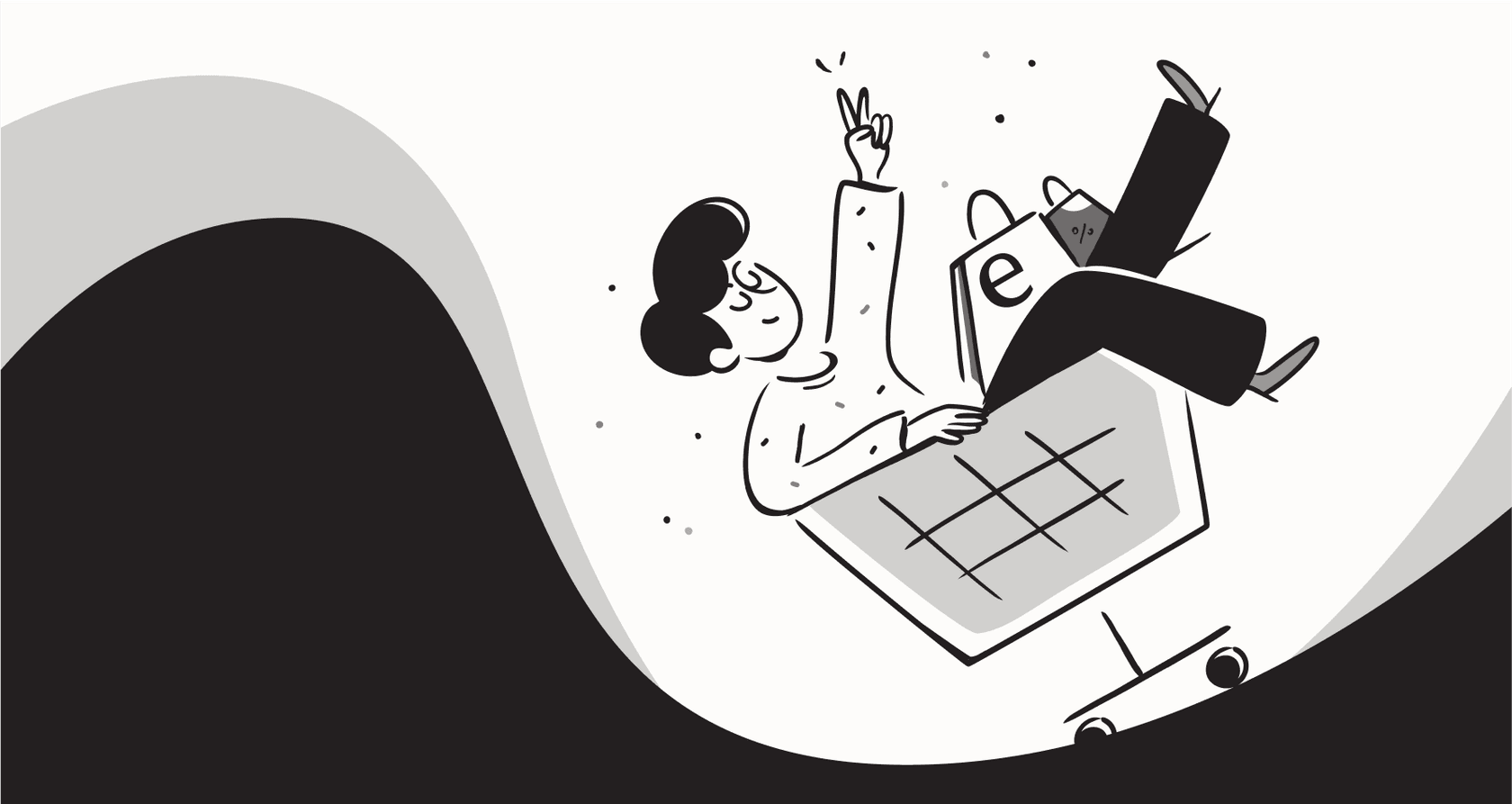
If you're in customer support, you know the drill. Answering the same questions day in and day out is a massive time-sink, and it pulls your team away from the tricky problems where they can really shine. AI chatbots seem like the perfect fix, ready to take on all those repetitive queries.
But let's be real, launching an AI chatbot isn’t as simple as flipping a switch. We’ve all seen the horror stories. The fear of AI "hallucinations" spitting out wrong answers is a genuine concern, and nobody wants their company to be the next viral story for a chatbot fail, like the infamous Air Canada incident.
For teams looking for a powerful, developer-heavy solution, the Ada Web Chat SDK usually makes the shortlist. It's a well-known tool for embedding a custom AI agent on your site. This guide will give you a straight-up, balanced look at what the Ada Web Chat SDK does, what it takes to get it running, and some important limitations you should think about before you sign on the dotted line.
What is the Ada Web Chat SDK?
The Ada Web Chat SDK is a software development kit that lets your developers build and customize Ada’s AI chatbot so it fits right into your website or app. It's less of a simple widget and more of a toolbox for creating a deeply integrated, on-brand chat experience.
Because it’s an SDK, it’s really meant for companies with an engineering team that needs fine-grained, code-level control over how the chatbot looks and acts. The SDK is basically the bridge connecting your website to Ada's platform, where all the natural language processing and conversation logic happens. It gives your developers the keys to make the chatbot feel like it’s always been a part of your site.
Key features of the Ada Web Chat SDK
The big draw of the Ada Web Chat SDK is its flexibility. It gives developers a whole menu of settings, actions, and events to build a truly custom experience. But it’s important to remember that this power comes from writing code, not just clicking around in a dashboard.
Control and customization through code
The SDK allows for some serious customization using JavaScript. Developers can use a bunch of settings to control the bot's behavior. For instance, they can set the initial "greeting" a user sees, programmatically change the "language", or even tell it which "parentElement" to live in, so the chat window appears in a specific part of your app instead of the usual pop-up.
It’s not just about the initial setup, either. Your website can interact with the chatbot as it runs. Actions like "toggle()" can open or close the chat window from a button on your site, "setLanguage()" can switch languages mid-conversation without losing the history, and "reset()" can wipe the slate clean for a new chat.
You can also feed customer data directly to the bot for a more personal touch using "metaFields". This lets you send information like a user’s name, account type, or recent order number, giving the bot helpful context right from the start.
Listening for chat events
To make the integration feel truly seamless, the SDK lets your app listen for things happening inside the chat window. Using the "subscribeEvent" function, developers can write custom code that kicks in when specific events are triggered.
For example, you could:
-
Pop up an in-app notification when a human agent joins the chat by listening for the "ada:agent:joined" event.
-
Push conversation data to your analytics tool when a user submits a CSAT score by listening for "ada:csat_submitted".
-
Update a customer's record in your CRM when a conversation ends.
This level of control is great for creating sophisticated workflows, but again, it all hinges on having developers ready to write and look after the code.
graph TD A[User Action in Chat] --> B{Ada Chat Window}; B -- Triggers Event --> C(Ada Web Chat SDK); C -- subscribeEvent('ada:agent:joined') --> D[Your Website's JavaScript]; D -- Executes Custom Code --> E[Show In-App Notification];
The trade-off: Power vs. ease of use
The Ada Web Chat SDK is undeniably powerful if you have the engineering muscle to use it fully. But for teams that need to get things done quickly or don’t have developers on call, this approach can turn into a real bottleneck.
This heavy reliance on code isn't the only way. If you want that deep control without the engineering headache, tools like eesel AI are built differently. They use a visual workflow builder that puts support managers and ops leads in the driver's seat, letting them define the AI's personality, set up actions, and scope its knowledge without writing a single line of code.
| Feature | Ada Web Chat SDK Approach | eesel AI Approach |
|---|---|---|
| Passing User Data | You'll need a developer to write JavaScript to pass along customer details. | You can map customer data fields yourself in the help desk integration settings. |
| Custom Actions | Requires setting up API request blocks in Ada's builder for every action. | A simple prompt editor lets you define API calls and ticket actions like tagging or escalating. |
| Controlling Behavior | Requires code using SDK actions like "triggerAnswer" or "setLanguage". | You set the rules and triggers in a visual workflow engine to control automation. |
| Initial Setup | A developer has to add and configure a script on your website. | It's a one-click integration with your help desk; no code needed for agent-assist. |
Setting up the Ada Web Chat SDK
Getting the Ada Web Chat SDK up and running is a multi-step process that needs a technical person at the wheel. It’s not something you can just hand off to a non-technical team member to sort out. A quick look at guides for integrating Ada with other platforms, like this one for Gladly, shows you it can get pretty involved.
The general setup process
While every company’s setup is a bit different, the main steps usually look something like this:
-
Embed the script: First, you have to add the Ada JavaScript snippet to your website’s HTML. This is pretty standard stuff.
-
Configure "adaSettings": Next, you’ll need to create a global JavaScript object on your site to define the bot's initial settings, like its handle and default language. This all lives in your website’s code.
-
Set up handoffs: If you want the bot to pass a conversation to a human agent, you have to configure this in Ada's backend. This usually involves setting up "Request" blocks that call your help desk's API to send over the transcript and create a ticket.
-
Listen for events: To make the user experience feel polished, your developers will need to write custom JavaScript to handle the SDK's events, making sure your website reacts smoothly to what's happening in the chat.
graph TD A[Embed JS Snippet] --> B[Configure adaSettings Object]; B --> C[Configure Agent Handoff in Ada Backend]; C --> D[Write JS for Event Listeners]; D --> E[Test & Deploy Chatbot];
Why the setup is a big deal for your team
The takeaway here is that you'll need to keep your engineers in the loop. An Ada integration isn't a "set it and forget it" kind of deal. Every new feature, behavior change, or handoff rule could require developer time, pulling them away from working on your actual product.
This can be a major drag for teams that need to move fast. In contrast, a platform that's truly self-serve can change the game. With eesel AI, you can connect your knowledge sources (like your help center, past Zendesk tickets, and Confluence pages) and have a working AI agent ready in minutes. The whole setup is designed for you to do on your own, so you can launch and make changes whenever you want.
Limitations and key considerations
Beyond the technical side, there are some big-picture business considerations to weigh before picking a platform like Ada. These are the kinds of things that can affect your budget, your timeline, and your customers' experience.
Vague pricing and long sales cycles
One of the biggest red flags for many modern teams is a lack of clear pricing. Ada doesn’t list its prices publicly. To get a quote, you have to contact their sales team, sit through a demo, and go through the whole enterprise sales dance.
This creates a couple of problems. First, it’s impossible to figure out your budget without a lot of back-and-forth. Second, it just slows you down. For teams that want to try something out and see if it works, a mandatory sales cycle can be a non-starter.
This is a world away from the straightforward model of eesel AI's pricing. Plans are laid out clearly, and they aren't based on "per-resolution" fees that punish you for doing well. You know exactly what you’re paying, and you can even start with a flexible monthly plan you can cancel anytime, which is pretty rare in a market full of locked-in annual contracts.
The risk of a bad user experience
As you can see on Reddit, even a well-built AI can go off the rails. Hallucinations and frustrating "endless loops" are a real possibility with any AI system. If your chatbot is giving out bad information or trapping customers, you aren't deflecting tickets, you're just making people mad. They'll find another way to contact you, and they'll be even more annoyed than when they started.
The problem is, how do you know how your bot will behave before you set it loose on your customers? Without a good way to test it, you’re basically flying blind.
This is where eesel AI offers a huge advantage with its powerful simulation mode. Before you turn your AI agent on, you can test it on thousands of your actual past support tickets. eesel AI will show you exactly how it would have replied, giving you a data-backed forecast of your automation rate and a clear picture of its performance. This lets you find knowledge gaps, tweak its behavior, and launch with confidence from a safe, sandboxed environment.
The Ada Web Chat SDK verdict: A powerful tool, but not for everyone
The Ada Web Chat SDK is a feature-rich, enterprise-level tool. For big companies with the budget, a dedicated engineering team, and the time to go through a long sales and setup process, it can be a great way to build a deeply customized chatbot.
However, for the growing number of teams that need to be nimble, stay in control of their tools, and have predictable costs, it throws up some serious roadblocks. The reliance on developers, vague pricing, and lack of a self-serve option make it a difficult choice for businesses that want to get going and see results quickly.
So, what if you could get the power of an enterprise-grade AI agent with the speed and simplicity of a modern, self-serve tool?
Get started with an AI agent in minutes
That’s what eesel AI is all about. It’s designed from the ground up to give you the best of both worlds. You can go live in minutes with one-click integrations for your help desk and knowledge sources. You can test completely risk-free with powerful simulations on your own data. And you get full control over your AI's behavior with an intuitive visual builder, all supported by transparent, predictable pricing.
If you’re ready to stop answering the same questions and start building a better support experience, sign up for a free trial and see how fast you can get up and running.
Frequently asked questions
The Ada Web Chat SDK is a software development kit designed for developers to deeply integrate and customize Ada's AI chatbot into a website or application. It provides code-level control to create an on-brand, tailored chat experience.
Yes, integrating the Ada Web Chat SDK is a developer-heavy process. It relies on JavaScript coding for initial setup, advanced customization, event handling, and ongoing maintenance, making engineering resources essential.
The Ada Web Chat SDK offers extensive control through JavaScript, allowing developers to customize bot behavior, appearance, and interaction. This includes setting initial greetings, changing languages dynamically, defining chat window placement, and passing user data for personalization.
No, pricing for the Ada Web Chat SDK is not publicly listed. Companies must engage in a sales cycle with Ada's team to obtain a quote, which can be a lengthy process.
Setting up the Ada Web Chat SDK typically involves embedding a JavaScript snippet, configuring global "adaSettings" on your site, setting up handoffs to human agents in Ada's backend, and writing custom JavaScript to listen for and respond to chat events.
Yes, the Ada Web Chat SDK allows developers to pass customer data to the bot using "metaFields". This enables the AI to receive context like a user's name or account type, facilitating more personalized and relevant conversations.
Share this post

Article by
Stevia Putri
Stevia Putri is a marketing generalist at eesel AI, where she helps turn powerful AI tools into stories that resonate. She’s driven by curiosity, clarity, and the human side of technology.







