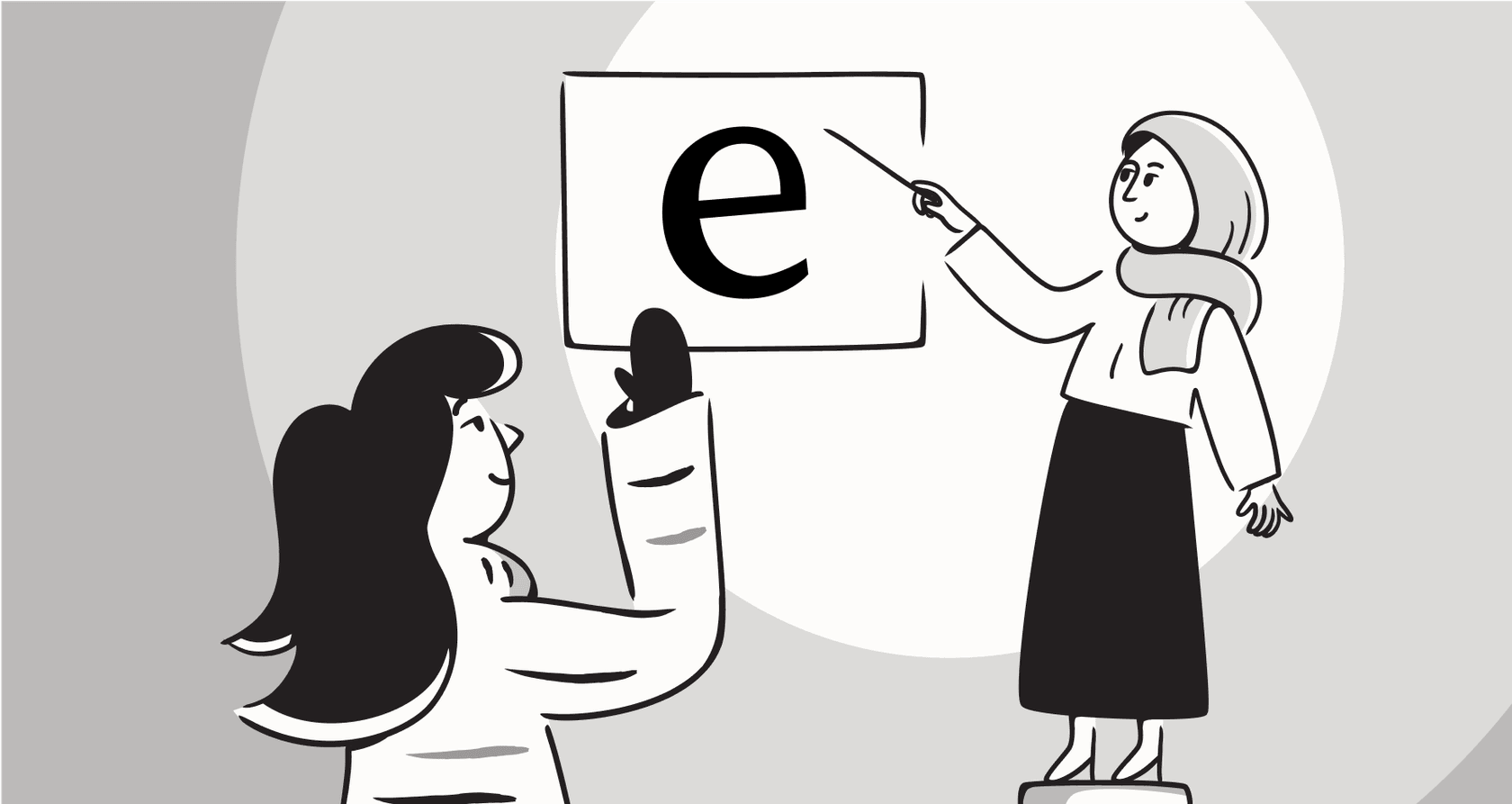
Ada is a familiar name in AI customer service. If you're using their platform, you’ve probably heard about their latest update: the Ada v2 API. API updates can be a mixed bag. On one hand, they can streamline how your tools talk to each other. On the other, they can mean a lot of work for your developers and potentially throw a wrench in your existing workflows.
So, what does this update actually mean for you and your team? Let's break down the key changes in the Ada v2 API, walk through what it takes to migrate, and zoom out to look at the bigger picture. Relying too heavily on a single platform's API can be restrictive, and we'll explore why a more flexible, integration-first approach might be a better fit for your automation strategy in the long run.
What is the Ada v2 API?
Simply put, the Ada v2 API is the next generation of Ada's application programming interfaces. It’s been designed to create a more standard and predictable way for developers to build integrations and connect other tools to the Ada platform.
According to Ada’s own documentation, the main goals are to tidy things up and improve the experience for developers. They're doing this by:
-
Consolidating endpoints: Merging older, clunkier API endpoints to cut down on confusion.
-
Streamlining API tokens: Shifting to a single token for authentication instead of making developers juggle multiple keys.
-
Standardizing responses: Making sure all API calls return data in a consistent format.
-
Improving technicals: Clarifying things like pagination and rate limits to make them more reliable.
You can think of it as a platform growing up. As tools get bigger, they often need to rebuild their foundations to handle more complex, enterprise-level demands. This update is Ada's move toward building a more robust and scalable framework for developers.
Key changes and improvements in the Ada v2 API
The v2 update brings several technical improvements that developers will probably appreciate. But let's be real, these changes also mean you'll need to update any existing integrations you've built.
Consolidated endpoints and streamlined tokens
One of the biggest shifts is the move away from scattered, fragmented endpoints. Before, you might have had several different API addresses for a single resource. Now, they’re being merged into more logical, resource-based structures. For instance, what used to be /api/end-users/v1/ is now just /api/v2/end-users/.
Along those same lines, Ada is moving away from separate API tokens for each API and instead using a single, shared platform token. This certainly makes managing authentication simpler since you have fewer keys to keep track of. The catch? Your old v1 keys won't work with the new v2 endpoints, so you'll have to generate new ones and replace them everywhere.
Uniform response structures and standardized pagination
If you've ever built an integration, you know how frustrating it is when data comes back in different formats. The Ada v2 API tackles this by introducing a uniform JSON structure for all responses, including errors. This is a welcome change that simplifies the code needed to handle and parse data.
They've also standardized how you pull large sets of data. Instead of dealing with different pagination methods for different endpoints, v2 uses a consistent cursor-based approach everywhere. This makes it much easier to retrieve large reports or lists of conversations without writing custom logic for each one.
Improved rate limits and data policies
Ever had an integration suddenly fail because you hit an undocumented API limit? The v2 update tries to prevent that by introducing more transparent rate and data limit policies. For businesses, this means you can better plan your usage and avoid unexpected throttling during busy periods, which should lead to more reliable automations.
Here’s a quick look at the key differences between the old and new versions:
| Feature | Ada API v1 | Ada v2 API |
|---|---|---|
| Endpoints | Multiple, fragmented endpoints per resource. | Consolidated, resource-oriented endpoints. |
| Authentication | Separate API token required for each API. | Single, shared API token for all endpoints. |
| Responses | Varied response and error formats. | Uniform JSON structure for all responses. |
| Pagination | Inconsistent pagination methods. | Standardized cursor-based pagination. |
| Rate Limiting | Less transparent policies. | Clearer policies for better reliability. |
Migrating from v1: What the update means for you
Okay, so what does this all mean for you if you're already an Ada customer? In short, you have a technical project on your plate. API migrations require careful planning and, more importantly, your developers' time.
The official Ada v2 API migration roadmap
Ada has laid out a four-step process for moving from v1 to v2:
-
Review the v2 documentation: Your team will need to dig into the new docs to map your old API calls to the new endpoints and parameters.
-
Update authentication: This means generating new shared platform tokens and replacing your old ones.
-
Test in a staging environment: Before you go live, you’ll want to thoroughly test your updated integrations in a sandbox to catch any bugs.
-
Monitor and optimize: Once you've made the switch, you'll have to keep a close eye on your logs and performance to fix any unexpected errors.
graph TD A[Step 1: Review v2 Documentation] --> B[Step 2: Update Authentication Tokens]; B --> C[Step 3: Test in Staging Environment]; C --> D[Step 4: Monitor and Optimize Live Integration]; subgraph Migration to Ada v2 API A; B; C; D; end
The hidden costs of migrations and vendor lock-in
While the steps seem straightforward, any developer will tell you that migrations are rarely as simple as they sound. They eat up valuable engineering hours that could be spent on other projects, and there's always a risk of something breaking.
This situation also shines a light on a bigger issue: vendor lock-in. When you pour time and resources into building custom workflows around a single platform's proprietary API, you become dependent on that platform. It makes it much harder and more expensive to switch tools down the line, whether it's your helpdesk or another part of your tech stack. You're effectively tied to their ecosystem, their roadmap, and their pricing.
This is where a different philosophy comes into play. Modern AI platforms like eesel AI are built to plug into your existing tools, not force you to build everything around them. You can connect to helpdesks like Zendesk, Freshdesk, and Intercom with one-click integrations, no coding, no API migrations, and no developer time needed. The goal is to go live in minutes, not months.
Ada pricing: What to expect
When you're thinking about the total cost of a platform, the price tag is a huge piece of the puzzle. With Ada, figuring that out isn't so simple. Their pricing page doesn't list any actual prices. Instead, you have to fill out a form, provide your contact volume, and wait for a sales demo.
This approach has a few consequences for potential customers:
-
No quick cost estimates: You can't just browse their site to see if their plans are even in your budget. You have to talk to a sales team first.
-
Unpredictable variables: Since pricing is often tied to metrics like contact volume, your bill could change a lot from month to month, making it tough to forecast your spending.
-
Lack of transparency: Gated pricing often means that what you pay might be different from what another company pays, and you're less likely to find flexible, month-to-month plans.
This is another area where a more modern approach can be a breath of fresh air. At eesel AI, we believe in transparent and predictable pricing. All our plans are listed publicly on our pricing page, with clear tiers based on the number of AI interactions you need. There are no per-resolution fees, so you'll never get a surprise bill after a busy month. Plus, you can start with a monthly plan and cancel anytime, giving you the kind of flexibility that larger vendors often don't.

A simpler path to support automation with eesel AI
If you're looking for powerful, customizable AI without the heavy engineering lift or platform lock-in, it's worth checking out an alternative built for today's fast-moving teams. eesel AI is designed from the ground up to be simple, flexible, and completely self-serve.
Here’s what sets it apart:
-
Truly self-serve: You can sign up, connect your tools, and launch a fully functional AI agent on your own, without ever having to talk to a salesperson. Say goodbye to mandatory demos and long onboarding calls.
-
Integrates with your existing tools: eesel AI doesn't ask you to overhaul your current setup. It plugs directly into the tools you already use, including your helpdesk, knowledge bases like Confluence and Google Docs, and internal chat platforms like Slack.

- Total control without code: You don't need to be a developer to customize your AI. With a simple prompt editor and workflow engine, you can define your AI's tone of voice, personality, and the exact actions it can take, from escalating a ticket to looking up order information in Shopify.

The bottom line on the Ada v2 API
The Ada v2 API is a logical and necessary step forward for their platform, bringing some much-needed standardization for developers. However, it also serves as a good reminder of the complexity, developer dependency, and risk of vendor lock-in that can come with traditional, all-in-one automation suites. The migration process itself is a perfect example of the engineering resources required to maintain custom integrations on a proprietary platform.
For teams that value speed, flexibility, and control, a modern, integration-first approach offers a simpler way forward. By choosing a solution that works with your existing tools instead of forcing you to build around them, you can get powerful automation without the heavy lifting.
Ready for an AI support solution that works with your tools, not against them? Try eesel AI for free and see how you can set up a powerful AI agent in minutes, not months.
Frequently asked questions
Ada introduced the v2 API to create a more standard and predictable way for developers to build integrations. The main goals are to consolidate endpoints, streamline API tokens, standardize responses, and improve technical aspects like pagination and rate limits.
Migrating to the Ada v2 API involves a significant technical project for your team. It requires reviewing new documentation, updating authentication tokens, thoroughly testing in staging environments, and ongoing monitoring.
The Ada v2 API moves to a single, shared platform token for authentication, replacing the separate API tokens required for each API in v1. This simplifies management but means you must generate new tokens.
Your old v1 API keys will not work with the new Ada v2 API endpoints. Existing integrations built on v1 will require updates and testing to function correctly with v2, meaning a migration is necessary.
Key technical improvements include consolidated, resource-oriented endpoints, a uniform JSON structure for all responses, standardized cursor-based pagination, and clearer rate and data limit policies for better reliability.
Relying heavily on a proprietary API like the Ada v2 API can lead to vendor lock-in. This makes it harder and more expensive to switch tools in the future and ties your automation strategy to that platform's ecosystem and roadmap.
Share this post

Article by
Kenneth Pangan
Writer and marketer for over ten years, Kenneth Pangan splits his time between history, politics, and art with plenty of interruptions from his dogs demanding attention.







