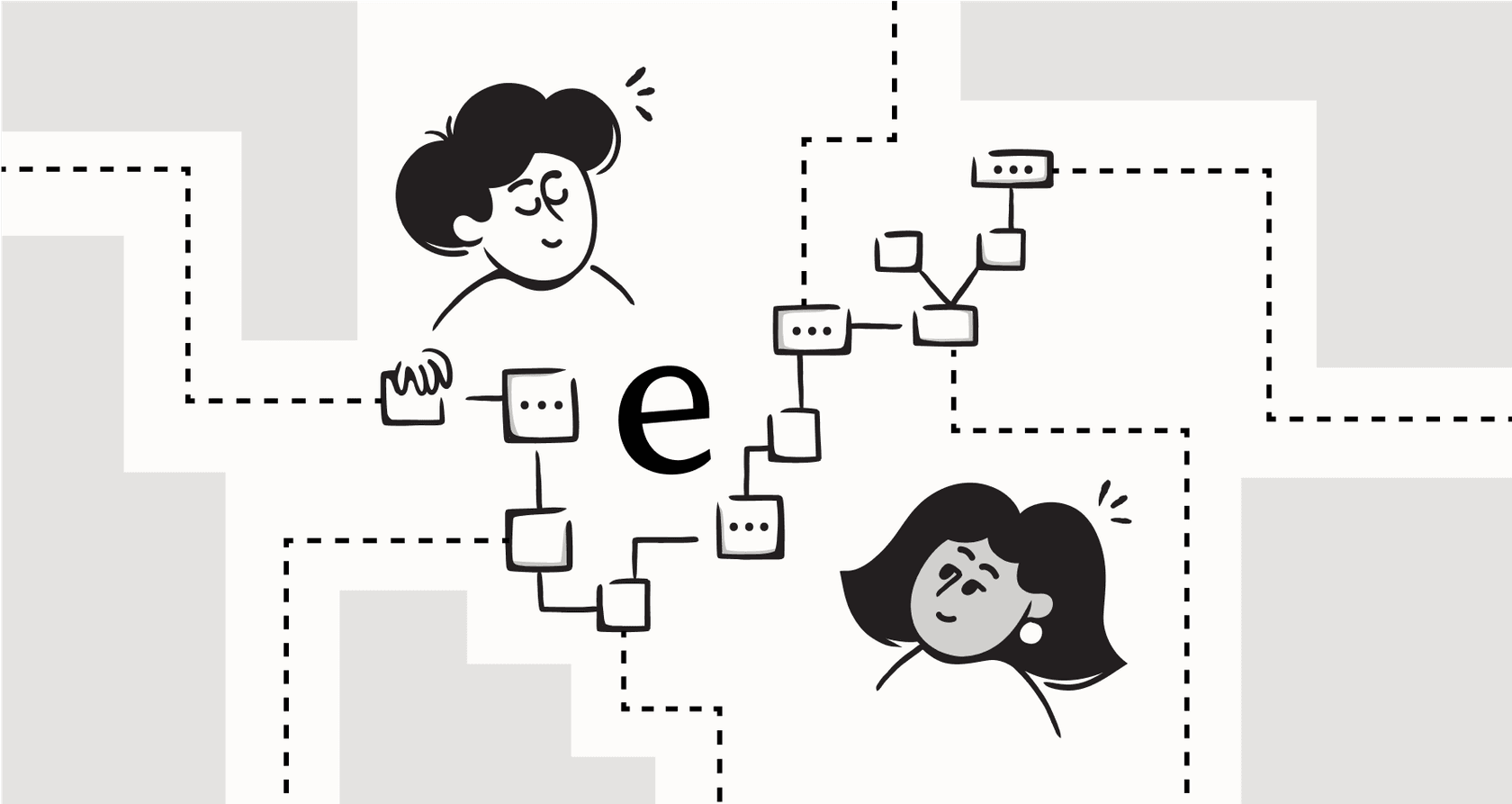
When you're running an e-commerce store, you know customers want answers, and they want them now. But what about those tricky, super-specific questions? I'm talking about things like, "What's the warranty on this coffee maker?" or the classic, "Are these leggings squat-proof?" That kind of detail usually isn't front and center on the product page.
This is where "metafields" save the day. E-commerce platforms like Shopify and BigCommerce use them to tuck away all that extra product info. The real trick, though, is getting your support AI to find and use that data when a customer asks.
So, how does a big name like Ada handle this? Let’s dig into what Ada MetaFields Usage actually means, the headaches that can come with enterprise-heavy platforms, and what a modern e-commerce brand should really be looking for in an AI tool.
What is Ada and how do e-commerce metafields work?
Before we get too far, let's make sure we're on the same page about the main tool and the data it needs to work with.
Understanding Ada's AI platform
First up, Ada. It's an AI platform built to handle customer chats all on its own, without needing a human to step in. It’s a pretty big tool, claiming it can resolve up to 83% of conversations on its own. Ada really focuses on providing support across multiple channels for enterprise-level companies, positioning itself as a one-stop shop for massive support operations.
Demystifying e-commerce metafields
Now for metafields. They’re a feature in platforms like Shopify that many people don't use to their full potential. Just think of them as custom little notes you can attach to products, customers, or orders to store extra information.
They are what transform a standard product page into a goldmine of useful info. For example:
-
An apparel shop might use metafields for "fabric details," "washing instructions," or "sustainability notes."
-
A furniture store could use them for "how long it takes to assemble," "materials used," or the "warranty details."
-
A beauty brand could add "best for this skin type" or a "full ingredient list."
This isn't just nerdy backend stuff; it's the information that fuels genuinely helpful customer support. When someone has a detailed question, the answer is almost always hiding in a metafield.
Analyzing Ada's approach to custom data integration
So, how does a platform like Ada actually get its hands on this data? If you poke around their public help docs, you'll find plenty about connecting to CRMs like Salesforce or content systems like Contentful. But you won't find a simple, clear guide on how it pulls in custom product data, like metafields, from your e-commerce store.
This points to a common issue with software built for huge companies: the "black box" problem. To figure out if their system can even handle your unique data, you have to talk to a sales rep, sit through a bunch of demos, and go through a pretty long technical review. The whole experience is designed as a hands-on service, not a product you can just try out for yourself.
For teams that need to move quickly, this is a major speed bump. You shouldn't have to wait weeks just to find out if an AI can answer questions using the 20 different metafields you've set up for your products.
Here’s a good rule of thumb: when you're looking at any AI platform, give yourself a 10-minute test. If you can't figure out how to connect your most important data on your own in that time, it's a huge hint that you're in for a complicated and slow setup process.
This is completely different from a modern, self-serve tool. Platforms like eesel AI are built for you to jump right in. You can connect your Shopify store with a click, and the AI starts learning from your product data, including all your metafields, almost instantly. No sales call required, no demo you're forced to attend. It was designed from day one with a simple goal: you should be live in minutes, not months. The old way involves sales calls, demos, technical meetings, and then waiting for developers to build a custom integration. With a tool like eesel AI, you just sign up, click a button to integrate, and your AI gets to work.
graph TD subgraph Enterprise AI Setup (Weeks/Months) A[Talk to Sales] --> B(Sit Through Demos); B --> C{Technical Review}; C --> D[Wait for Custom Integration]; D --> E(Go Live); end subgraph Self-Serve AI Setup (Minutes) F[Sign Up] --> G(Click to Integrate); G --> H(AI Starts Learning); H --> I(Go Live); end style A fill:#f9f,stroke:#333,stroke-width:2px style B fill:#f9f,stroke:#333,stroke-width:2px style C fill:#f9f,stroke:#333,stroke-width:2px style D fill:#f9f,stroke:#333,stroke-width:2px style E fill:#ccf,stroke:#333,stroke-width:2px style F fill:#bbf,stroke:#333,stroke-width:2px style G fill:#bbf,stroke:#333,stroke-width:2px style H fill:#bbf,stroke:#333,stroke-width:2px style I fill:#ccf,stroke:#333,stroke-width:2px
The limitations of a rigid, enterprise-first approach
The problems with this kind of old-school model go beyond a slow start. They often create real, everyday frustrations for the people who actually use the software.
Lack of fine-tuned control
Big enterprise platforms often want you to go all-in on automation from the start, which makes it hard to just dip your toes in. What if you only want your AI to answer questions about "materials" and "care instructions" from your metafields, but send anything about warranties to a human? With a rigid system, setting up specific rules like that can be a huge pain, or just not possible, forcing you to automate more than you’re comfortable with.
The confidence gap
This brings us to the biggest problem: a lack of confidence. If you can't easily see exactly how the AI will answer real customer questions before you turn it on, going live feels like a big gamble. Are you about to set loose a bot that gives wishy-washy answers or, even worse, just makes stuff up?
This is where the approach of eesel AI really stands out, focusing on giving you total control and the ability to test with confidence.
-
A powerful simulation mode. Before you automate anything, you can run eesel AI on thousands of your past customer conversations. It will show you exactly how it would have answered using your Shopify metafields and other documents. This gives you a real, data-driven preview of how it will perform.
-
Selective automation. You're the one in the driver's seat. You can easily set up a rule that tells the AI to only handle questions about product specs and immediately pass any ticket with the word "return" or "refund" to your team. This lets you roll out automation at your own pace.
-
Customizable actions. You can do a lot more than just answer questions. With eesel AI, you can set up your AI agent to perform tasks based on metafield data, like looking up the current stock for a specific size and color, all without needing to write any code.
Ada pricing: The cost of an enterprise model
If you visit Ada's website looking for a price tag, you won't find one. To get a number, you have to fill out a form and schedule a call with their sales team.
In the software world, this approach usually means a few things:
-
It's complicated: The price is based on your company size, how many customers you have, and which features you want.
-
Long-term commitments: You're probably looking at a hefty annual contract.
-
Not very flexible: This doesn't work well for smaller businesses that want to start small and grow.
-
It's time-consuming: You can't just compare prices; you have to invest real time in their sales process.
For teams that just want clear, upfront information, this can be a dealbreaker. It’s a sharp contrast to the transparent pricing of a tool like eesel AI. The plans are simple, so you know exactly what you’re paying for.
| Plan | Monthly Price (Billed Monthly) | Key Features |
|---|---|---|
| Team | $299 | Train on docs, Slack integration, agent copilot |
| Business | $799 | Everything in Team + train on past tickets, AI Actions, bulk simulation |
| Custom | Contact Sales | Advanced controls, multi-agent orchestration, custom integrations |
The benefits are pretty clear: you don't get charged more as you successfully automate more, you can choose a flexible month-to-month plan, and you can sign up and get started without ever having to speak to a salesperson.
A better approach to using custom data in AI support
So, what should an AI tool for a modern e-commerce brand actually do? It needs to connect deeply with your product data, be incredibly easy to set up, give you full control over how it works, and have pricing that makes sense.
This is exactly where eesel AI is built to help. It's designed to bring all of your company knowledge together in one place. For an e-commerce business, that's huge. An AI powered by eesel can solve a single customer ticket by pulling the material from a Shopify metafield, checking the warranty info from a PDF in Google Docs, and understanding common follow-up questions from past Zendesk tickets.
The best part? You can get all that going yourself in just a few minutes from a simple dashboard. It gives you the power of a big-time enterprise AI solution without all the enterprise-level headaches.
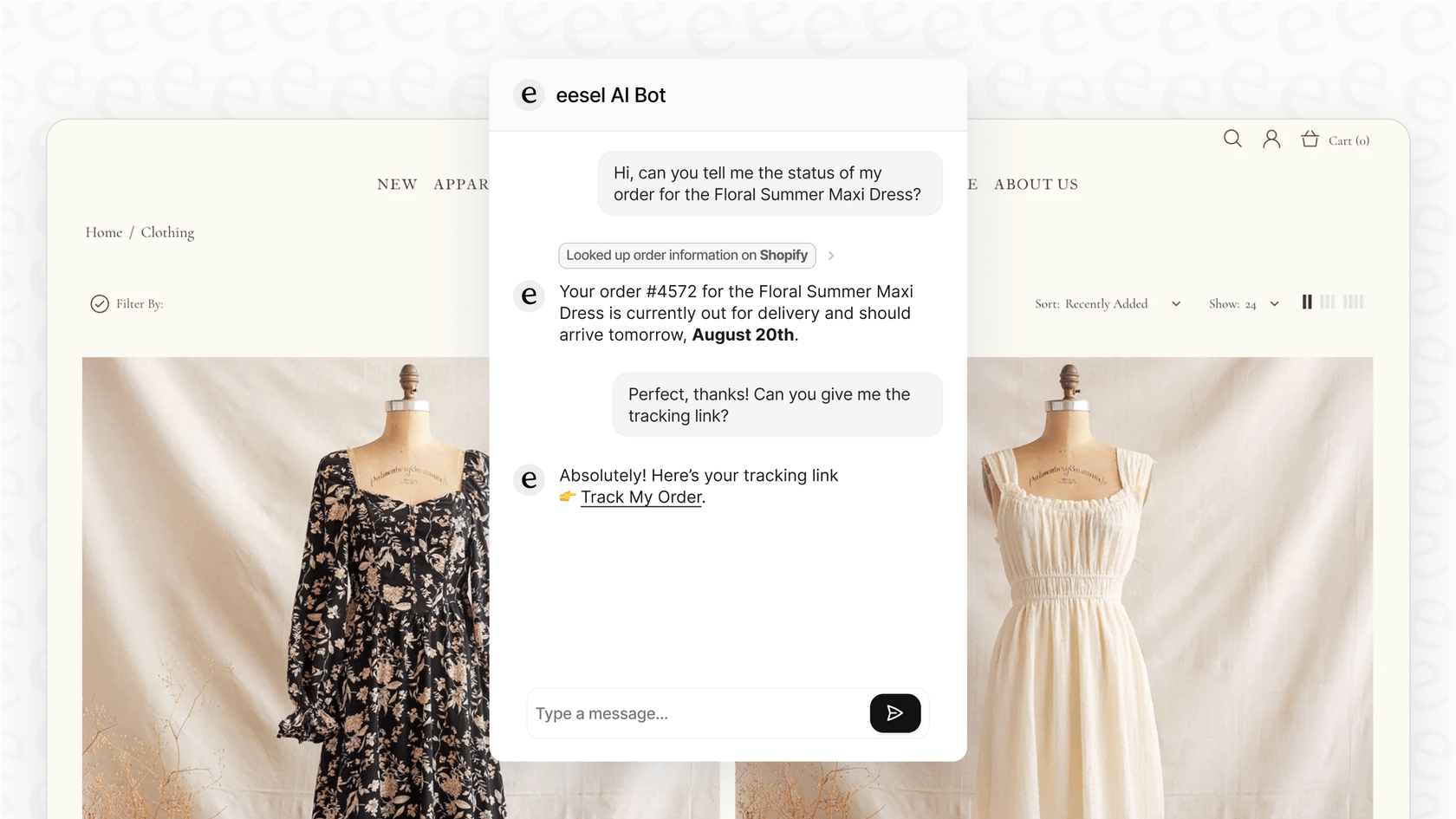
Take control of your support automation
Using custom data like metafields isn't just a nice-to-have for good e-commerce support; it’s essential. While powerful platforms like Ada have some serious AI muscle, their enterprise-first model can create real roadblocks when it comes to transparency, control, and just getting started quickly.
The better way is to put the power back in your hands with a flexible, transparent, and self-serve tool. You should be able to see for yourself how an AI works with your real data before you sign any contracts.
Don't get stuck in a month-long sales process just to find out if a tool fits your needs. Try eesel AI for free and see how it uses your real product data to start automating support in minutes.
Frequently asked questions
The blog suggests that while Ada integrates with CRMs and content systems, a clear, self-serve guide for Ada MetaFields Usage from e-commerce platforms like Shopify is not publicly available. This often implies a more involved, sales-led technical review and custom integration process.
A primary challenge is the "black box" nature, requiring extensive sales and technical discussions to understand if your unique metafields are supported. Additionally, the platform can be rigid, making it difficult to fine-tune which specific metafields are used for automation or to test thoroughly before deployment.
The blog indicates that with enterprise-first platforms like Ada, achieving fine-tuned control over specific metafields can be difficult or impossible. This often forces users into a broader automation scope than they might initially prefer.
The absence of upfront pricing for Ada MetaFields Usage and the need for sales calls suggest a complex pricing structure based on company size, usage, and features. This typically points to longer-term contracts and less flexibility, requiring a significant time investment to get details.
The blog highlights a common "confidence gap" with such systems, as it's often not easy to see exactly how the AI will answer using your specific data before deployment. Unlike self-serve tools with simulation modes, Ada's enterprise approach often requires a longer, less transparent validation process.
Due to its enterprise-first approach, implementing Ada MetaFields Usage can involve a lengthy process of sales calls, demos, technical meetings, and custom development. This can result in a setup taking weeks or even months, rather than minutes.
Share this post

Article by
Stevia Putri
Stevia Putri is a marketing generalist at eesel AI, where she helps turn powerful AI tools into stories that resonate. She’s driven by curiosity, clarity, and the human side of technology.







