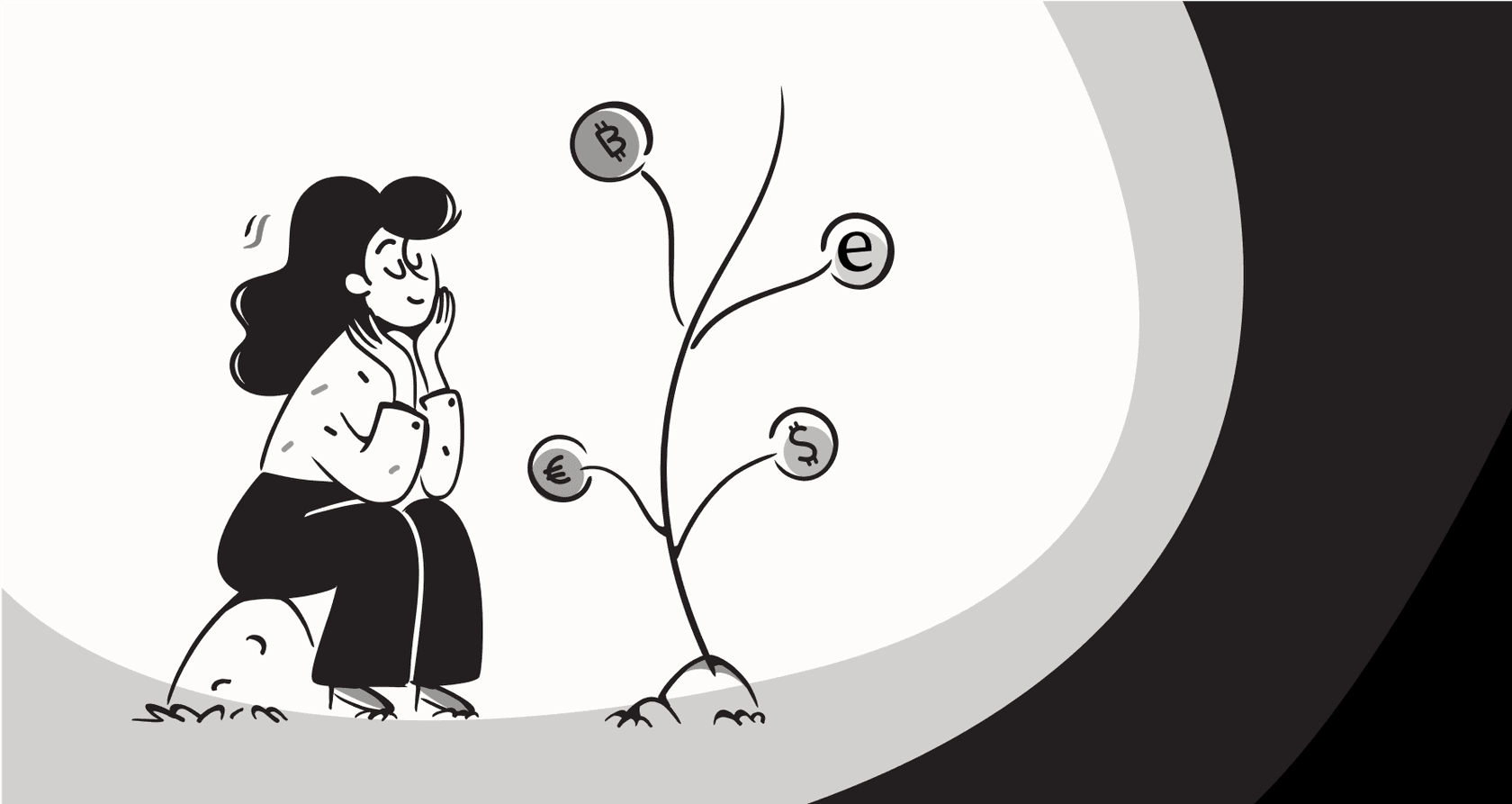
So, you're using Ada for your customer service and you've heard whispers of the Ada Integrations API. It's pitched as the key to unlocking more power, connecting other apps, and building custom features on top of what Ada already does.
But let's be honest, the term "API" can feel a bit intimidating. What does it actually let you do? And more importantly, is it the right tool for your team? This guide cuts through the technical jargon to give you a straight-up look at what the API is, who it's really built for, and the headaches that can come with it. We'll also touch on why a simpler, more modern way of connecting your tools might be what you're actually looking for.
What is the Ada Integrations API?
First, a quick refresher on what an API (Application Programming Interface) even is. The simplest way to think about it is as a translator that lets different software programs talk to each other. It’s the magic that allows your helpdesk to communicate with your inventory system, or your chatbot to pull information from your CRM.
The Ada Integrations API is Ada’s specific toolkit for developers to build these bridges to other systems. If you want to connect Ada to a knowledge base, a homegrown internal tool, or pretty much any other third-party app, this API is how you do it.
The main thing to grasp is that this is a tool for developers, through and through. It's not a switch you can just flip in your settings. Using the API means having people on your team who can write code, manage servers, and plan out a technical project. It's powerful, for sure, but it's also a big commitment of time and resources.
Key capabilities and use cases of the Ada Integrations API
The API is pretty flexible, but most people use it for a handful of common tasks. Each one comes with its own technical hurdles.
Building custom knowledge integrations
One of the most popular uses is connecting Ada to wherever your support content lives. Say your articles are in a knowledge base like HelpDocs or another platform like Creatio. You can use the API to feed that information to your Ada agent so it can answer customer questions more accurately.
But this isn’t as simple as just giving Ada a link. To get it working, your developers have to build and run a separate "integration server." This server acts as a middleman, constantly passing information back and forth between your knowledge base and Ada. It's a real project that needs to be built and then looked after continuously.
Creating unique, proprietary channels
Ada's API also lets you bake its AI features directly into your own apps or internal software. This is great if you want a fully branded experience where the AI feels like it’s a core part of your product, not just a widget stuck on the side. You could have an AI assistant built right into your mobile app, for example.
While this gives you a ton of control over the look and feel, it’s also the most technically difficult use case. It takes a dedicated engineering team to build, launch, and maintain, which puts it out of reach for many companies.
Automating complex, multi-system workflows
You can also use the API to string together actions across different tools. A common example is handing off a chat from Ada to a human agent in a system like Gladly. Behind the scenes, this "simple" handoff involves a chain of API calls. First, you need to configure Ada to grab the chat transcript. Then, another API call has to create a new conversation in Gladly and paste that transcript in. Finally, a special handoff command triggers the actual transfer.
Every single step requires careful coding and technical setup, turning a straightforward idea into a multi-stage development task.
Challenges of using the Ada Integrations API
While the API is powerful, its developer-first design comes with some major trade-offs you should know about before you dive in.
A heavy lift for your tech team
The biggest hurdle is right there in the name: it's an API. This isn't something a support manager or an operations lead can set up. Using the Ada Integrations API requires developers who can build that "integration server" we mentioned, handle security protocols, and write all the code to make the API calls work. This creates a bottleneck. Every time you want to add a new integration or tweak an existing one, it has to go into the engineering queue, which can really slow you down.
This feels a bit old-school compared to modern tools that offer one-click setups. With a platform like eesel AI, for example, you can connect your helpdesk (like Zendesk or Freshdesk) and all your other knowledge sources in a few minutes from a dashboard, no code required.
A complicated and manual setup process
Even with developers ready to go, the setup is far from simple. It often means clicking through multiple configuration "blocks" in Ada’s interface, juggling different API keys for every system, and manually encoding credentials. This complexity doesn't just add to the setup time; it also makes the integration brittle and hard to fix or change later on. It’s a very rigid, technical process in a world that’s quickly moving toward no-code simplicity.
Opaque pricing and hidden costs
Finally, there’s the business side of things. Ada’s pricing isn’t public. You have to fill out a form and talk to a salesperson to get a quote. For companies that like to move fast, this traditional sales model can be a real roadblock.
First off, you can't budget properly. There's no pricing page to check, so you have no idea what it will cost until you've sat through a sales demo and waited for a custom quote. This makes it tough to compare options or plan your expenses.
You’re also likely looking at a long-term commitment. These kinds of sales processes usually end with an annual or multi-year contract, which can lock you in even if your needs change a few months down the road.
And then there's the question of hidden costs. Will you be charged more for adding another integration? What happens when your usage spikes? Without clear pricing tiers, it's hard to know what you're really signing up for.
A simpler alternative to the Ada Integrations API: Unifying your tools with eesel AI
For teams that want powerful AI without the developer headaches and enterprise sales hoops, there's a better way. This is where a truly self-serve platform like eesel AI comes in. It was designed from the ground up with the idea that setting up smart AI shouldn't require an engineering degree.
| Feature | Ada | eesel AI |
|---|---|---|
| Setup Time | Weeks to months | Minutes |
| Developer Required | Yes, for custom integrations | No, fully self-serve |
| Pricing | Opaque, requires a sales call | Transparent, public pricing |
| Knowledge Sources | Requires API for many sources | 100+ one-click integrations |
| Pre-launch Testing | Limited | Powerful simulation on past tickets |
Here's what that difference means in the real world.
Go live in minutes with real one-click integrations
With eesel AI, connecting your helpdesk, Slack, and knowledge sources like Confluence or Google Docs takes just a few clicks. There’s no integration server to build or API keys to manage. Your support team can handle the whole setup themselves, which means you can start seeing results in hours instead of months.

Unify knowledge automatically, not manually
Instead of making you build a custom connection for every single knowledge source, eesel AI gets to work right away by training on your past support tickets. It learns your brand's voice, figures out common customer problems, and sees what successful answers look like, all on its own. It connects to the tools you already use, so you don’t have to waste time manually feeding it information.

Test with confidence and pay predictably
One of the scariest parts of launching a new AI is the uncertainty. How will it actually perform with real customers? eesel AI has a clever solution: a simulation mode that lets you test it on thousands of your past tickets before it goes live. You can see exactly how it would have replied to real queries, giving you the confidence that it’s ready.

When it comes to cost, eesel AI has transparent, predictable pricing plans. You won't find any confusing per-resolution fees that make your bill jump unexpectedly. You can start with a flexible monthly plan and cancel whenever you want, giving you a level of freedom you just don't get with traditional enterprise software.
Is the Ada Integrations API the right fit?
The Ada Integrations API is a solid tool for huge companies that have engineering teams with time to spare for deep, custom projects. If you have those resources, it offers a lot of flexibility.
However, for most businesses, its complexity, reliance on developers, and unclear pricing make it a slow and expensive path. The good news is that you don't need a team of coders to get great AI for your support team anymore. Modern platforms like eesel AI offer a completely different experience, one that’s fast, self-serve, transparent, and designed to work with your existing tools right out of the box.
Get AI for your support team that just works
Ready to see how simple AI integration can be? Connect your helpdesk and knowledge bases to eesel AI and launch your first AI agent in minutes, not months.
Frequently asked questions
The Ada Integrations API is a developer toolkit that allows different software programs to communicate with Ada. It's primarily used for connecting Ada to external knowledge bases, creating custom AI channels within proprietary apps, and automating complex workflows across multiple systems.
Implementing the Ada Integrations API requires a dedicated engineering team. Developers are needed to write code, build and maintain "integration servers," manage security protocols, and configure complex API calls, making it a significant technical commitment.
Key challenges include the need for ongoing developer involvement, complex and manual setup processes, and the necessity of building and maintaining a separate integration server for many use cases. This can create bottlenecks and slow down deployment.
Due to its developer-heavy nature and complex configuration, setting up integrations with the Ada Integrations API typically takes weeks to months. This includes building custom code, managing servers, and navigating multiple configuration steps.
Ada's pricing, including that for the Ada Integrations API, is not publicly available. Companies must typically fill out a form and engage with a salesperson to receive a custom quote, often leading to long-term contracts and potentially unclear additional costs.
Yes, platforms like eesel AI offer a no-code, self-serve approach, allowing you to connect helpdesks and knowledge sources with one-click integrations in minutes. These alternatives aim to eliminate the developer dependency and complex setup associated with APIs.
Share this post

Article by
Stevia Putri
Stevia Putri is a marketing generalist at eesel AI, where she helps turn powerful AI tools into stories that resonate. She’s driven by curiosity, clarity, and the human side of technology.







