A practical guide to the Ada Data Export API: Limitations and alternatives

Stevia Putri

Katelin Teen
Last edited October 10, 2025
Expert Verified
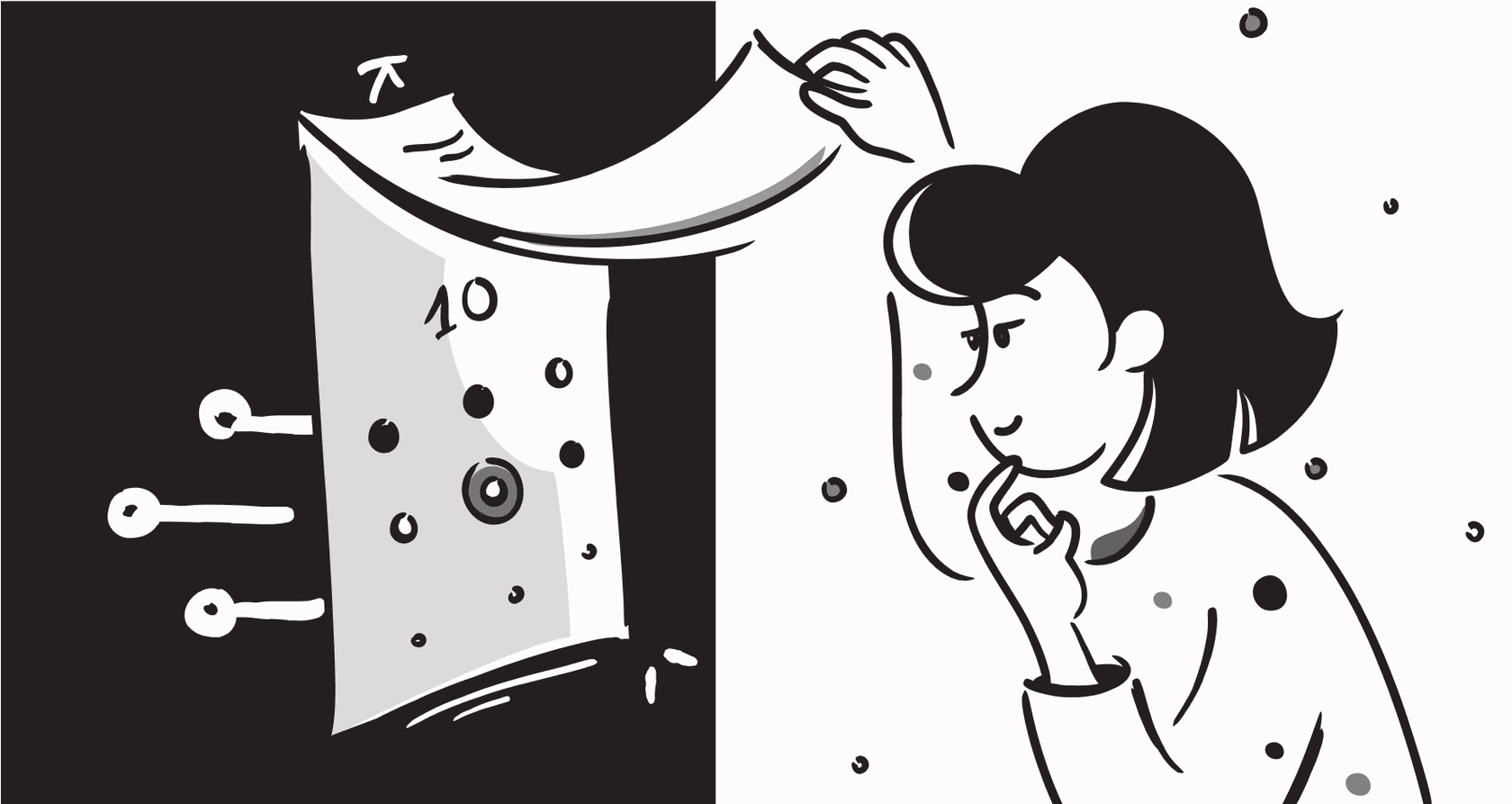
If you want to improve your customer support, digging into your conversation data is one of the best places to start. The insights buried in those chats can help you work smarter, figure out where customers are getting stuck, and ultimately, make them happier. Most platforms, including Ada, give you a Data Export API to pull this information out of their system.
But here’s the thing: getting a mountain of raw data is just step one. The real work is figuring out how to make sense of it all.
This guide will give you a straight-to-the-point look at the Ada Data Export API. We'll cover what it is, how you can use it, and more importantly, the serious limitations you need to know about before you start. We’ll also look at a different approach that gets you the insights you need without the headache of building a whole data pipeline from scratch.
What is the Ada Data Export API?
The Ada Data Export API is basically a tool that lets your tech team programmatically pull conversation and message data from your Ada chatbot. Think of it like a digital pipe that lets you stream your chat logs from Ada into your own databases or analytics tools.
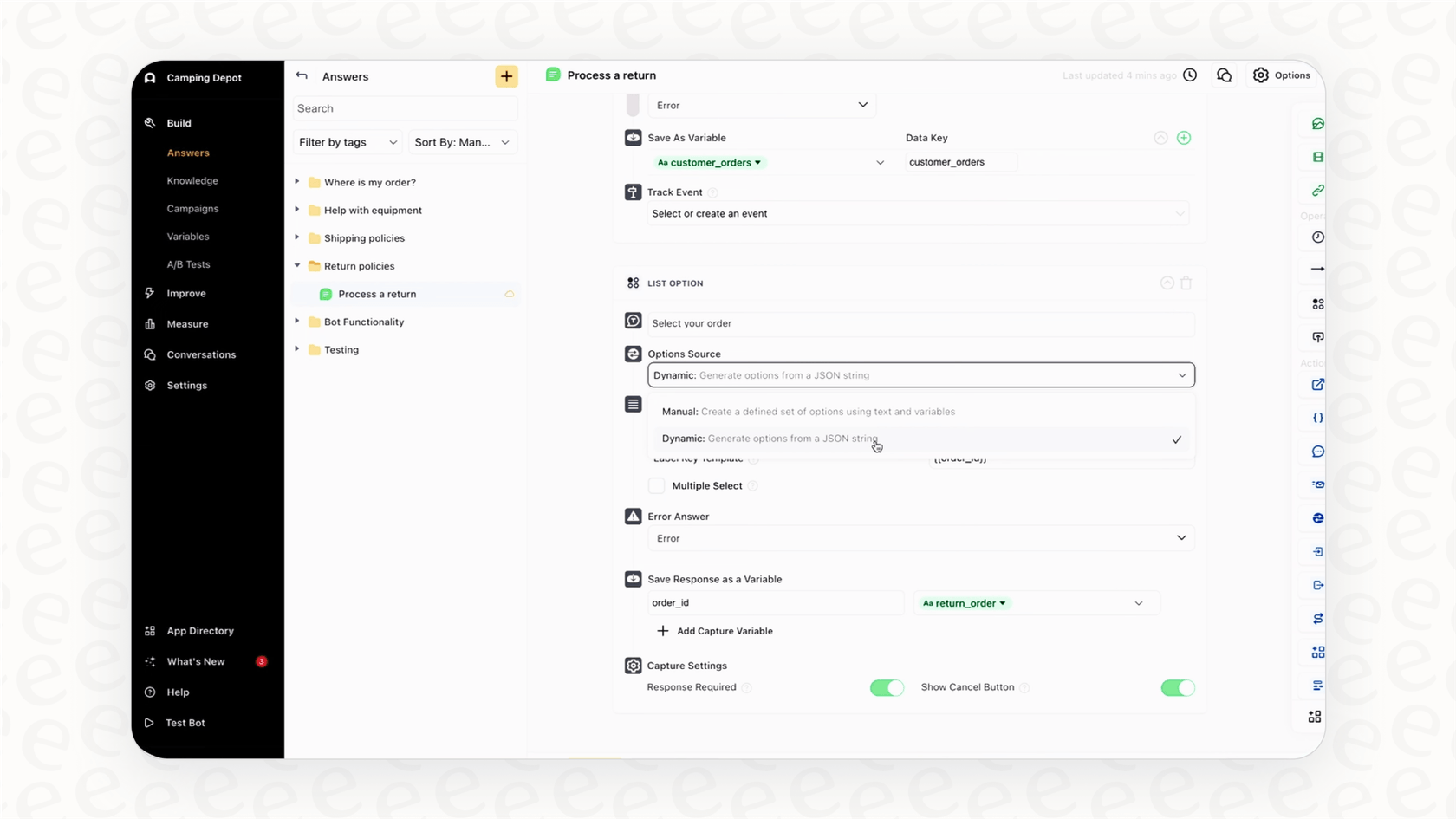
According to Ada’s own documentation, teams typically use it for three main reasons:
-
Business intelligence: You can feed the data into tools like Tableau or Power BI to build custom reports and dashboards that track support trends.
-
Compliance: For companies in regulated industries, it's a way to create an internal archive of all customer chats to meet data retention rules.
-
Customer requests: It lets you pull a specific user's conversation history if they ask for their data, which is a common requirement under privacy laws like GDPR.
On the technical side, it's a standard REST API that gives you data in JSON format. It has two main parts (or endpoints): one for getting whole "Conversations" and another for pulling the individual "Messages" inside them. One quick heads-up: access to the API isn't always a given. You might need to check your Ada subscription plan, as it can sometimes be a paid add-on.
How to get started with the Ada Data Export API
Assuming you have access, getting started is pretty simple. You just need to generate an API key and make your first request. But as you'll soon see, the setup isn't the tricky part, it's the limitations that can cause real problems down the road.
Generating your Ada Data Export API key
First things first, you need an API key to prove to Ada that you’re allowed to ask for data. Only account admins can create one.
-
Log into your Ada dashboard and head over to Settings > Integrations > APIs.
-
Click New API key. If you've never made one before, this button might say "Get started."
-
Give the key a name you'll recognize later, something like "Data-Warehouse-Export-Key."
-
Click Generate key. Ada only shows you the key once, so copy it immediately and store it somewhere secure, like a team password manager.
When you make a request, you’ll include this key in the header, formatted like this: "Authorization: Bearer ".
Understanding key Ada Data Export API constraints and limitations
Okay, here’s where we get to the important stuff. While the API does give you a way to access your data, it comes with some big strings attached that can make timely and useful analysis a real pain. Before you assign an engineer to this project, you need to know what you’re getting into.
Data is always 24 to 48 hours old
New conversation data takes a full day or two to even show up in the API. This means you’re never looking at what’s happening right now. If a new bug suddenly causes a flood of support tickets, you won’t see any evidence of it in your data exports for up to 48 hours. By then, the damage is already done. Real-time monitoring is completely off the table.
Rate limits will slow you down
The API caps you at just three requests per second for each endpoint. This might sound like enough, but if you have a high volume of conversations, trying to export everything becomes incredibly slow. Your developers will have to build complicated scripts that carefully pause between requests to avoid getting blocked, turning a simple export into a long, drawn-out process.
You can only query a 60-day window at a time
A single query can’t cover more than a 60-day period. Want to look at trends over the last year? You’ll have to make at least six separate requests and then find a way to stitch all that data back together yourself. It’s another manual step that adds complexity and a chance for errors.
You can only access the last 12 months of data
The API won't give you any data that's more than a year old. This makes long-term, year-over-year analysis impossible. If you’re trying to do deep strategic planning or fulfill a multi-year compliance audit, you’re out of luck.
You're limited to 10,000 records per request
Each API call, or "page," can only return a maximum of 10,000 records. If you have millions of conversations in your history, you’re looking at managing hundreds, if not thousands, of individual requests just to get a complete dataset.
These aren't just minor technical hurdles. They fundamentally limit what you can do. The data delay alone means you're always playing catch-up, reacting to problems long after they’ve started.
The challenge: Turning raw data dumps into real insights
Getting a massive JSON file from an API is one thing. Actually getting it to tell you something useful is a whole different beast. Exporting the data is just the first step in a long, and often expensive, journey.
Here's what that process usually looks like in the real world:
-
Write and maintain scripts: An engineer on your team has to write code to handle the API key, make the calls, and carefully manage all the pagination and rate limits we just talked about. This isn't a one-off task, either. The script will need to be updated and maintained anytime Ada changes its API.
-
Build an ETL process: Next, that raw JSON data needs to be Extracted, Transformed into a neat, structured format (like tables in a database), and Loaded into a data warehouse like Snowflake or BigQuery. This is a specialized skill set.
-
Clean and model the data: Raw data is almost always messy. A data analyst then has to spend time cleaning it up and building data models so it can be used for analysis.
-
Finally, analyze and visualize: After all that, you can connect a BI tool to your warehouse and start building the dashboards you wanted from the very beginning.
graph TD A[Ada Data Export API] --> B{Write & Maintain Scripts}; B --> C[Extract Raw JSON Data]; C --> D{ETL Process}; D -- Transform --> E[Structure Data in Tables]; E -- Load --> F[Data Warehouse e.g., Snowflake]; F --> G{Clean & Model Data}; G --> H[Connect BI Tool e.g., Tableau]; H --> I[Analyze & Visualize Insights];
And after all that effort, you might discover the data is missing the one thing you really need. For example, a user on a Fivetran community forum complained that critical info like "automated resolution classification" wasn't even included in their Ada data export. This means you get the chat transcripts, but not the context of whether the bot actually solved the customer's problem.
So, it begs the question: what if you could just skip all of that?
A better approach: From delayed data to instant action
Instead of spending weeks or months getting a clunky data pipeline off the ground, you can use a platform that builds the analytics and forecasting you need directly into your workflow. A tool like eesel AI connects right to your helpdesk, whether it's Zendesk or Freshdesk, and your knowledge sources. It gives you the insights you need in minutes, not months.
Get immediate insights with actionable reporting
While the Ada Data Export API leaves you waiting for up to 48 hours, eesel AI’s analytics dashboard gives you a live view of your support operations. You can track things like automation rates and agent-assist performance, and spot trends the moment they start.
But it gets better. eesel AI doesn't just throw charts at you. It automatically analyzes conversations where the AI couldn't find an answer and identifies gaps in your knowledge base. This gives you a clear, prioritized list of help articles to write based on what your customers are actually asking about. You can stop guessing what content to create and start writing articles you know will reduce your ticket count.
Forecast performance with powerful simulation
Looking at past data is helpful, but being able to accurately predict future performance is a huge advantage. eesel AI’s simulation mode lets you test out your AI agent on thousands of your real historical tickets in a completely safe environment.
Before the AI ever speaks to a real customer, you can see exactly how it would have handled past issues. This gives you a data-backed forecast of your expected resolution rate and potential cost savings. It’s a risk-free way to build confidence, tweak your AI’s responses, and turn the reactive process of data analysis into a proactive strategy for getting better.
Stop exporting, start improving
The Ada Data Export API is a functional tool if all you need are raw conversation logs. But its major limitations, like the data delays and rate limits, combined with the huge amount of engineering work needed to make the data useful, make it a slow and expensive path to getting answers.
Modern AI platforms like eesel AI offer a much smarter path. By building analytics and simulation right into your support workflow, they let you focus on continuous improvement, not manual data wrangling. You get the insights you need instantly, without all the overhead.
Ready to get answers from your support data without the engineering headache? Try eesel AI for free and see how you can start improving your support operations in minutes.
Frequently asked questions
The Ada Data Export API allows your technical team to programmatically pull raw conversation and message data from your Ada chatbot. It's typically used for business intelligence, compliance archiving, and fulfilling customer data requests.
Data from the Ada Data Export API is not real-time; it's always between 24 and 48 hours old. This means you cannot monitor current events or react to immediate issues as they happen.
Key limitations include a 24-48 hour data delay, strict rate limits of three requests per second, and a maximum query window of 60 days. Additionally, you can only access the last 12 months of data, and each request is capped at 10,000 records.
Yes, the Ada Data Export API only provides access to data from the last 12 months. This means you cannot perform year-over-year analysis or access older records for long-term strategic planning or compliance needs.
After export, you'll need to write and maintain custom scripts, build an ETL (Extract, Transform, Load) process to move data into a warehouse, and then clean and model the data. Only then can you connect a BI tool to create reports and dashboards.
Yes, platforms like eesel AI offer a more integrated approach, connecting directly to your helpdesk and knowledge sources. They provide immediate analytics, actionable reporting, and simulation capabilities without the need for extensive data pipeline development.
Share this post

Article by
Stevia Putri
Stevia Putri is a marketing generalist at eesel AI, where she helps turn powerful AI tools into stories that resonate. She’s driven by curiosity, clarity, and the human side of technology.





