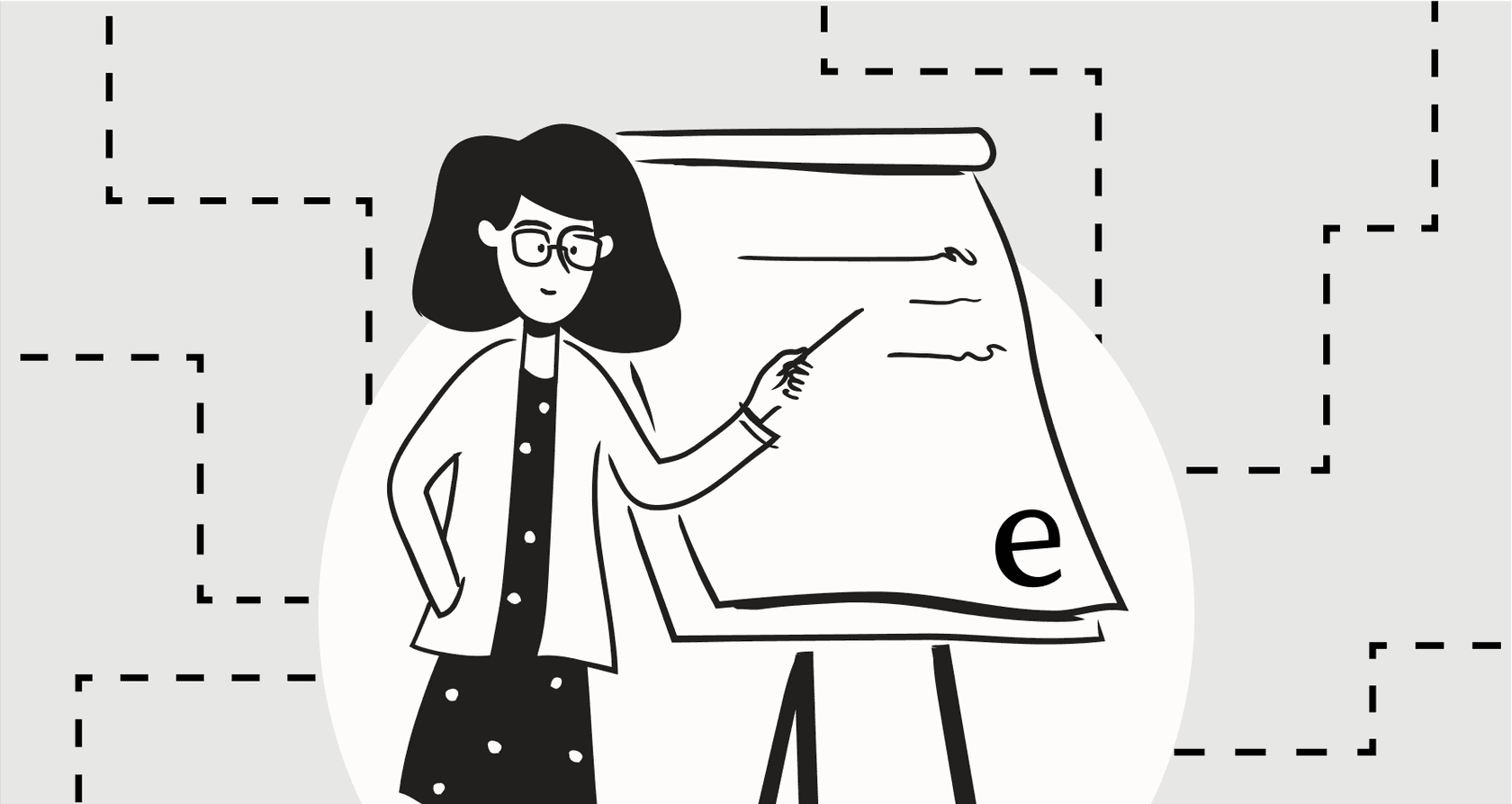
Struggling to get your Ada chatbot to behave exactly how you want? You're not alone. Features like Custom Instructions seem like the perfect solution, but they come with some sneaky limitations, like character caps and conflicting rules, that can leave your support team feeling like they have less control, not more.
Let's break down what Ada Custom Instructions are, where they fall short, and how a more flexible approach to AI can give you the power to truly customize your support automation.
What’s the deal with Ada Custom Instructions?
If you're running a support team, you need your AI agent to be an extension of your brand. It should follow your rules, match your voice, and know exactly when to pass a tricky conversation over to a human. Platforms like Ada try to solve this with a feature called "Custom Instructions."
On paper, it’s simple: you write down a list of rules, and the AI follows them.
The problem is, relying only on a list of text-based rules can create headaches that aren't obvious until you're deep in the weeds. This guide will walk you through how Ada Custom Instructions work, their practical limits, and a more powerful way to build an AI support system that’s both intelligent and adaptable.
What are Ada Custom Instructions?
Ada Custom Instructions are a feature inside the Ada platform that lets you give specific, text-based commands to your AI agent. Think of them as a permanent set of rules the AI has to keep in mind during every single conversation. The whole point is to tailor the AI's behavior to fit your company's policies and tone.
According to Ada’s own documentation, you can use them to:
-
Shape the AI's persona (e.g., "Keep your tone friendly and helpful").
-
Push a specific sale or event (e.g., "If someone asks about discounts, mention the summer sale").
-
Set rules for escalating a chat to a human agent.
-
Stop the AI from talking about certain topics.
You have to create and manage these instructions by hand in the Ada dashboard. But as we'll get into, this method has some real trade-offs. Ada even splits its features into Custom Instructions (for general, always-on rules) and Coaching (for specific, in-the-moment scenarios). The fact that these are separate tells you that custom instructions alone aren't really built to handle the messiness of real customer chats, forcing teams to manage AI behavior in two different places.
How to set up and manage Ada Custom Instructions
Before we get into the downsides, it helps to know the basics of how you actually use Ada Custom Instructions. Everything happens in the Ada dashboard, where you create individual rules for the AI to follow.
The Ada Custom Instructions setup process
Adding a new instruction is pretty straightforward. You go to the AI Agent's persona settings, create a new instruction, and give it a title and the actual command. For example, you might create one titled "Polite Sign-off" with the instruction, "Always end the conversation by asking if there's anything else you can help with."
You can also set rules for when an instruction should be active. This lets you apply certain rules to specific groups of customers based on info your agent has already gathered. For instance, you could have an instruction that only kicks in for users from a certain country or for customers who are logged in.
This process seems fine for a few simple rules, but it can get tangled fast as your support needs get more complex.
Common ways people use Ada Custom Instructions
Teams usually use Ada Custom Instructions for the big, overarching rules that should apply to every conversation. Here are a few typical examples:
-
Defining personality: "Never use emojis in your responses."
-
Setting boundaries: "Do not answer questions about legal or financial advice."
-
Handling escalations: "If a customer uses the word 'complaint,' offer to connect them with a human agent."
-
Promotional messaging: "If a user asks about pricing, mention the 10% discount for new customers."
These are all reasonable things to want, but they also show how much the feature depends on exact keywords and rigid logic. That can be a problem when customers ask questions in unexpected ways.
The hidden limitations of Ada Custom Instructions
Giving direct commands to an AI sounds great in theory, but this approach has some serious drawbacks that can hold back your automation and create a management nightmare. And these aren't just hypotheticals; you can find these issues mentioned in Ada's own help docs and in user reports from similar platforms.
Hard limits on customization
The Ada platform puts some surprisingly strict technical limits on custom instructions, which can stop you from building the sophisticated AI agent you really want.
-
You can only have 10 instructions: That's right, you're limited to just 10 active custom instructions at a time. This forces you to be incredibly picky and often means cramming multiple, unrelated rules into one instruction, which makes them a pain to manage and fix if something goes wrong.
-
Tiny character limits: Each instruction is capped at just 300 characters. That’s barely enough for a tweet, let alone a nuanced company policy or a complex workflow. You're forced to oversimplify your rules, which can easily lead to the AI making mistakes.
-
English-only: Instructions have to be written in English, which is a huge hurdle for any company with a global customer base.
| Limitation | Ada Custom Instructions |
|---|---|
| Max Active Instructions | 10 |
| Max Instruction Length | 300 characters |
| Supported Languages | English only |
| Contextual Awareness | Low (needs the separate 'Coaching' tool) |
| Conflict Detection | Limited (you get a warning, but it doesn't stop you) |
The risk of conflicting rules and "silent failures"
When you’re managing your AI with a simple list of text rules, it's almost inevitable that you'll create instructions that contradict each other. Ada's documentation even warns about this, giving the example of having one instruction for a "spring sale" and another for a "summer sale." The system can't promise which one the AI will actually pick.
This gets even scarier when an instruction causes a core feature to break without telling you. One user on an OpenAI community forum shared a story about how their simple custom instructions (like "Do not use Python") completely stopped the AI from being able to analyze files, with no warning at all. That’s a massive risk for a support team that might not even realize their AI is failing at its job because of one seemingly harmless rule.
Coaching vs. Ada Custom Instructions: A messy workflow
Ada splits AI customization into two different tools: Custom Instructions for your general rules and Coaching for specific, contextual feedback. Ada even suggests moving "contextual-type Custom Instructions" over to Coaching to get better performance.
This split creates a confusing and inefficient process for support teams. How are you supposed to know if a rule is "general" or "contextual"? It forces you to manage and debug your AI's brain in two separate places. This kind of fragmentation is a classic sign of a system that wasn't designed for deep, flexible customization from the start.
A better way: A fully customizable workflow engine
Instead of wrestling with rigid text instructions and separate coaching tools, what you really need is a single, powerful, and self-serve workflow engine. This is where a platform like eesel AI comes in. It’s built from the ground up to give you complete control without all the complexity.
Go beyond simple rules with a prompt and action editor
Rather than boxing you into 300-character instructions, eesel AI gives you a full-blown prompt editor. You can define your AI's entire personality, its exact tone of voice, and complex escalation logic all in one spot. But it goes way beyond that. With eesel AI's custom actions, you can give your AI superpowers to do more than just chat. It can:
-
Look up real-time information: Connect to your Shopify store, internal database, or other systems to check on order statuses or customer account details.
-
Triage and update tickets: Automatically add tags, change the status, or route tickets to the right team in your helpdesk, whether you use Zendesk or Freshdesk.
-
Trigger external workflows: Use API calls to kick off actions in just about any of your other business tools.
This level of customization means you're not just telling an AI what to say; you're building a real automated agent that works inside your existing tools and processes.

Learn from your knowledge, not just rules
While Ada's instructions make you write out every single rule by hand, eesel AI learns automatically from the knowledge you already have. With one-click integrations, you can connect eesel AI to:
-
Your past tickets: It digs through thousands of your historical conversations to understand your brand voice and learn your common solutions right from the get-go.
-
Your help center and internal docs: It connects to tools like Confluence, Google Docs, and Notion to make sure its answers are always accurate and up-to-date.
-
All your tools: eesel AI brings together knowledge from over 100 sources, so your AI gets a complete view of your business without you having to write a single instruction.
This approach is faster, more accurate, and scales with you as your business grows. You can even use eesel AI to automatically write new knowledge base articles based on successful ticket resolutions, helping to fill information gaps for both your AI and your human agents.
Transparent pricing vs. the hidden costs
Ada, like a lot of enterprise AI platforms, doesn't publish its pricing. You have to go through a whole sales process just to get a quote. This lack of transparency can make it tough to budget and often leads to surprise costs, especially if you're being charged per resolution.
eesel AI takes a different approach with clear, predictable pricing. Our plans are based on monthly AI interactions, so you don't have to worry about a massive bill after a busy month. With a self-serve "Team" plan that starts at just $299/month, you can be up and running in minutes without ever having to talk to a salesperson.
Choose flexibility and control over rigid rules
While features like Ada Custom Instructions give you a basic level of AI customization, they come with frustrating limits, a clunky workflow, and the risk of things breaking without you knowing. Today's support teams need more than just a simple list of rules to deliver great service.
A platform like eesel AI offers a fundamentally better way of doing things. By giving you a completely customizable workflow engine, learning directly from your existing knowledge, and letting you test everything with confidence, eesel AI gives you the power and flexibility to build an automation strategy that actually works. You can start small, see how it will perform, and scale up, all on a platform designed to be easy to use and radically self-serve.
Frequently asked questions
Ada Custom Instructions are text-based commands within the Ada platform that allow you to set specific, permanent rules for your AI agent. These rules dictate the AI's persona, when to escalate chats, or what specific information to share during customer conversations.
There are strict limits, including a maximum of 10 active instructions, each capped at just 300 characters, and they must be written in English. These constraints can severely restrict your ability to implement nuanced company policies or complex workflows.
Ada Custom Instructions are designed for general, always-on rules that apply broadly, while "Coaching" is intended for specific, contextual feedback. This separation can create a fragmented and inefficient workflow for managing and optimizing your AI's behavior.
Conflicting rules pose a significant risk, as the AI may not consistently prioritize one instruction over another, leading to unpredictable responses. This can result in the AI behaving unexpectedly or delivering incorrect information without clear indication.
Yes, simple Ada Custom Instructions have been reported to unintentionally disable core AI functionalities, such as file analysis, without any warning. This type of "silent failure" can be detrimental to support operations, as teams may not realize the AI is underperforming.
Managing rules can become quite challenging due to the strict limit of only 10 active Ada Custom Instructions. Furthermore, the 300-character cap on each instruction makes it difficult to encode complex company policies effectively, often forcing oversimplification.
Share this post

Article by
Kenneth Pangan
Writer and marketer for over ten years, Kenneth Pangan splits his time between history, politics, and art with plenty of interruptions from his dogs demanding attention.







