
Ada is a pretty big name in the world of AI chatbots, especially for larger customer service teams. If you’re thinking about bringing it on board, you’ve probably asked yourself: what does it actually take to get this thing up and running?
This guide is here to give you a straight, no-fluff look at the Ada Chat Installation process. We’ll walk through the technical side of things and cover the big questions your team needs to ask. Ada is a powerful tool, no doubt, but setting it up has some quirks that can impact your team's time and resources. It’s always better to know what you’re getting into from the start.
What is Ada?
At its heart, Ada is an AI platform built to automate customer conversations. It’s a tool for designing and managing chatbots that can answer common questions, offer personalized help, and connect to your other business systems.
It’s mainly known for serving big, enterprise-level companies. The whole idea is to build detailed, scripted conversation flows that can handle the simpler questions, freeing up your human agents and offering support around the clock.
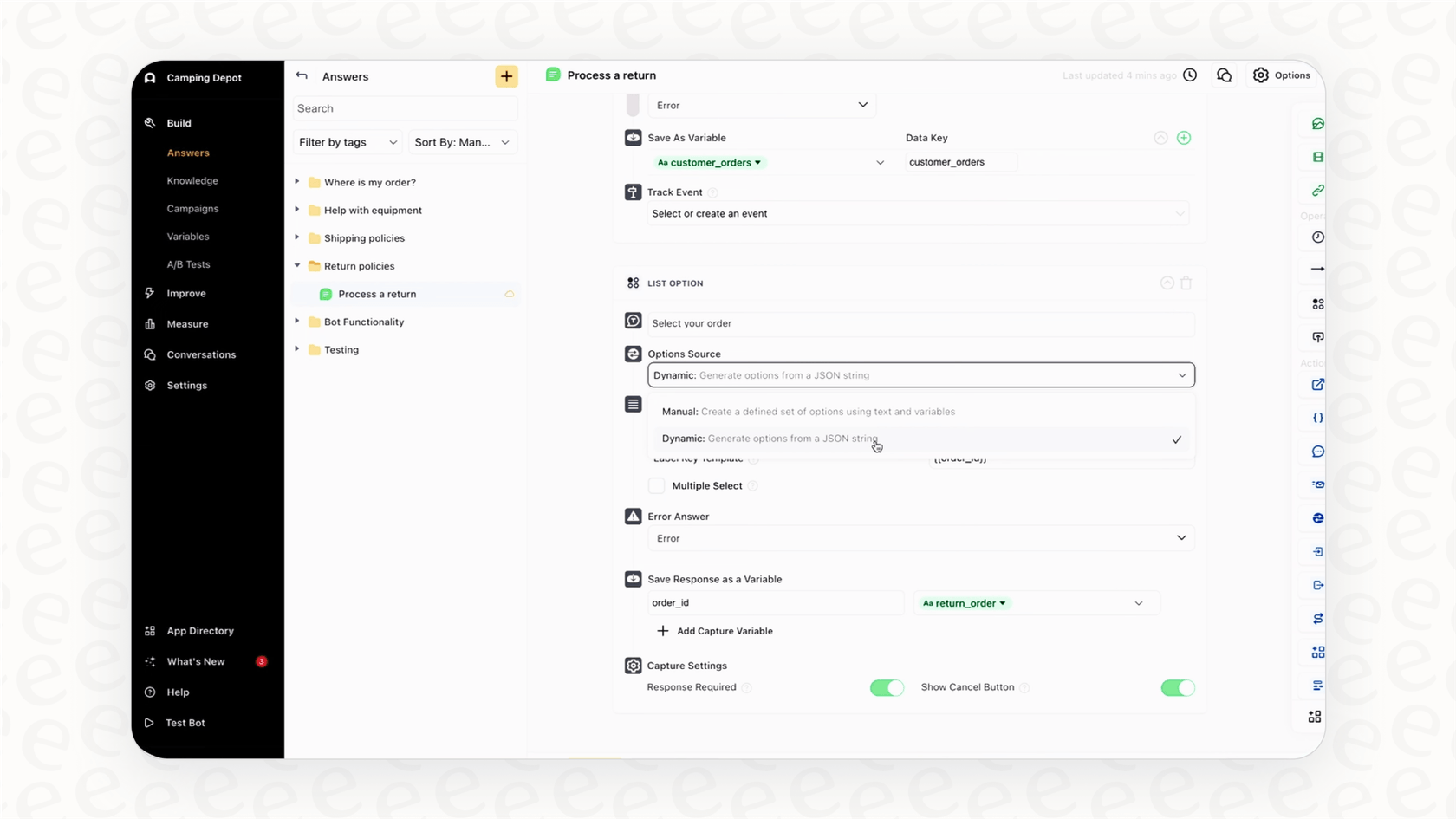
What's involved in a typical Ada Chat Installation?
Getting Ada live on your site isn't quite as simple as flipping a switch. The process has a few key stages, and some of them are a bit more technical than you might think.
Getting the chat bubble on your site
First things first: you need to make the Ada chat widget actually appear on your website. This happens by adding a snippet of JavaScript code (what Ada calls Embed2) into the `` section of your site’s HTML. And yes, you have to do this for every single page where you want that little chat bubble to pop up.
This might sound easy, but here’s the catch: this step almost always requires a developer. If you’re a support manager or not on the engineering team, you probably don’t have access to your website’s code. That means you’ll need to loop in your developers, which can easily add time and a few extra steps to your launch plan.
Setting up approved domains
Once the code is on your site, you have to tell Ada which websites are allowed to run your bot. This is a security must-have. It stops someone from just copying your code and putting your chatbot on their own random website. You do this by creating a list of "approved domains" right inside your Ada dashboard.
After that’s settled, you can finally turn the bot on. Ada lets you control how many of your website visitors see it with a rollout percentage. You could start small, showing it to just 10% of your visitors, and then slowly dial it up as you get more comfortable with how it’s performing.
Connecting to your helpdesk: The handoff
This is where an Ada Chat Installation can get really tricky. When a customer’s question is too complex for the bot and they need to talk to a person, you need a smooth handoff to your support team’s helpdesk, whether that’s Gorgias or another platform like Gladly. Ada doesn’t have a native, built-in connection to these platforms. Instead, it runs "side-by-side" with them.
Here's how that usually plays out, according to Ada’s own documentation. A customer is talking to the bot on your site. When they need a human, the bot triggers what's called a "Custom Handoff." This handoff depends on more custom JavaScript that your developers have to write and add to your site. This new code is what hides the Ada chat widget and makes your helpdesk's chat widget (like Gorgias Chat) appear.
But wait, there's more. To give your agents the context they need, you also have to set up "Request blocks" in Ada to make API calls. These calls bundle up the chat transcript and send it over to your helpdesk to create a ticket. This means someone on your team needs to manage API keys, secrets, and make sure the data is formatted just right. It’s a multi-step, developer-heavy process that can be a headache to maintain.
A more modern way to do this is to use a tool that was built to integrate from the get-go. For instance, eesel AI is designed to plug directly into the helpdesk you already use. It works inside your current support tools, so you don’t have to deal with competing chat widgets, complicated handoff scripts, or manual API setups just to pass over a conversation. It just works.
Advanced installation considerations
Beyond the basics, there are a few other technical hurdles that teams often face. These really highlight that Ada is a platform that leans on developer time and expertise.
Mobile app integrations
Want to put Ada inside your native iOS or Android app? You can’t just use the same script from your website. This is a completely separate project that involves using Ada's mobile Software Development Kits (SDKs). Your mobile development team will have to integrate the SDK into your app's code, which is a pretty big lift.
The headache with single-page apps (SPAs)
A lot of modern websites are built as Single-Page Applications (SPAs) using frameworks like React or Next.js. They feel snappy because they don’t do a full page reload every time you click on something. But this kind of architecture can cause real problems for chat widgets like Ada’s.
As developers on forums like Stack Overflow have pointed out, they often have to write extra code to manually start and stop the Ada widget as users navigate the site. If it isn't handled perfectly, you end up with bugs where the chat box disappears, doesn’t load, or just acts weird. Not a great experience for your customers.
Building custom actions and workflows
One of Ada's selling points is its flexibility. You can create custom actions using "Request" blocks that call external APIs to do things like fetch order details or update a user's account info.
While this is definitely powerful, it requires someone who really understands how APIs work. It's not exactly a self-serve feature for most support teams. This is a big difference from a platform like eesel AI, which has a workflow engine made for non-technical folks. With its intuitive prompt editor, you can easily define your AI's tone and personality, and you can set up custom API actions without being a developer. It gives your team way more control to build what they need, without all the extra effort.
What to expect from Ada's pricing
When you go looking for Ada's pricing, you’ll notice something pretty quickly: it’s not public. To find out what it costs, you have to fill out a form and book a call with their sales team.
This "contact us for a demo" approach tells you a few things:
-
Budgeting is tough: You can’t get a ballpark idea of costs without getting on the phone with a salesperson first.
-
They're focused on big contracts: This model usually means they’re aiming for large, enterprise deals with high annual price tags.
-
It’s hard to just try it out: It puts up a wall for teams that just want to kick the tires, see if the product is a good fit, and get started on their own terms.
This is a world away from the transparent, predictable pricing you get with eesel AI. On the eesel AI pricing page, you’ll find clear tiers without any hidden "per-resolution" fees that can make your bill jump unexpectedly during a busy month. The month-to-month plans also let your team start small, prove the value, and scale up when you're ready, all without getting locked into a long-term contract.
A simpler alternative: Instant integration with eesel AI
If the process we just walked through sounds like a lot of work, you’re not wrong. For many teams, there’s a much simpler and faster way to get AI working in their support channels.
-
Go live in minutes, not months: eesel AI has one-click integrations with major helpdesks like Zendesk, Freshdesk, and Intercom. There's no code to put on your website for the core AI Agent and Copilot features because it works directly inside the tools your team already uses.
-
Test without the risk: eesel AI’s simulation mode is a huge plus. Before your AI ever talks to a real customer, you can test its setup on thousands of your past support tickets. This gives you a really accurate forecast of its performance and resolution rate, so you can roll it out with confidence.
-
Connect all your knowledge, instantly: eesel AI gets smart, fast. It can learn from your past tickets to match your brand voice, connect to your help center, and even pull information from scattered sources like Confluence or Google Docs right out of the box. This makes sure your AI is helpful and accurate from day one.

Here’s a quick look at how the two approaches stack up:
| Feature | Ada Chat Installation | eesel AI Installation |
|---|---|---|
| Helpdesk Integration | Manual setup with custom code & API calls | One-click, native integration |
| Website Setup | Requires adding JavaScript to every page | Not needed for core AI Agent/Copilot |
| Pre-launch Testing | Limited to manual testing | Powerful simulation on historical tickets |
| Pricing | Hidden behind a sales call | Transparent, public pricing plans |
| Onboarding | Usually involves demos and sales calls | Fully self-serve and ready in minutes |
Choosing the right path for your team
Ada is a capable platform, but its installation process is built for teams with developers on speed dial. Getting it to play nicely with your other tools takes custom code, API configs, and ongoing technical upkeep.
The choice really comes down to what your team is looking for. If you have plenty of developer resources and want a standalone bot that sits on your website, Ada could be a fit.
But if you want an AI that’s deeply integrated with your helpdesk, can be set up in minutes without needing engineers, and has clear, upfront pricing, then a modern solution like eesel AI is probably the better way to go.
Ready for an AI platform that works with your tools, not against them? You can start a free trial of eesel AI today.
Frequently asked questions
An Ada Chat Installation typically requires significant technical involvement, often needing developer resources for embedding code, configuring domains, and integrating with helpdesks. It's generally more complex than solutions designed for direct, one-click integration with existing support tools.
Yes, an Ada Chat Installation almost always requires developer input. Tasks like adding JavaScript snippets to your website, setting up custom handoffs for helpdesks, integrating with mobile apps, and handling Single-Page Applications all necessitate developer expertise.
Integrating a helpdesk during an Ada Chat Installation can be tricky because Ada doesn't have native connections to many platforms. It often requires custom JavaScript for handoffs and API calls via "Request blocks" to send chat transcripts, making it a developer-heavy process.
An Ada Chat Installation for native mobile apps (iOS or Android) is a separate and distinct project. It requires your mobile development team to integrate Ada's specific Software Development Kits (SDKs) into your app's code, which is a significant development effort.
Pricing for an Ada Chat Installation is not publicly available. You'll typically need to contact their sales team for a demo and a custom quote, indicating a focus on larger, enterprise-level contracts rather than transparent, self-serve pricing.
Yes, an Ada Chat Installation on SPAs can be challenging. Modern frameworks often require extra custom code to manually initialize and manage the Ada widget as users navigate, preventing issues like the chat box disappearing or failing to load correctly.
A major difference is that an Ada Chat Installation often involves custom code and developer-led integrations, whereas alternatives like eesel AI offer one-click integrations with existing helpdesks, allowing for much faster deployment without extensive developer input.
Share this post

Article by
Kenneth Pangan
Writer and marketer for over ten years, Kenneth Pangan splits his time between history, politics, and art with plenty of interruptions from his dogs demanding attention.







