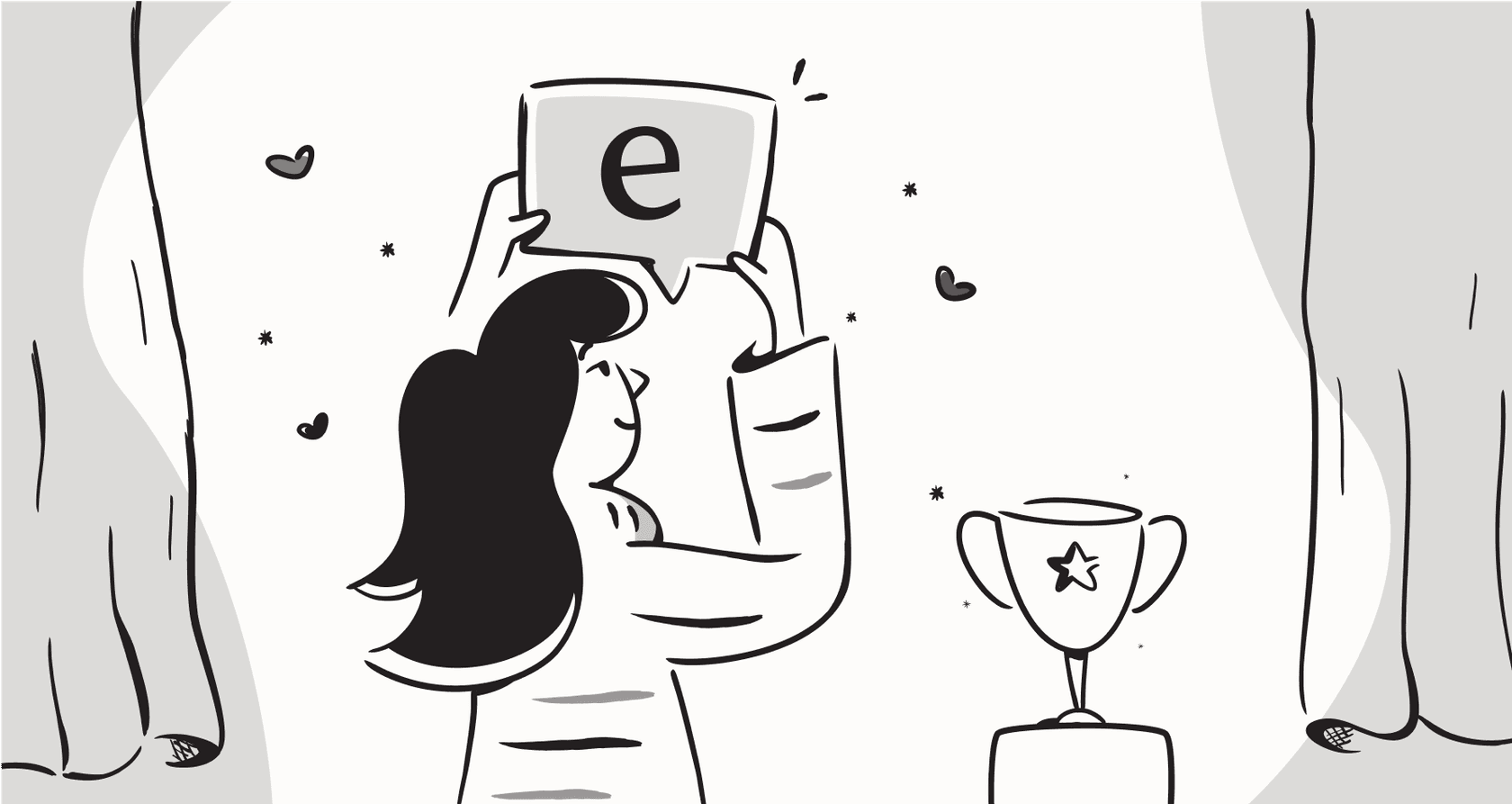
Let's be honest, in-app support can be a real headache. When your users hit a snag, the last thing they want to do is leave your app to hunt for answers on a separate help website. They expect help right then and there. This is exactly the problem the Ada Android SDK aims to solve by letting you embed an AI agent directly into your mobile app.
But what does it actually take to get it up and running? Is it a quick setup, or a project that’ll tie up your developers for weeks? This guide will walk you through everything you need to know about the Ada Android SDK, from its features and implementation process to some of its biggest limitations. We’ll also look at a more modern alternative that might be a better fit if you need to move a bit faster.
What is the Ada Android SDK?
At its core, the Ada Android SDK is a tool that lets your developers plug Ada's AI-powered chatbot straight into your native Android application. Instead of kicking users over to a browser, you can embed the entire chat experience inside your app’s interface. This gives users a seamless way to ask questions and get help without interrupting what they were doing.
According to Ada's own documentation, the SDK is built to be flexible. You can customize the AI agent’s language and behavior, and even pass along user data to make the conversation feel more personal. The main idea is to bring Ada’s conversational AI, which is well-known for handling customer service questions, into the mobile world. This helps businesses automate support around the clock, right where their customers are.
Key features of the Ada Android SDK
Based on the official docs, the Ada Android SDK packs a few core features for teams looking to add in-app chat. Figuring out what these are is the first step to deciding if it’s right for you.
Multiple launch options
Ada gives your developers a few different ways to make the chat interface appear, which offers some nice flexibility. The main choices are:
-
XML: A pretty straightforward method where the chat view is embedded directly into one of your existing layout files. This is usually the quickest way to get started.
-
Programmatic: If your app's interface is more dynamic, developers can create and launch the chat view entirely in code. This gives them more control over when and how it shows up.
-
Dialog or Activity: The SDK also lets you launch the chat in a pop-up dialog box over the current screen or as a completely new, full-screen page within your app.
Customization and personalization
It's not just about plopping a generic chat box in your app. The SDK gives you some control over the user experience. You can programmatically set things like:
-
Initial greetings: You can change the first message a user sees to make it more welcoming or relevant to what they were doing in the app.
-
Language: If you have users all over the world, you can set the chat to their local language.
-
Metadata: You can send user-specific details (like their name, email, or subscription level) to the AI agent. This helps it provide smarter, more personalized answers.
Support for live agent handoff
While the main goal is automation, the SDK knows that some problems still need a human touch. For companies that use a tool like Zendesk for live support, the SDK has features for handling file uploads. This is super useful when a user needs to send a screenshot or a document to a human agent to get their issue resolved, though it might require a bit of extra code to get working perfectly.
Implementing the Ada Android SDK: What's involved?
The feature list sounds solid, but actually implementing the Ada Android SDK is a job for your developers, and it requires some careful work. It’s definitely not a simple plug-and-play tool that someone on your support team could set up themselves.
Installation and setup
Getting the SDK into your project involves a few technical steps. Your developers have two main options:
-
Manual Installation: This means downloading the ".aar" (Android Archive) file from a repository like Maven Central and adding it to the project’s "libs" folder by hand.
-
Maven Central: A more common way is to add the SDK as a dependency in the app's "build.gradle" file. This just requires making sure "mavenCentral()" is listed as a repository.
// Example build.gradle dependency
implementation 'io.github.adasupport:android-sdk:'
Configuration and code integration
Once the SDK is installed, a developer has to write code to get the chat view working. Whether they use the XML or programmatic approach, they’ll need to initialize the view and pass it a settings object that includes your bot’s handle and any other custom settings.
For instance, launching the chat in a new window (an Activity) means creating an "Intent" and passing the settings to it, just like in Ada’s documentation.
// Example Kotlin code to launch Ada
val intent = Intent(this, AdaEmbedActivity::class.java).apply {
putExtra(AdaEmbedActivity.EXTRA_SETTINGS, settings)
}
startActivity(intent)
This whole process highlights a key reality: launching and managing the Ada SDK is a task for your engineering team, not your support team. Any tweaks to how it behaves or what it says first will probably require a whole new app release.
Ada Android SDK limitations and a more flexible alternative
The Ada Android SDK is a powerful way to embed Ada's chatbot, but its developer-heavy approach and closed-off nature can create real problems for modern support teams who need to be agile.
The challenge of complexity and control
The implementation steps we just walked through make one thing clear: this tool is built for developers. For a Head of Support, this translates to some serious headaches:
-
Dependency on Engineering: You can't just set up, test, or tweak the AI agent on your own. Every small change requires developer time and a full app update cycle.
-
Lack of Self-Serve: Unlike most modern tools, you can't just sign up and start building. The process demands technical skills right from the start, usually after a lengthy sales call.
-
No Gradual Rollout: There's no simple way for a support manager to try out the AI on a small group of users or for certain types of questions. Building that kind of controlled rollout is a big development project in itself.
An alternative to the Ada Android SDK: A more agile approach with eesel AI
This is where a platform like eesel AI offers a completely different way of thinking. Instead of a rigid SDK that locks you into a single chatbot vendor, eesel acts as an intelligent layer over the tools and knowledge you already have.
| Feature | Ada Android SDK | eesel AI |
|---|---|---|
| Setup Time | Days or weeks (requires developers) | Minutes (self-serve, no code) |
| Primary Integration | Embeds Ada's bot into your app | Connects to your helpdesk (Zendesk, Intercom, etc.) |
| Knowledge Sources | Relies on content built inside Ada | Unifies knowledge from past tickets, help centers, Google Docs, Confluence, & more. |
| Testing | Requires building and running the app | Powerful simulation over past tickets to forecast performance before you go live. |
| Control | Managed by developers in code | Managed by support teams via a simple dashboard with granular rules. |
With eesel AI, you don’t need an SDK to automate support. You can connect your helpdesk in a single click and get an AI Agent that learns from thousands of your past tickets instantly. You can test it in a risk-free simulation mode and then roll it out gradually, all from a dashboard your support team can actually use. This puts control back where it belongs: with the people who know your customers best.

Let’s compare the setup flows. For the Ada Android SDK, you’ll likely have to request a demo, talk to sales, have a developer install the SDK, write the integration code, build and test the app, and finally deploy it to the app store.
With eesel AI, you can sign up for free, connect your helpdesk and knowledge sources, simulate the AI on past tickets to see how it performs, and go live in minutes.
Ada Android SDK pricing: What to expect
Let's talk about one of the trickiest parts of evaluating Ada: the price tag. Their website doesn't have any public pricing information. Instead, you have to fill out a form to "Get pricing" or "Book a demo."
This lack of transparency means you can't easily figure out a budget or compare costs without getting on a call with a salesperson. This approach often leads to:
-
Long sales cycles.
-
Pricing based on custom quotes that can vary a lot between companies.
-
The risk of hidden fees or charges based on how many tickets are resolved, which makes your costs hard to predict.
In contrast, eesel AI has transparent and predictable pricing. All our plans are listed right on our website, with clear feature breakdowns and costs.
| Plan | Monthly Price (Billed Annually) | Key Features |
|---|---|---|
| Team | $239/mo | Train on docs, Copilot, Slack integration |
| Business | $639/mo | Train on past tickets, AI Actions, Simulation Mode |
| Custom | Contact Sales | Advanced controls, custom integrations, unlimited volume |
This transparency lets you make an informed decision without the runaround. You can even start on a monthly plan and cancel anytime, which helps you avoid the long-term contracts often required by enterprise platforms like Ada.

Is the Ada Android SDK the right tool for your team?
So, is the Ada Android SDK the right tool for you? It could be, especially for large companies with big development teams that are already all-in on the Ada platform. It gives you a native way to get their specific chatbot into your Android app.
However, for most teams that value speed, flexibility, and letting their support team own their tools, the developer-heavy process and opaque pricing are pretty big downsides.
If you're looking for an AI solution that empowers your support team, works with the tools you already use, and gets you started in minutes instead of months, it might be time to look beyond traditional SDKs.
With eesel AI, you can use AI across your entire support stack without writing a single line of code. You can bring all your knowledge together, simulate performance before you launch, and get real insights to make your customer experience better. Why not start a free trial and see for yourself?
Frequently asked questions
The Ada Android SDK is designed to embed Ada's AI-powered chatbot directly into your native Android application. This allows users to access support and get answers without ever leaving your app, providing a seamless in-app assistance experience.
Implementing the Ada Android SDK requires technical expertise and is a task for developers, involving several steps from installation via Maven Central or manual ".aar" files to writing custom code for configuration and launching the chat view. It's not a plug-and-play solution for non-developers.
The Ada Android SDK allows for some customization, such as setting initial greetings, choosing the chat language, and passing user-specific metadata to personalize conversations. Developers can also choose different launch options like embedding in XML, programmatically, or as a dialog/activity.
No, a significant limitation of the Ada Android SDK is its dependency on engineering. Any changes to the AI agent's behavior, initial messages, or integration often require developer time and a full app update cycle, meaning support teams cannot easily manage it independently.
Key challenges include its developer-heavy implementation, lack of self-serve capabilities for support teams, and difficulty in performing gradual rollouts without extensive development work. The opaque pricing model also makes budgeting and comparison difficult.
Ada does not provide public pricing for the Ada Android SDK on their website. To get pricing information, you typically need to fill out a form, request a demo, and engage in a sales call, which can lead to custom quotes and potentially hidden or unpredictable fees.
The Ada Android SDK is generally more suited for large companies with dedicated development teams already invested in the Ada platform. Smaller teams or those prioritizing speed, self-serve capabilities, and flexibility might find the developer dependency and lengthy setup process a significant bottleneck.
Share this post

Article by
Kenneth Pangan
Writer and marketer for over ten years, Kenneth Pangan splits his time between history, politics, and art with plenty of interruptions from his dogs demanding attention.







