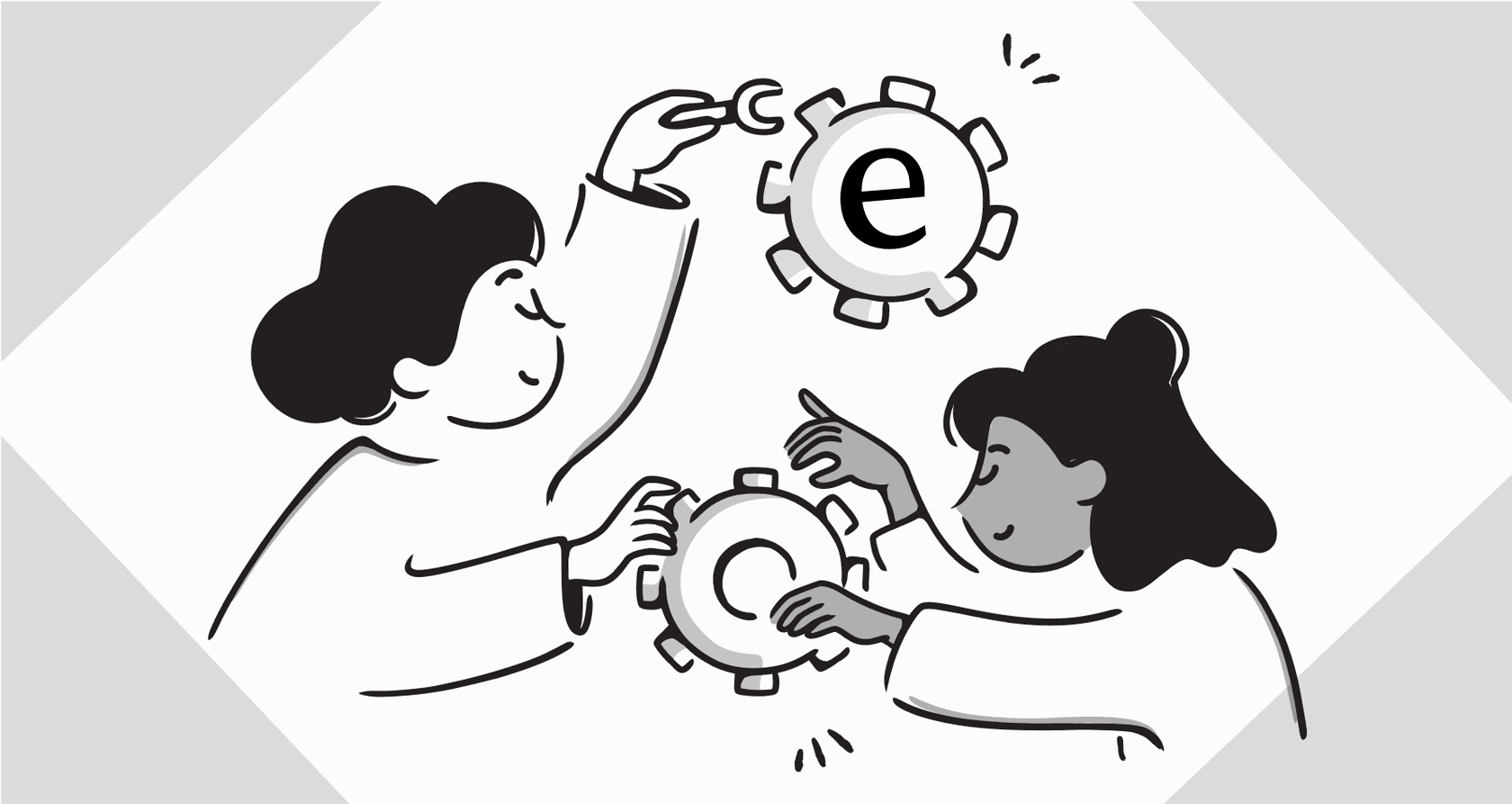
Let's be honest, modern customer support AI has to do more than just find and repeat answers. When a customer wants a refund or needs to change their shipping address, the best AI doesn't just send them a link to a policy page; it actually handles the request right then and there. This ability for an AI agent to perform tasks, processing refunds, updating accounts, escalating tickets, is what really separates a simple chatbot from a tool that genuinely automates work.
Ada, a well-known name in the AI customer service space, offers this through a feature called Ada Action Control. But what does it really do, and is it the right choice for your team?
This guide will walk you through what Ada Action Control is, how it works, its most common uses, and some important limitations you should think about before you sign on the dotted line.
What is Ada Action Control?
So, what exactly is Ada Action Control? Think of it as the feature that lets an AI agent stop just talking and start doing. It’s the bridge that allows the AI to connect with your other business systems to get things done, turning it from a passive knowledge bot into an active problem-solver.
It's built on two main ideas:
-
Actions: These are the technical handshakes between Ada and your backend systems (like your CRM, order management platform, or user database). An "Action" is what lets the AI do something specific, like checking if a customer can get a reshipment or looking up their refund status.
-
Playbooks: These are the flowcharts you build to tell the AI what to do. A Playbook is a step-by-step guide that uses the "Actions" you’ve set up to navigate a process from start to finish.
Let's grab a real-world example from Ada's own documentation to make this clear. A customer messages you saying their new card never arrived. Instead of just giving them an FAQ article, a Playbook starts running. It uses an Action to confirm the customer’s address, another to check their reshipment eligibility in your system, and if everything looks good, it automatically triggers a new shipment. All of this can happen without a human agent ever needing to get involved.
How to set up and configure actions in Ada Action Control
Getting Ada Action Control up and running isn't as simple as flipping a switch. It takes some real technical planning and resources to get your AI agent performing tasks reliably. While the exact steps might differ, the general process involves a few key stages.
First, you have to define the Action inside Ada. This means setting up a connection to one of your backend systems, which almost always involves working with APIs. For instance, if you want the AI to check an order status, a developer on your team will probably need to write the API call that lets Ada securely communicate with your e-commerce platform.
Next, you build the Playbook. Using Ada’s drag-and-drop interface, you map out the entire conversation flow for a specific request. This involves deciding every single step the AI will take: what questions it should ask the customer, when to trigger a specific Action (like that API call you just built), how to react to different customer responses, and what to say back.
Finally, you deploy and monitor the Playbook to see how it holds up against real customer conversations.
As you can probably tell, this process requires a fair bit of technical know-how. You need someone comfortable with API integrations, and your team has to set aside time to design, build, and test these logical flows from the ground up. For many teams, this means long setup times and a heavy dependence on developers for both the initial implementation and any future tweaks.
While that level of customization can be powerful, not every company has engineering resources to spare for the support team. If you're looking for a more direct path to automation, newer platforms like eesel AI are built to be self-serve from day one. With one-click integrations for help desks like Zendesk and Freshdesk, you can get an AI agent live in minutes, not months. You can define custom actions and connect to your tools right from the dashboard, often without needing a developer to write any code at all.

Common use cases and key limitations of Ada Action Control
When it's all set up and working smoothly, a feature like Ada Action Control can be a huge help for automating repetitive, high-volume support tasks. Some of the most common things people use it for include:
-
E-commerce: Checking order statuses, processing returns, finding tracking information, or answering questions about product stock.
-
SaaS: Helping users reset their passwords, check subscription details, or create a support ticket in a tool like Jira Service Management.
-
Internal Support: Routing employee IT requests, checking the status of a help desk ticket, or pulling answers from an internal knowledge base.
These are all great automations that can free up your team's time. But it's just as important to understand the downsides of this playbook-driven model before you commit.
Limited knowledge sources
Ada's actions are great at pulling structured data from your systems via APIs. But what about when the answer isn't in a neat little database field? In the real world of customer support, solutions are often buried in messy, unstructured places like Google Docs, Confluence articles, recent Slack conversations, or past ticket threads. Platforms that lean too heavily on API-based actions can struggle to find these answers, leaving the AI stumped on a huge portion of your customer questions.

The rollout risk
Building out complex Playbooks is one thing, but how can you be sure they'll work when they meet the messy, unpredictable reality of customer conversations? Without a good way to test them, you’re basically launching blind. You risk deploying an AI that makes mistakes, gets caught in a loop, or just plain frustrates customers by not understanding what they want. This creates a massive hurdle to automating with confidence and often forces teams to start small and move slowly, afraid of damaging the customer experience.

Rigid and prescriptive workflows
Playbook-style builders can sometimes feel like you're trying to fit a square peg in a round hole. They often force you down a very specific, linear path to solve a problem, which doesn't always match the back-and-forth nature of real conversations. If a customer asks a follow-up question that doesn't fit neatly into your pre-built flow, the AI can easily get confused and have to escalate the ticket, which defeats the whole point of automating it in the first place.
A more flexible approach to AI actions
These limitations are exactly why a new wave of AI tools is taking a more unified approach. Instead of keeping actions and knowledge in separate buckets, they bring everything together into a single, intelligent brain.
For example, eesel AI instantly connects to all of your company's knowledge, whether it's in a structured database or in unstructured documents across Google Docs, Confluence, Notion, and even your team's past ticket history. This means the AI has the full context it needs to answer tricky questions and take smart actions.
Even better, eesel AI tackles the rollout risk with a powerful simulation mode. You can safely test your AI agent on thousands of your own past tickets before it ever talks to a live customer. You get accurate, data-driven predictions on its resolution rate and can tweak its behavior in a safe sandbox. This lets you build, test, and launch with total confidence.
| Feature | Ada Action Control | eesel AI |
|---|---|---|
| Knowledge Sources | Mostly relies on structured data from backend API connections. | Instantly connects to helpdesks, wikis (Confluence, Notion), Google Docs, and past tickets. |
| Pre-Launch Testing | Lacks a full simulation mode, making new rollouts feel risky. | Powerful simulation on thousands of historical tickets to predict performance and build trust. |
| Workflow Flexibility | Uses "Playbooks," which can be rigid for complex, multi-step conversations. | Fully customizable workflow engine with fine-grained control over AI persona, actions, and escalation rules. |
Evaluating the cost and ROI of Ada Action Control
Now, let's talk about the price tag. Ada uses a traditional enterprise sales model, which means the company doesn't publish its pricing online. To get a quote, you have to book a demo and go through their sales team, who will create a custom plan for you.
For a lot of businesses, this "contact us for a quote" approach comes with some real drawbacks:
-
Budget Uncertainty: Without any public pricing, it’s tough to even know if the platform is in your ballpark. Enterprise plans can also hide extra costs or per-resolution fees that actually penalize you for automating more tickets. As your volume grows, your bill could climb in unpredictable ways.
-
Long Sales Cycles: You can't just sign up and give it a try. The required sales calls and demos slow everything down, making it harder to evaluate the tool and see if it actually delivers value. This can be a major headache for teams that need to move quickly.
-
Built for Big Enterprises: This sales-first model is usually designed for companies with huge budgets and the time to go through a long procurement process. It can be a non-starter for small to mid-sized businesses that just need a straightforward solution.
In contrast, eesel AI is all about transparent and predictable pricing that you can see right on the website. The plans are based on the number of AI interactions you use, not confusing per-resolution fees, so you always know what your costs will be.
eesel AI Pricing
| Plan | Price (Billed Annually) | Key Features |
|---|---|---|
| Team | $239 / month | Up to 1,000 AI interactions/mo, train on docs, AI Copilot, Slack integration. |
| Business | $639 / month | Up to 3,000 AI interactions/mo, train on past tickets, AI Actions, simulation mode. |
| Custom | Contact Sales | Unlimited interactions, advanced actions, custom integrations, enhanced security. |
While any automation tool can eventually pay for itself, things like setup speed, risk management, and cost predictability make a huge difference. With a self-serve setup that takes minutes, a risk-free simulation mode, and clear pricing, eesel AI is built to help you see a positive return on your investment much faster and with a lot less guesswork.
Is Ada Action Control right for you?
So, the big question: should you go with Ada Action Control? It's a capable tool for automating tasks that live in your backend systems. For large enterprise teams with dedicated developers and the budget for a custom, sales-led setup, it can be a good way to build out complex support workflows.
However, its reliance on a technical setup, the lack of a true simulation mode, and the opaque pricing can be major hurdles for many teams. The newer approach to support automation is all about simplicity, flexibility, and transparency, letting you get started fast, test with confidence, and stay in control without hidden costs or long implementation projects.
For teams that want to move quickly and see an impact right away, a solution like eesel AI offers a pretty compelling alternative. It brings together powerful actions with all your company knowledge and a risk-free testing environment, all inside a simple, self-serve platform with pricing you can actually see.
Ready to see how simple AI actions can be? Start your free eesel AI trial and set up your first AI agent in minutes, or book a demo with our team to walk through more advanced use cases.
Frequently asked questions
Ada Action Control is a feature that enables an AI agent to perform tasks by connecting with backend systems. It moves beyond just answering questions, allowing the AI to actively process requests like refunds or address updates directly.
Setting up Ada Action Control requires significant technical planning, often involving API integrations with your backend systems. Teams typically need developers to define Actions and then build Playbooks to map out conversation flows.
Common uses include checking e-commerce order statuses, processing returns, helping SaaS users reset passwords or check subscriptions, and routing internal IT requests. It excels at automating repetitive, high-volume tasks.
Key limitations include a reliance on structured data (struggling with unstructured knowledge like documents), a lack of a robust simulation mode for testing, and potentially rigid Playbook workflows that can struggle with complex conversations.
Ada Action Control uses a traditional enterprise sales model, meaning its pricing is not published online. Businesses must engage with their sales team for a custom quote, leading to budget uncertainty and potentially long sales cycles.
Due to its technical setup requirements, enterprise sales model, and opaque pricing, Ada Action Control is generally better suited for large enterprises with dedicated development resources and a longer procurement process. Smaller teams often find it less accessible.
Ada Action Control primarily relies on structured data pulled from backend systems via API connections. It can be limited in accessing and utilizing unstructured knowledge like internal documents, Slack conversations, or past ticket history.
Share this post

Article by
Kenneth Pangan
Writer and marketer for over ten years, Kenneth Pangan splits his time between history, politics, and art with plenty of interruptions from his dogs demanding attention.







